The Infinite Kind Moneydance 2017.0.1.1589 (x86/x64)
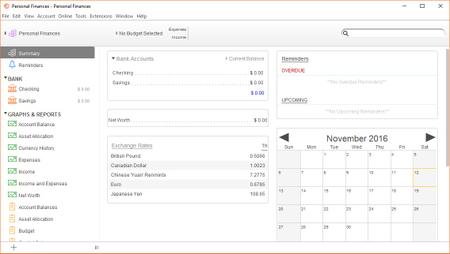
Keep up to date with your budget statements, transaction records and general financial trends, with this comprehensive application. Moneydance is a reliable finances management program, which allows you to record transactions, monitor expenses and generate statistics graphs. The application features useful tools that facilitate online banking, bill payment, managing several accounts, monitoring budget evolution and investments.
Comprehensive overview on personal finances
Moneydance is a feature-packed application, with an intuitive interface and several graph generating tools. The program allows you to manage several accounts at the same time, create your own investments portfolio, as well as record transactions.
Moreover, you can set up the online banking tool, online bill payment and gather information from your general account website. You can easily reconcile each account by specifying the end statement and observing the evolution of the budget balance.
Each entry can be marked as unconfirmed, cleared as well as finalized payments in the past 30 or 60 days. The program allows you monitor payments in several currencies, securities and tax settings.
Budget reminders and graphs
Moneydance’s main window displays a dashboard indicating the current balance of the investments accounts, exchange rates and a calendar of upcoming events. You can mark payments you need to transfer or general reminders, the software prompting notifications each time an event draws near. Overdue instances are also listed in the reminders area.
The program features several areas: the dashboard, the financial manager, which you can manually edit and the graphs/reports zone. The data accumulated over time is centralized and transposed into graphic charts or reports. the monthly account balance, asse allocation, currency history, expenses, income and net worth are instantly generated charts.
Exporting data to local files
Moneydance allows you to import, but also export information to various types of files, including specific QIF financial data storage format, tab delimited files, XML and Moneydance own file type. You need to specify the time period of the exported data, as well as the currency in which you wish to convert the values. A powerful searching tool is also at close hand.
OS: Windows
Lang: Englisch
Size: 136,67 MB
Format: .exe
Hoster: Uploaded
PW: boerse
Directload
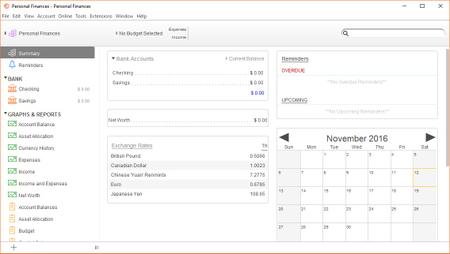
Keep up to date with your budget statements, transaction records and general financial trends, with this comprehensive application. Moneydance is a reliable finances management program, which allows you to record transactions, monitor expenses and generate statistics graphs. The application features useful tools that facilitate online banking, bill payment, managing several accounts, monitoring budget evolution and investments.
Comprehensive overview on personal finances
Moneydance is a feature-packed application, with an intuitive interface and several graph generating tools. The program allows you to manage several accounts at the same time, create your own investments portfolio, as well as record transactions.
Moreover, you can set up the online banking tool, online bill payment and gather information from your general account website. You can easily reconcile each account by specifying the end statement and observing the evolution of the budget balance.
Each entry can be marked as unconfirmed, cleared as well as finalized payments in the past 30 or 60 days. The program allows you monitor payments in several currencies, securities and tax settings.
Budget reminders and graphs
Moneydance’s main window displays a dashboard indicating the current balance of the investments accounts, exchange rates and a calendar of upcoming events. You can mark payments you need to transfer or general reminders, the software prompting notifications each time an event draws near. Overdue instances are also listed in the reminders area.
The program features several areas: the dashboard, the financial manager, which you can manually edit and the graphs/reports zone. The data accumulated over time is centralized and transposed into graphic charts or reports. the monthly account balance, asse allocation, currency history, expenses, income and net worth are instantly generated charts.
Exporting data to local files
Moneydance allows you to import, but also export information to various types of files, including specific QIF financial data storage format, tab delimited files, XML and Moneydance own file type. You need to specify the time period of the exported data, as well as the currency in which you wish to convert the values. A powerful searching tool is also at close hand.
OS: Windows
Lang: Englisch
Size: 136,67 MB
Format: .exe
Hoster: Uploaded
PW: boerse
Directload

















