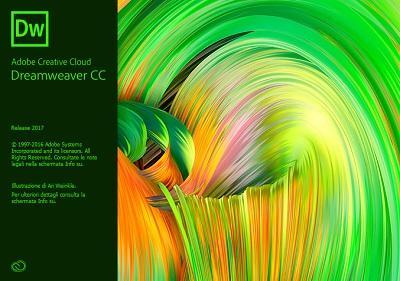Adobe Dreamweaver CC 2017 Build 9314

Dreamweaver has been reimagined for web designers who code. It is now more focused, efficient, and faster than ever before - with an all-new code editor, more intuitive user interface with a selectable dark theme, and several enhancements including support for new workflows such as CSS pre-processors.
Redesigned Code Editor
Several productivity enhancements have been made to the Code Editor in Dreamweaver to enable you to get on with the task of coding quickly and efficiently.
Code hints help new users learn HTML, CSS, and other web standards, and visual aids like auto-indentation, code coloring, and resizable fonts help reduce errors and make your code easier to read.
Code hints
The code hinting functionality in Dreamweaver is enhanced to provide more useful information for the selected code.
In earlier versions of Dreamweaver, when you type a right-angle bracket, you get a drop-down list of relevant code.
In this release, you not only get the relevant code, you also get additional information that helps you to quickly ramp up on HTML, CSS, and other web technologies within Dreamweaver itself.
Code display enhancements
The overall appearance of the code is now enhanced for better readability. You can see improvements in code formatting, and code coloring.
Code formatting
When you write code, Dreamweaver auto-indents the code to circumvent erroneous manual indentation and improve readability.
Code coloring
Dreamweaver now supports code coloring for additional number of file types.
Code coloring support is now available for HTML, JS, CSS, PHP, XML, LESS, Sass, SCSS, SVG, Bash, C, C#, C++, clojure, CoffeeScript, Dart, Diff, EJS, Embedded Ruby, Groovy, Handlebars, Haskell, Haxe, Java, JSON, Lua, Markdown, Markdown (GitHub), Perl, Properties, Python, RDF Turtle, Ruby, Scala, SQL, Stylus, Text, VB, VBScript, XML, and YAML.
You can change syntax highlighting for different file types directly from the status bar in code view.
OS: MacOSX
Lang: Multi
Size: 744,92 MB
Format: .dmg
Hoster: Uploaded
PW: boerse
Directload

Dreamweaver has been reimagined for web designers who code. It is now more focused, efficient, and faster than ever before - with an all-new code editor, more intuitive user interface with a selectable dark theme, and several enhancements including support for new workflows such as CSS pre-processors.
Redesigned Code Editor
Several productivity enhancements have been made to the Code Editor in Dreamweaver to enable you to get on with the task of coding quickly and efficiently.
Code hints help new users learn HTML, CSS, and other web standards, and visual aids like auto-indentation, code coloring, and resizable fonts help reduce errors and make your code easier to read.
Code hints
The code hinting functionality in Dreamweaver is enhanced to provide more useful information for the selected code.
In earlier versions of Dreamweaver, when you type a right-angle bracket, you get a drop-down list of relevant code.
In this release, you not only get the relevant code, you also get additional information that helps you to quickly ramp up on HTML, CSS, and other web technologies within Dreamweaver itself.
Code display enhancements
The overall appearance of the code is now enhanced for better readability. You can see improvements in code formatting, and code coloring.
Code formatting
When you write code, Dreamweaver auto-indents the code to circumvent erroneous manual indentation and improve readability.
Code coloring
Dreamweaver now supports code coloring for additional number of file types.
Code coloring support is now available for HTML, JS, CSS, PHP, XML, LESS, Sass, SCSS, SVG, Bash, C, C#, C++, clojure, CoffeeScript, Dart, Diff, EJS, Embedded Ruby, Groovy, Handlebars, Haskell, Haxe, Java, JSON, Lua, Markdown, Markdown (GitHub), Perl, Properties, Python, RDF Turtle, Ruby, Scala, SQL, Stylus, Text, VB, VBScript, XML, and YAML.
You can change syntax highlighting for different file types directly from the status bar in code view.
OS: MacOSX
Lang: Multi
Size: 744,92 MB
Format: .dmg
Hoster: Uploaded
PW: boerse
Directload