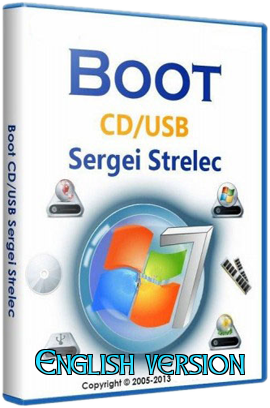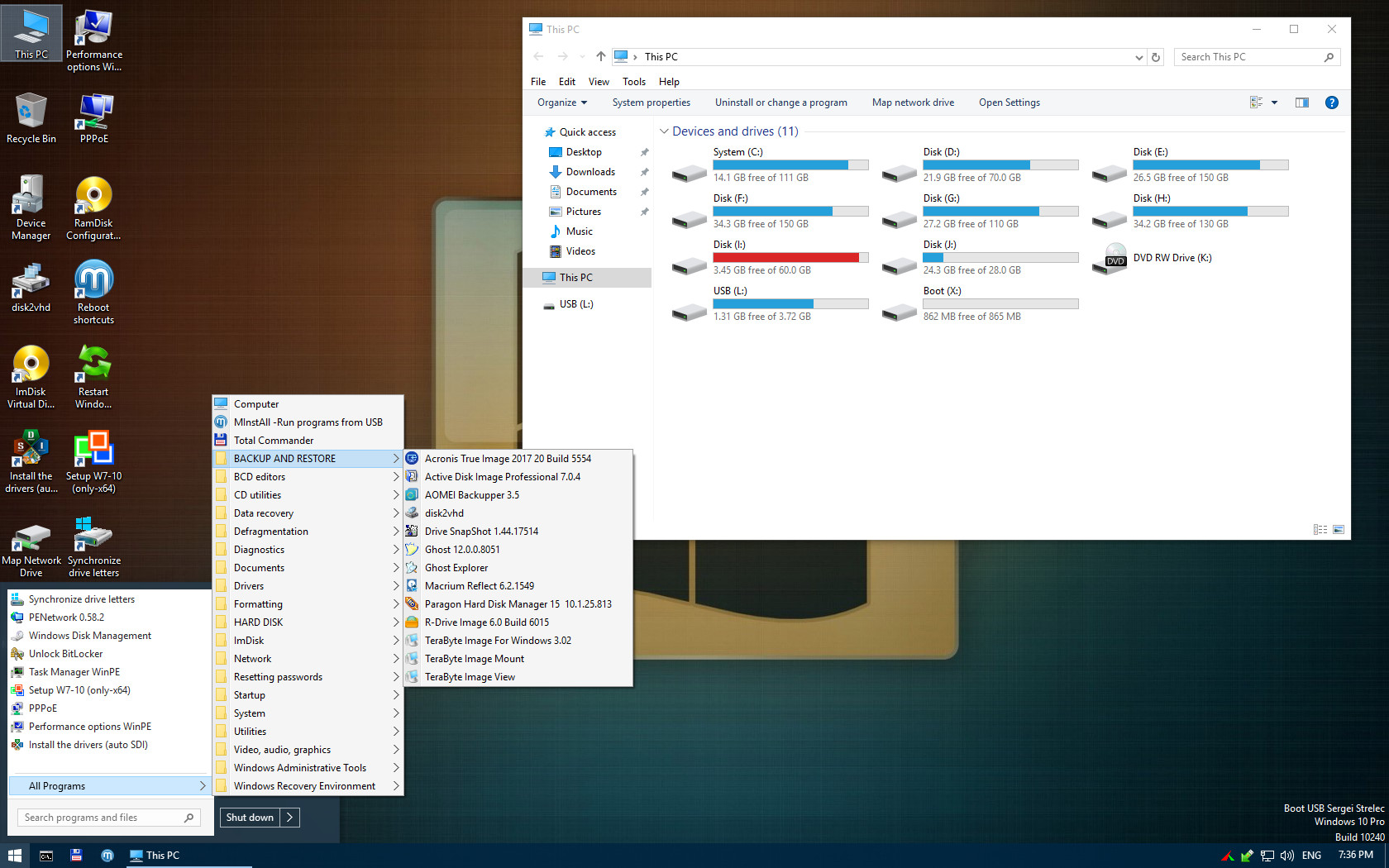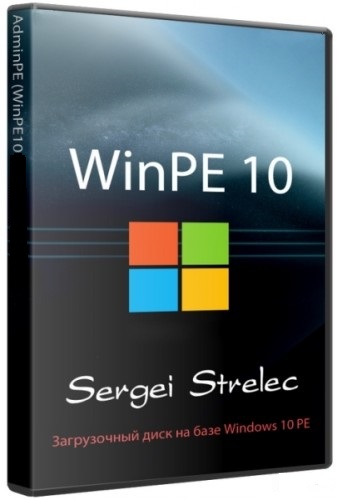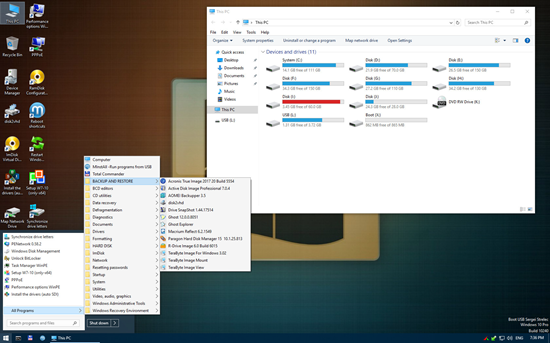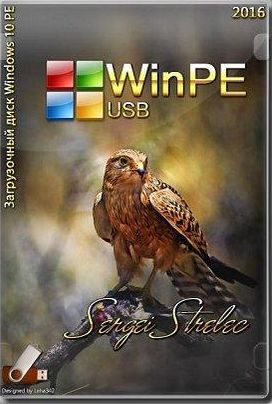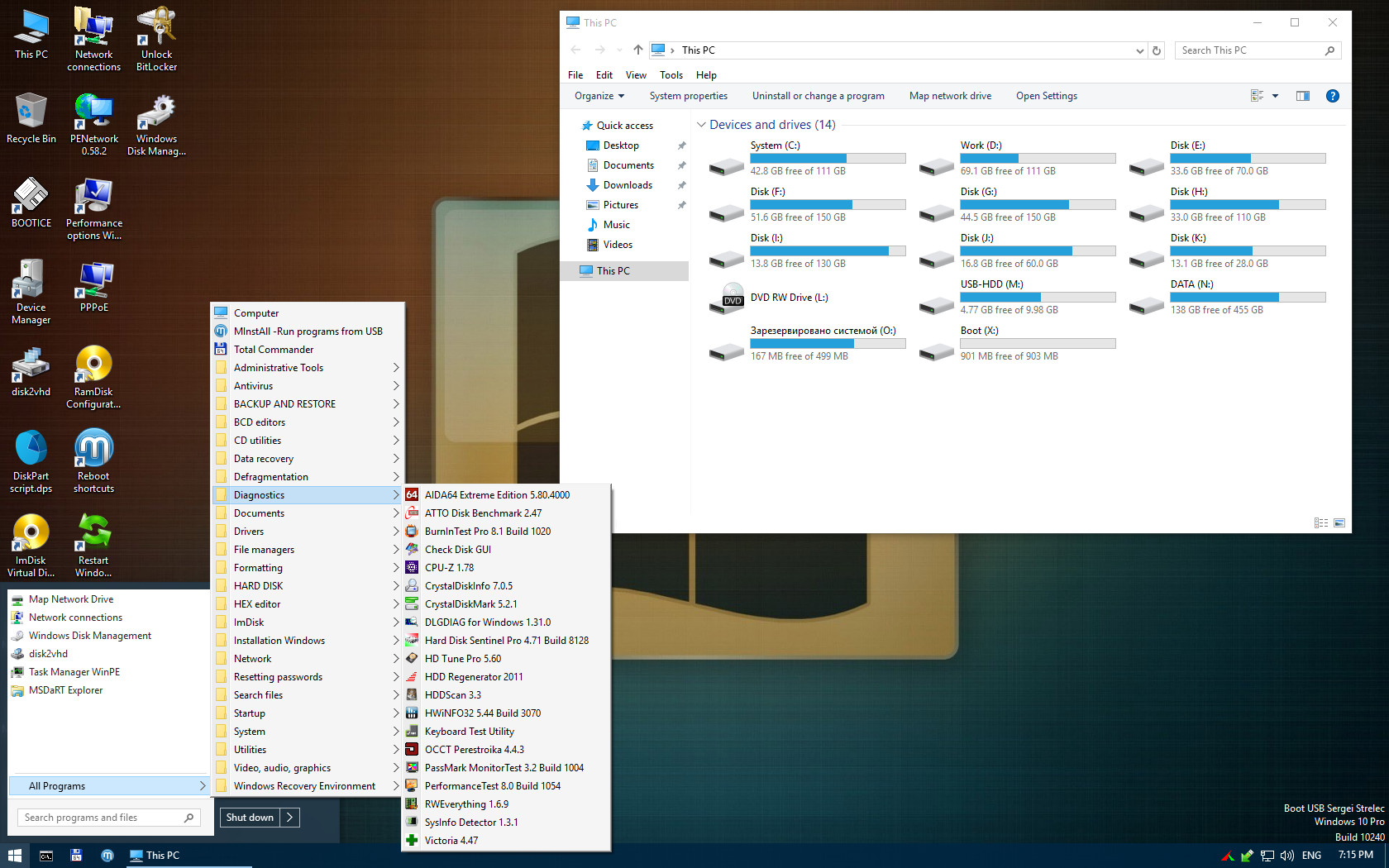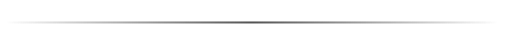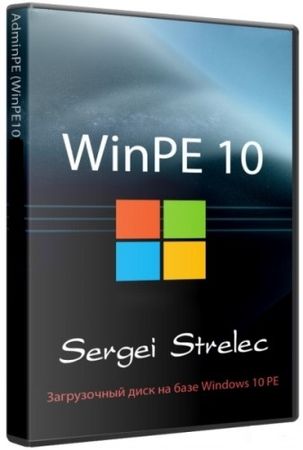WinPE 10-8 Sergei Strelec 2017.02.26
Englisch / 32 + 64 Bits (Native x86)
Beschreibung:
Bootable disk Windows 10 and 8 PE
WinPE10x86
WinPE10x64
WinPE8x86
WinPE8x86(Native)
X86 Image contains
X64 Image Inhalt (WinPE10)
Network
Supported methods and protocols: TCP/IP, NetBIOS, PPPoE, and WLAN (Wi-Fi).
If you want use Wi-Fi - you need to install wireless network-adapter driver. Choose Drivers section in the Start Menu.
Connecting to Wi-Fi require to use PE Network Manger, click on tab Wi-Fi on it.
Connecting network drives:
If you connect a network drive, in the Username field, should be indicated in the format of computer name \ user name
Example: STRELEC-PC \ SEREGA
Also, if the automounter.
Example: net use Z: \\ STRELEC-PC \ J / USER: STRELEC-PC \ SEREGA 123456
Drivers
You can put your WLAN or controller driver in the SSTR\USER\MY_DRIVERS_x64 or SSTR\USER\MY_DRIVERS_x86 folder
Driver will be installed while Windows PE is booting.
Antivirus
In the folder SSTR/MInst/Portable/Antivirus instead Dr.Web CureIt! and Kaspersky Virus Removal Tool pacifiers.
Need to download the latest version and replace the pacifiers.
Actual version is always available for download here:
Dr.Web CureIt!
Kaspersky Virus Removal Tool
Installing Windows
1.Program78Setup from conty9
For this folder SSTR/_WIN, in the appropriate subfolder you need to put install.wim or install.esd.
After starting the program you will see a list of available Windows versions to install, and click Start
WinPE 10-8 Sergei Strelec (x86/x64/Native x86) 2017.02.09 English versionWinPE 10-8 Sergei Strelec (x86/x64/Native x86) 2017.02.09 English version
Also in the root folder WIN possible to put ISO images of Windows
The choice will be available in the box below
WinPE 10-8 Sergei Strelec (x86/x64/Native x86) 2017.02.09 English version
_WIN Folder can be placed anywhere, even in the other root of the drive or partition.
2. Program WinNTSetup
What is Native Mode
This is a special mode in which the first load specially prepared minimal kernel (without GUI) and works off a script that searches for media (DVD, USB-HDD) with an assembly and installs the "full" kernel.
+ Pros:
1. Fast loading on USB 1.x. Instead of conventional 5-10 min USB 1.2 - about 1 minute.
2. Less memory consumption (for Strelec assembly - less on 250Mb).
3. Reduced CPU requirements (Native Mode kernel patched to work with the CPU starting from P4 / Athlon), scanning is disabled NX-Bit.
-Minuses:
1. Binding to the carrier (if extraction PC hangs).
2. Slower core work (because everything is loaded not from the fast RAM-disk, and c is a slow media). In practice, special brake is not felt.
3. For compatibility with older CPU is disabled and multi-core support PAE.
Note: On modern PC is better to use normal startup.
Update build
If you have a flash drive with my disk, it is enough to remove the old image and unpack there new.
MInstAll (special program shell) - Dmitry Malgin
Changes:
Updated programs:
EASEUS Partition Master 11.10
Macrorit Disk Partition Expert 4.3.0
IM-Magic Partition Resizer 3.2.0
MiniTool Partition Wizard 10.1
R-Drive Image 6.1 Build 6103
Macrium Reflect 6.3.1734
Drive SnapShot 1.45.0.17573
USB Safely Remove 5.5.1.1250
Hetman Partition Recovery 2.6
OCCT Perestroika 4.5
CPU-Z 1.78.3
Dism++ 10.1.21.4
WinNTSetup 3.8.7.3
Fixed bugs.
Other changes.
_________________________________________________
Größe: 2,41 GB
Sprache: Englisch
Format: ISO
Plattform: Windows 32 + 64 Bits
Hoster: Uploaded, Share-Online, Oboom
Passwort: Keins
________________________________________
DOWNLOAD: