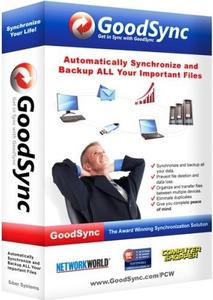PaulPanzer3
MyBoerse.bz Pro Member
Siber Systems GoodSync Enterprise v10.10.9.5 Multi-Deutsch inkl Patch
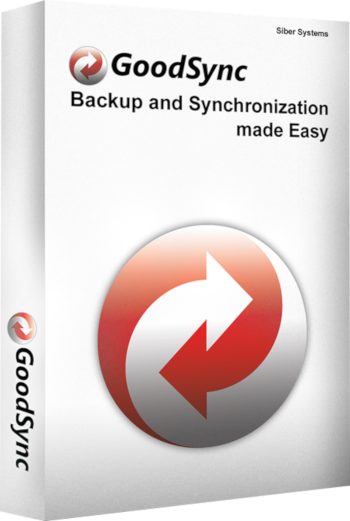
Format: exe
Archiv: rar
Größe Archiv: 40MB
Plattform: Windows

GoodSync ist eine Datei-Synchronisations- und Datei-Sicherungssoftware, die es Ihnen ermöglicht, Dateien automatisch zwischen Desktops, Laptops, und externen Laufwerken zu synchronisieren. GoodSync befähigt Sie außerdem dazu, Dateien von und auf FTP, WebDAV und Windows-Mobiltelefonen und PDAs zu sichern.
Checkbox Verlieren Sie niemals Ihre Emails, Fotos, MP3s, etc...
Die GoodSync Datei-Synchronisierungssoftware kombiniert einwandfreie Zuverlässigkeit mit einer sehr benutzerfreundlichen Oberfläche, die das Vergleichen, Synchronisieren und Sichern Ihrer Emails, Kontakte, Fotos, iTunes, MP3s und anderen wichtigen Dateien zum Kinderspiel werden lässt.


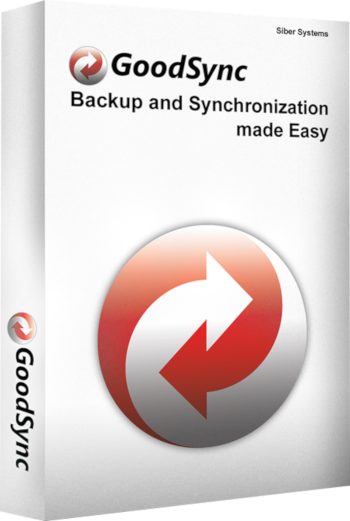
Format: exe
Archiv: rar
Größe Archiv: 40MB
Plattform: Windows

GoodSync ist eine Datei-Synchronisations- und Datei-Sicherungssoftware, die es Ihnen ermöglicht, Dateien automatisch zwischen Desktops, Laptops, und externen Laufwerken zu synchronisieren. GoodSync befähigt Sie außerdem dazu, Dateien von und auf FTP, WebDAV und Windows-Mobiltelefonen und PDAs zu sichern.
Checkbox Verlieren Sie niemals Ihre Emails, Fotos, MP3s, etc...
Die GoodSync Datei-Synchronisierungssoftware kombiniert einwandfreie Zuverlässigkeit mit einer sehr benutzerfreundlichen Oberfläche, die das Vergleichen, Synchronisieren und Sichern Ihrer Emails, Kontakte, Fotos, iTunes, MP3s und anderen wichtigen Dateien zum Kinderspiel werden lässt.


Zuletzt bearbeitet: