Print Conductor 5.2.1609.13180 Multilingual
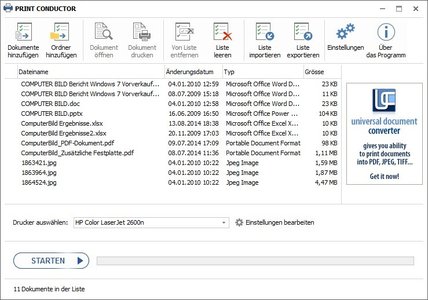
Print Conductor is a simple batch printing utility. If you regularly have to open and print a large number of files, this elegant tool can be a real timesaver. Once you tell it which files to print, Print Conductor automates the rest of the process. Print Conductor is easy to use. Create a list of files to be printed. All sorts of formats are supported: Adobe PDF, Microsoft Office (Word, Excel, Visio, PowerPoint, Publisher), Autodesk AutoCAD, HTML, SVG, etc. Print Conductor supports exporting file lists, which is helpful if the same files will be printed again later. After creating the list, select the printer you want to use. Any installed printer, including virtual printers, may be selected. The only thing left to do is click a button to start the print job.
Print Conductor is a clever software solution for all your batch printing needs. Consider how Print Conductor might make your document workflow less painful today—your noggin will thank you!
Automated Printing of 26 Files Types
Source DocumentsSupports printing of Adobe ® PDF files, Microsoft ® Word DOC and DOCX documents, Excel XLS and XLSX spreadsheets, PowerPoint PPT and PPTX presentations, Visio VSD drawings, Publisher PUB files, Autodesk AutoCAD ® DXF and DWG drawings, OpenOffice ODT documents, JPEG, TIFF, GIF, PNG, PCX, TGA, DCX and BMP images, XPS, SVG, TXT, WRI, RTF and HTML files.
Control of the Printing Process
At each moment the user knows how many documents have already been printed and how many remain in the queue. Any documents that failed to print are also reported to the user. After processing the entire list of documents, the program produces a detailed job report.
Support for All Printer Types
printers-icons-140Print Conductor can print documents on any type of printer: local printers, network printers or virtual printers. Additionally, the user can adjust the settings of the selected printer. You can convert list of documents to PDF, TIFF or JPEG in case if you use Print Conductor together with virtual printer software like Universal Document Converter.
Support for Document Lists
Add documents to a list using drag & drop, the “Open file” dialog, or automatically scan a selected folder and its subfolders for specific documents types. Sort documents by file name or type, preview them before printing, and/or print a subset of the documents in the list. Document lists can be saved to file for subsequent reuse.
Easy to Install, Understand and Use
123cubesPrint Conductor has a simple and intuitive interface. It is compatible with all the latest versions of Microsoft Windows. So you can start printing documents immediately after installing the program – no need to spend time mastering the product.
One Interface for Different Document Types
Print Conductor offers a single interface for printing and converting various types of documents. You won’t encounter any problems – even if your system administrator installs a new version of Microsoft Office or Autodesk AutoCAD.
OS: Windows
Lang: Multi
Size: 61,62 MB
Format: .exe
Hoster: Uploaded
PW: boerse
Directload









