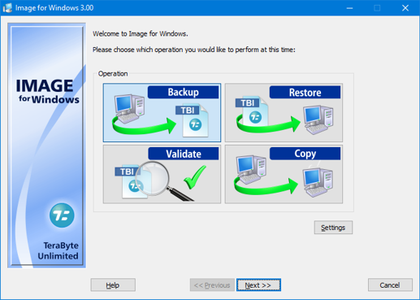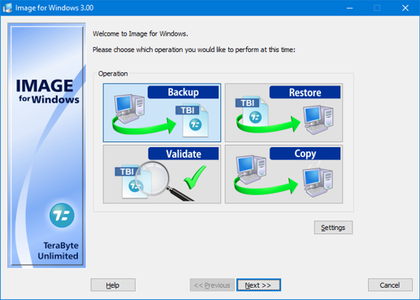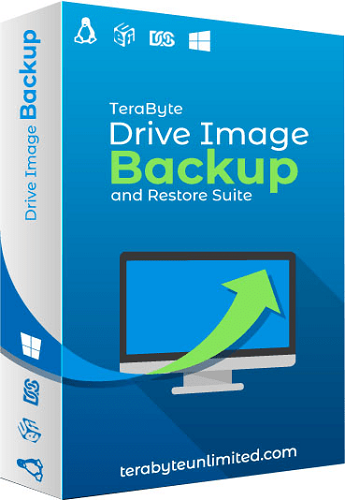tim2009
MyBoerse.bz Pro Member
TeraByte Drive Image Backup & Restore Suite 3.34

TeraByte Drive Image Backup & Restore Suite 3.34
Größe: 1832 MB
Sprache: Multi/German
Format: Exe
Plattform: Windows
TeraByte Drive Image Backup and Restore Suite ist ein erschwingliches und zuverlässiges Softwarepaket zur Sicherung und Wiederherstellung mithilfe von Festplatten-Abbildern. Es dient der Sicherung der Daten auf Ihrem Laufwerk auf einem anderen Medium oder einer externen Festplatte (z. B. eSATA, USB oder 1394). Eine BMR-Lösung für die effiziente
Wiederherstellung im Notfall (Bare-Metal-Restore). Sie eignet sich auch zum Klonen einer Festplatte und bietet Zeitplanung, Verschlüsselung und mehr.
Die wichtigsten Komponenten der Suite sind Image for DOS, Image for Linux und die TeraByte OS Deployment Tool Suite. Mithilfe des OS Deployment Tools können Sie die
Bereitstellung des Image für die Unterstützung anderer Hardware skripten (von der Hardware unabhängige Wiederherstellung).
Mithilfe dieser Software ist es möglich, einen Schnappschuss von einer ganzen Festplatte oder einer Partition zu machen, um diesen Backup dann auf eine andere Platte zu kopieren oder direkt auf CD oder DVD zu brennen. So ist es endlich einmal möglich, eine frisch installierte Windows-Partition mit allen Programmen und Treibern zu sichern. Im Ernstfall wird dann einfach das alte image wieder aufgespielt, um wieder ein frisches Windows-System nutzen zu können. Das Image lässt sich wahlweise von Windows oder von der DOS-Ebene aus anlegen. Ein spezielles Tool erlaubt es auch, einzelne Dateien aus dem Image zu isolieren und nur sie zurückzuspielen.
Uploaded.net
Oboom.com
Rapidgator.net

TeraByte Drive Image Backup & Restore Suite 3.34
Größe: 1832 MB
Sprache: Multi/German
Format: Exe
Plattform: Windows
TeraByte Drive Image Backup and Restore Suite ist ein erschwingliches und zuverlässiges Softwarepaket zur Sicherung und Wiederherstellung mithilfe von Festplatten-Abbildern. Es dient der Sicherung der Daten auf Ihrem Laufwerk auf einem anderen Medium oder einer externen Festplatte (z. B. eSATA, USB oder 1394). Eine BMR-Lösung für die effiziente
Wiederherstellung im Notfall (Bare-Metal-Restore). Sie eignet sich auch zum Klonen einer Festplatte und bietet Zeitplanung, Verschlüsselung und mehr.
Die wichtigsten Komponenten der Suite sind Image for DOS, Image for Linux und die TeraByte OS Deployment Tool Suite. Mithilfe des OS Deployment Tools können Sie die
Bereitstellung des Image für die Unterstützung anderer Hardware skripten (von der Hardware unabhängige Wiederherstellung).
Mithilfe dieser Software ist es möglich, einen Schnappschuss von einer ganzen Festplatte oder einer Partition zu machen, um diesen Backup dann auf eine andere Platte zu kopieren oder direkt auf CD oder DVD zu brennen. So ist es endlich einmal möglich, eine frisch installierte Windows-Partition mit allen Programmen und Treibern zu sichern. Im Ernstfall wird dann einfach das alte image wieder aufgespielt, um wieder ein frisches Windows-System nutzen zu können. Das Image lässt sich wahlweise von Windows oder von der DOS-Ebene aus anlegen. Ein spezielles Tool erlaubt es auch, einzelne Dateien aus dem Image zu isolieren und nur sie zurückzuspielen.
Uploaded.net
Oboom.com
Rapidgator.net