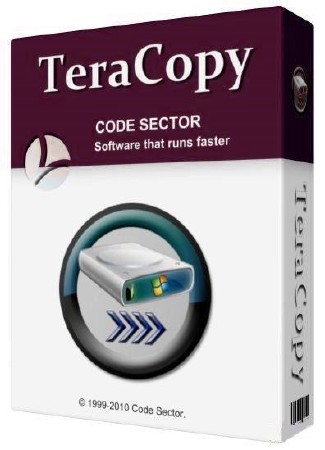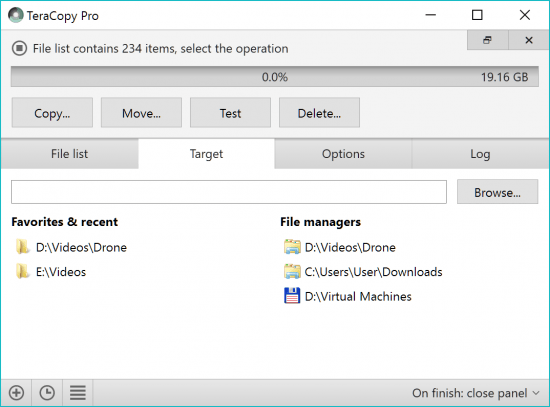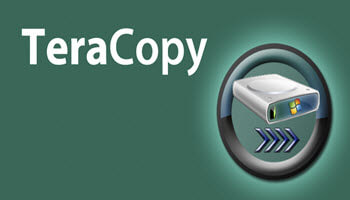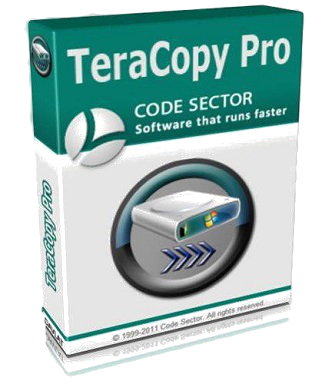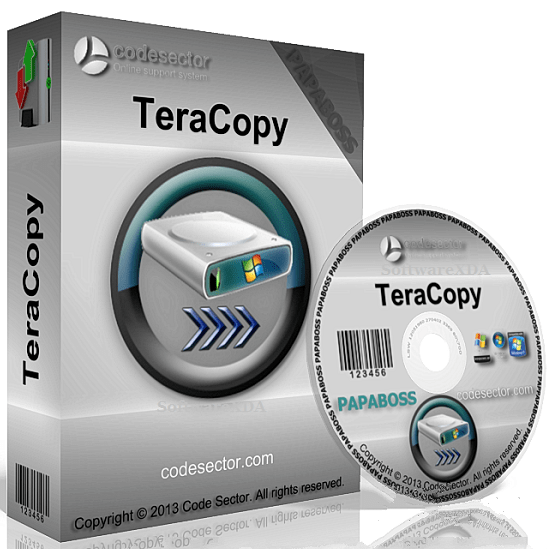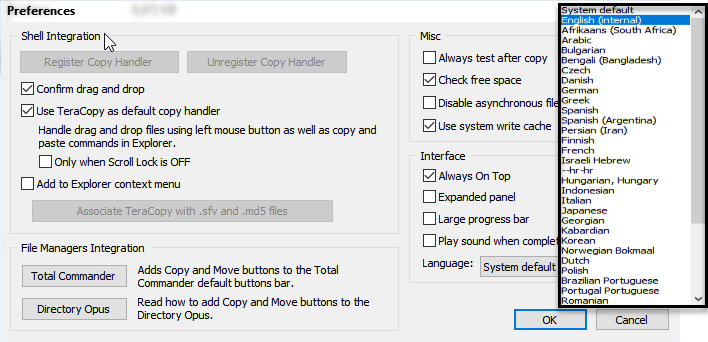Murtadoc
MyBoerse.bz Pro Member
TeraCopy Pro v3.5 Beta
Requirements:Windows 10/Windows 8.1/Windows 8/Windows 7/Windows Vista
Overview:
TeraCopy is a utility designed to copy/move files faster and more secure. Can resume broken file transfers. TeraCopy skips bad files during copy and even shows the skipped files at the end of files transfer. TeraCopy will calculate files CRC checksum on the fly to speed up source and target files comparsion. Seamless integration with Windows Explorer allows you to keep working with files as usual.

Pro Features
Copy/move to favorite folders.
Select files with the same extension/same folder.
Remove selected files from the copy queue.
Get free updates and priority support.
More features coming soon!
More Info:
Download Instructions:
5.3 MB
rar/zip archive
1. Disable internet connection and install the program (use given setup)
2. Run the program and use given key for activation/registration
Requirements:Windows 10/Windows 8.1/Windows 8/Windows 7/Windows Vista
Overview:
TeraCopy is a utility designed to copy/move files faster and more secure. Can resume broken file transfers. TeraCopy skips bad files during copy and even shows the skipped files at the end of files transfer. TeraCopy will calculate files CRC checksum on the fly to speed up source and target files comparsion. Seamless integration with Windows Explorer allows you to keep working with files as usual.

Pro Features
Copy/move to favorite folders.
Select files with the same extension/same folder.
Remove selected files from the copy queue.
Get free updates and priority support.
More features coming soon!
More Info:
Download Instructions:
5.3 MB
rar/zip archive
1. Disable internet connection and install the program (use given setup)
2. Run the program and use given key for activation/registration