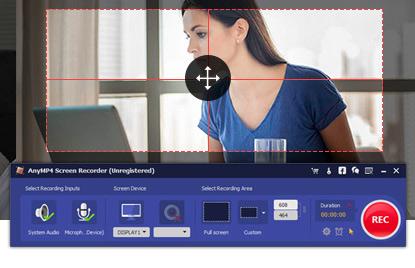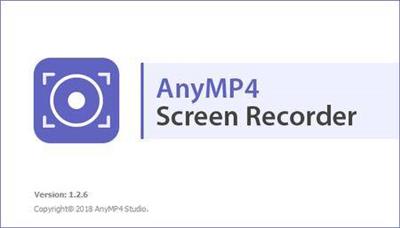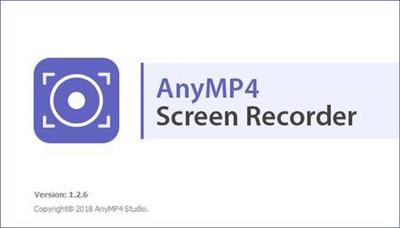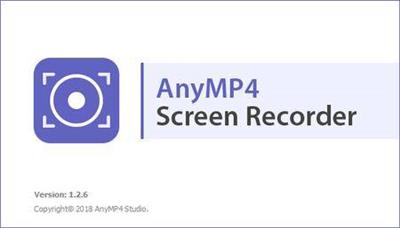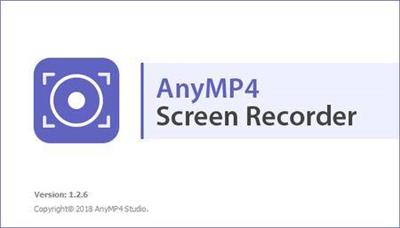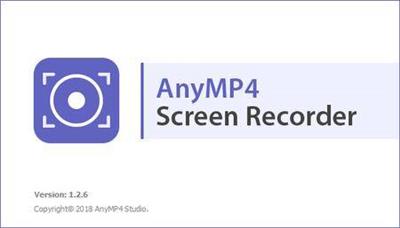AnyMP4 Screen Recorder v1.3.28 (x64) Multilingual
AnyMP4 Screen Recorder v1.3.28 (x64) Multilingual | 36 MB | Language: Multilanguage
AnyMP4 Screen Recorder is the best choice for you to record screen movements and actions. With its intuitive and terse interface, you can master it quickly. It is powerful software for video recording, and can record all video files and sound that are played on the computer screen. Whether you want to record a streaming video or a Blu-ray movie as a video file, record Skype calls or webinars, this software can help you. After recording, it saves the video files in WMV or MP4 format.
In order to avoid the black bars around the video and to better view the recording on different media devices, you can easily define the aspect ratio and the image size of the video recording. The Screen Recorder also offers you some predefined picture sizes, such as 640x480, 800x600, 1024x768. In addition, you are able to record the full image of your desktop.
Record Music and audio files easily
This recording software for Windows also offers you a convenient way to record the music or audio files on PC. You can not only record streaming music from YouTube, Dailymotion and SoundCloud, but also record Skype audio calls. Before you record the audio file, you can decide whether you want to record the system sounds and the microphone sound at the same time. The audio recorder can store audio and music as MP3, M4A, WMA, or AAC files. The quality of the audio file can be set at your request. You can pre-listen to the recorded audio file before saving it.
Play games as video
Do you want to show your friends what you are doing in games? The Screen Recorder is also a simple recording program for games, and helps you to record gameplay as a video. Whether you play League of Legends, World of Warcraft, Dota 2, or Overwatch, you can easily capture video from PC games in better output quality. The operation is comfortable and simple, and there are no restrictions on the resolution and length of the game recording. After recording, you can upload your video games to YouTube or Twitch, and share with the whole world.
Preview the recorded video and audio files
After you finish recording, you can play the recorded video in advance and watch it as well as listen to the audio files directly. This screen recorder software can create of the video. If you are satisfied with the recording, you can then save the video as WMV or MP4 on the hard disk. Then you can share the recorded videos with your friends or upload them to social networks like YouTube, Vimeo, Dailymotion.
Flexible settings for recording
The recording program provides you with an option to adjust the length of the video and audio recordings. The recording is automatically terminated when it reaches the duration. The Screen Recorder also allows you to highlight the cursor and the mouse clicks with a color. The color you can define yourself, so the mouse pointer is excellent for the background.
The program has many hotkeys that allow you to start/stop, pause, resume, and take . The hotkeys can be easily defined in settings. You can also set the format of the recorded video and audio files, the location of the output video and.
System requirements:
Supported System: Windows 10, Windows 8/8.1, Windows 7
CPU: 1GHz Intel/AMD CPU or above
RAM: 1G RAM or more
Home Page:
Größe: 36 MB
Sprache: Multilingual-Deutsch
Format: .rar / .exe
Medizin: Crack / Patch
Plattform: Windows (64 Bit)
HOSTER:
K2s.cc (Keep2Share)
Rapidgator.net
Nitroflare.com
Uploadgig.com
DOWNLOAD