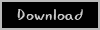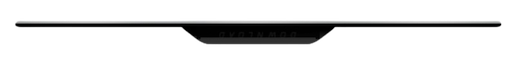Capto 1.0 Multilangual

Capto is a new screen recording and editing app suite that’s perfect for creating informative and compelling captures. Instantly record a video of your screen or take a screenshot, edit it and share at the press of a button. The app has a broad range of image and video editing tools as well as an easily navigable folder-based organizer for your screen captures. You can also setup instant sharing to all popular platforms like YouTube, Dropbox, Tumblr, FTP/SFTP servers and more by signing into them just once inside Capto.
Fullscreen and Region Recording |Audio Recording | Timed Recording
Record your entire screen or select portions in full HD at 60 FPS along with clear audio. Capto also has a video capture feature for your iOS device. You may also set up a timed recording that records for a predetermined amount of time.
Video Editing | Annotations
Capto’s powerful video editing suite gives you all the tools necessary to Cut, Join, Trim or Crop videos. In addition, you can add annotations to make your captured videos much more professional and detailed.
Fullscreen and Selection Capture | Webpage Capture
You have the choice of taking fullscreen image captures or select portions with Capto’s flexible screenshot options. For saving a webpage with one click, use your own supported browser or use Capto’s easy-to-use browser.
Image Editing | Annotations
Capto has a fully featured image editor to enhance and create informative images. Annotate, correct, or adjust the properties of your captured screenshot and make them stand out.
Image Editing | Annotations
Capto has a fully featured image editor to enhance and create informative images. Annotate, correct, or adjust the properties of your captured screenshot and make them stand out.
Online Platform Sharing | Server Sharing
Instantly share or upload screenshots and screen recordings to your favorite services like Facebook, Tumblr, Dropbox, Evernote, YouTube and more directly with a single click. Capto also supports FTP/SFTP server uploads.
OS: MacOSX
Lang: Multi
Size: 18,18 MB
Format: .dmg
Hoster: Uploaded
Directload

Capto is a new screen recording and editing app suite that’s perfect for creating informative and compelling captures. Instantly record a video of your screen or take a screenshot, edit it and share at the press of a button. The app has a broad range of image and video editing tools as well as an easily navigable folder-based organizer for your screen captures. You can also setup instant sharing to all popular platforms like YouTube, Dropbox, Tumblr, FTP/SFTP servers and more by signing into them just once inside Capto.
Fullscreen and Region Recording |Audio Recording | Timed Recording
Record your entire screen or select portions in full HD at 60 FPS along with clear audio. Capto also has a video capture feature for your iOS device. You may also set up a timed recording that records for a predetermined amount of time.
Video Editing | Annotations
Capto’s powerful video editing suite gives you all the tools necessary to Cut, Join, Trim or Crop videos. In addition, you can add annotations to make your captured videos much more professional and detailed.
Fullscreen and Selection Capture | Webpage Capture
You have the choice of taking fullscreen image captures or select portions with Capto’s flexible screenshot options. For saving a webpage with one click, use your own supported browser or use Capto’s easy-to-use browser.
Image Editing | Annotations
Capto has a fully featured image editor to enhance and create informative images. Annotate, correct, or adjust the properties of your captured screenshot and make them stand out.
Image Editing | Annotations
Capto has a fully featured image editor to enhance and create informative images. Annotate, correct, or adjust the properties of your captured screenshot and make them stand out.
Online Platform Sharing | Server Sharing
Instantly share or upload screenshots and screen recordings to your favorite services like Facebook, Tumblr, Dropbox, Evernote, YouTube and more directly with a single click. Capto also supports FTP/SFTP server uploads.
OS: MacOSX
Lang: Multi
Size: 18,18 MB
Format: .dmg
Hoster: Uploaded
Directload