TweakBit FixMyPC 1.7.2.2
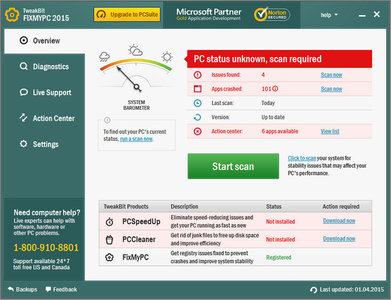
All computers tend to become glitchy at some point in time, some sooner than others. Applications may stop responding, error messages may start popping up often, and your system may even crash or give you the dreaded BSOD requiring a hard reboot. It's not just an inconvenience from having to reboot your PC, the consequences of a misbehaving computer are usually more serious. You may lose your data; the open files you had no chance to save or even ones already saved. We don't always think that this is something that may be effectively cured and even prevented. However, there is software that can safely and quickly repair common PC errors, as well as immunize your system against future stability problems. FixMyPC from Tweakbit is one of the safest and most effective programs of this kind out there.
It is equipped with advanced algorithms that spare the system-critical parts of your Windows registry and eliminate corrupt entries that are safe to delete. Besides cleaning the registry, the program defragments it to ensure it takes up less of your computer's memory, as well as protects your registry from unauthorized remote access, prevents USB-born malware from running on your PC and improves your privacy standing. The automatic tools in FixMyPC effectively prevent Desktop and Explorer processes from ever crashing and protect your PC's overall stability.
Here is what you should expect from using FixMyPC:
- A stop to unexpected application or system freezes
- Smoother switching between tasks and programs
- ActiveX issues eliminated
- No more unexpected system reboots
- Improved PC security and safety of your private data
- A stop to non-hardware related crashes
- A much smoother overall PC experience
OS: Windows
Lang: Englisch
Size: 10,22 MB
Format: .exe
Hoster: Uploaded
PW: boerse
Directload






