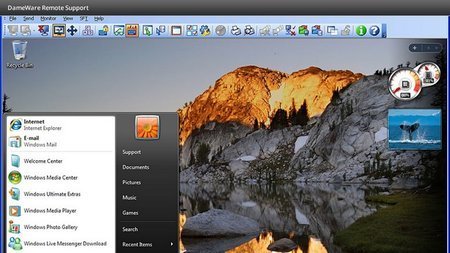DameWare Remote Support 12.0.0.509
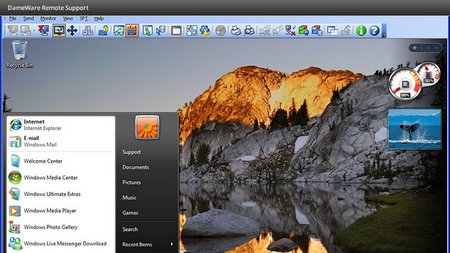
DameWare Remote Support (DRS) is an affordable and easy-to-use systems administration and remote IT support tool that allows you to simplify and accelerate customer support. Wherever your end-users are located, you can remotely access their systems with the built-in DameWare Mini Remote Control software, and use the system tools on the DameWare Remote Support console to provide faster remote assistance.
Top 5 Reasons to Use DameWare Remote Support Software
- Remote control Windows®, Linux®, and Mac OS® X systems
- Built-in tools for remote system monitoring, AD management, network diagnostics, and more
- Gain remote access to computers inside and outside the network firewall
- Deliver on-the-go remote assistance from iOS® and Android® mobile devices
- Remote IT support software for unlimited end-users
Remotely Control Desktops, Laptops & Servers
DameWare Remote Support includes Mini Remote Control (MRC), the award winning desktop sharing software used by thousands of IT pros worldwide for remote IT support. With MRC users can:
- Share a screen with end-users
- Transfer files during remote control sessions
- Initiate MRC, RDP or VNC sessions
- Chat with end-users
- Remotely control Windows, Mac OS X and Linux computers
OS: Windows
Lang: Englisch
Size: 69,92 MB
Format: .exe
Hoster: Uploaded
PW: boerse
Directload
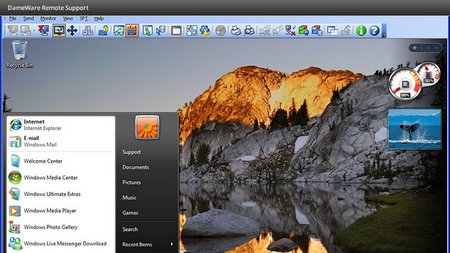
DameWare Remote Support (DRS) is an affordable and easy-to-use systems administration and remote IT support tool that allows you to simplify and accelerate customer support. Wherever your end-users are located, you can remotely access their systems with the built-in DameWare Mini Remote Control software, and use the system tools on the DameWare Remote Support console to provide faster remote assistance.
Top 5 Reasons to Use DameWare Remote Support Software
- Remote control Windows®, Linux®, and Mac OS® X systems
- Built-in tools for remote system monitoring, AD management, network diagnostics, and more
- Gain remote access to computers inside and outside the network firewall
- Deliver on-the-go remote assistance from iOS® and Android® mobile devices
- Remote IT support software for unlimited end-users
Remotely Control Desktops, Laptops & Servers
DameWare Remote Support includes Mini Remote Control (MRC), the award winning desktop sharing software used by thousands of IT pros worldwide for remote IT support. With MRC users can:
- Share a screen with end-users
- Transfer files during remote control sessions
- Initiate MRC, RDP or VNC sessions
- Chat with end-users
- Remotely control Windows, Mac OS X and Linux computers
OS: Windows
Lang: Englisch
Size: 69,92 MB
Format: .exe
Hoster: Uploaded
PW: boerse
Directload