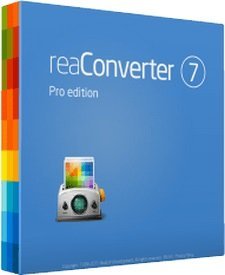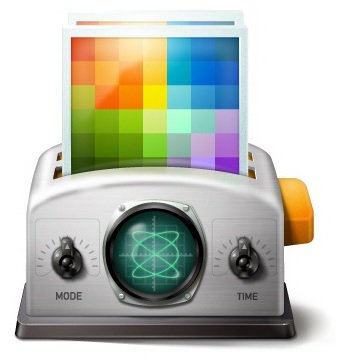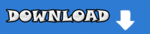reaConverter Pro 7.194 Multilingual

An elegant and powerful utility that helps you batch edit images, then convert them to a multitude of other formats, such as PNG, JPG, TIF or BMP. ReaConverter is an application designed to help you easily convert image files, as well as perform other operations, such as resizing. The interface of the program is plain and simple. You can use the Explorer-based layout to locate and access pictures. Batch processing is supported.
So, you can resize, rotate, mirror and crop images, add borders and shadows, remove noise and convert to black and white.
But you can also apply filters (blur, sharpen), add watermarks and apply effects (e.g. spray, split blur, antialias, twist, tile, ripple).
Furthermore, you can configure format settings (e.g. quality, color model, animation delay time, compression level) and additional options (e.g. convert each multipage file to another, use the values of the original file for the output color resolution, copy alpha channel from the original file).
In addition, you can preview pictures, zoom in and out, save the action set, run a scheduler, integrate ReaConverter into the context menu, set the transparency color, change the interface language, and more.
The simple-to-use application runs on a moderate-to-high amount of system resources, includes a comprehensive help file with snapshots and has a very good response time. We haven't come across any issues during our tests, since ReaConverter did not freeze, crash or pop up errors. We highly recommend this tool to all users.
Version 7 puts the functionality to the whole new level
- Ultra-fast multi-threaded conversion
- The entirely reworked user interface
- New image editing options and graphic filters
- New formats support including MS Office documents
- New ways to save the conversion result
- New Watch Folders feature to monitor folders and automatically apply processing
- New command-line tool for simple integration to server-side and third-party solutions.
OS: Windows
Lang: Multi
Size: 25 MB
Format: .exe
Hoster: Uploaded
PW: boerse
Directload