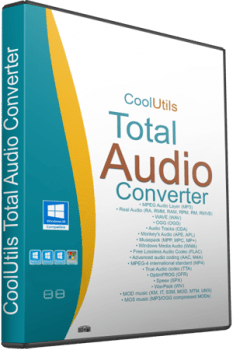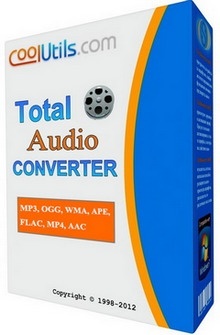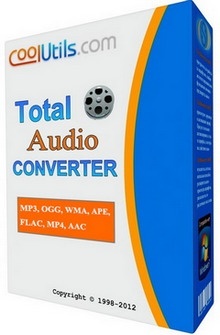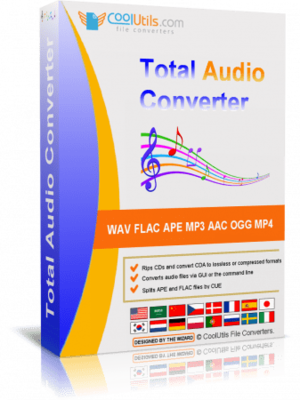finding_nimo
MyBoerse.bz Pro Member
CoolUtils Total Audio Converter v5.3.0.239 Multilingual

CoolUtils Total Audio Converter v5.3.0.239 Multilingual | 71 MB | Language: Multilanguage
Total Audio Converter - is a unique converter that allows you to convert audio files of different extensions. Among them are MP3, WAV, RMVB, MIDI, AMR, FLAC and M4A. The program interface is quite easy and convenient . Thanks to the TreeView, you can view the complete list of files and folders in which they are contained in a directory tree . The main window of Total Audio Converter has several control panels , with which you can choose the size and source settings . The program supports batch conversion. Necessary for everyone who loves music . With it you can easily convert almost any tracks in WAV, MP3, OGG, WMA, APE, FLAC, MP4, AAC, MPC.
The program supports ID3 Tags and CUE files , convert audio tracks without creating an intermediate WAV file that runs in batch mode, a high-speed operation , at the end of the process allows you to play the file , and the availability of clear dvupanelnogo Russian-language interface to the window mate, provide easy and exciting process .
If desired, the program will find the name and fill the tags of tracks from the Internet CDDB database . All you need to do is select the source file (or files ) and press the button with the final format . To convert files , you can run a program or use the Explorer. Simply select the file to your desktop , open the menu by pressing the right mouse button and click Sonvert to. This is possible thanks to the fact that Total Audio Converter integrates into Windows. Use the program, even without running it!
Of the key features of the converter can be noted integration with iTunes, thanks to which you can automatically add the converted file to the library program. Apart from the fact , Total Audio Converter allows you to merge all files in one album and set the sample rate . And that's not all , with the application you can rip audio CD, download videos from YouTube and view detailed technical data on the track.
Despite the huge number of features , with its main task Total Audio Converter also handles a great success . In the process of converting an application very efficiently uses system resources without reducing their productivity too .
Key features:
Convert all audio formats
Changing the flow rate or
Convert multiple files at once
High-quality conversion tool
Built-in rip CD
Command Line
Direct conversion without creating an intermediate file
Built-in audio player
Integrates into Windows
Total Audio Converter is necessary for anyone who loves music.
Total Audio Converter is unique as it supports more than 30 audio formats.
End formats : WAV, MP3, OGG, WMA, APE, FLAC, MP4, AAC, MPC.
You can digitize discs (CD formats without loss of sound quality .) The program will automatically find and fill the tags on the CDDB database via the Internet.
Total Audio Converter converts music from YouTube videos. Simply enter the address of the video.
Total Audio Converter is easy to use . Step by step interface helps you quickly put down all the settings. Newcomers will prompt the best options .
Runs on Windows 2000/NT/XP/2003/Vista/7/8
Supported formats:
MPEG Audio Layer (MP3)
Real Audio (RA, RMM, RAM, RPM, RM, RMVB)
WAVE (WAV)
OGG (OGG)
Audio Tracks (CDA)
Monkey's Audio (APE, APL)
Musepack (MPP, MPC, MP +)
Windows Media Audio (WMA)
Free Lossless Audio Codec (FLAC)
Advanced audio coding (AAC, M4A)
MPEG- 4 international standard (MP4)
True Audio codec (TTA)
OptimFROG (OFR)
Speex (SPX)
WavPack (WV)
MOD music (XM, IT, S3M, MOD, MTM, UMX)
MO3 music (MP3/OGG ??compressed MODs)
Homepage:
Größe: 71 MB
Sprache: Multilingual-Deutsch
Format: .rar / .exe
Plattform: Windows (32 Bit 64 Bit)
HOSTER:
K2s.cc (Keep2Share)
Rapidgator.net
Nitroflare.com
Uploadgig.com
DOWNLOAD