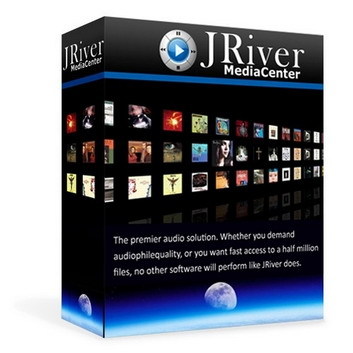berndherbert
MyBoerse.bz Pro Member
die aktuelle Version (-August 2014-)

JRiver MediaCenter 20.0.10
download: 25,9 MB
language: deutsch/multi
Info
JRiver Media Center 19 – all-in-one media management app turns any Windows PC into an entertainment hub for complete control of your digital media: Audio, Video, Images, and Television. It connects PC to stereo, TV, remote control devices, digital cameras, scanners, and portable MP3 players. It plays all media, rips, burns, and organizes all your music, images, and video. MC encodes and plays all popular media formats. Powerful utilities include Media Server for streaming music and images to remote PCs. Media Center is more than a world class player. It’s also a Media Network, a whole house music, movie, TV, and photo solution. The leader in audiophile quality sound. The most powerful media database available; an essential tool for large collections.
JRiver Media Center plays more file formats than any other player. Connected media from Netflix, Hulu, Last.fm, Youtube, Facebook, Twitter, Wikipedia. And it sends to Flickr, Facebook, and Twitter.
JRiver Media Center supports more cell phones, MP3 players, DLNA, and other devices. Powers an HTPC to entertain your family. Even different playback in multiple zones. And it can record high definition TV, and provide a replacement for cable TV. It has a Theater View interface, controllable by a MC Remote, an iPad, iPhone, Android, a Windows netbook or Touchscreen. JRiver Media Center is a DirectShow player. Obsessive taggers will be delighted with cover art and metadata options. And MC backs up your work so you can sleep at night.
JRiver Media Center has a streamlined user interface designed to make it even easier to organize, find and play your digital files, and to connect to hardware devices. Make a CD of music for your car. Record your favorite shows and watch them on your TV. More than one soundcard? Play different music simultaneously in different rooms. MC’s Media Server can even stream your music to your PC at work!
Changes in JRiver Media Center 19.0.161 (06/08/2014):
1. Fixed: DLNA SinkProtolInfo syntax error for some image types
2. Fixed: If a track was in Playing Now twice, removing the second while the first was playing would restart playback.
3. Fixed: When playing a different sample rate there could be problems.
Homepage:
-http://www.jriver.com/


Ein Danke wäre sehr nett
Und ich brauche keine Mirrors auf dem gleichen 1-Klick Hoster
und insbesondere keine älteren Versionen in diesem Thread


JRiver MediaCenter 20.0.10
download: 25,9 MB
language: deutsch/multi
Info
JRiver Media Center 19 – all-in-one media management app turns any Windows PC into an entertainment hub for complete control of your digital media: Audio, Video, Images, and Television. It connects PC to stereo, TV, remote control devices, digital cameras, scanners, and portable MP3 players. It plays all media, rips, burns, and organizes all your music, images, and video. MC encodes and plays all popular media formats. Powerful utilities include Media Server for streaming music and images to remote PCs. Media Center is more than a world class player. It’s also a Media Network, a whole house music, movie, TV, and photo solution. The leader in audiophile quality sound. The most powerful media database available; an essential tool for large collections.
JRiver Media Center plays more file formats than any other player. Connected media from Netflix, Hulu, Last.fm, Youtube, Facebook, Twitter, Wikipedia. And it sends to Flickr, Facebook, and Twitter.
JRiver Media Center supports more cell phones, MP3 players, DLNA, and other devices. Powers an HTPC to entertain your family. Even different playback in multiple zones. And it can record high definition TV, and provide a replacement for cable TV. It has a Theater View interface, controllable by a MC Remote, an iPad, iPhone, Android, a Windows netbook or Touchscreen. JRiver Media Center is a DirectShow player. Obsessive taggers will be delighted with cover art and metadata options. And MC backs up your work so you can sleep at night.
JRiver Media Center has a streamlined user interface designed to make it even easier to organize, find and play your digital files, and to connect to hardware devices. Make a CD of music for your car. Record your favorite shows and watch them on your TV. More than one soundcard? Play different music simultaneously in different rooms. MC’s Media Server can even stream your music to your PC at work!
Changes in JRiver Media Center 19.0.161 (06/08/2014):
1. Fixed: DLNA SinkProtolInfo syntax error for some image types
2. Fixed: If a track was in Playing Now twice, removing the second while the first was playing would restart playback.
3. Fixed: When playing a different sample rate there could be problems.
Homepage:
-http://www.jriver.com/


Ein Danke wäre sehr nett
Und ich brauche keine Mirrors auf dem gleichen 1-Klick Hoster
und insbesondere keine älteren Versionen in diesem Thread

Zuletzt bearbeitet: