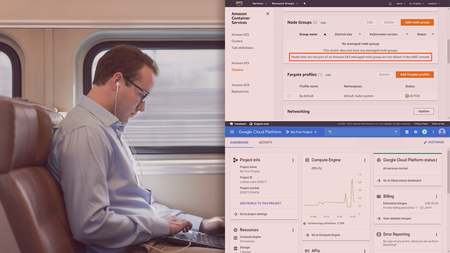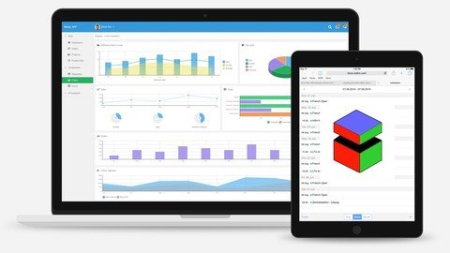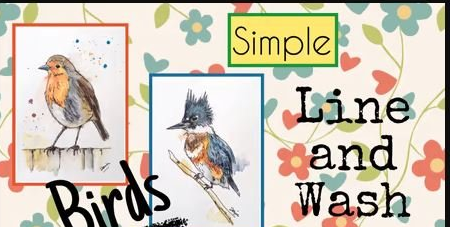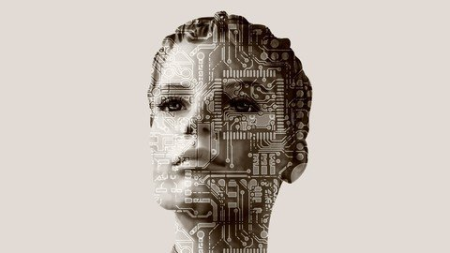Mac Keynote 2022: Master Presentation with Apple Keynote App
MP4 | Video: h264, 1280x720 | Audio: AAC, 44.1 KHz, 2 Ch
Genre: eLearning | Language: English | Duration: 61 lectures (3h 41m) | Size: 3.2 GB
Learn how to build Presentations for Work, School or any other Project with the complete up to date course
What you'll learn
Create presentations in Keynote
Modify Keynote preferences to fit your needs
Learn how to build slides with text, images, shapes and other elements
Learn to style text, adjust images and format other graphics
Add video and audio to your presentations
Animate your presentations with transitions and builds
Learn how to play a presentation
Export the presentation in multiple formats
Requirements
You should be using a computer running on macOS
All we need is the Keynote App that comes for free on every Mac
No other knowledge or experience with macOS needed
Description
Mac Keynote is a GREAT app ... If
You need a presentation that stands out to catch the attention of the audience.
Mac Keynote is a complete course with more than 50 lessons that will show you the whole process of creating the professional presentation.
You can master all the techniques in less that 4 hours
For easier navigation all of that is split into 10 sections + a bonus section with extra videos.
The point of this course in not just boring explanation of the buttons and icons in keynote. It's about showing you what you can really do.
Making presentations is not about putting pictures and graphs on the slides it's about your own style and the way how you can present your ideas.
Free Template Presentations to Download, Use and Inspire
As bonus for enrolled students I have designed 2 unique templates with +30 slide backgrounds which you can also add to your library.
You can download these exclusive templates for FREE.
Test your skills on practical examples
Course assignments are a great way to test what you have already learned and a place for real and practical examples.
So not only that I will give you these unique templates for free, I will also show you how I created some of these elements and slides so you will get real examples of what you can do.
Whether you need to use Keynote for work, school, or any other purpose, this course will help you get it done!
The course is targeted for complete beginners, however if you have worked in the past with older version of Keynote or Microsoft PowerPoint, you can use it to your advantage and go through the course even faster.
I will regularly update the course, with custom video requests from our students, so you will never be left alone in your journey to master Keynote.
Do you have friends using Windows computers? No problem I will show you how to export the presentation in various formats which are available across different operational systems.
Learn how to write and design stunning presentations with the complete up to date course. All we need for that is the powerful Apple Keynote App that comes for free on every Mac.
With Keynote it's easy to create stunning presentations. I believe you have already created a lot of presentations for school projects, or for your work, presenting new ideas. But no matter how good the ideas are, you need a presentation that stands out to catch the attention of the audience.
What makes this course different?
It is the most precise course on the market, which will be updated based on your own requests
It includes unique free templates and assignments with real examples
It uses the most recent version of Keynote and MacOS
It is straight to the point and using the most modern approach - no outdated content or techniques.
I offer full personalised support in Q&A section and also in closed facebook group for enrolled students
Who this course is for
This course is for anyone who wants to learn how to use Keynote App on their Mac.
Students who want to know basics of creating custom presentations
This course is NOT for advanced users who are already experts at using Macs, and Keynote (or PowerPoint) as they might know most of these tips already.
Homepage