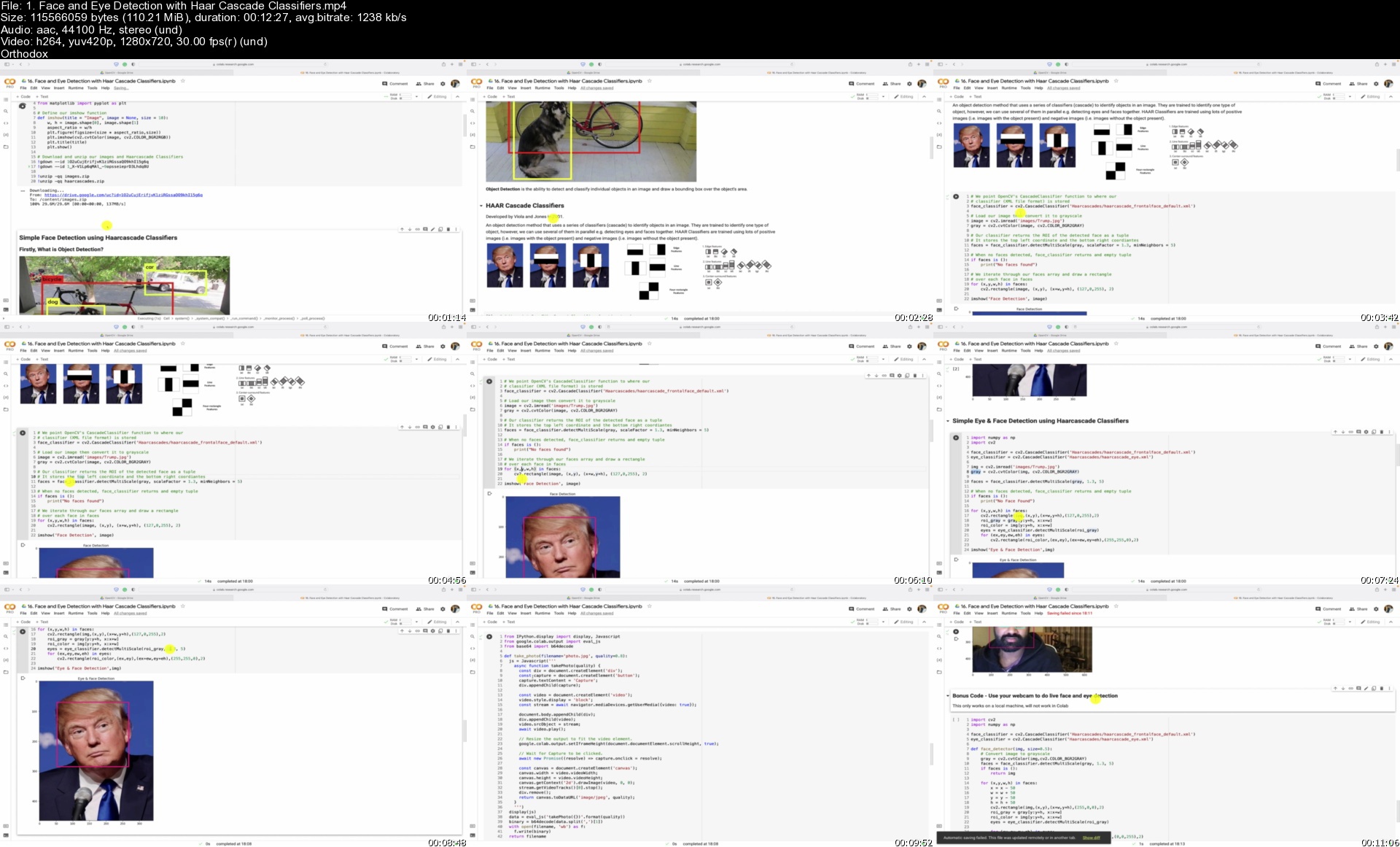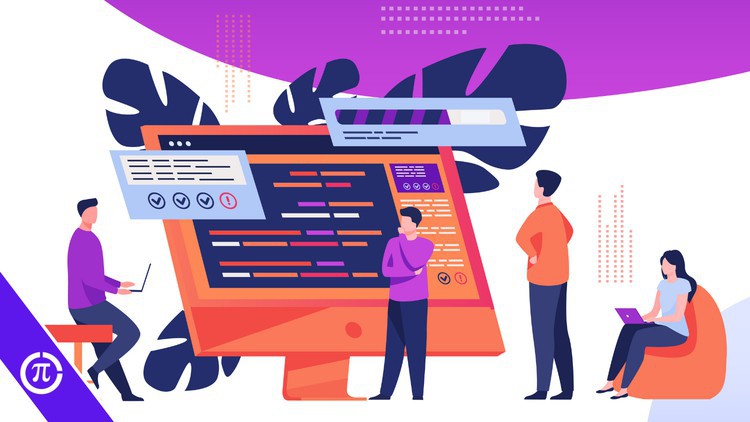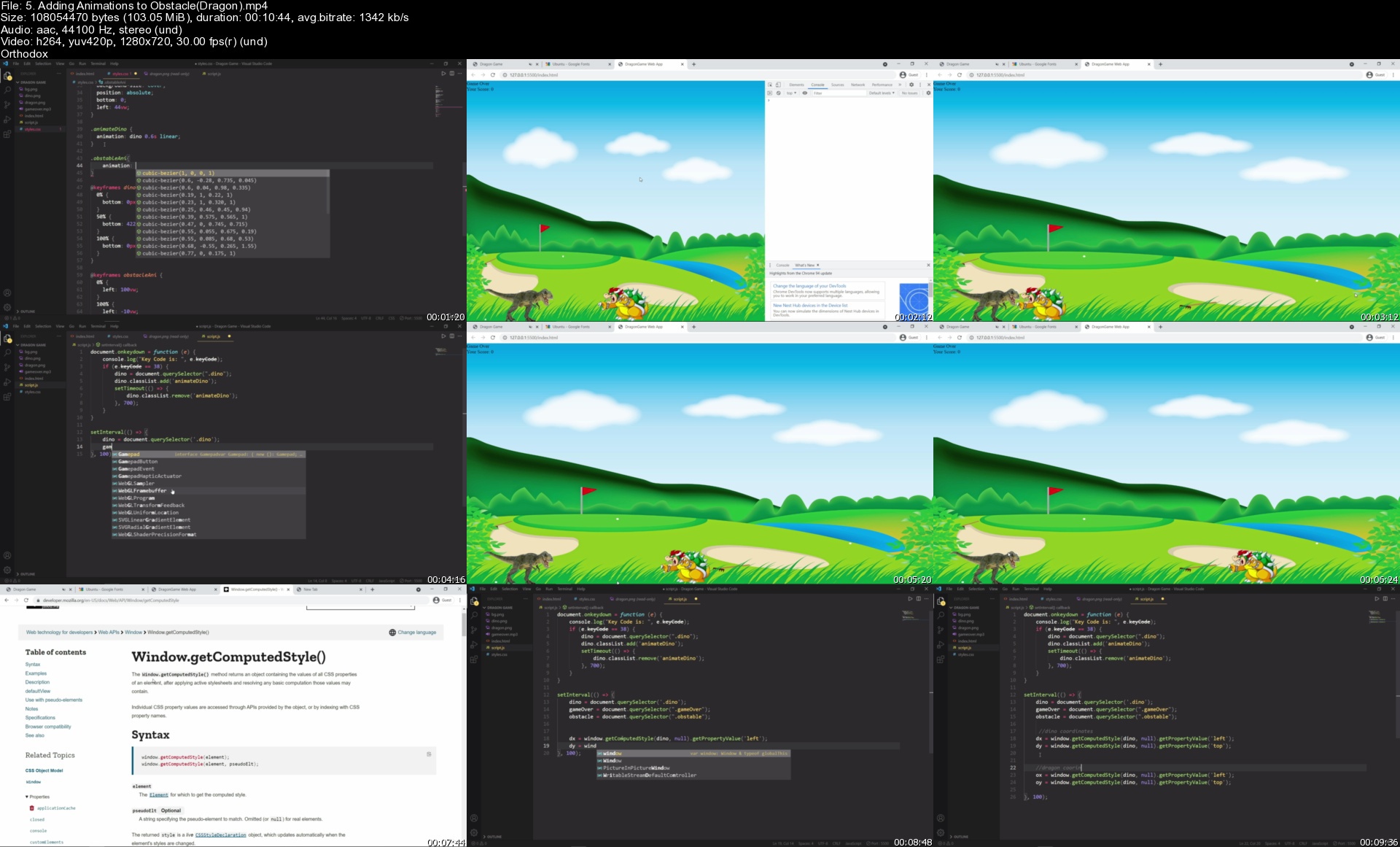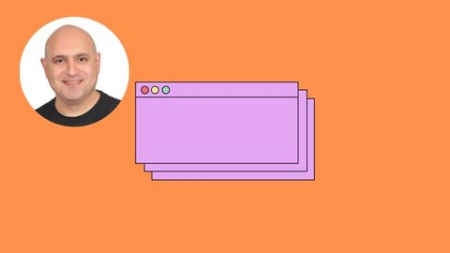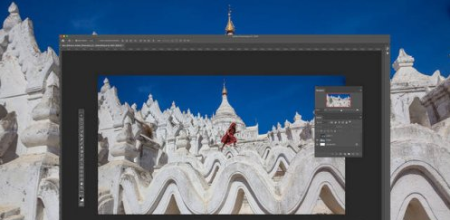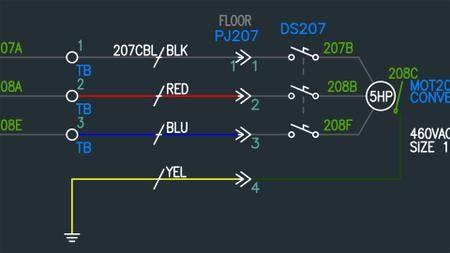Modern Computer Vision™ OpenCV4, Tensorflow, Keras & PyTorch
Modern Computer Vision™ OpenCV4, Tensorflow, Keras & PyTorch
MP4 | Video: h264, 1280x720 | Audio: AAC, 44.1 KHz, 2 Ch
Genre: eLearning | Language: English + srt | Duration: 239 lectures (27h 50m) | Size: 11.7 GB
Using Python Learn OpenCV4, CNNs, Detectron2, YOLOv5, GANs, Tracking, Segmentation, Face Recognition & Siamese Networks
What you'll learn
All major Computer Vision theory and concepts!
Learn to use PyTorch, TensorFlow 2.0 and Keras for Computer Vision Deep Learning tasks
OpenCV4 in detail, covering all major concepts with lots of example code!
Training, fine tuning and analyzing your very own Classifiers
Learn all major Object Detection Frameworks from YOLOv5, to R-CNNs, Detectron2, SSDs, EfficientDetect and more!
Deep Segmentation with U-Net, SegNet and DeepLabV3
Tracking with DeepSORT
Generative Adverserial Networks (GANs) - Generate Digits, Anime Characters, Transform Styles and implement Super Resolution
Siamese Networks
Facial Recognition along with Gender, Age, Emotion and Ethnicity Detection
Neural Style Transfer and Google Deep Dream
Transfer Learning, Fine Tuning and Advanced CNN Techniques
Important Modern CNNs designs like ResNets, InceptionV3, DenseNet, MobileNet, EffiicentNet and much more!
Understand what CNNs 'see' by Visualizing Different Activations and applying GradCAM
Requirements
No programming experience (some Python would be beneficial)
Basic highschool mathematics
A broadband internet connection
Description
Welcome to Modern Computer Vision™ Tensorflow, Keras & PyTorch!
AI and Deep Learning are transforming industries and one of the most intriguing parts of this AI revolution is in Computer Vision!
But what exactly is Computer Vision and why is it so exciting? Well, what if Computers could understand what they're seeing through cameras or in images? The applications for such technology are endless from medical imaging, military, self-driving cars, security monitoring, analysis, safety, farming, industry, and manufacturing! The list is endless.
Job demand for Computer Vision workers are skyrocketing and it's common that experts in the field are making $200,000+ USD salaries. However, getting started in this field isn't easy. There's an overload of information, many of which is outdated, and a plethora of tutorials that neglect to teach the foundations. Beginners thus have no idea where to start.
====
Computer vision applications involving Deep Learning are booming!
Having Machines that can 'see' will change our world and revolutionize almost every industry out there. Machines or robots that can see will be able to
Perform surgery and accurately analyze and diagnose you from medical scans.
Enable self-driving cars
Radically change robots allowing us to build robots that can cook, clean, and assist us with almost any task
Understand what's being seen in CCTV surveillance videos thus performing security, traffic management, and a host of other services
Create Art with amazing Neural Style Transfers and other innovative types of image generation
Simulate many tasks such as Aging faces, modifying live video feeds, and realistically replacing actors in films
====
This course aims to solve all of that!
Taught using Google Colab Notebooks (no messy installs, all code works straight away)
27+ Hours of up-to-date and relevant Computer Vision theory with example code
Taught using both PyTorch and Tensorflow Keras!
In this course, you will learn the essential very foundations of Computer Vision, Classical Computer Vision (using OpenCV) I then move on to Deep Learning where we build our foundational knowledge of CNNs and learn all about the following topics
====
Detailed OpenCV Guide covering
Image Operations and Manipulations
Contours and Segmentation
Simple Object Detection and Tracking
Facial Landmarks, Recognition and Face Swaps
OpenCV implementations of Neural Style Transfer, YOLOv3, SSDs and a black and white image colorizer
Working with Video and Video Streams
Our Comprehensive Deep Learning Syllabus includes
Classification with CNNs
Detailed overview of CNN Analysis, Visualizing performance, Advanced CNNs techniques
Transfer Learning and Fine Tuning
Generative Adversarial Networks - CycleGAN, ArcaneGAN, SuperResolution, StyleGAN
Autoencoders
Neural Style Transfer and Google DeepDream
Modern CNN Architectures including Vision Transformers (ResNets, DenseNets, MobileNET, VGG19, InceptionV3, EfficientNET and ViTs)
Siamese Networks for image similarity
Facial Recognition (Age, Gender, Emotion, Ethnicity)
PyTorch Lightning
Object Detection with YOLOv5 and v4, EfficientDetect, SSDs, Faster R-CNNs,
Deep Segmentation - MaskCNN, U-NET, SegNET, and DeepLabV3
Tracking with DeepSORT
Deep Fake Generation
Video Classification
Optical Character Recognition (OCR)
Image Captioning
3D Computer Vision using Point Cloud Data
Medical Imaging - X-Ray analysis and CT-Scans
Depth Estimation
Making a Computer Vision API with Flask
And so much more
This is a comprehensive course, is broken up into two (2) main sections. This first is a detailed OpenCV (Classical Computer Vision tutorial) and the second is a detailed Deep Learning
====
This course is filled with fun and cool projects including these Classical Computer Vision Projects
Sorting contours by size, location, using them for shape matching
Finding Waldo
Perspective Transforms (CamScanner)
Image Similarity
K-Means clustering for image colors
Motion tracking with MeanShift and CAMShift
Optical Flow
Facial Landmark Detection with Dlib
Face Swaps
QR Code and Barcode Reaching
Background removal
Text Detection
OCR with PyTesseract and EasyOCR
Colourize Black and White Photos
Computational Photography with inpainting and Noise Removal
Create a Sketch of yourself using Edge Detection
RTSP and IP Streams
Capturing Screenshots as video
Import Youtube videos directly
====
Deep Learning Computer Vision Projects
PyTorch & Keras CNN Tutorial MNIST
PyTorch & Keras Misclassifications and Model Performance Analysis
PyTorch & Keras Fashion-MNIST with and without Regularisation
CNN Visualisation - Filter and Filter Activation Visualisation
CNN Visualisation Filter and Class Maximisation
CNN Visualisation GradCAM GradCAMplusplus and FasterScoreCAM
Replicating LeNet and AlexNet in Tensorflow2.0 using Keras
PyTorch & Keras Pretrained Models - 1 - VGG16, ResNet, Inceptionv3, MobileNetv2, SqueezeNet, WideResNet, DenseNet201, MobileMNASNet, EfficientNet and MNASNet
Rank-1 and Rank-5 Accuracy
PyTorch and Keras Cats vs Dogs PyTorch - Train with your own data
PyTorch Lightning Tutorial - Batch and LR Selection, Tensorboards, Callbacks, mGPU, TPU and more
PyTorch Lightning - Transfer Learning
PyTorch and Keras Transfer Learning and Fine Tuning
PyTorch & Keras Using CNN's as a Feature Extractor
PyTorch & Keras - Google Deep Dream
PyTorch Keras - Neural Style Transfer + TF-HUB Models
PyTorch & Keras Autoencoders using the Fashion-MNIST Dataset
PyTorch & Keras - Generative Adversarial Networks - DCGAN - MNIST
Keras - Super Resolution SRGAN
Project - Generate_Anime_with_StyleGAN
CycleGAN - Turn Horses into Zebras
ArcaneGAN inference
PyTorch & Keras Siamese Networks
Facial Recognition with VGGFace in Keras
PyTorch Facial Similarity with FaceNet
DeepFace - Age, Gender, Expression, Headpose and Recognition
Object Detection - Gun, Pistol Detector - Scaled-YOLOv4
Object Detection - Mask Detection - TensorFlow Object Detection - MobileNetV2 SSD
Object Detection - Sign Language Detection - TFODAPI - EfficientDetD0-D7
Object Detection - Pot Hole Detection with TinyYOLOv4
Object Detection - Mushroom Type Object Detection - Detectron 2
Object Detection - Website Screenshot Region Detection - YOLOv4-*******
Object Detection - Drone Maritime Detector - Tensorflow Object Detection Faster R-CNN
Object Detection - Chess Pieces Detection - YOLOv3 PyTorch
Object Detection - Hardhat Detection for Construction sites - EfficientDet-v2
Object DetectionBlood Cell Object Detection - YOLOv5
Object DetectionPlant Doctor Object Detection - YOLOv5
Image Segmentation - Keras, U-Net and SegNet
DeepLabV3 - PyTorch_Vision_Deeplabv3
Mask R-CNN Demo
Detectron2 - Mask R-CNN
Train a Mask R-CNN - Shapes
Yolov5 DeepSort Pytorch tutorial
DeepFakes - first-order-model-demo
Vision Transformer Tutorial PyTorch
Vision Transformer Classifier in Keras
Image Classification using BigTransfer (BiT)
Depth Estimation with Keras
Image Similarity Search using Metric Learning with Keras
Image Captioning with Keras
Video Classification with a CNN-RNN Architecture with Keras
Video Classification with Transformers with Keras
Point Cloud Classification - PointNet
Point Cloud Segmentation with PointNet
3D Image Classification CT-Scan
X-ray Pneumonia Classification using TPUs
Low Light Image Enhancement using MIRNet
Captcha OCR Cracker
Flask Rest API - Server and Flask Web App
Detectron2 - BodyPose
Who this course is for
College/University Students of all levels Undergrads to PhDs (very helpful for those doing projects)
Software Developers and Engineers looking to transition into Computer Vision
Start up founders lookng to learn how to implement thier big idea
Hobbyist and even high schoolers looking to get started in Computer Vision
Homepage