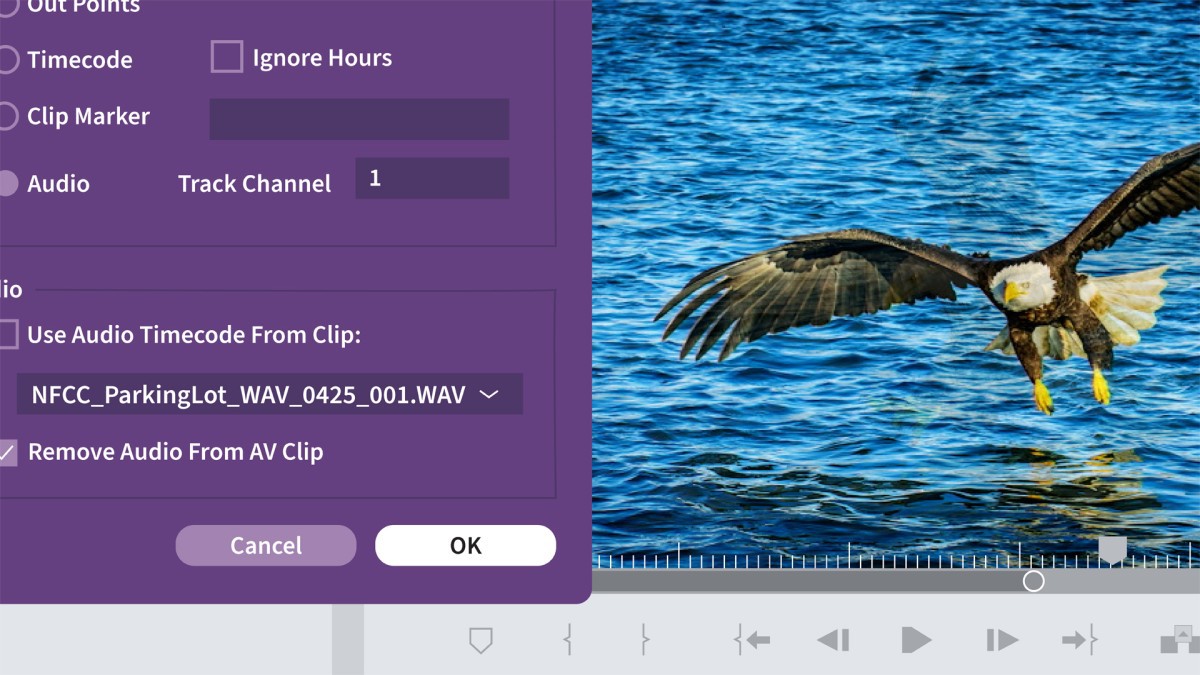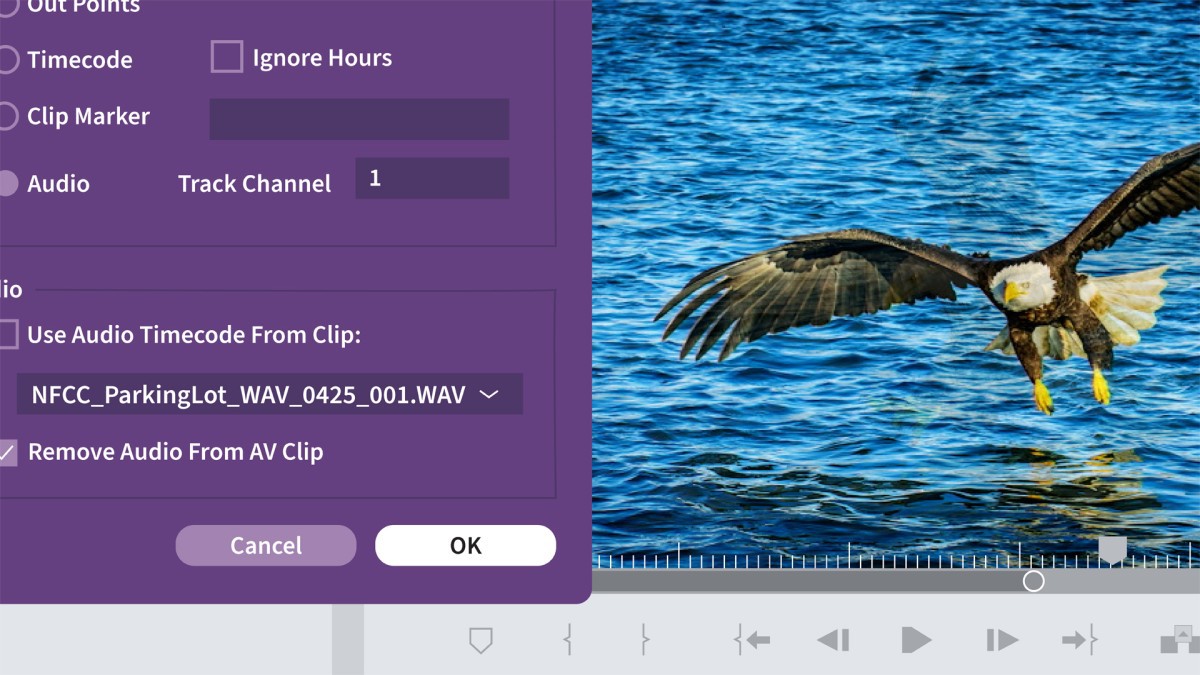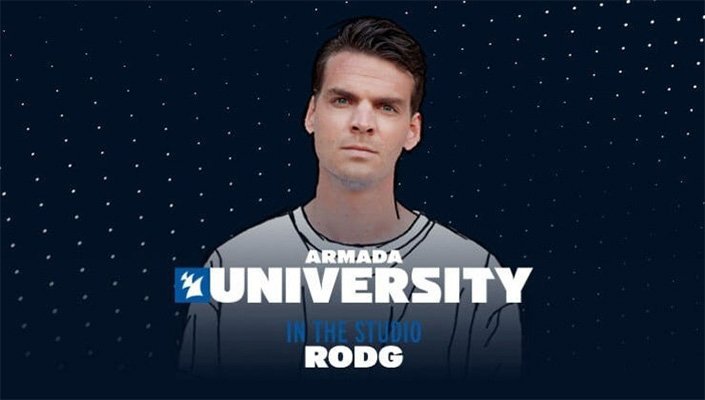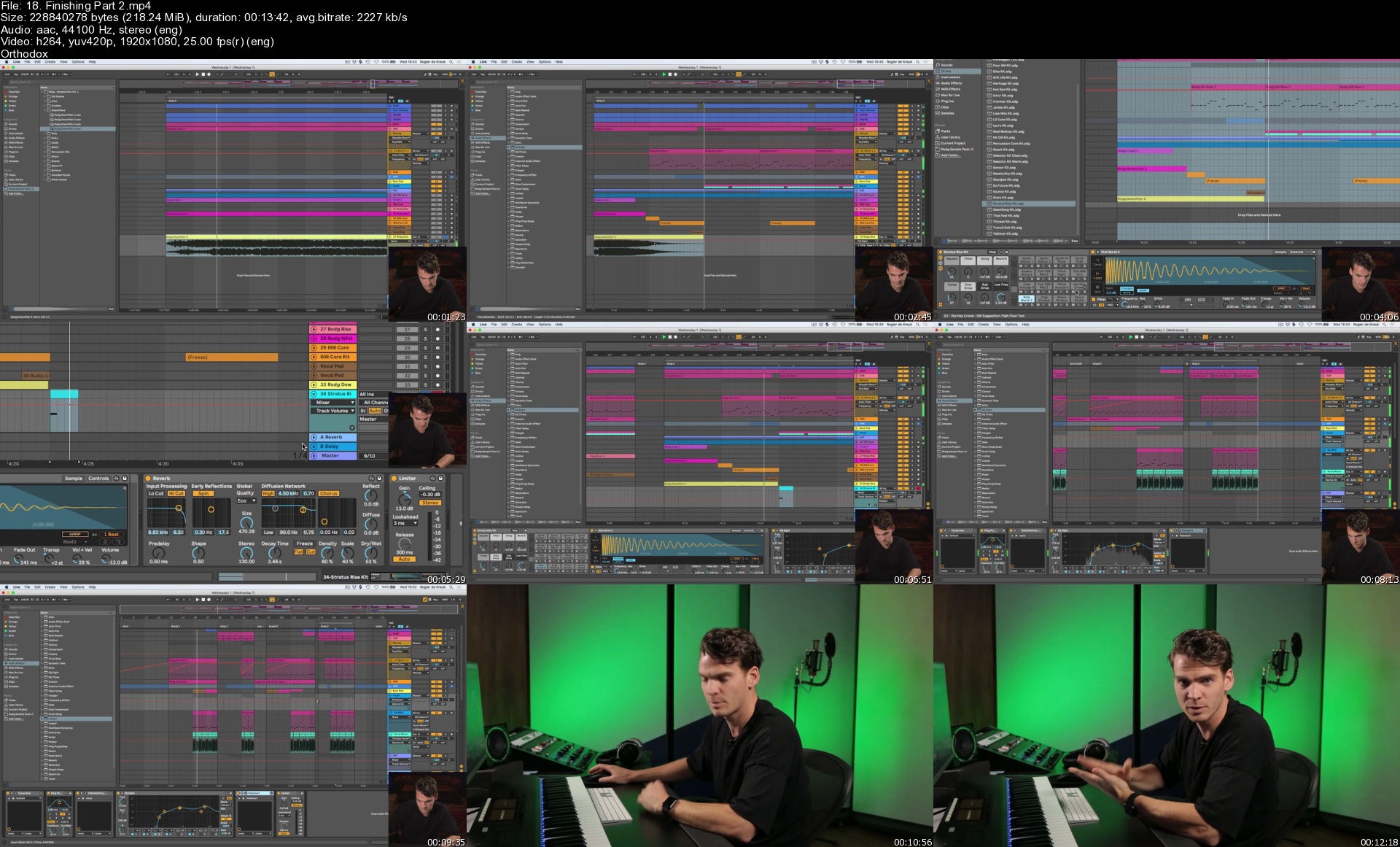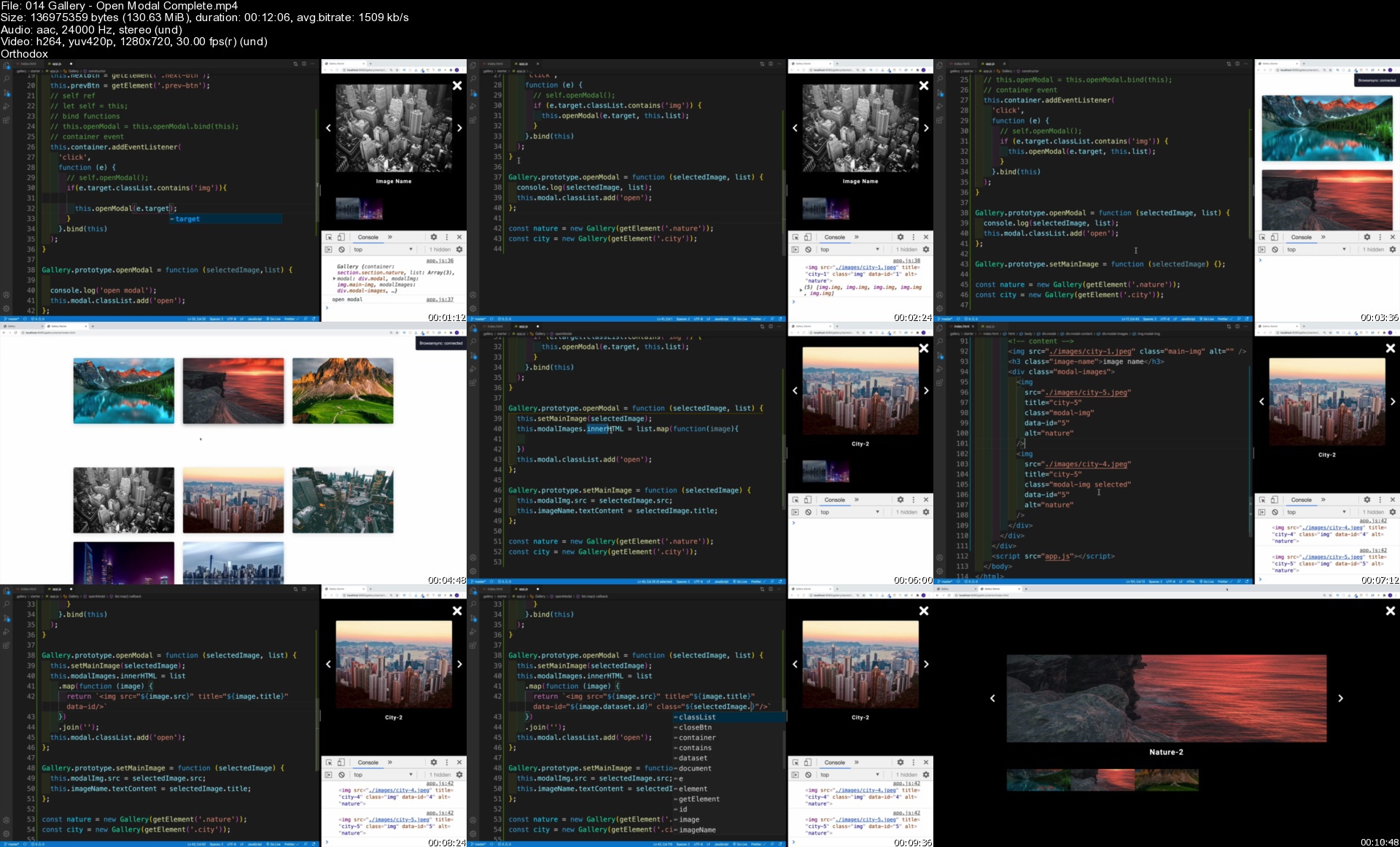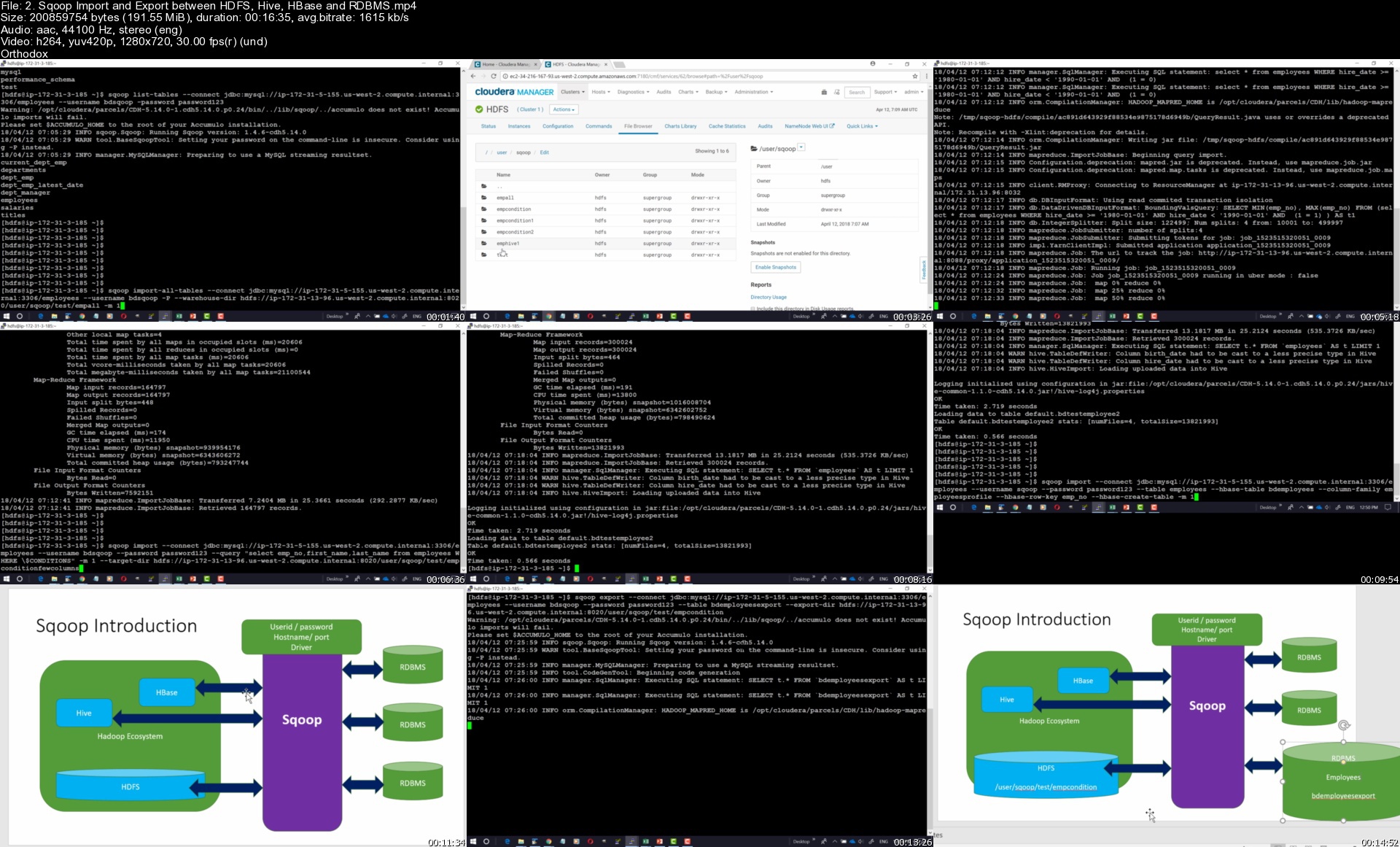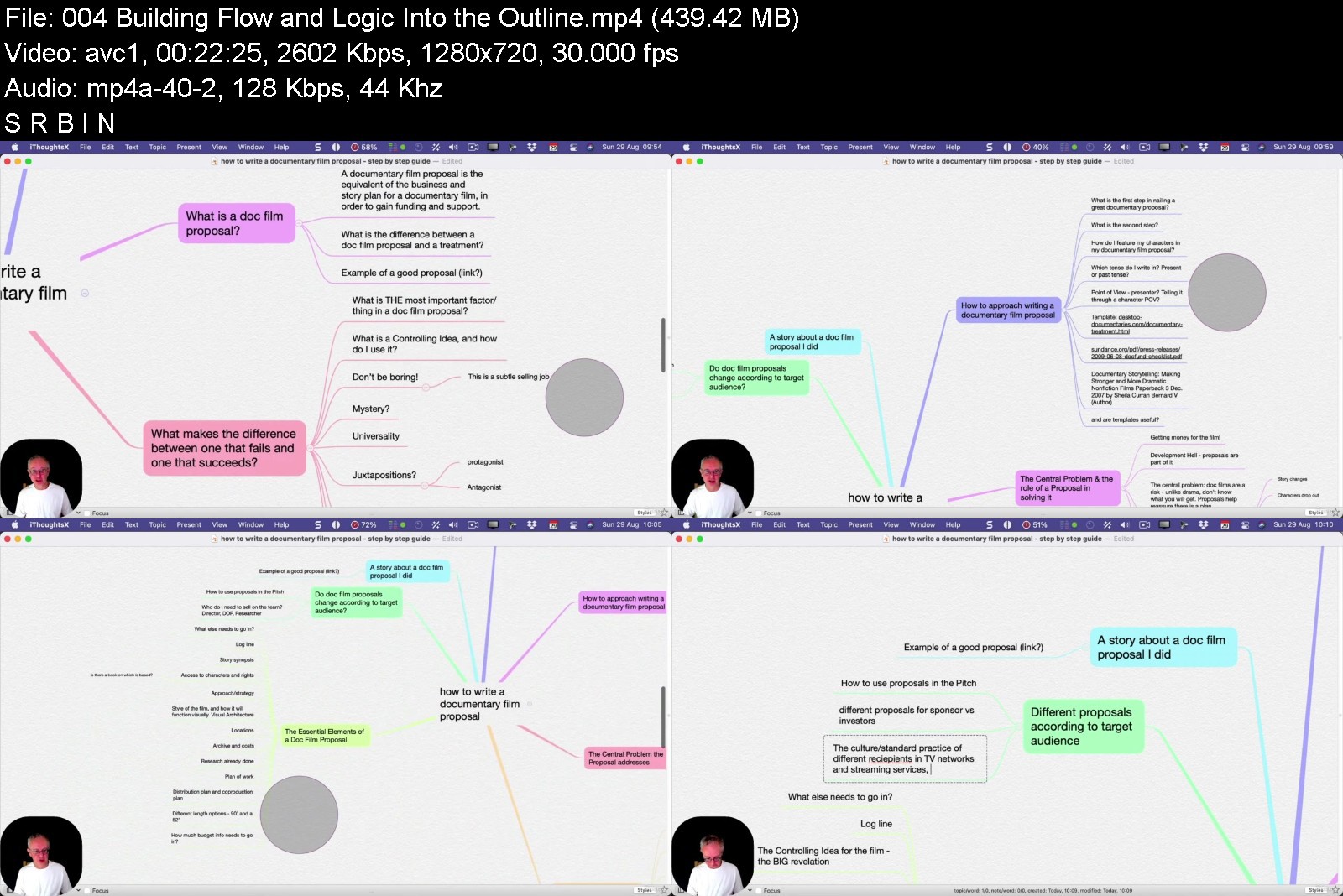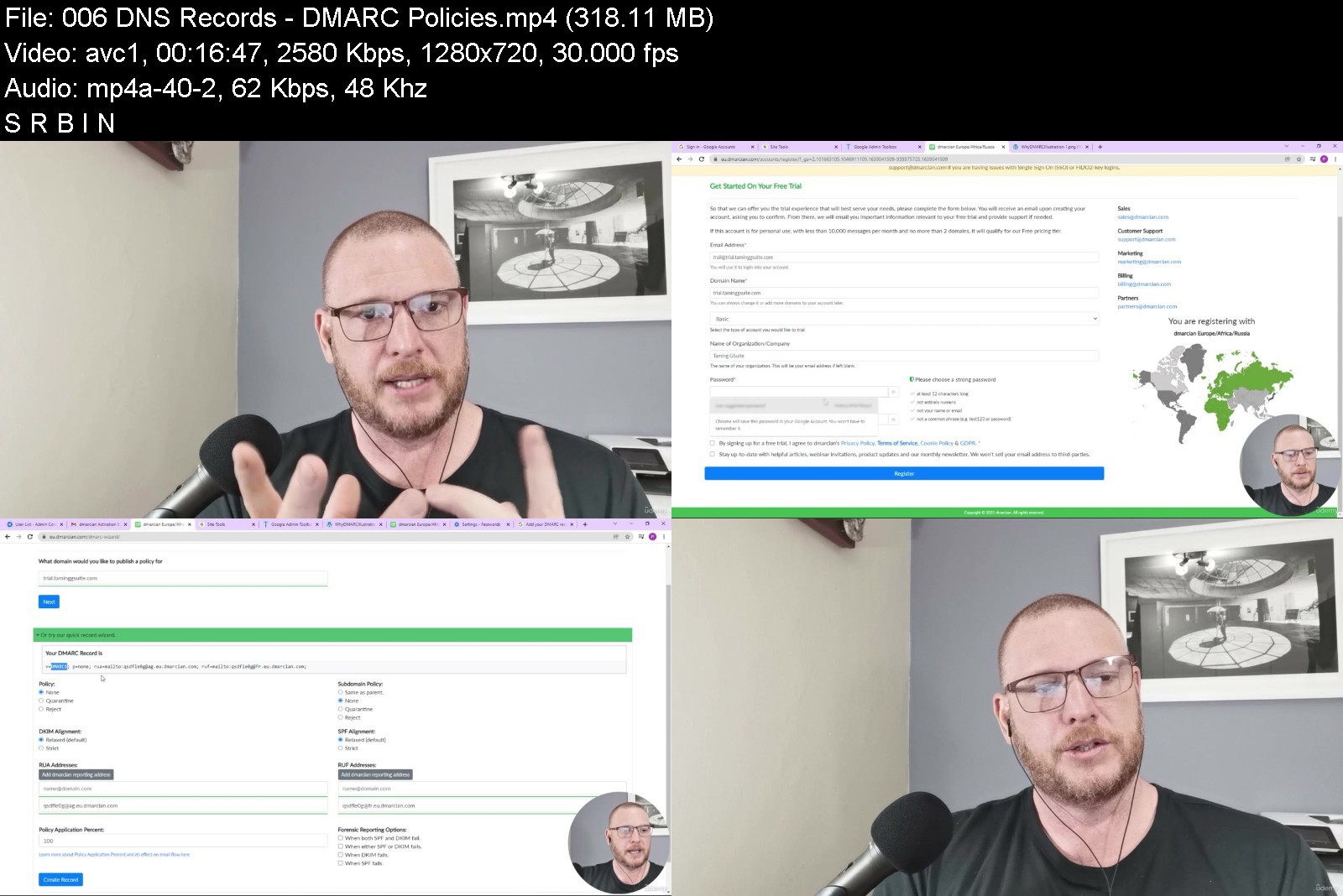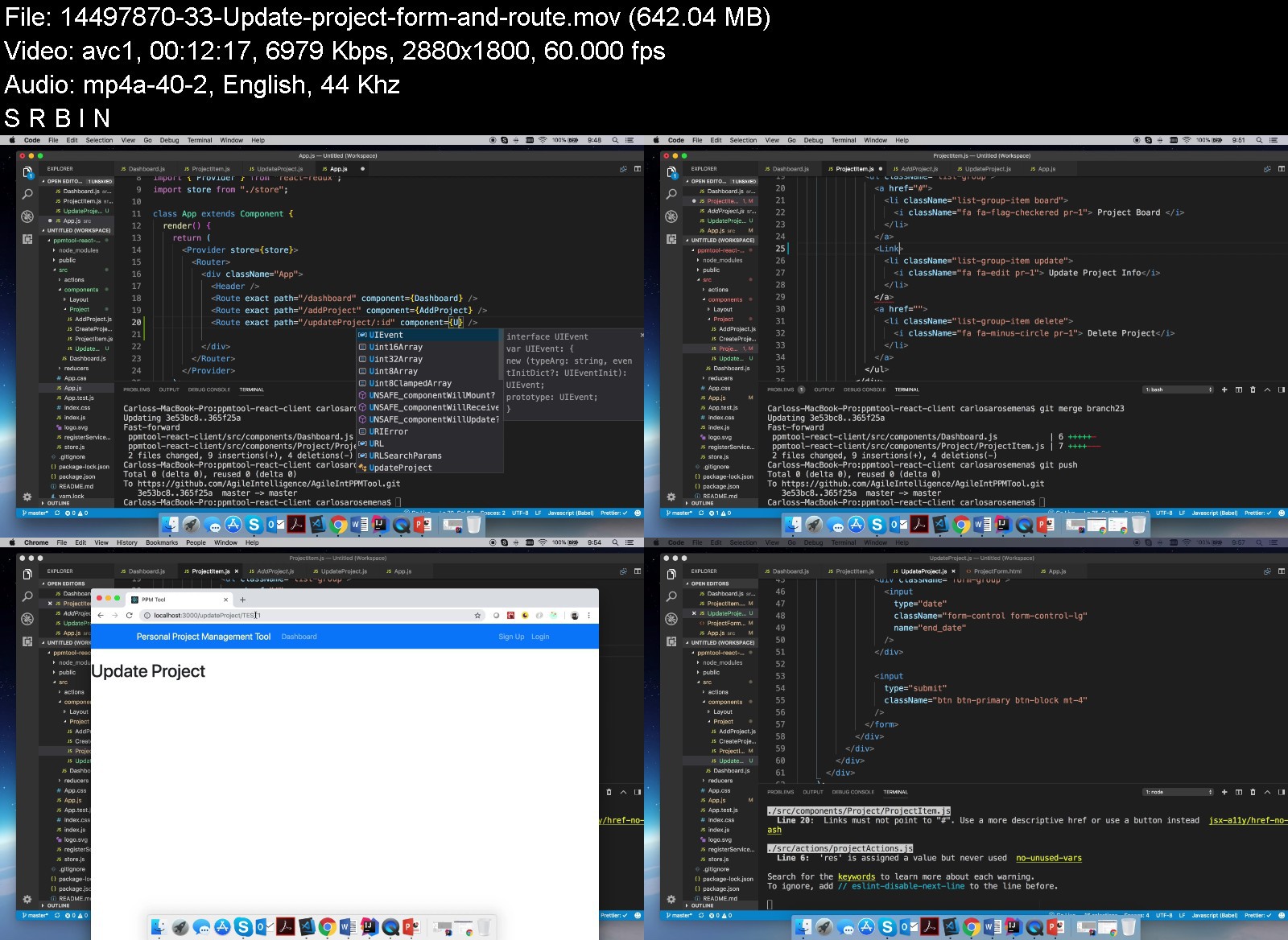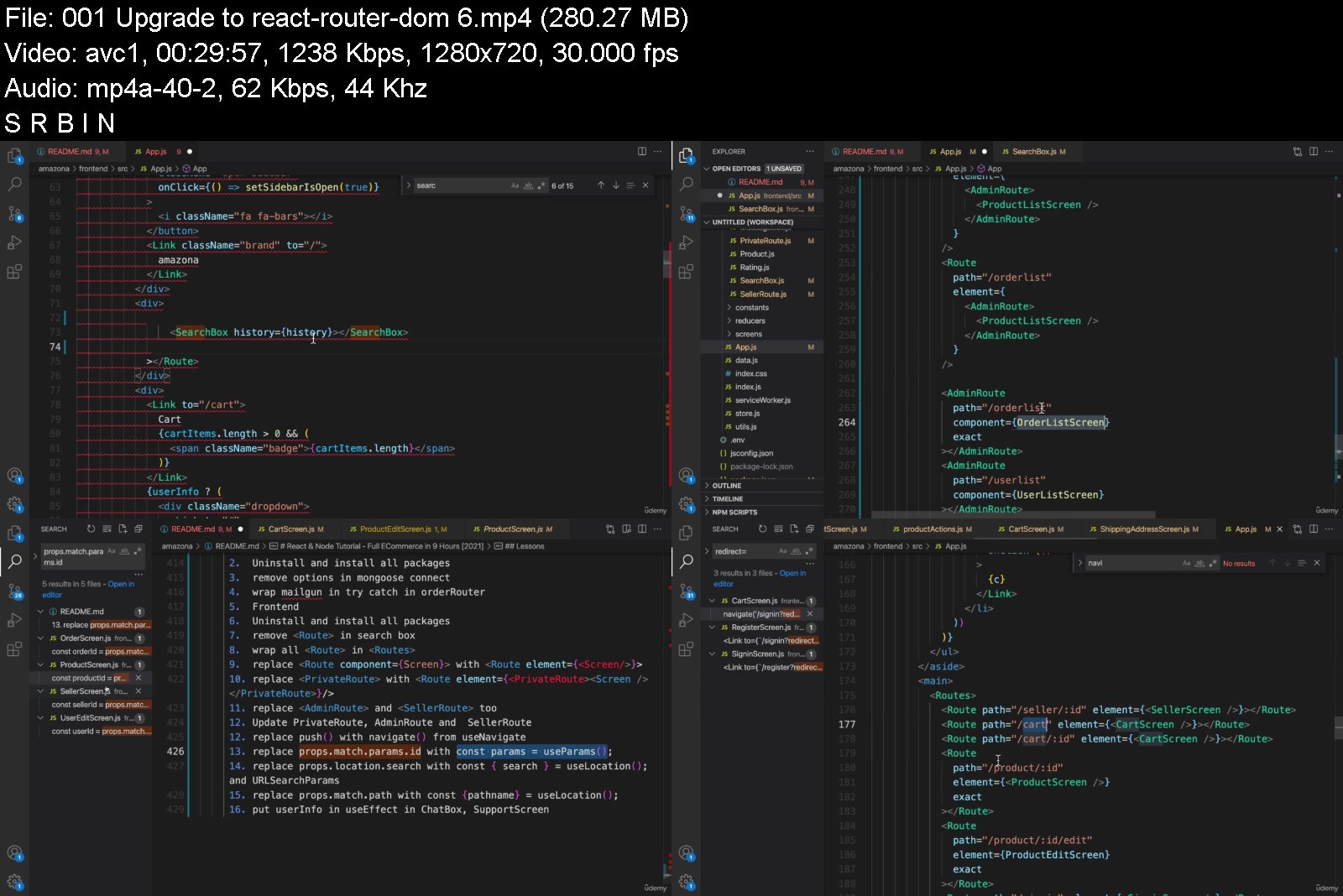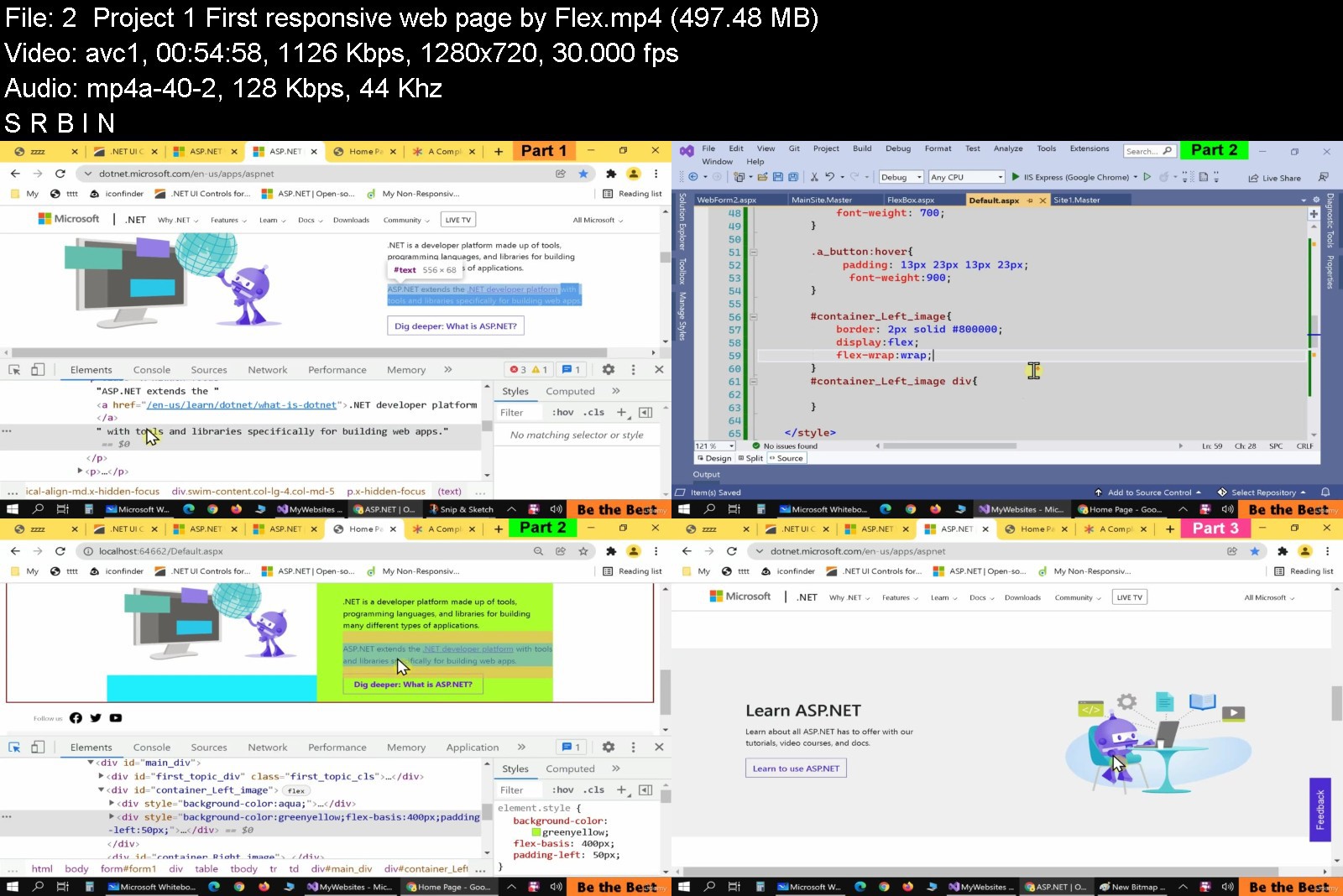The Content Writing Course
The Content Writing Course
MP4 | Video: h264, 1280x720 | Audio: AAC, 44.1 KHz
Language: English | Size: 11.4 GB | Duration: 15h 0m
Next Level Content Writing: Topic Selection, Research, Outlining, Writing, Editing & Publishing Assisted by AI Apps
What you'll learn
Discover a strategic approach to Content Writing for your own website, or for others
Understand the different types of Content Writing
Learn how to optimize your efficiency as a writer, using simple workflows and tools
Learn about and master the SEO Article Writing method
Understand which niches to pick, and which ones to avoid in order to grow your site and traffic
Master topic selection and search intent, to ensure that you are not writing in vain
Acquire an in depth understanding of which AI (Artificial Intelligence) apps can help, and which are a waste of time
Sit over my shoulder as I take a Google-optimized article all the way from keyword (topic) research all the way through to publication
Learn how to outline articles rapidly and thoroughly - a critical skill for success
Discover my own research process that saves huge amounts of time in creating original and valuable content, and in fact checking
Know the best approach to writing at high quality and speed
Acquire a clear cut editing and proofing process that saves huge amounts of time and effort
Learn the very best ways to optimize articles to stand the very best chance for Google to rank them, so that you get clicks to your website
Get clear about the best ways to structure, format, and publish articles in WordPress
Understand how to track your results simply, accurately, and for free
Requirements
Although this course will be very useful even for experienced content writers, it is designed to work also for beginners
You do NOT need to be a fluent writer in English to use this course - it will show you ways to turn substandard English writing into fluent and grammatically correct English in a handful of simple steps
Nothing else is needed aside from a pen, paper, and desire to learn
This may be obvious, but those who pursue content writing for the Internet need a computer/device and Internet connection
Description
How To Write Great Content Effortlessly
If you struggle to easily write content that ranks on Google.regardless of your expertise, this is the most important page you'll see today.
I'll show you why in a minute.
Everybody Knows
Writing high-quality content quickly and easily that ranks on Google is next to impossible, right?
Wrong!
I haven't done any backlink building or ninja SEO stuff for any of my website articles, nor outsourced it to others... and I'm writing and publishing long-form high-quality articles at the rate of one per day that rank on Google! See what I'm doing differently - and how you can use the same method.
The Content Writing Course
And I want to help you do the same. This opportunity has the potential to massively boost the quality and quantity of the content you write and publish, and increase your earnings - by following a simple and repeatable process.
It serves as the basis for repurposing long-form articles you write into shorter pieces of content, and repurposing them into many different forms of content - social media campaigns, podcasts, webinars, eBooks....the list is endless.
That's exactly why I want to get my fully worked-out course in your hands as soon as possible.
This course could be the difference between you sitting on the sidelines, OR grabbing content writing bull by the horns and writing like a pro.
I call it The Content Writing Course (call a spade a spade, right?!) And because I know you're serious about this opportunity, I've put this step-by-step course covering all of this "blueprint" on Udemy, where you can pick it up for a very reasonable price. Inside this blueprint, you'll discover the steps I've used to publish multiple long-form articles on my blog and in some cases start to rank them on Google within days.
Here's a preview of what you'll find inside
How I reduced my time researching topics (keywords) on which to write from hours to just minutes while finding low-competition 'longtail' topics that attract clicks others struggle to find.
Why researching and fact-checking long-form articles almost drove me crazy, and how I found a solution to this that all writers can use.
The exact 5 steps I've identified from publishing my first long-form article, and how I formalized them to write dozens more. (These are detailed as you come over my shoulder in a practical demonstration in this course.)
Are These Steps Any Different Than Yours?
Perhaps not. All serious content writers research, outline, write, fact check, and format. Those are the basic steps taken by anyone who cares about the content they write. But in this course see for yourself how these steps can be greatly simplified, speeded up, and repeated without any sacrifice in quality. Quite the reverse, in fact.
These Secrets are Responsible for My Content Writing Success
Remember - when you enroll today you get immediate access to The Content Writing Course - Which contains hours of actionable advice, processes, and even an over-the-shoulder demo as I put all the steps together to find a suitable topic, research and write it, and publish it live - a $299 value.You get access to me personally via the Udemy Q&A system to directly ask any questions you have about the course - a $199 value.All in all, that's $498-worth of actionable insights from a successful Content Writer. Today it's all yours at a greatly reduced price (check the exact price on this page).
100% Satisfaction Guaranteed
You'll have full access within minutes of placing your order.
Your satisfaction is guaranteed - if you're not happy with it, for any reason or for no reason at all.it's one-click within a month for a full refund from Udemy.
No questions asked.
I obviously could charge a small fortune for this but I want as many content writers and publishers as possible to have access to it.
If you're like the few others who have seen this process (when I shared it with them privately). then you'll immediately discover its POWER.
Click "Buy Now" and get the process going. You'll have access to it within minutes.
Frequently Asked Questions
How many years have you been writing? I have been writing for over 30 years. As a film director, business owner, and content writer.
How large is your customer base? I have over 40,000 students enrolled in my Udemy courses studying storytelling, audiobook narration, and other creative skills.
Can I work with you personally? Sorry, no. Udemy's terms prevent this, and my schedule is packed with writing and running my business!
This Is Truly A Special Offer So Claim Your Copy Now Before It's Gone
Although this course is up on Udemy now, available for immediate enrollment, I may not always be able to keep the course public at this price.
Therefore, if you see this page and the price works for you, I'd suggest enrolling immediately.
Thanks for taking the time to read this letter and I look forward to seeing you soon in the course!
Paul Jenkins
P.S. In case you're one of those people (like me) who just skip to the end of the page, here's the deal
I'm offering you lifetime access to The Content Writing Course that outlines the exact approaches I've used in my content writing to create successful high-quality long-form articles that rank on Google. All you pay is the price Udemy displays on this page.
You also get access to me via the Udemy Q&A to answer any questions you might have about the strategies, steps, and tools shown in the course. All of which I use daily in my own writing and publishing
You get this because I want you to implement what you learn in my materials immediately.
This may be a very limited offer because I'm testing this course. If the course proceeds as I think it might, I may need to pull it down from public listing on Udemy (students who have enrolled before that de-listing will continue to enjoy lifetime access to the course and its materials).
There is no "catch" to this course. You will get full lifetime access.
In fact, if you don't like the course let me know via Udemy's private Messaging system and refund it via Udemy within 30 days with one click. No questions asked.
It's Decision Time
You have a choice to make: Do what you've been doing (or worse, do nothing at all). You know where that will lead... To me, it has always been that horrible struggle with content writing... Is that really where you want to go? If the answer is NO, then take a new action and get a new result! Start today and sign up for the course that gets your content writing finally back in shape. The course, that builds up your confidence as a writer. The course, that helps you write the content you always wanted. All that in just days. Does that sound like what you really want for yourself? Here's what to do now.click the Buy button on this page and get started today!
Lastly... A Disclaimer
Please understand my results I'm sharing with you are not typical. I'm not implying you'll duplicate them (or do anything for that matter).
I have had the benefit of writing professionally for many years and have advanced skills as a result.
Your results will vary and depend on many factors .including but not limited to your background, experience, and work ethic.
All business entails risk as well as massive and consistent effort and action. If you're not willing to accept that, please DO NOT GET The Content Writing Course.
With that said. let me jump right in and show you exactly how I write long-form high-quality content easily, rapidly, and in a daily repeatable process. And how you can too!
Who this course is for
Website owners who wish to use their blog to attract traffic
Online entrepreneurs who wish to understand how to use content writing to attract an audience
Digital marketers who know that content writing is a core skill, either to use themselves or to outsource
Freelance content writers who wish to increase their skills and earnings
Bloggers who want to take their content writing to the next level
Writers of any background, who wish to learn how to optimize writing for the Internet
Content Marketers looking for a proven content writing process to plug into their overall efforts
Absolute beginners who want to know more about SEO content writing, and have an A-Z guide for the future
Those who wish to start a career or side-income in content writing
Content writing editors, who wish to acquire new and faster ways to do their job
Anyone interested in ranking on Google via informational articles
Anyone who owns or is responsible for a website
Anyone who wants to understand better how Google operates now and in the future viz ranking written content
Anyone who wishes to grow their business with content marketing
Anyone who has a blog, at any level
Anyone who would like to start freelance writing for the web
Anyone who has been asked by their company to write an article, or series of articles
The course is NOT for those who are looking for entirely automated writing solutions, which will fail in the near future. The course DOES cover a series of AI-writing assistants that will massively help content writers writers accomplish their goals
Download from RapidGator
Download from NitroFlare