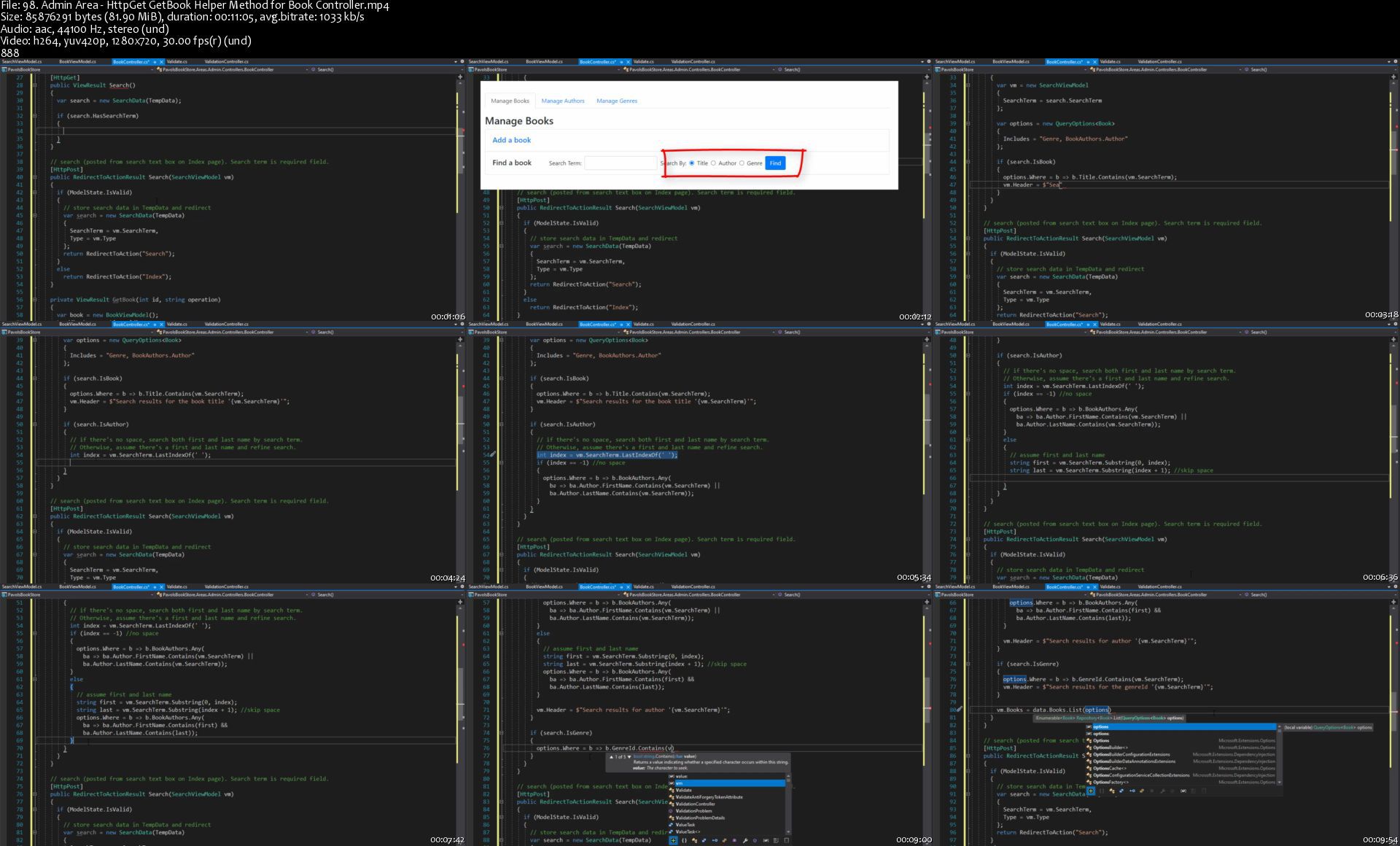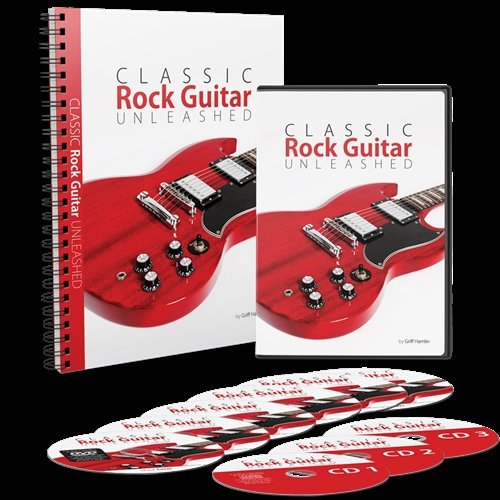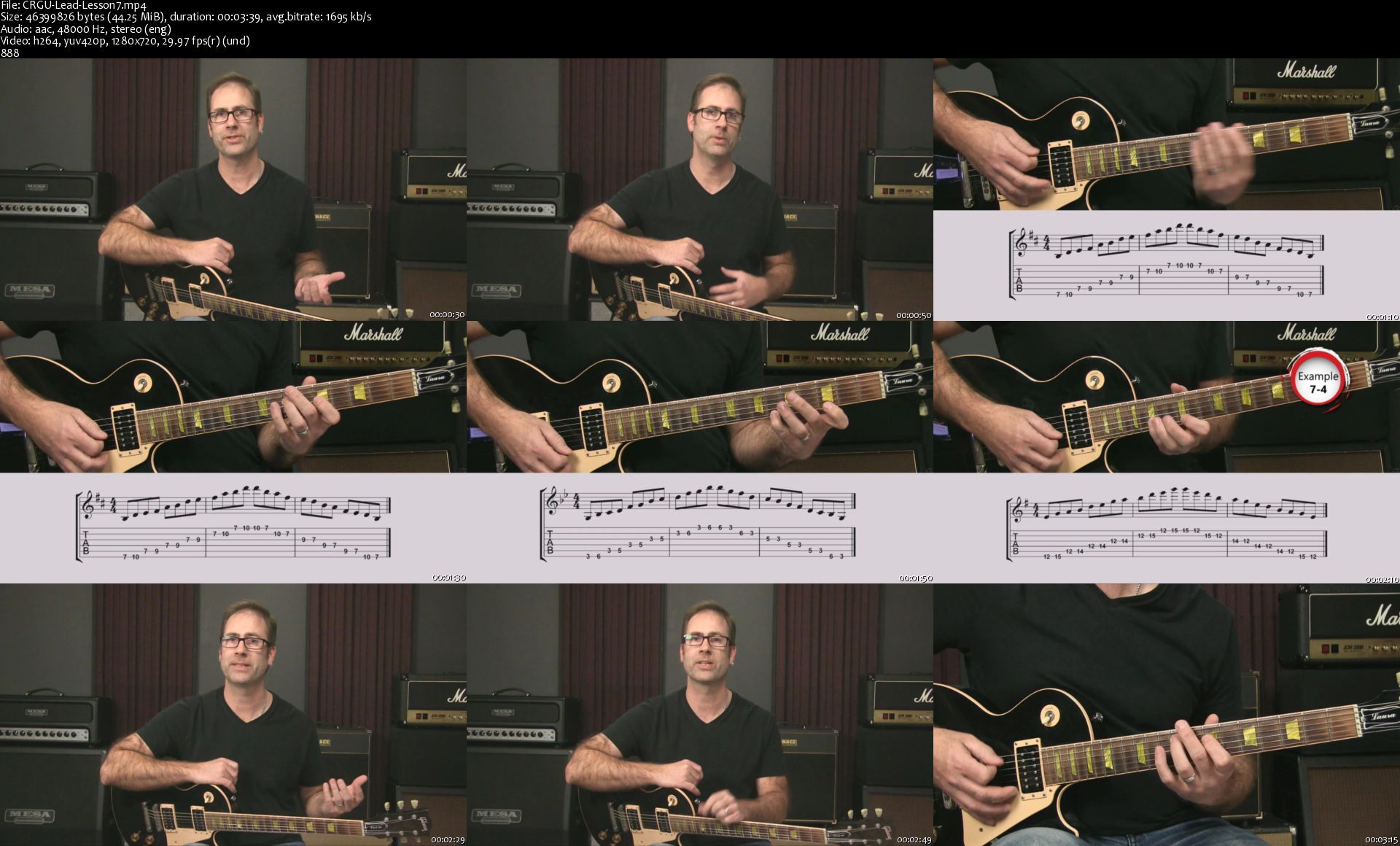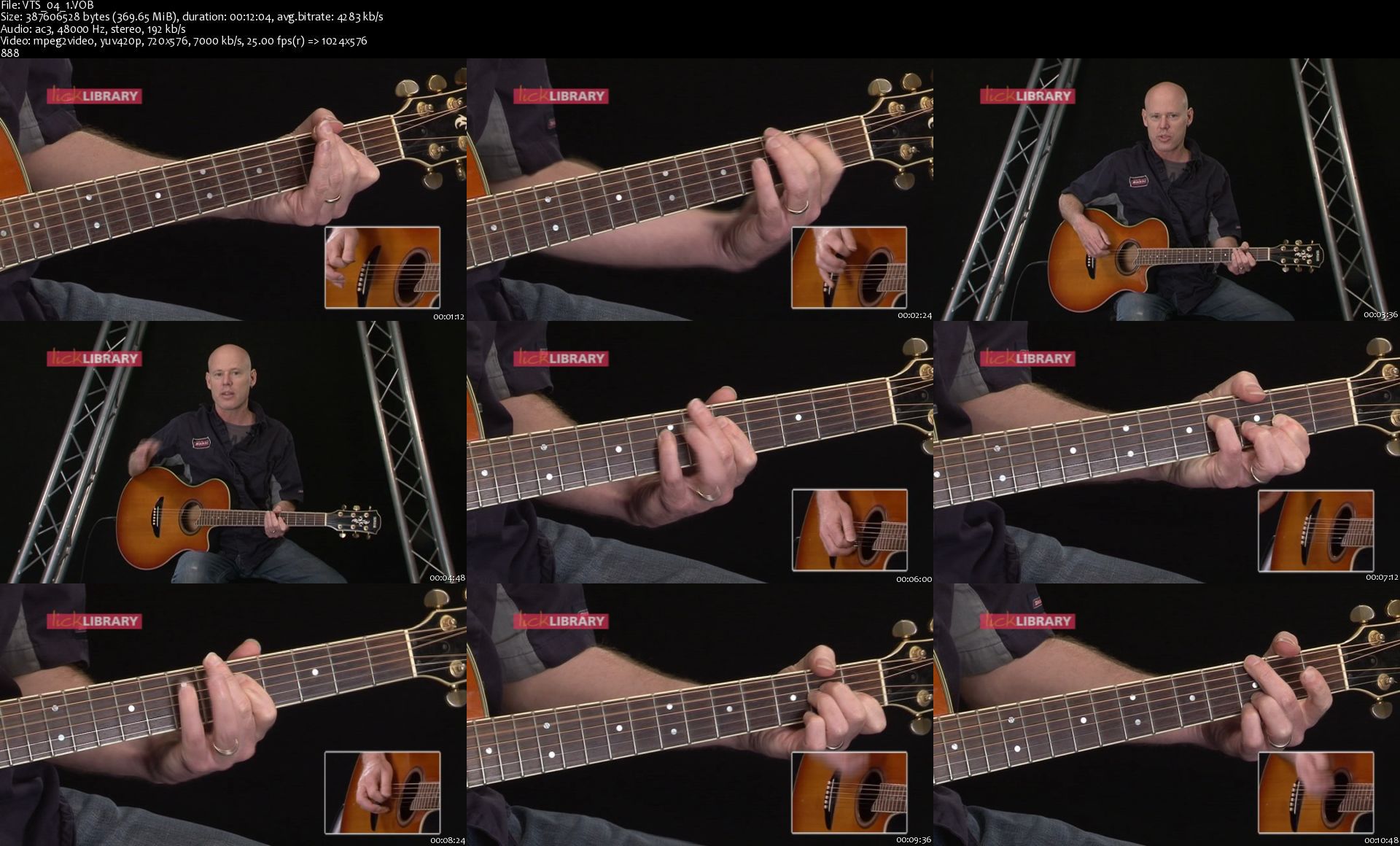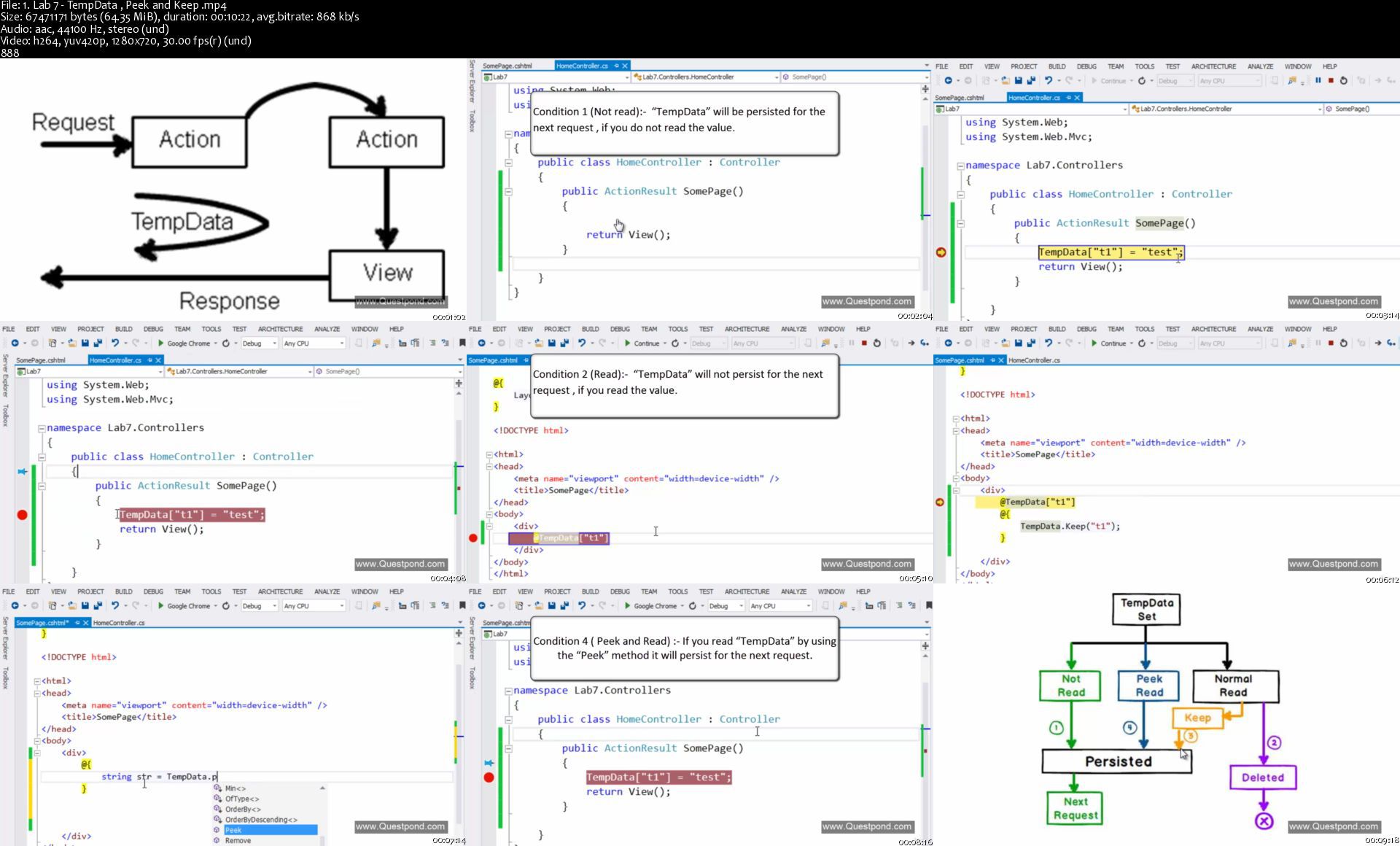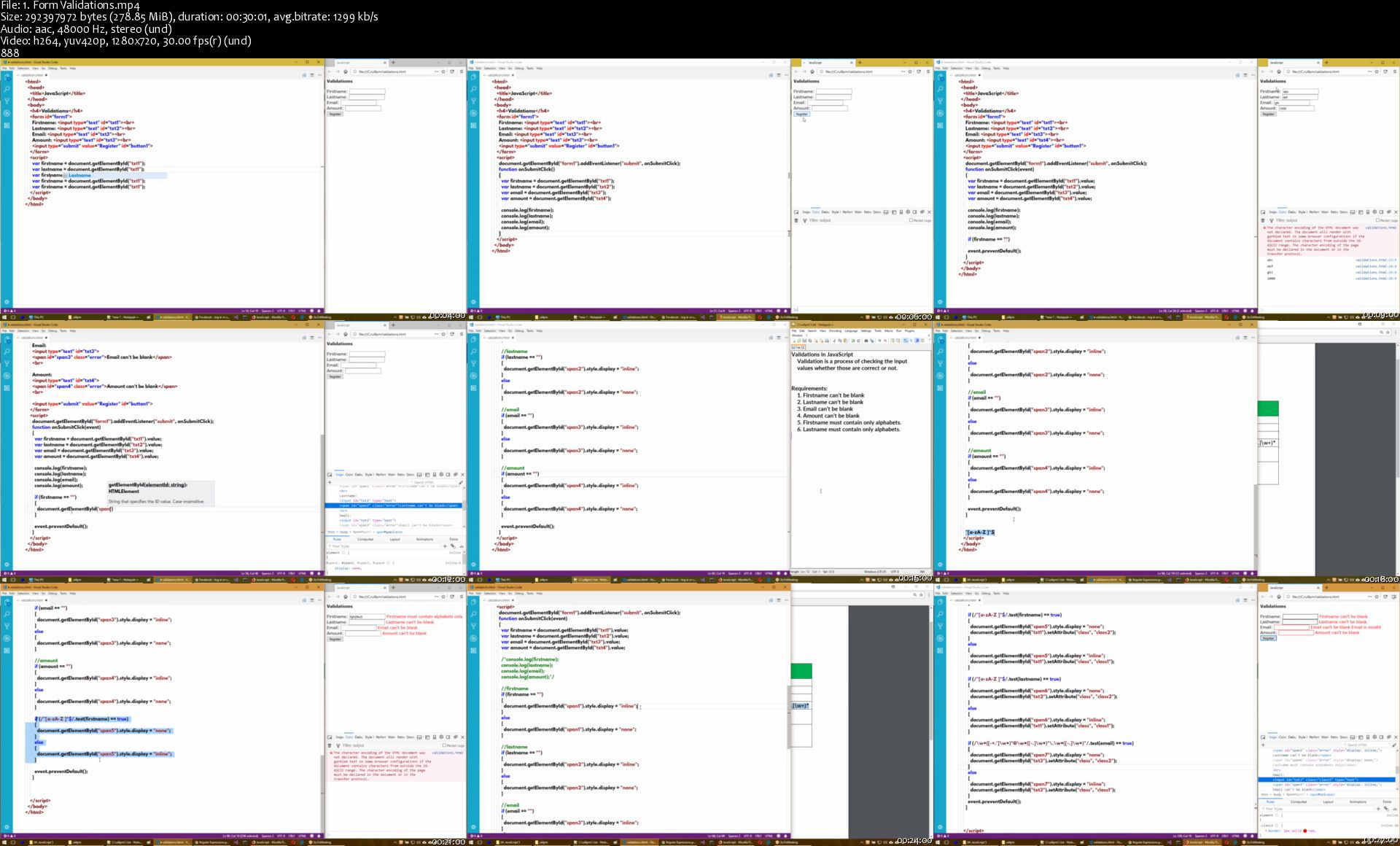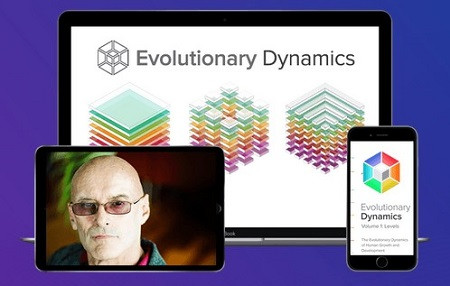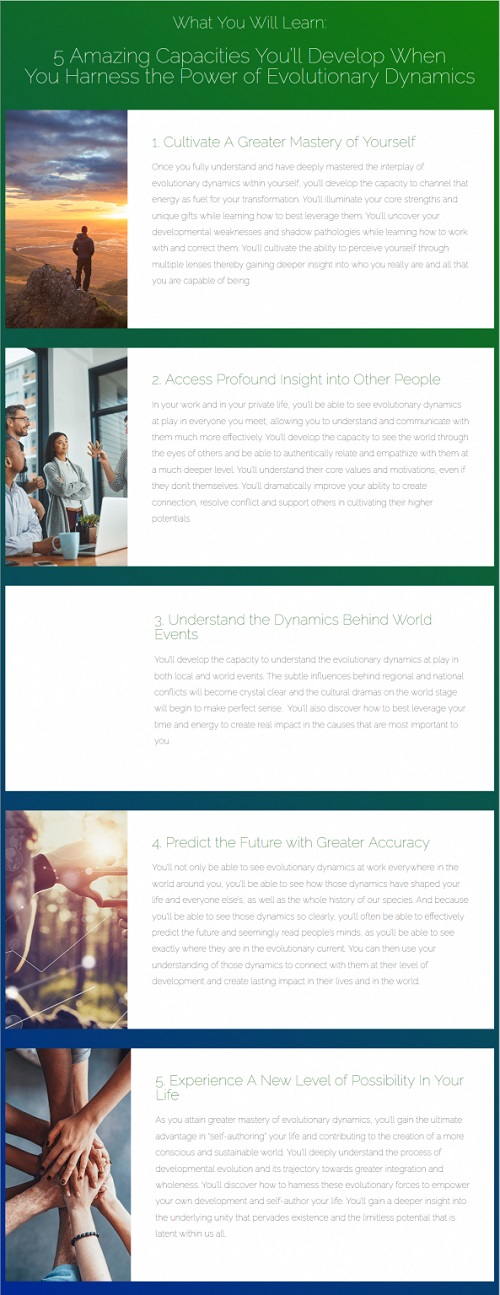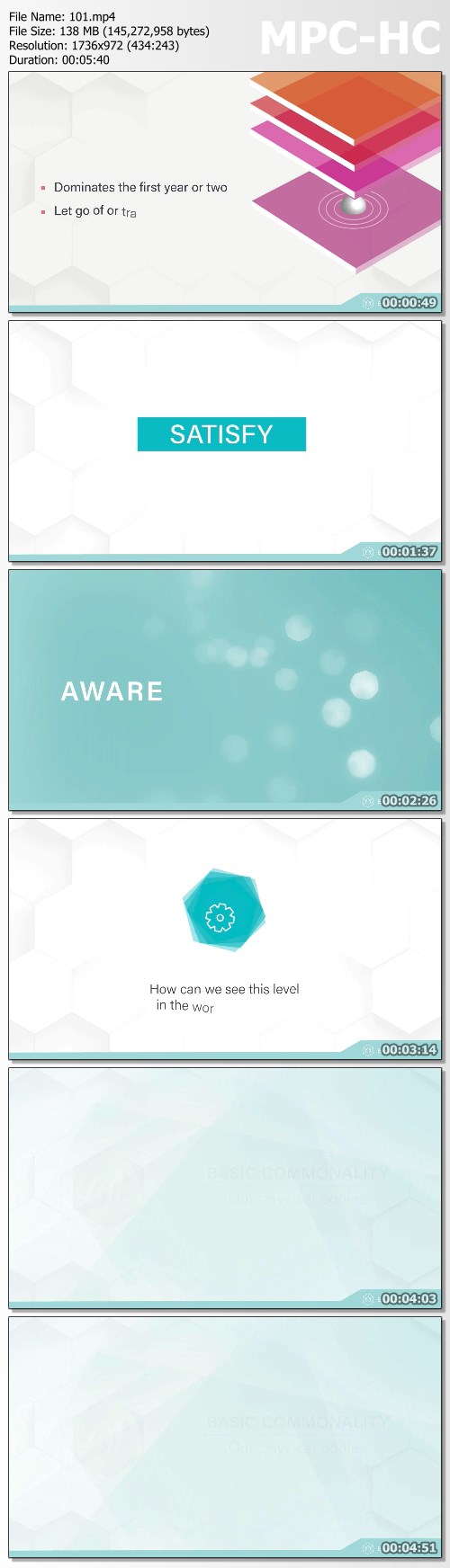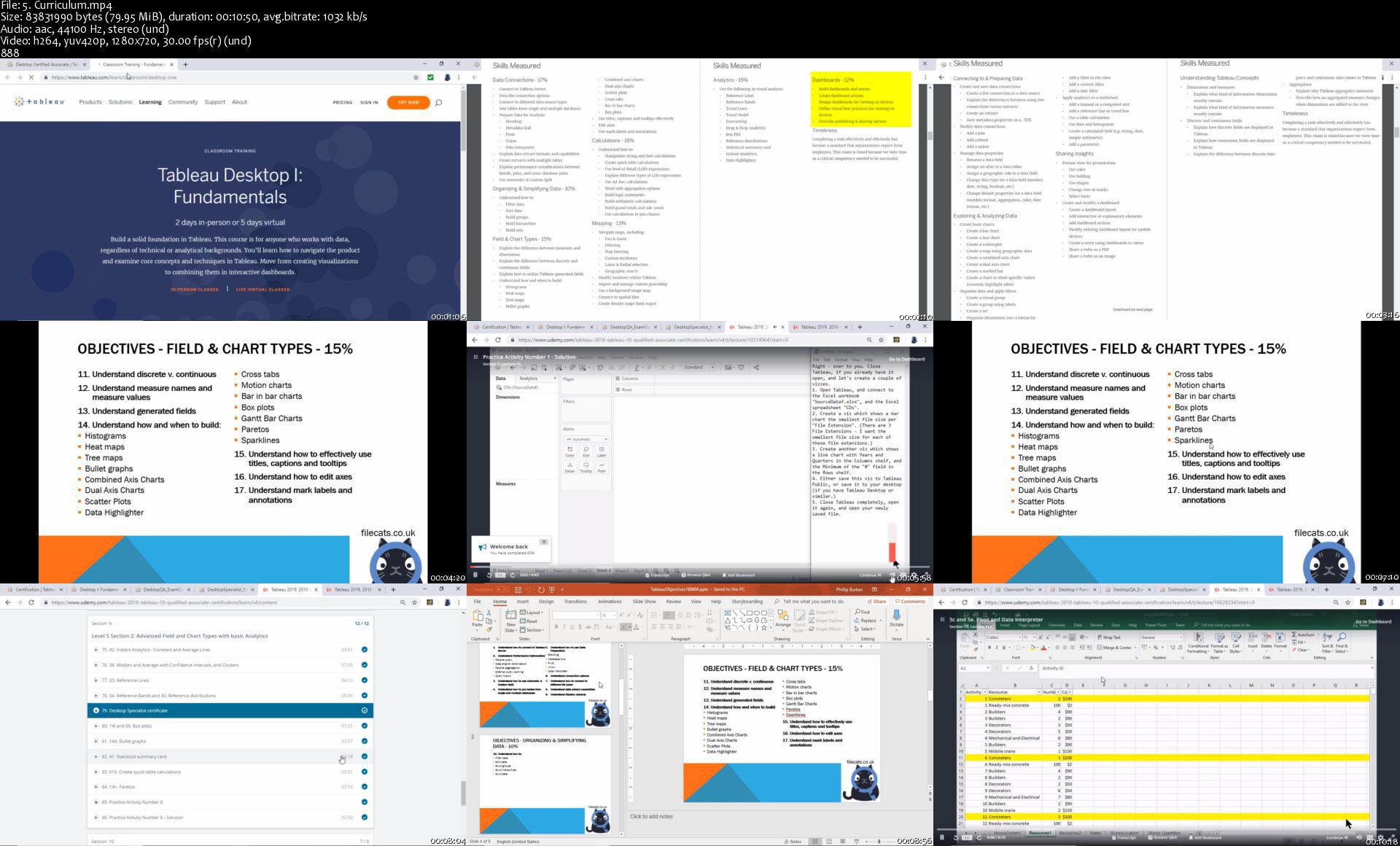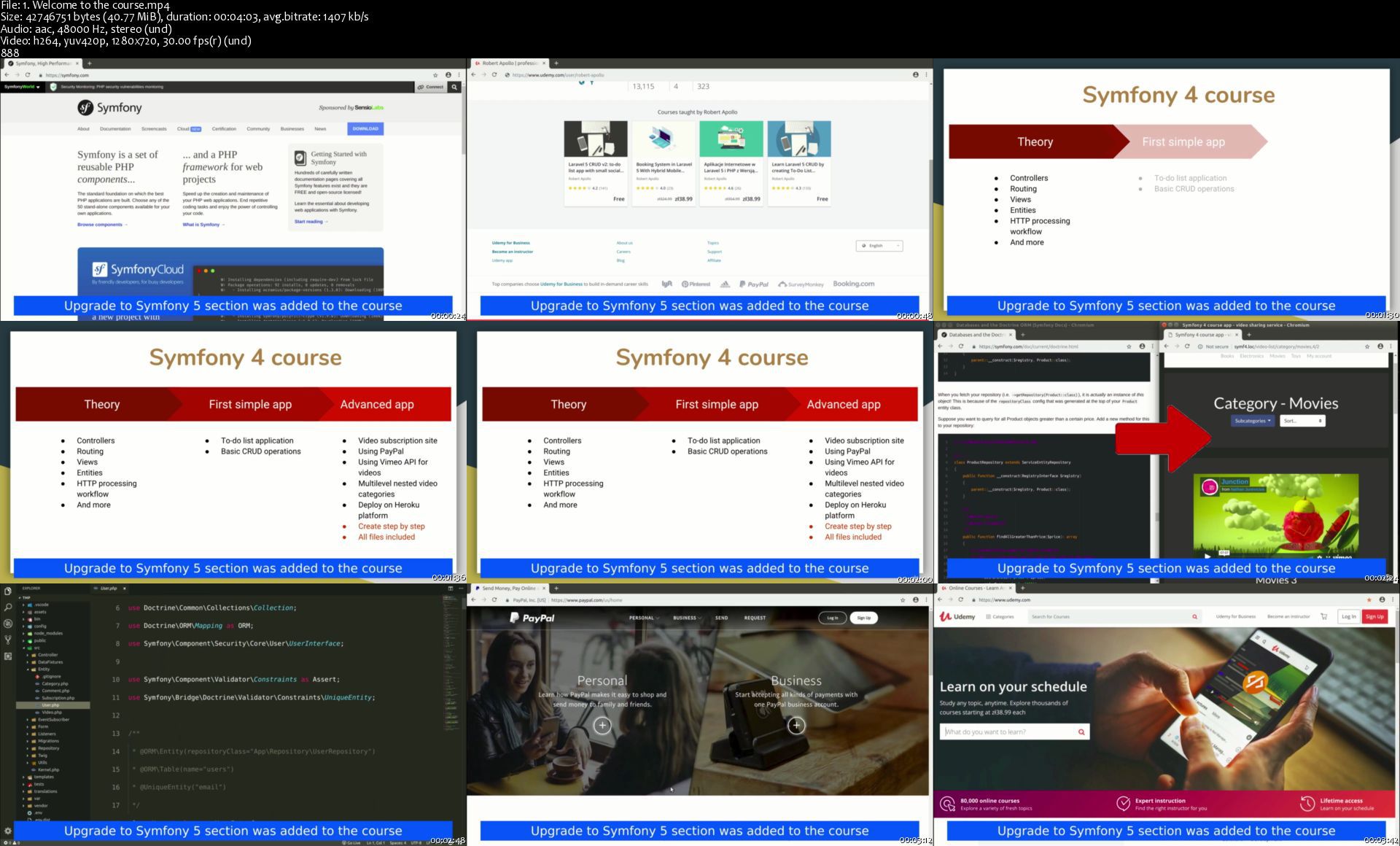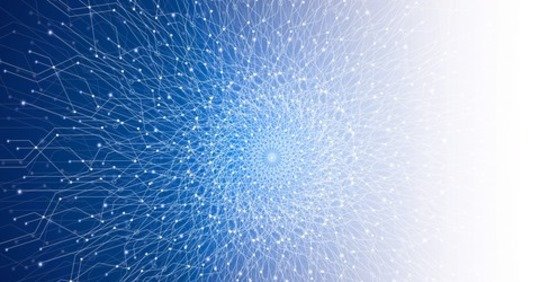Oracle Database Performance Tuning

Oracle Database Performance Tuning
Genre: eLearning | MP4 | Video: h264, 1280x720 | Audio: aac, 44100 Hz
Language: English | VTT | Size: 10.0 GB | Duration: 37 section | 264 lectures | (27h 23m)
What you'll learn
Oracle database performance tuning
Requirements
Oracle SQL language, basic level
Oracle database architecture, accomplished level
Linux operating system, basic level
PC with Windows operating system, RAM: 8 GB
Description
Do you want to join the 1% DBAs who really know how to achieve the Oracle Database Performance Tuning activities?
Have you ever been called for a slow database or a sluggish session and you did not know where to start?
Are you wondering how you can predict if the database will face a performance issue soon?
If yes, then you are in the right place.
The course does not only demonstrate the Oracle database performance tuning concepts, you will gain hands-on experience on using the performance tuning tools.
The skills that you will learn in this course include the following:
Determine the bottlenecks in low-performance Oracle databases
Use Oracle database performance tuning tools, like: AWR, ASH, V$ views, SQL tracing, real-time monitoring, and EM Express
Propose solutions to database performance issues
Implement Oracle methodology in performance tuning
Content and Overview
Information presented in this course provides the Oracle DBAs the knowledge and experience to perform Oracle databases performance tuning activities.
After every concepts lecture, you will implement practical exercises. To guide you on implementing the practices, the practice lectures are supported by video-based demonstrations and the downloadable guide documents.
Starting with introducing Oracle database performance tuning, this course will take you all the away from basics of using Oracle database performance tuning tools up to to propose solutions to performance issues.
You will understand how Oracle methodology works and learn how to implement it.
This course will cover all the complicated topics that are included in Oracle database performance tuning topic, such as the following:
Oracle performance statistics, wait events, and metrics
Oracle performance tuning tools, like: AWR, ASH, V$ views, SQL tracing, and EM Express
Tuning Oracle database components
Tuning database consumption from system resources: CPU, memory, disk I/O, and network
Managing in-production tables and indexes for performance
SQL Performance Analyzer
Database Replay
This training session is entirely about making Oracle database more efficient, understanding the root causes of performance problems, and suggest solutions to resolve them.
Instead of thinking of increasing system resource as a first "tuning" choice, this course teaches you about identifying the bottleneck and revive them.
Finally, this course is not just a list of "tips and tricks", it will go deep into topic. It gives you the knowledge and tools for systematic Oracle database performance tuning.
Take this opportunity and join the author in exploring Oracle Database Performance Tuning skills!
Who this course is for:
Oracle DBAs
Homepage


Oracle Database Performance Tuning
Genre: eLearning | MP4 | Video: h264, 1280x720 | Audio: aac, 44100 Hz
Language: English | VTT | Size: 10.0 GB | Duration: 37 section | 264 lectures | (27h 23m)
What you'll learn
Oracle database performance tuning
Requirements
Oracle SQL language, basic level
Oracle database architecture, accomplished level
Linux operating system, basic level
PC with Windows operating system, RAM: 8 GB
Description
Do you want to join the 1% DBAs who really know how to achieve the Oracle Database Performance Tuning activities?
Have you ever been called for a slow database or a sluggish session and you did not know where to start?
Are you wondering how you can predict if the database will face a performance issue soon?
If yes, then you are in the right place.
The course does not only demonstrate the Oracle database performance tuning concepts, you will gain hands-on experience on using the performance tuning tools.
The skills that you will learn in this course include the following:
Determine the bottlenecks in low-performance Oracle databases
Use Oracle database performance tuning tools, like: AWR, ASH, V$ views, SQL tracing, real-time monitoring, and EM Express
Propose solutions to database performance issues
Implement Oracle methodology in performance tuning
Content and Overview
Information presented in this course provides the Oracle DBAs the knowledge and experience to perform Oracle databases performance tuning activities.
After every concepts lecture, you will implement practical exercises. To guide you on implementing the practices, the practice lectures are supported by video-based demonstrations and the downloadable guide documents.
Starting with introducing Oracle database performance tuning, this course will take you all the away from basics of using Oracle database performance tuning tools up to to propose solutions to performance issues.
You will understand how Oracle methodology works and learn how to implement it.
This course will cover all the complicated topics that are included in Oracle database performance tuning topic, such as the following:
Oracle performance statistics, wait events, and metrics
Oracle performance tuning tools, like: AWR, ASH, V$ views, SQL tracing, and EM Express
Tuning Oracle database components
Tuning database consumption from system resources: CPU, memory, disk I/O, and network
Managing in-production tables and indexes for performance
SQL Performance Analyzer
Database Replay
This training session is entirely about making Oracle database more efficient, understanding the root causes of performance problems, and suggest solutions to resolve them.
Instead of thinking of increasing system resource as a first "tuning" choice, this course teaches you about identifying the bottleneck and revive them.
Finally, this course is not just a list of "tips and tricks", it will go deep into topic. It gives you the knowledge and tools for systematic Oracle database performance tuning.
Take this opportunity and join the author in exploring Oracle Database Performance Tuning skills!
Who this course is for:
Oracle DBAs
Homepage