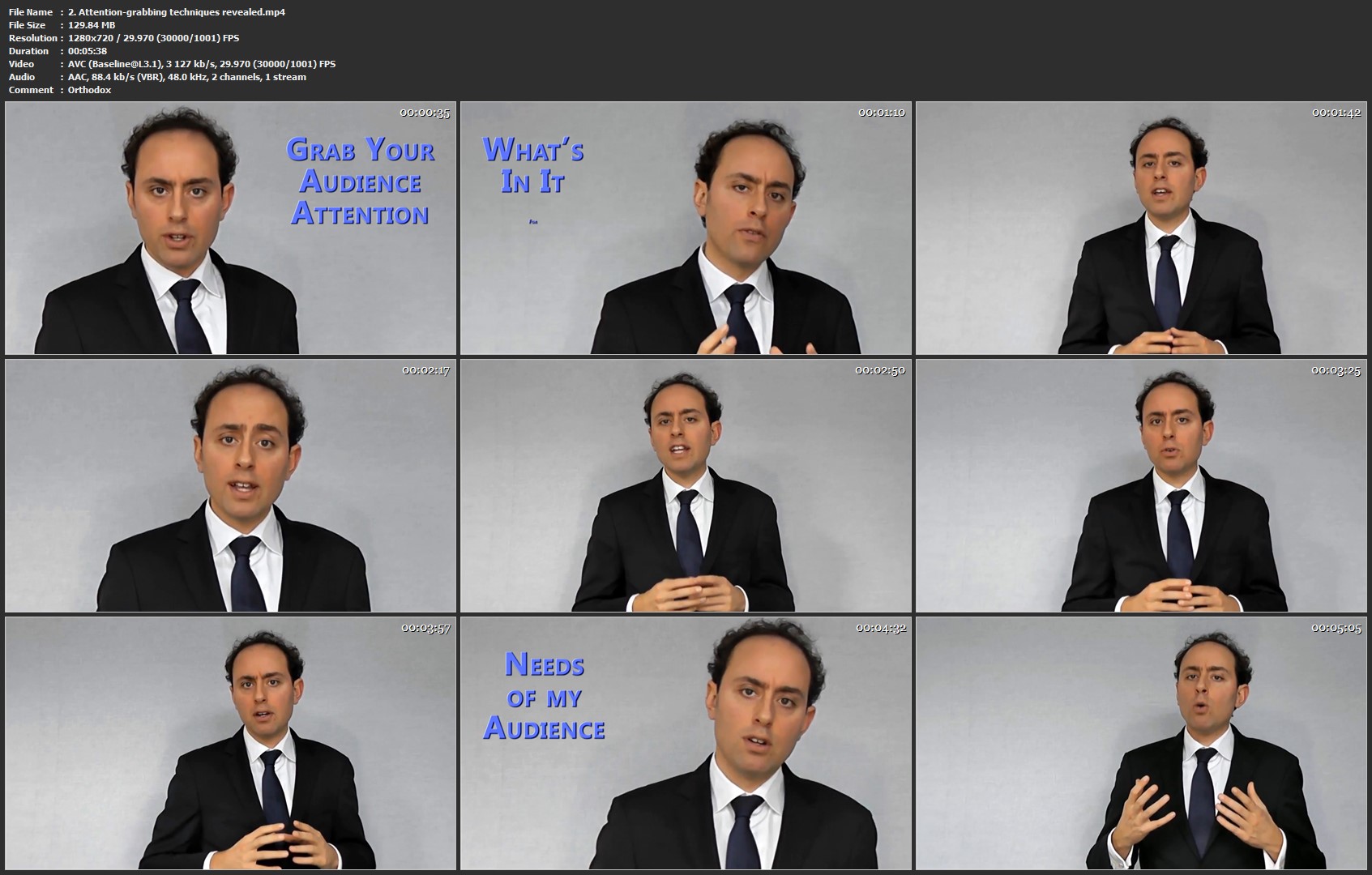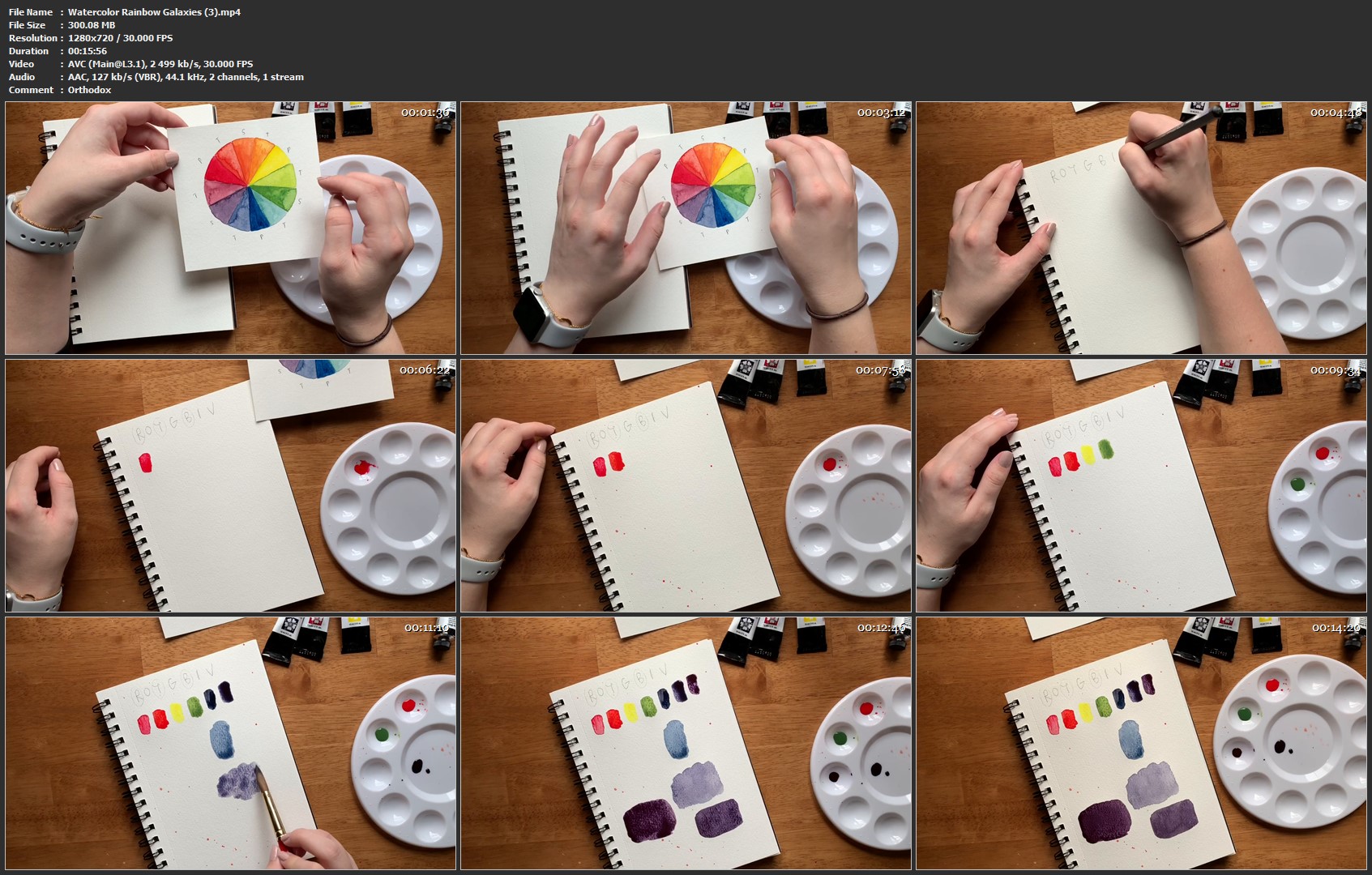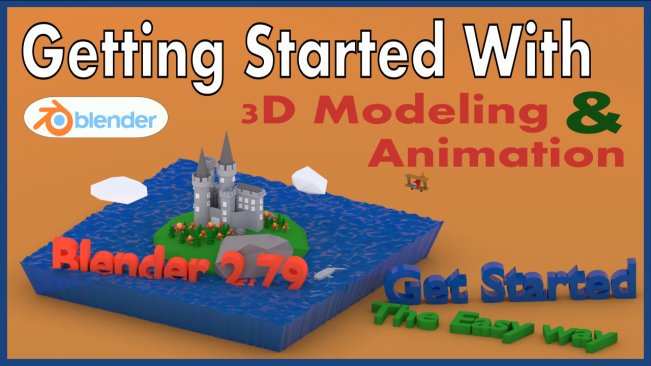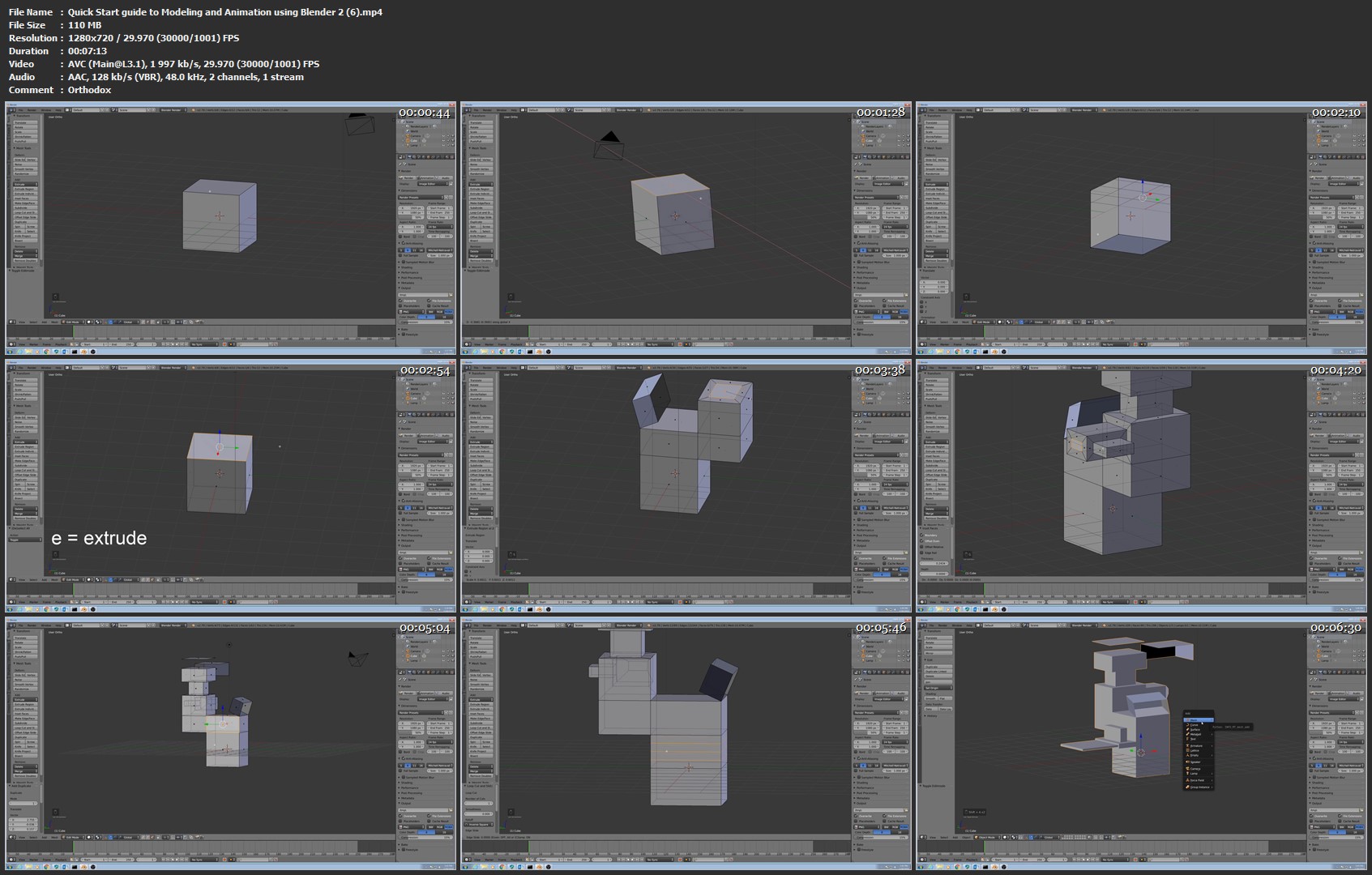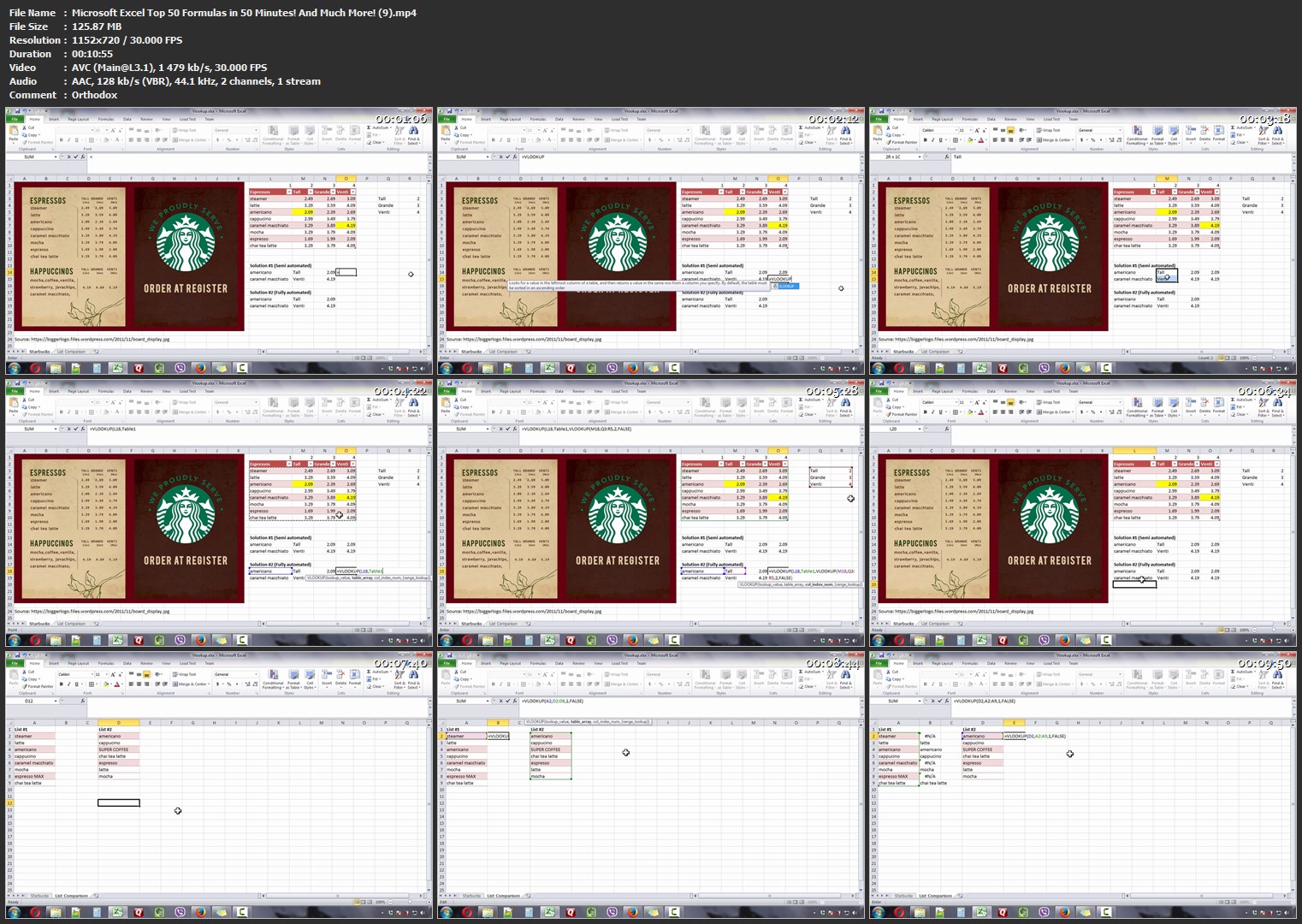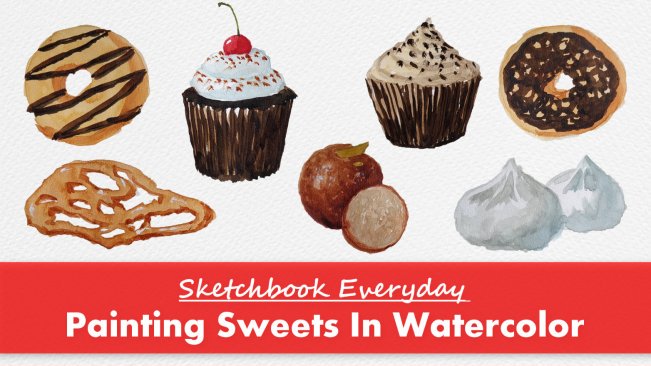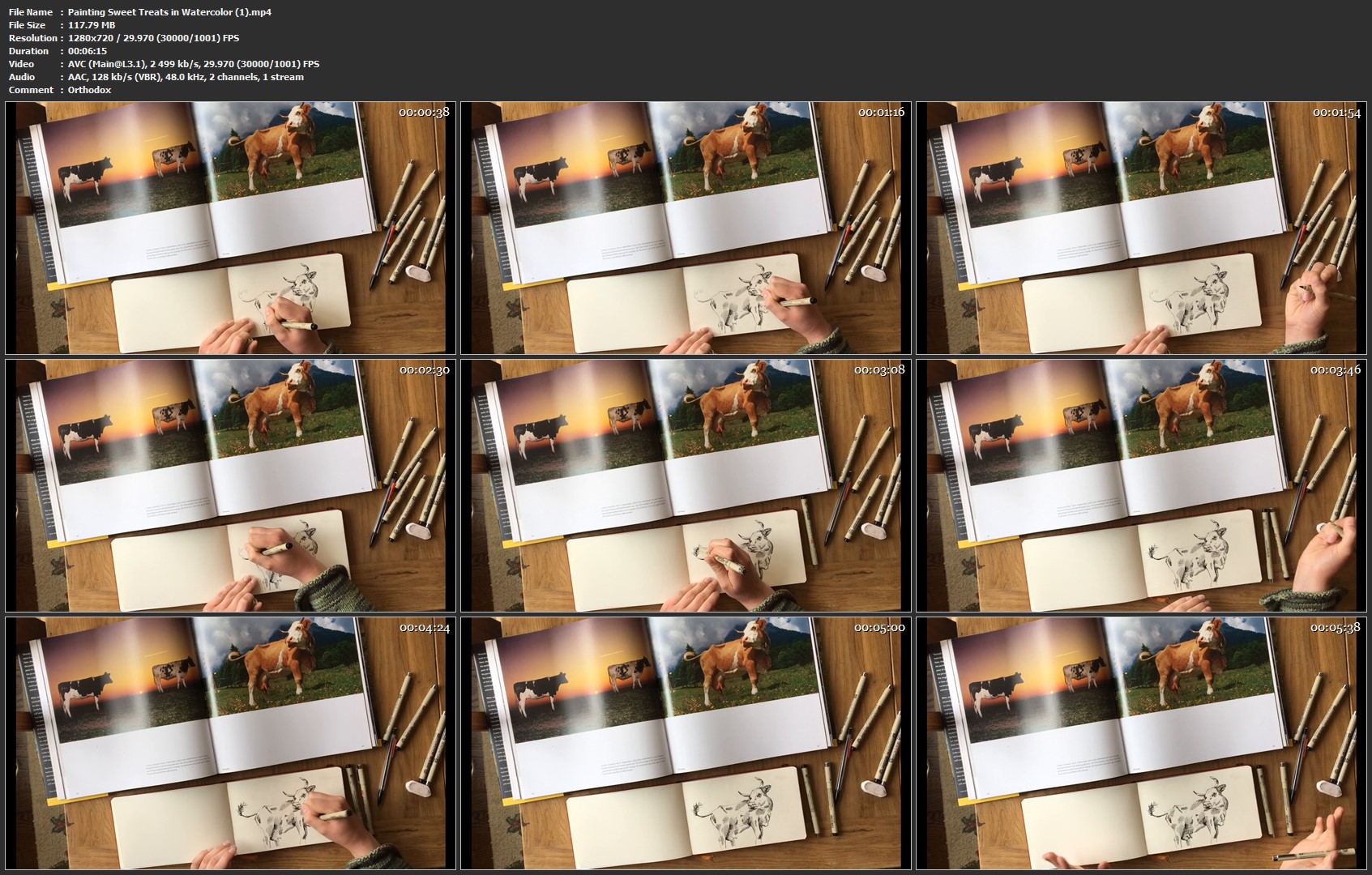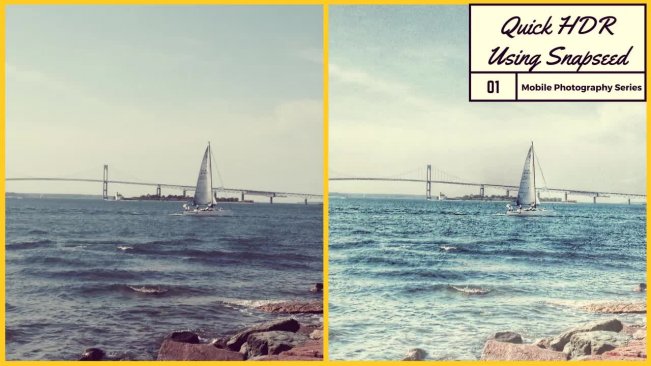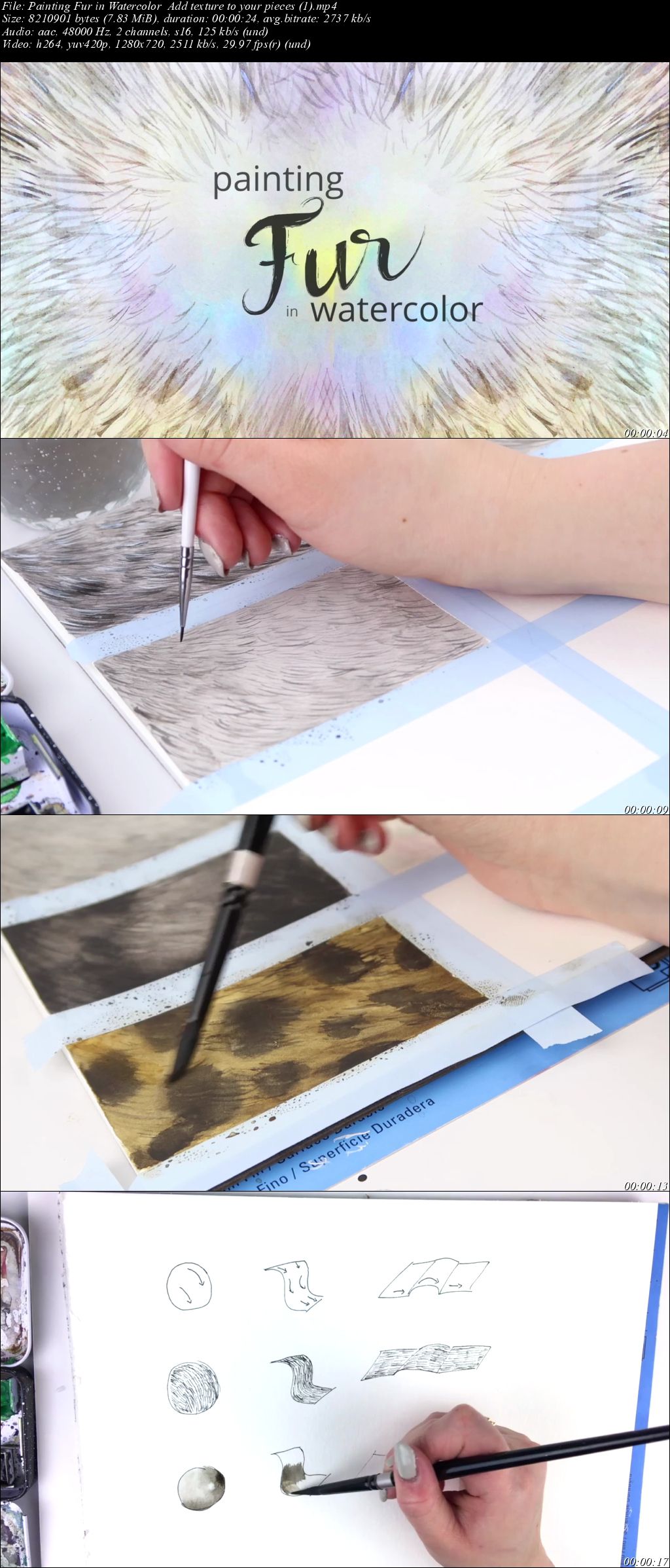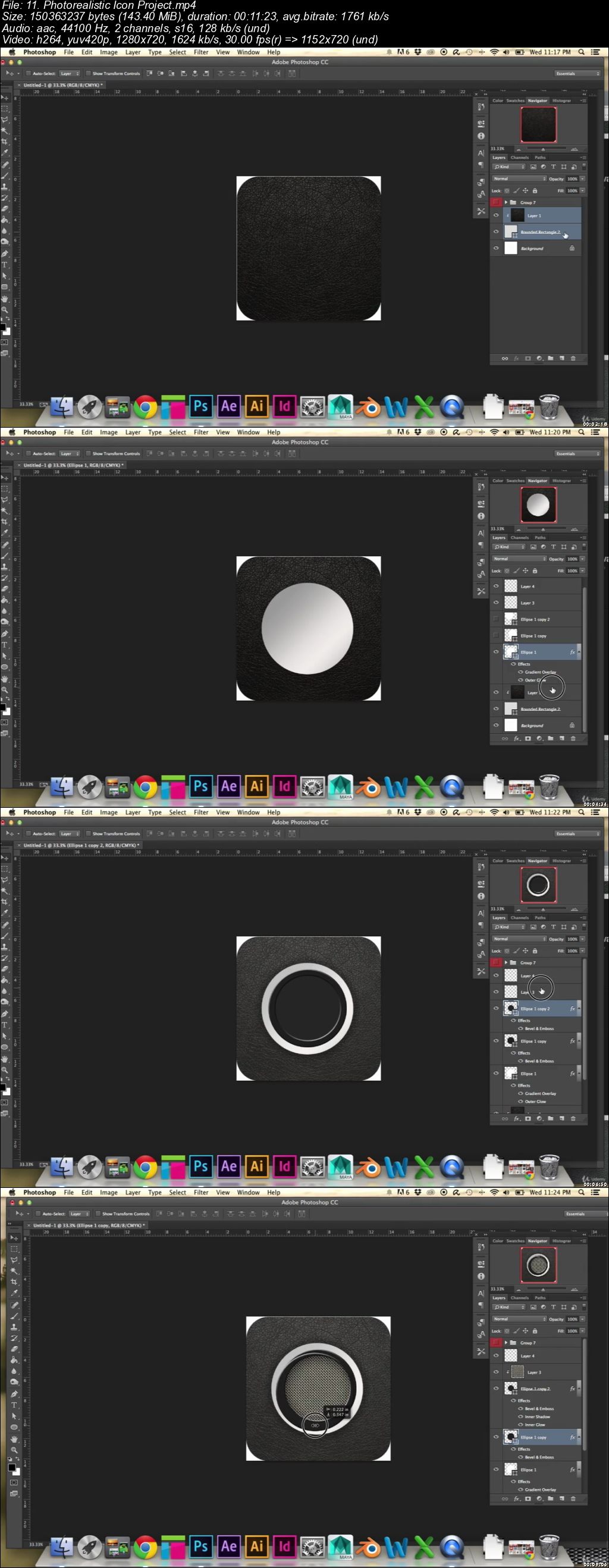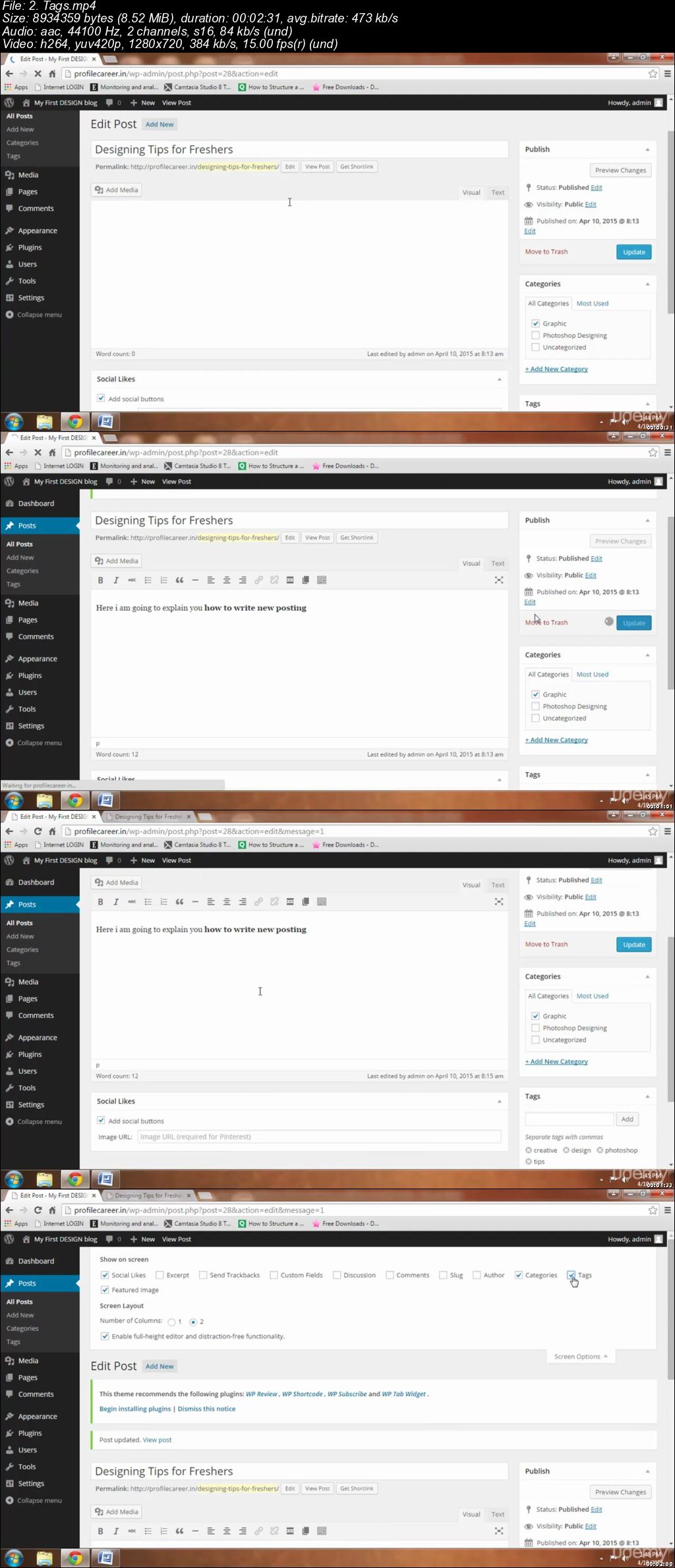Unreal Engine 4: Intro to Game Design

Unreal Engine 4: Intro to Game Design
Duration: 11h 18m | Video: h264, 1280x720 | Audio: AAC, 48kHz, 2 Ch | 8.2 GB
Genre: eLearning | Language: English
Info:
In this introductory game design course, I will be guiding you step by step through the construction of a simple shooting gallery game using Unreal Engine 4: THE premier free to download gaming engine! (AND the SAME engine used to build "Fortnite").
This course contains over 65 fun to follow video lessons. Things learned in this course include:
How to setup and create a project in Unreal Engine 4
How to navigate and use essential tools available in Unreal Engine 4
How to create a basic game design document
How to create a graybox (rough draft) level
How to dress up (make pretty!) levels using static meshes, materials, particles, sounds, and lights.
How to create interactive objects using Blueprint Scripting (NO CODING KNOWLEDGE REQUIRED!)
How to create interactive menus and a game HUD
And more!
With the knowledge gained in these video lessons, you will be armed with the necessary skills to start building your OWN gaming creations (WITHOUT any programming knowledge needed!)
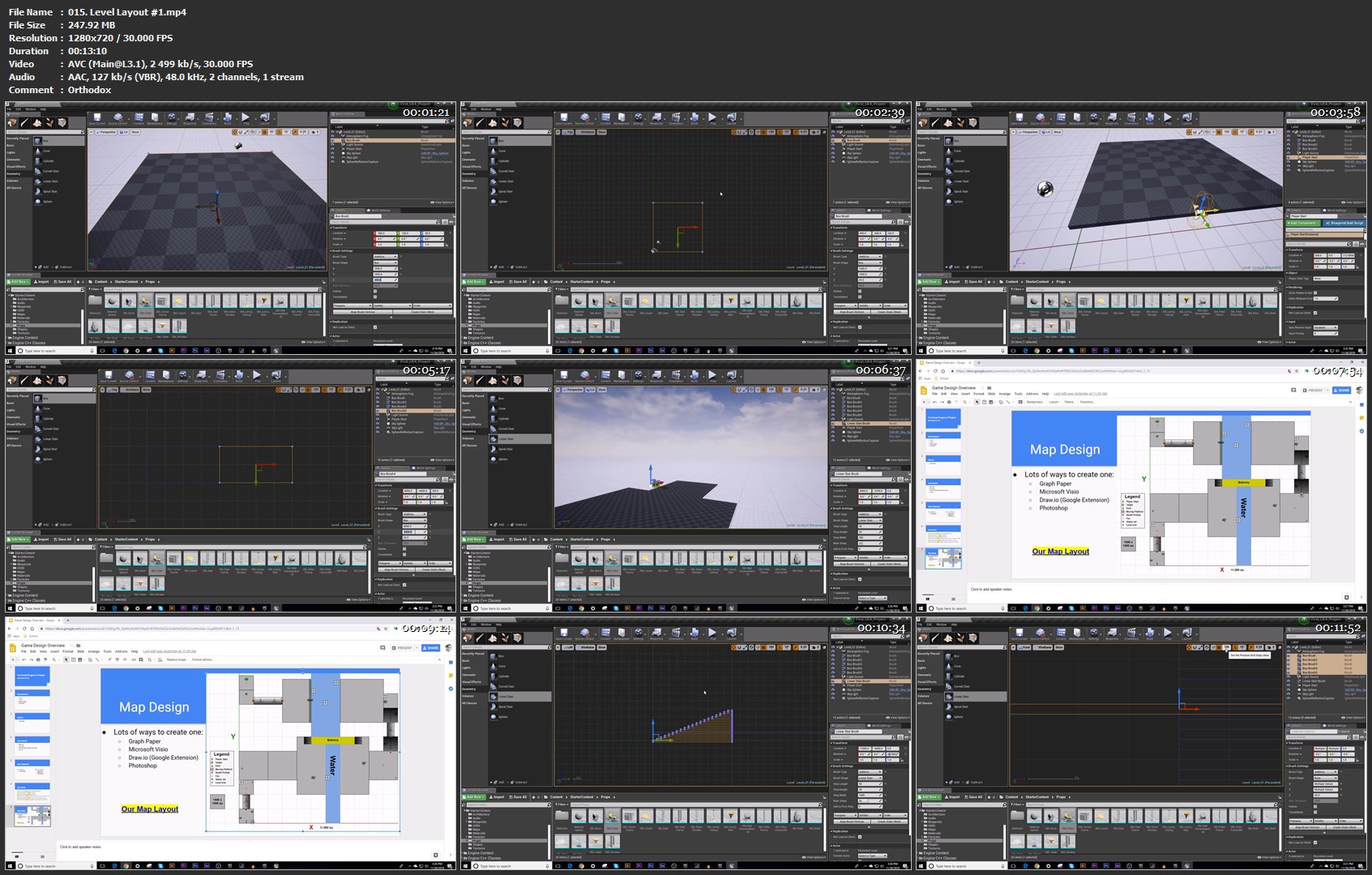
...

Unreal Engine 4: Intro to Game Design
Duration: 11h 18m | Video: h264, 1280x720 | Audio: AAC, 48kHz, 2 Ch | 8.2 GB
Genre: eLearning | Language: English
Info:
In this introductory game design course, I will be guiding you step by step through the construction of a simple shooting gallery game using Unreal Engine 4: THE premier free to download gaming engine! (AND the SAME engine used to build "Fortnite").
This course contains over 65 fun to follow video lessons. Things learned in this course include:
How to setup and create a project in Unreal Engine 4
How to navigate and use essential tools available in Unreal Engine 4
How to create a basic game design document
How to create a graybox (rough draft) level
How to dress up (make pretty!) levels using static meshes, materials, particles, sounds, and lights.
How to create interactive objects using Blueprint Scripting (NO CODING KNOWLEDGE REQUIRED!)
How to create interactive menus and a game HUD
And more!
With the knowledge gained in these video lessons, you will be armed with the necessary skills to start building your OWN gaming creations (WITHOUT any programming knowledge needed!)
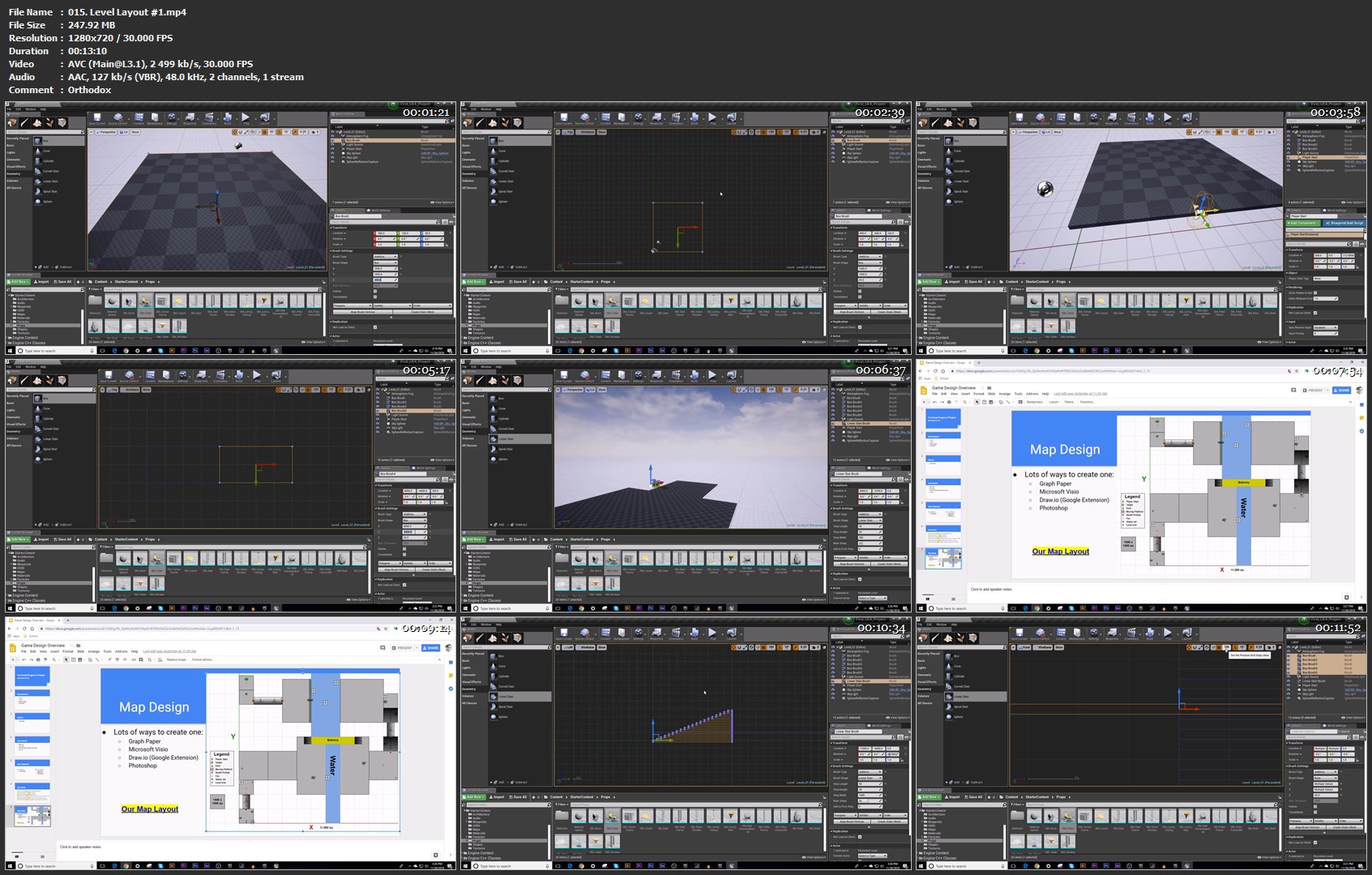
...