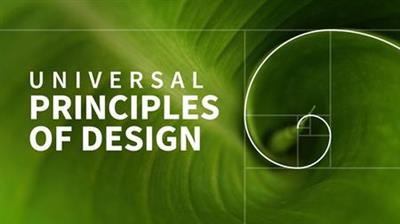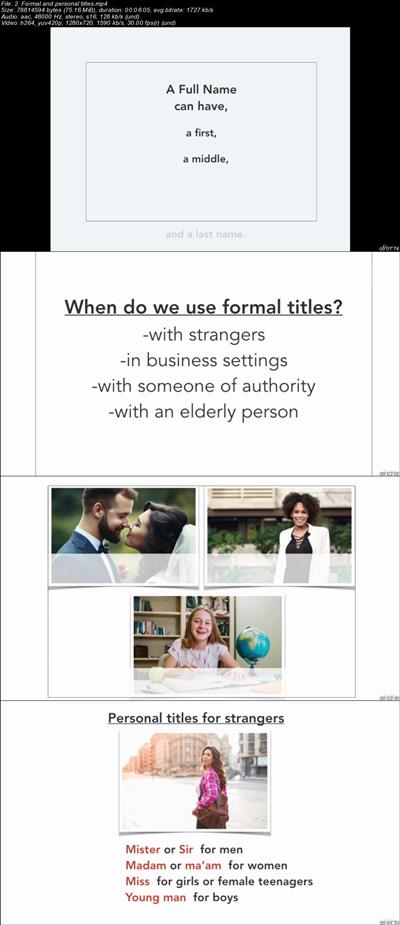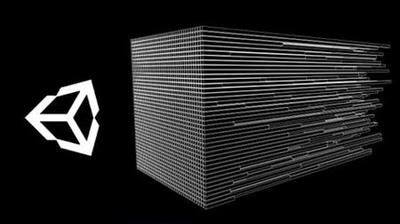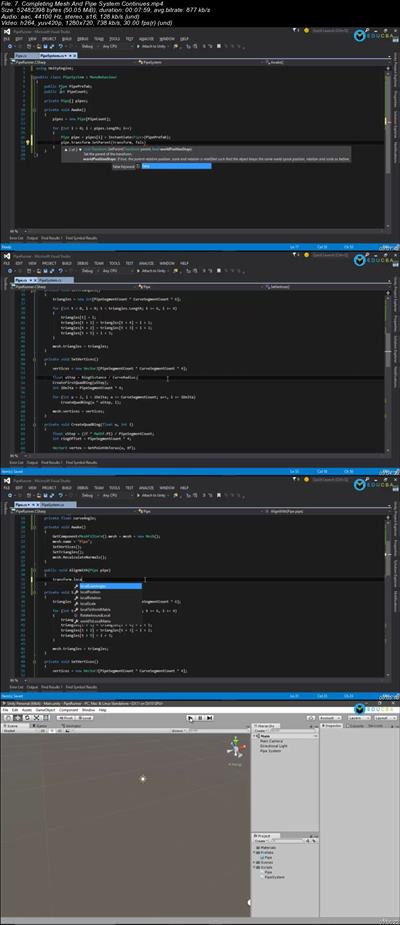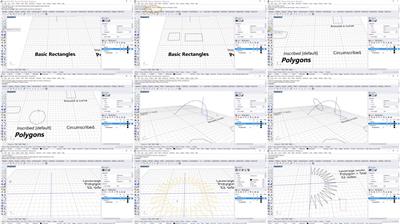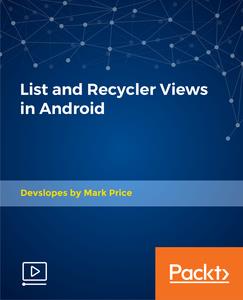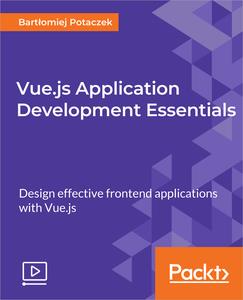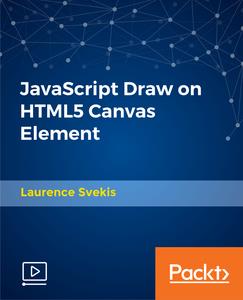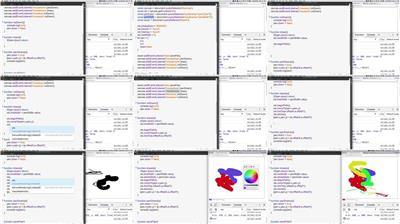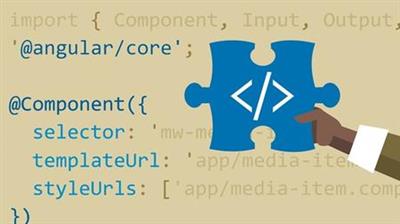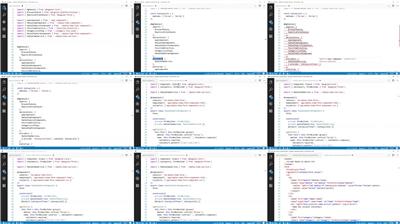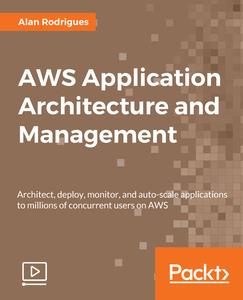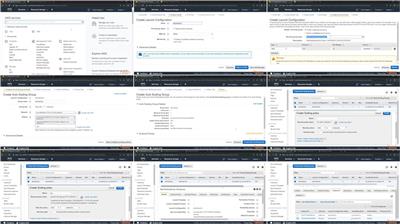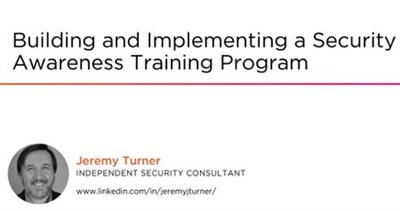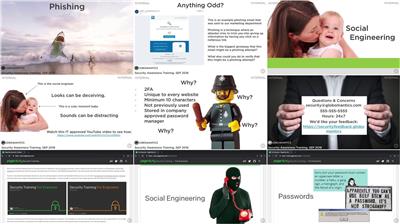Unity Game Development - Build 10 Games in Unity
.MP4 | Video: 1280x720, 30 fps(r) | Audio: AAC, 44100 Hz, 2ch | 33.8 GB
Duration: 73.5 hours | Genre: eLearning | Language: English
Build 10 Games. Learn Fractal Basics, Object Pooling, Meshes, Rendering, Hexagonal Maps, Noise Simulation, Voxel Grids.
What you'll learn
Become excellent at using the Unity game engine.
Gain an excellent general knowledge of video game design.
Implement sound effects, background music, and particle effects
Build a solid foundation for game design and game development that will help you build your own games.
Navigate the Unity Engine and discover unique features
Become familiar with the interface and discover useful shortcuts and functionalities that can save them time.
Requirements
Must have a Mac or PC for Unity game development
No prior coding experience required or experience in Unity
Unity 5 Game Engine(Free Version)
In this course, we will walk you through from the beginning. From installing Unity on your computer to making complex games in Unity
Regular internet access
Description
If you are a Game geek and in case you ever tried your hand towards computer gaming, you must be aware of the Unity software. Regardless the 2D or 3D Unity game development you want to make, Unity is the common platform that most of the games in the market are created. With this application, you can create a full length working two-dimensional and three-dimensional games just as you witnesses everywhere.
This 2D & 3D Unity game development course is focused towards giving the understanding of the Unity 5 version and unity game development teach you how you can make use of the software in creating traditional two-dimensional games and breathtaking three-dimensional games. We will look into various parts of the software which will directly deal with both flavors of the game. We start the lectures from the scratch as beginners can understand the complex topics covered in the further lectures and we also have advanced lectures such as scripting and 3D gaming essential elements which will help intermediate and advanced level students to learn deeper concepts about Unity 5.
A common misconception these days is to leave the traditional two-dimensional gaming and start working on three-dimensional gaming from the day one, which can potentially dent a gamers career. We introduced 2D gaming in this course as even today, it is widely used and highly successive games of all kinds. 3D gaming is essentially worked only by High-end studios and massive gaming companies as EA. Though the spectrum is large, on a global scale the number of companies that are totally involved in 3D gaming is relatively lesser when compared to the gaming companies working on 2D gaming. The numerous numbers of games we find today on Android and iPhone are dominated by the two-dimensional gaming examples. Every day there are a huge number of gaming companies coming into the global market who are trying their hand at the 2D games through the mobile platform. This is one of the strongest rationales that we included the 2D gaming in this course.
On the other hand, three-dimensional games are hitting the market like never before. In the recent years, 3D games revolutionized the way we perceived gaming experience from what we have seen a few years ago. Thanks to the increasing capacity of the hardware equipment and latest technology. Very soon, 3D gaming will set up into a multitude of avenues such as Holograms, Virtual reality, Sensor-driven gaming and much more.
Skills You will Master:
UNITY, Game Development, Gem Collector Game, BreakOut Game, Flappy Chopper Game, Breakout Game, Pipe Runner Game, Box Sprint Game, Maze Games, Unity GUI, Game Physics, Inertia, Gravity, Torque, Unity 3D, Fractal Basics, Object Pooling, frame rate counter, Bezier Curves And Lines, Meshes, Rendering, Creating Hexagonal Maps, Simulation Noise, Procedural Noise, Noise Derivatives, Simplex Noise, Marching Squares, Voxel Grids, Role Playing Game(RPG), 3D Integration, Level Design, Joyride Clone, Tower Defense Game
Who is the target audience?
Beginners with no coding experience or Unity experience
Game developers who want to learn Unity
Experienced Game Developers
People interested in developing quality 2D and 3D games either professionally or as a hobby.
Developers who want to re-skill across to game development.
Anyone Who Wants To Learn Game Development
Multimedia Professional trying to learn code and enter gaming
Programmers who are interested in joining game development Industry
Recommend Download Link Hight Speed | Please Say Thanks Keep Topic Live