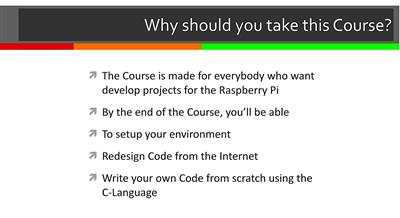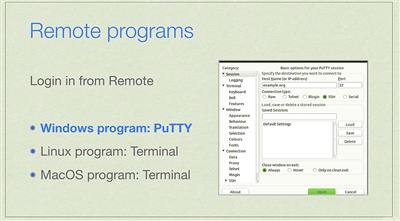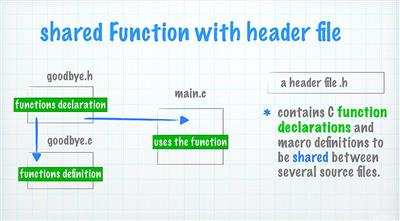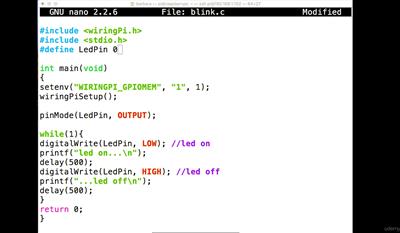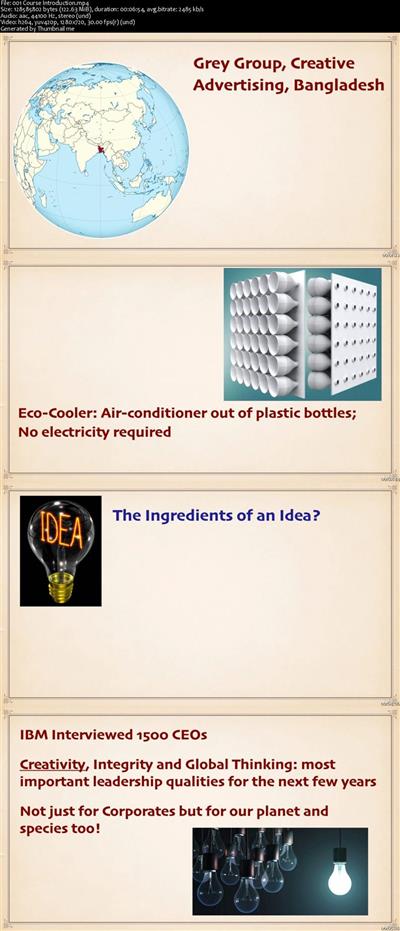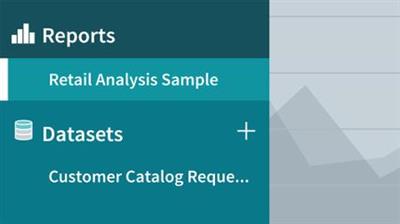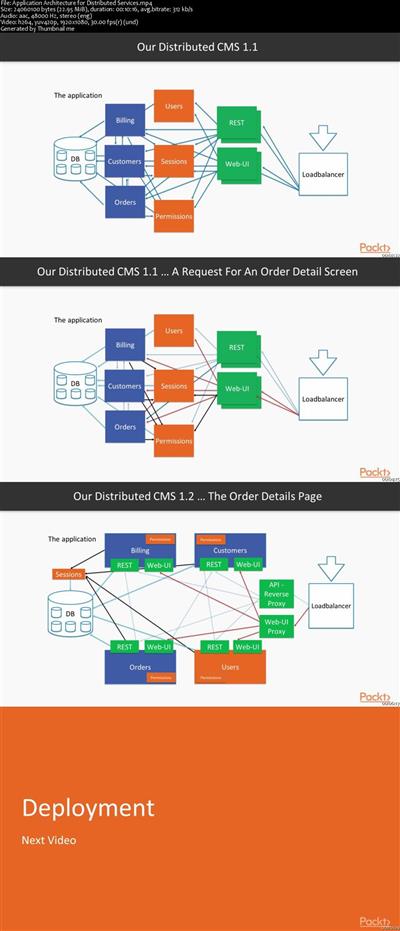Learning Linux Command Line
MP4 | Video: 720p | Duration: 2:18:28 | English | Subtitles: VTT | 354.4 MB
Knowledge of the Linux command line is critical for anyone who uses this open-source operating system. For many tasks, it's more efficient and flexible than a graphical environment. For administrators, it plays a vital role in configuring permissions and working with files. In this course, experienced instructor Scott Simpson discusses the basics of working with the Linux command line using the Bash shell, focusing on practical Linux commands with examples that help you navigate through the file and folder structure, edit text, and set permissions. Scott also discusses some of the common command-line tools, such as grep, awk, and sed, and command-line apps such as the nano and Vim text editors. The course wraps up with a look at how to install and update software with a package manager.
Topics include:
What is the Linux command line?
Writing Linux commands at the prompt
Finding help for Linux commands
Copying, moving, and deleting files and folders
Configuring user roles and file permissions
Using pipes to connect commands
Searching and editing text
Finding system hardware and disk information
Installing and updating software
Recommend Download Link Hight Speed | Please Say Thanks Keep Topic Live