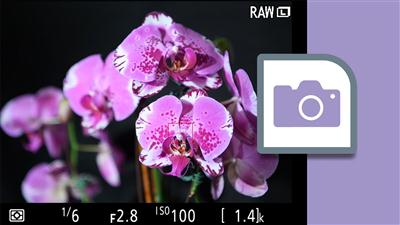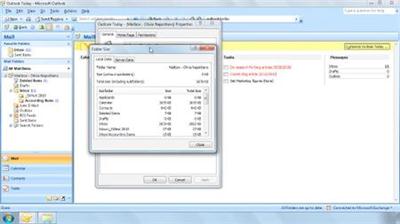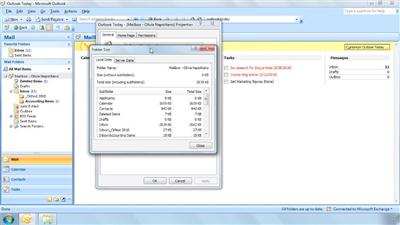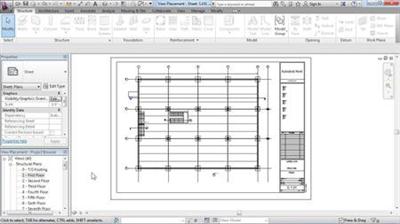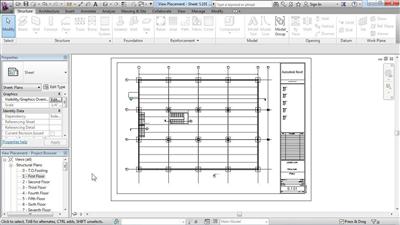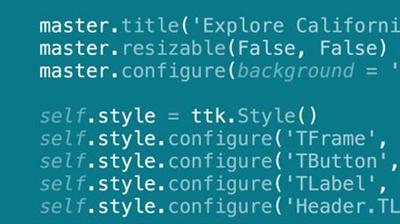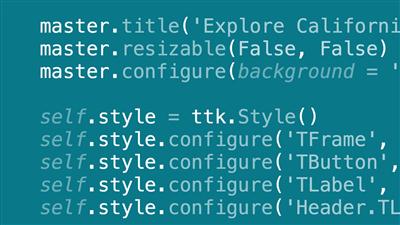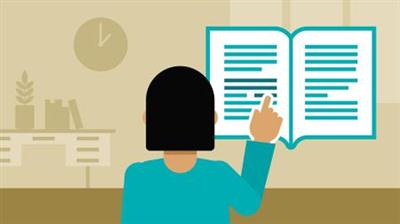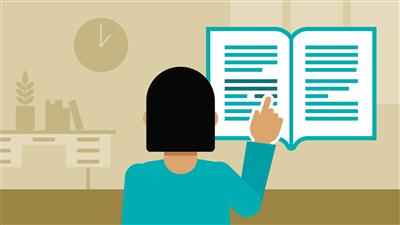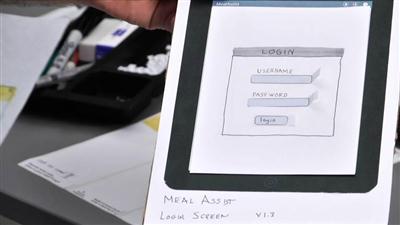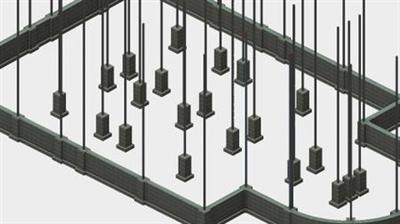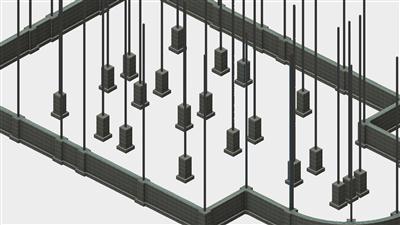Migrating from Windows XP to Windows 7
MP4 | Video: 540p | Duration: 1:06:50 | English | Subtitles: VTT | 96.4 MB
For those who held on to Windows XP and skipped Vista, Migrating from Windows XP to Windows 7 demonstrates how to update the OS with ease. Instructor David Rivers takes a step-by-step approach to transferring files, saving settings, and determining the best data migration option for any system. David has organized the course around three key tasks: pre-installation to complete on an XP machine; the actual installation of Windows 7; and post-installation, to get any remaining files in place and ensure the hardware is connected. Along the way, he offers tips and tricks for a smooth transition from Windows XP to Windows 7.
Topics include:
Figuring out the best migration option for any situationCreating an optional partition for Windows 7Using Easy Transfer to store files and settingsPerforming a clean install of Windows 7 on a new partitionCleaning up temporary files after installation with disk cleanup
Recommend Download Link Hight Speed | Please Say Thanks Keep Topic Live