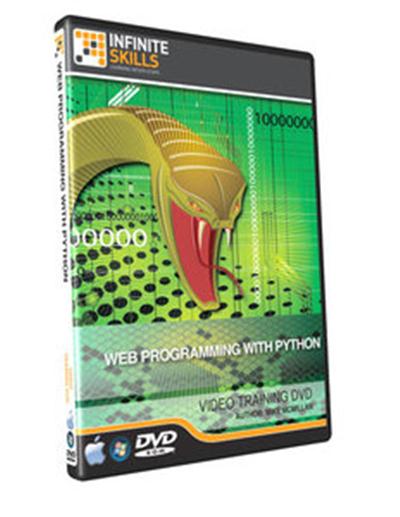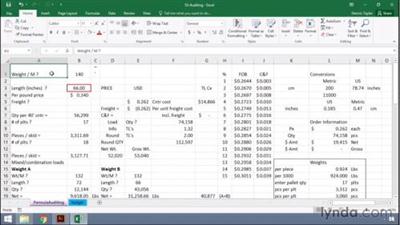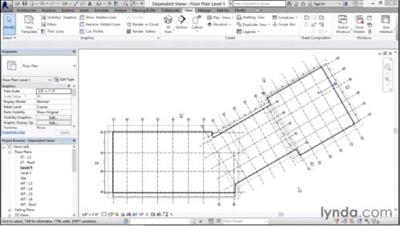Hypothesis Testing using MS Excel
MP4 | Video: AVC 1280x720 | Audio: AAC 44KHz 2ch | Duration: 1 Hours | 183 MB
Genre: eLearning | Language: English
A Step by Step Method
Hypothesis testing using MS Excel course will help you to understand the concept of hypothesis testing. The course includes:
What is the concept of hypothesis testing?
Concept of two-tail and one-tail test
the procedure of hypothesis testing
Hypothesis test of population mean in case of large sample
Hypothesis test of population mean in case of small sample
Hypothesis test of Population variance
Hypothesis test of two population mean using T test
Paired t test
F test
Hypothesis tests using MS Excel
You will 17 lectures which includes 1hour 18 minutes of video lectures. You will also get review excercises for further practice. You will also find excel data files useful for hypothesis testing using MS excel.
Hypothesis Testing using MS Excel
Recommend Download Link Hight Speed | Please Say Thanks Keep Topic Live