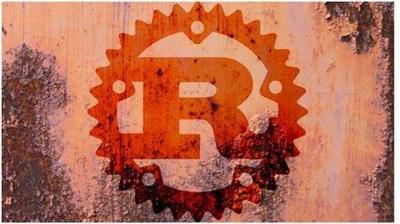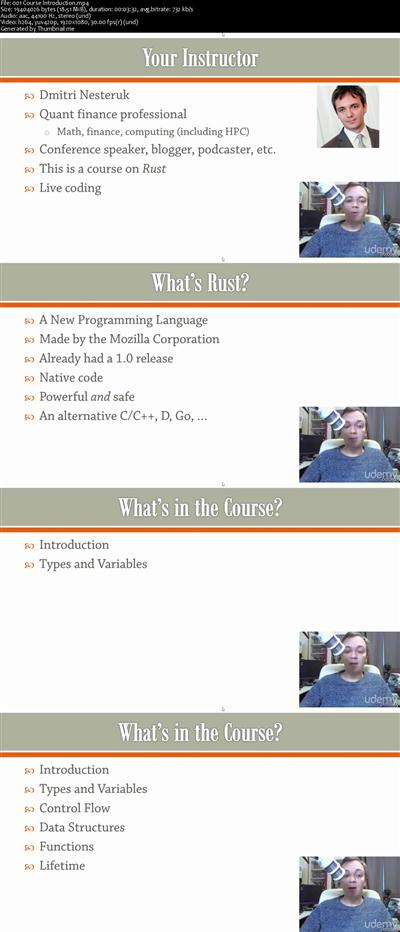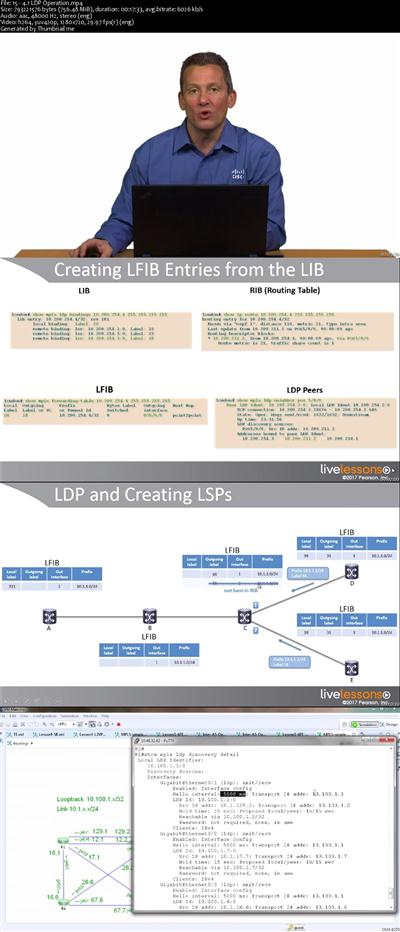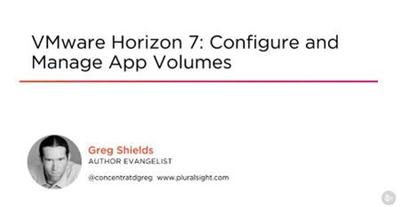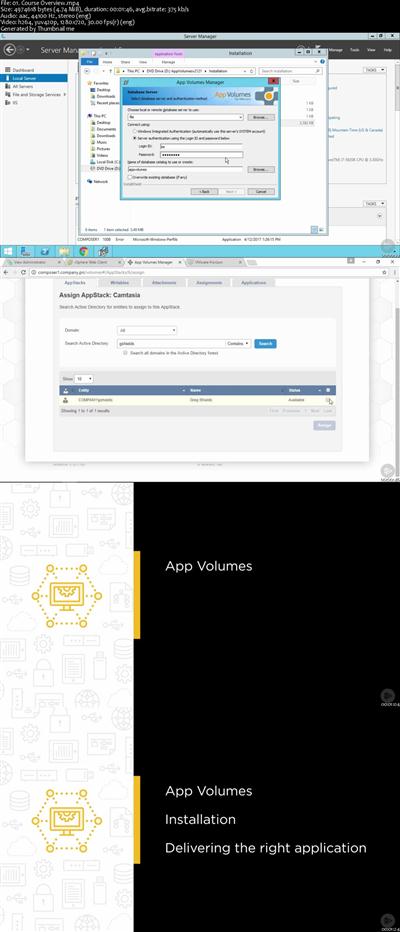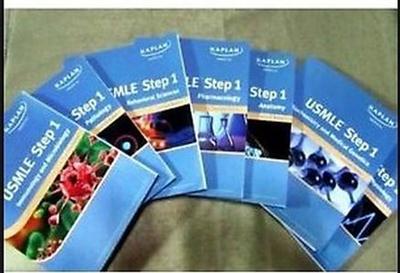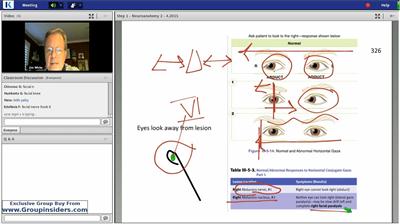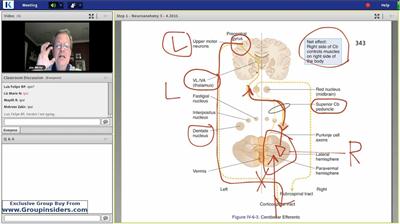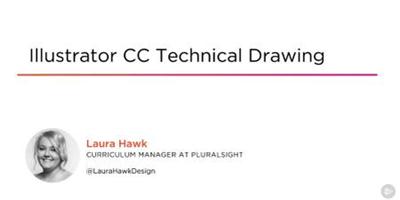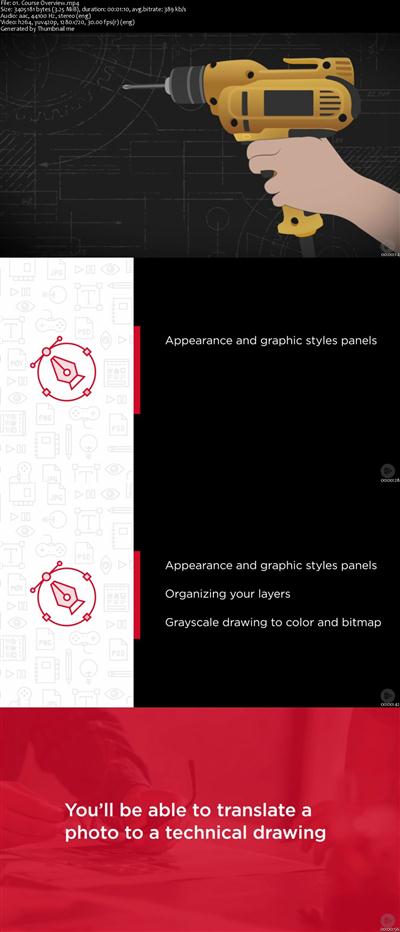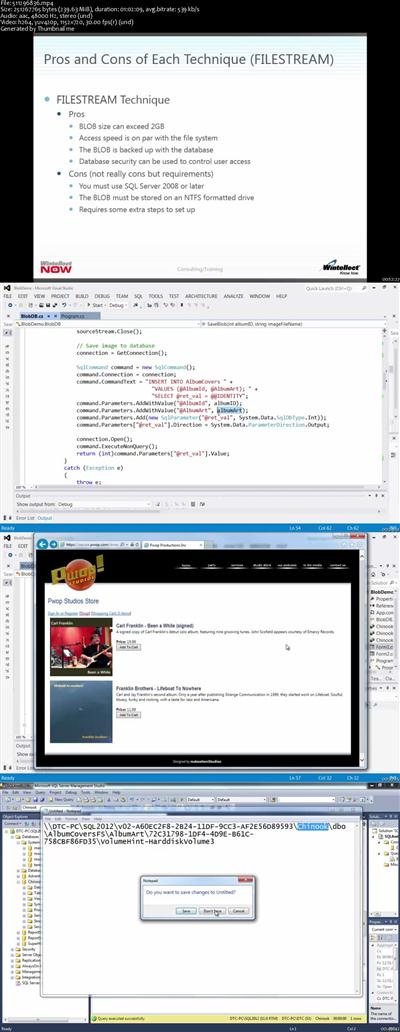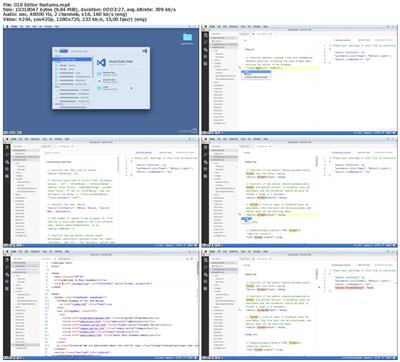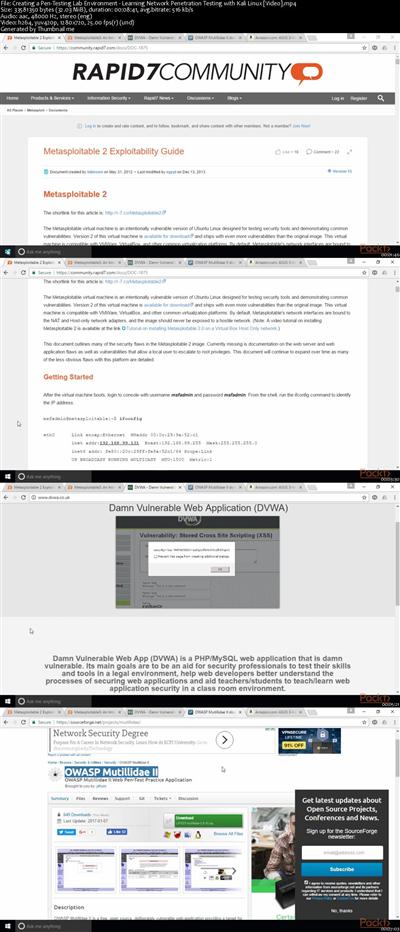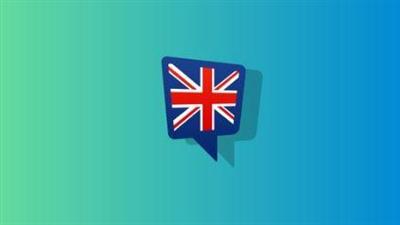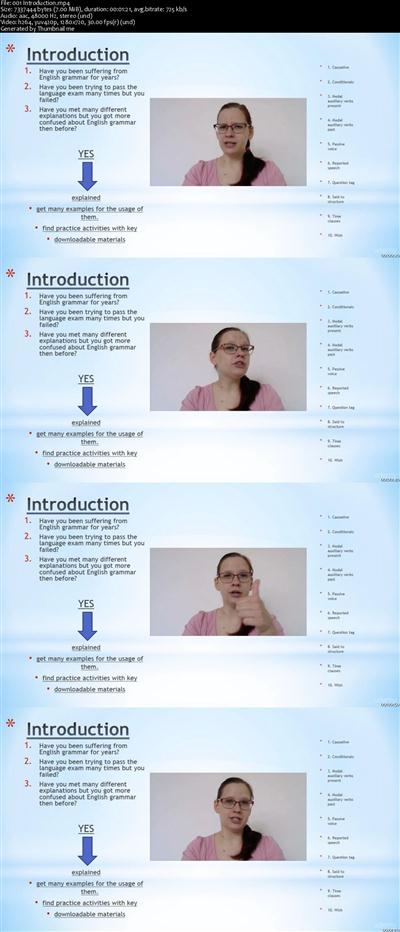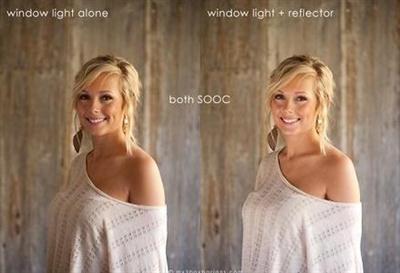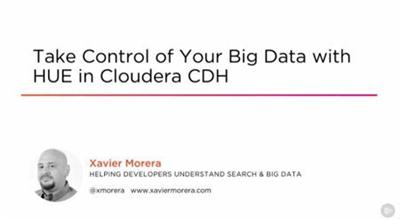
Take Control of Your Big Data with HUE in Cloudera CDH
MP4 | Video: AVC 1280x720 | Audio: AAC 44KHz 2ch | Duration: 3 Hours | 446 MB
Genre: eLearning | Language: English
Working with Big Data is no small task. Jumpstart your Hadoop skills by loading, visualizing, analyzing, and searching your data using Cloudera HUE, the Hadoop User Experience. Take control of your Big Data!
Working with Big Data is no small task. Jumpstart your Hadoop skills by loading, visualizing, analyzing, and searching your data using Cloudera HUE, the Hadoop User Experience. Take control of your Big Data!
Hadoop is a very complex ecosystem with a potentially pretty steep learning curve to get started from scratch. To make adoption easier, several distributions have been created to integrate all key projects and give a turn-key approach, one of the most popular and complete being Cloudera CDH. In this course, Take Control of Your Big Data with HUE in Cloudera CDH, you'll learn how to leverage Hadoop using a relatable data source. First, you'll explore how to work with the major components of a cluster. Next, you'll discover how to load data into your cluster and how to analyze it with query editors. Finally, you'll go one level beyond with interactive dashboards using HUE. By the end of this course, you'll be able to load, process, and analyze your big data using HUE in Cloudera CDH.

Recommend Download Link Hight Speed | Please Say Thanks Keep Topic Live