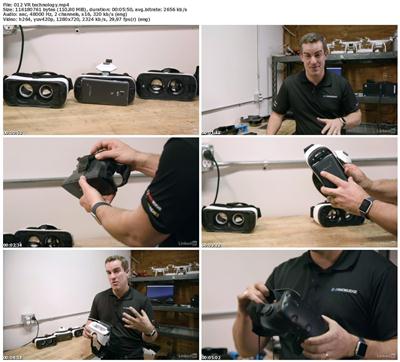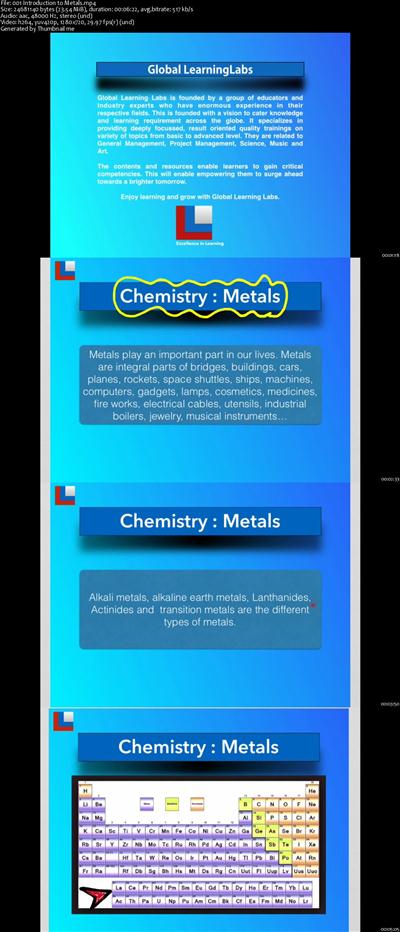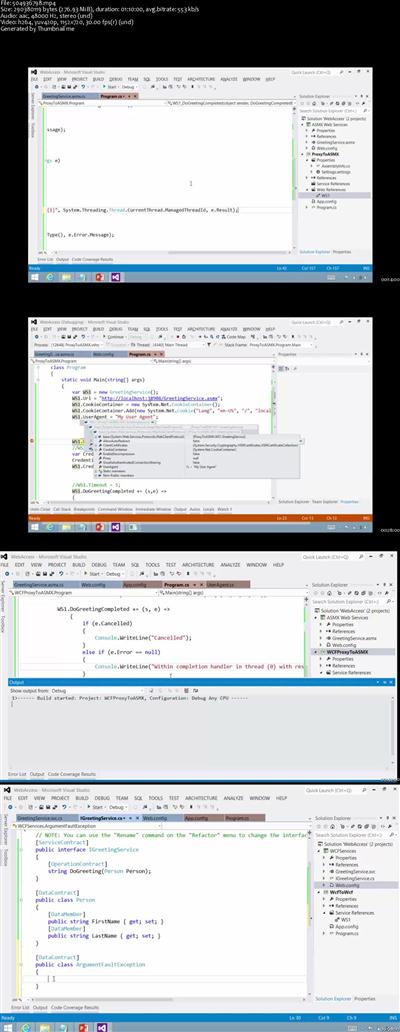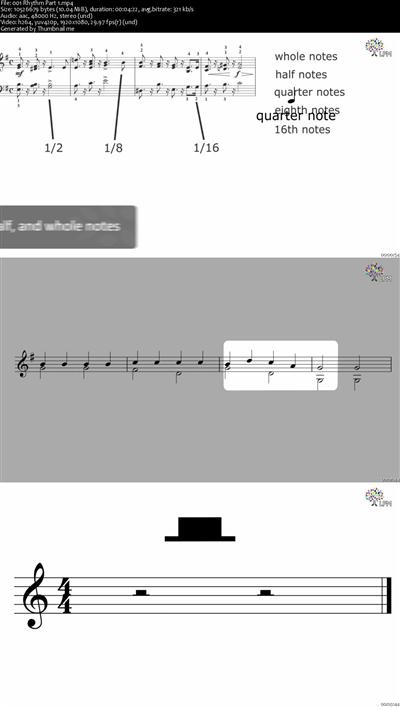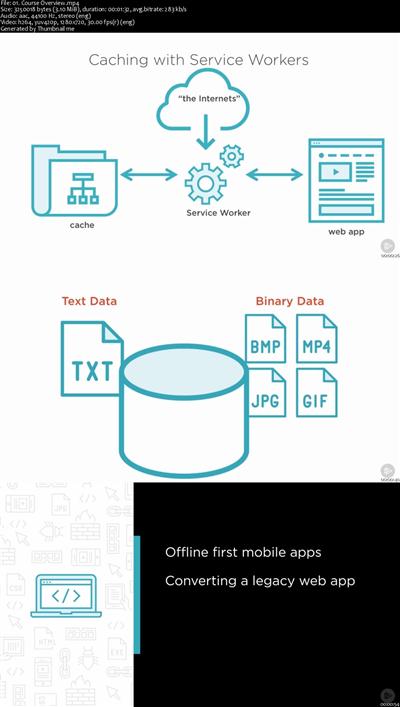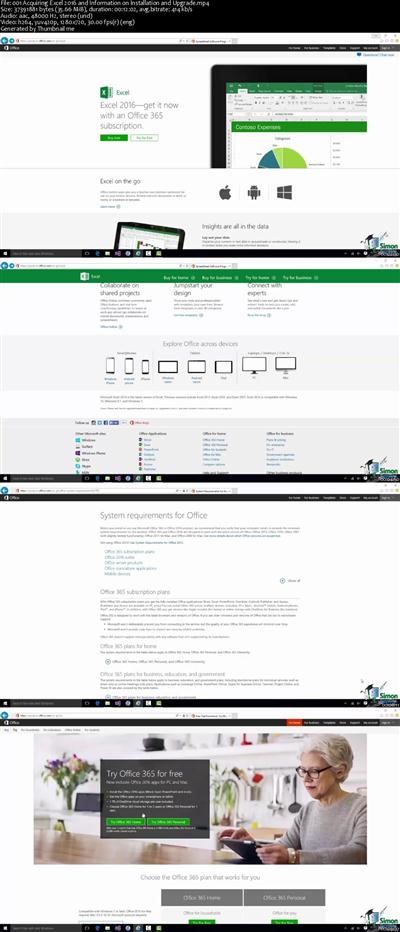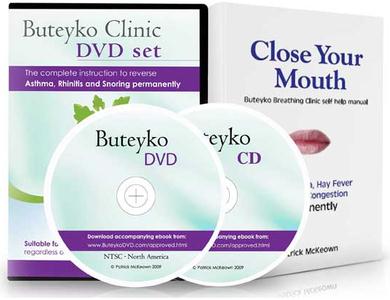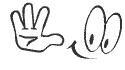Microsoft Excel, PowerPoint and Word 2016 for Beginners
MP4 | Video: AVC 1280x720 | Audio: AAC 44KHz 2ch | Duration: 22 Hours | Lec: 235 | 4.20 GB
Genre: eLearning | Language: English
The Most Convenient Way to Boost Your Confidence And Learn MS Office 2016 Inside And Out-Quickly, No Travel or Classes.
The Most Convenient Way to Boost Your Confidence And Learn MS Office 2016 Inside And Out-Quickly, No Travel or Classes.
Master the Ins and Outs of Microsoft Office 2016
Spreadsheets with Excel 2016
Documents with Word 2016
Presentations with PowerPoint 2016
The course is designed for individuals and office professionals who need to master the capabilities of the latest edition of Microsoft Office.
Through 21 hours of video lectures and 3 quizzes, you'll learn the essentials with these 3 popular courses:
Microsoft Excel 2016 for Beginners: Master the Essentials: Create basic spreadsheets and use formulas for tracking expenses.
Learn Microsoft Word 2016 For Beginners - Basics to Advanced: Create documents, embed videos, and set up for online collaboration for joint projects for school or work.
Master Microsoft PowerPoint 2016 the Easy Way: Make slick presentations for your next business meeting using animation, audio/video, and collaborative tools.
Details:
Master Excel 2016 For Complete Beginners In This Helpful, Info-Packed Video Course
Easily learn Excel 2016 for complete beginners
How to get Excel and installation requirements
Helpful discussion of new features in 2016
Getting started with a Workbook
Entering and editing data
Creating charts and graphs
How to create functions
Protecting and securing your data
All lessons in easy step-by-step format
Practice with included exercise files
Excel 2016 From The Beginning
This course assumes you've never worked with Microsoft Excel in your life, or you are upgrading from a previous version. Your professional trainer will start you from the very beginning from installing the program to creating your first Workbook and entering data. Before you know it, you're using Excel 2016 like a pro with advanced functions. You will have the expertise you need to impress the boss at work. You can also use this essential application to accomplish all kinds of tasks for your personal life or business.
If most Excel courses seem to be designed for people who already have experience with the program, this course will be a breath of fresh air. The videos keep things simple and carefully step you through each process.
Contents and Overview
This course starts with where to find Microsoft Excel and installing the program. Then you learn step-by-step, simple 1-2-3 methods for getting up and running with Excel 2016. Watch just the first few videos to have a basic knowledge of Excel. Then continue through the detailed 32 chapters of video lessons and 9 exercise files to gradually become a proficient user.
It's important to note that we don't assume you know anything about Excel 2016. We start from the basics. After installation we discuss what is new with 2016, using Touchscreen, opening a Workbook, and how to use Help to get additional answers when you need them.
Then we show you how to personalize Excel for your own use with exciting Excel Options. We discuss all the Ribbons and Toolbars, entering and editing data, backup and recovery, fill and series, and printing your projects. We also work with formulas, functions, sorting and filtering data, creating charts and graphs, and much more.
Upon completion of this course you will know the essentials of Microsoft Excel 2016.
Become a Word 2016 power user. We start at the very beginning progressing with more than 80 helpful videos.
All you need for work, hobbies, and running your own business. Feel confident with every aspect of Word 2016.
Practice exercises provided to practice what you learned
Designed to help beginners get started
Lessons start right at the very beginning
Progresses slowly with more than 80 helpful videos
A big 6 hours of expert instruction
Learn what's new in Word 2016
Master the most common uses of Word
Learn to create many types of documents
Use the full palette of functions
Experienced users can fill in gaps in knowledge
Work faster with better results and greater confidence
Discover how to use mail merge
Now you can learn Word 2016 from the very beginning. Beautifully designed for beginners to get a great start while helping more experienced users fill in any gaps in their knowledge. You enjoy more than 80 expert tutorial videos that clearly show you how to accomplish every aspect of Word.
Learn what's new in 2016. Now you can be up to date in order to be a true Word power user. With 6 hours of expert instruction, you have an opportunity to cover every inch of Word 2016.
This course is just what you want for being confident with Word in the workplace. Also gives you everything you need to know for personal use, hobbies, non-profit volunteering, or running your own business.
The self-learning video format lets you study on your own schedule. Watch videos as you have time, then come back to learn more later.
Now you can become a master at using one of the world's most popular computer applications - Microsoft Word.
Contents and Overview
Learn Microsoft Word 2016 For Beginners starts with what is new in this latest version. If you already know Word, this can help you get up to speed with 2016 right away. Next we start with a blank document and learn how to create spacing, character choices, save, editing, search and replace, and much more.
Chapter 3 goes into character formatting including cut, copy and paste, auto-correction options, and format painter. We also learn about working with numbers, bullets, and creating an outline.
Then the course covers paragraph formatting, managing lists, and all aspects of creating tables. Because you want your pages to look good, we teach how to control page appearance, sectioning, and all about using graphics.
Learn how to print envelopes, mail merge, along with a practice exercise. These practice opportunities come at the end of each module.
Finally, the course covers using the Thesaurus, spell check, comments, margins, printing and much more. You will also learn about time and effort saving Macros that let you speed through assignments and projects.
Discover the Powerful Features of PowerPoint 2016
Have complete control over your presentation's information
Now have professional presentations for job or project
Quickly create top-notch visuals for your audiences
Feel confident and show off your new powerful slides
Get all of the new tools to master presentation management
Effortlessly add text, graphics, audio, video, charts, tables and SmartArt to your slides
6 hours of professional video with over 70 individual lessons that make everything clearer and easy to remember
Practice what you learned with included exercise files
Use This New Course to Easily Create Beautiful Presentations
PowerPoint 2016 is by far the most popular presentation program in the world as it allows users to create, edit, and show illustrative presentations with the help of attention-grabbing slides. This crash course explains how you can combine the text, 3-D graphics, and multi-media to support your presentation-making needs. Using PowerPoint as a presentation tool is the way to go.
Do you need some visual impact? Well, look no further. Because this course can show you how to take this program and make it do just that. In fact, making your presentation more interesting through the use of multi-media can only help improve your audience's focus. PowerPoint 2016 allows you to use your choice of images, audio clips, and videos to help you get your points across. These important sound effects and visual cues can also help a presenter like yourself, be more improvisational, and interactive, all of which is a very beneficial thing. This course essentially shows you why PowerPoint 2016 is the best and most complete presentation package available. It gives you 80 individual video tutorials that are quite in-depth. It also has exercise files so that you can practice the lessons you've learned.
Everything you need is here so that you can learn how to produce a nice and professional-looking presentation. Once everything is finished, you can begin to prepare your talk. In fact, even if it went well but someone missed your presentation, you could still have them view it online at a time that's convenient for them. Simply upload your presentation to YouTube with everything featured in your work, including all of the slides, commentary, and transitions.
So, whether you need processing, outlining, drawing, graphing, or more elaborate presentation management tools - it's all covered in this easy-to-understand course. You can not only create and modify your own presentations, but gain mastery on it eventually, too. All that is needed on your part is a little practice.
Overview and Contents
PowerPoint 2016 can be used in a number of different yet effective ways to communicate with your audience. Slides are completely customizable. Depending on your approach, you may want to have a presentation that's text-heavy, image-heavy, or some combination of both. Combining the two tends to give your listeners the benefit of both visual aids and notes all at the same time.
PowerPoint 2016 also comes with many new features such as the brand-new transition type, Morph, that can help users make animations, transitions, and object movements across your slides. Pretty neat, right? This course covers that and so much more. It also shows you how to make presentations with alternative forms, styles, and custom layouts which are used by working professionals, teachers, students, medical practitioners, politicians, and countless others. They see the value in this unique course on PowerPoint 2016 as they want to know how to use it to quickly showcase their information and data.
Perfect for those who are looking for a comprehensive and organized method to presentations. Great for those that want to add value to lectures, make more compelling speeches, or enhance studies and reports. So, what are you waiting for now? If you want to learn how to use the latest version of PowerPoint, then this is for you. At the completion of this course, you will have more knowledge, better skills, and be fully prepared to use PowerPoint 2016 for every single one of your complex presentation needs.
When you complete this course, you'll be well on your way to becoming a master at workplace efficiency with the tools available in Microsoft Office 2016.
Recommend Download Link Hight Speed | Please Say Thanks Keep Topic Live