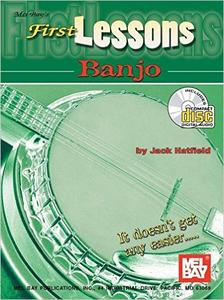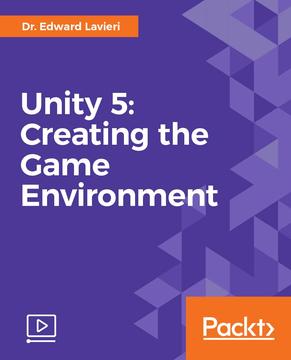The Complete Android Lollipop Development Course-Build Apps!
WEBRip | English | MP4 | 1280 x 720 | AVC ~305 kbps | 30 fps
AAC | 58.1 Kbps | 48.0 KHz | 2 channels | ~24 hours | 4.55 GB
Genre: Video Tutorial
Content:
01 Introduction
02 Installation and Setup on Microsoft Windows
03 Installation and Setup on OS X for Mac users
04 Installation And Setup On Linux
05 Getting Started
06 Your first Android App
07 Android Development Overview
08 Debugging
09 Button Press Counter App
10 Calculator App
11 Top 10 Apps Downloader
12 Youtube Video Player
13 Building and Deploying
14 Android Studio
15 Flickr Browser App
16 Layouts
17 Databases
18 Tims Other Courses On Udemy
19 Extras
Did you know there are over one BILLION Android devices? And millions (yes millions) are getting activated each day. Android is huge, and right now there is a huge opportunity for you to become an app developer with a captive market! This course is designed to get you up to speed with programming fast so you can get your creations in front of that massive, eager group of Android device owners just waiting to download your app creations!
OVER 10,000 students have signed up for this course and are learning how to become Android developers with over to TWENTY FOUR (24) hours of contentalready added and more being added each week!
In this course, learn how to build progressively more complex Apps using Android Lollipop: you will start off by building basic apps, and progress to a calculator, an app that downloads a list of top 10 apps each day, and even your very own Youtube video player.
We progress to an Flickr image app showing of Material design concepts in Android Lollipop and move on to Content Providers and databases.
And there is a lot more to come!
Note - 6 apps are already ready to go in the course for you to type along and learn, and another eight are being added in the coming weeks. 14 apps in total!
The focus for the first five apps is Eclipse (Android Developer Tools) and then from the 6th apps onwards all apps will be developed using Android Studio.
This is a 100% unique approach to ensure you have skills in the two most popular development environments for Android, whilst ensuring you stay up to date with that latest tools like the recently released Android Studio.
Closed caption support added - Perfect for people who do not have English as a first language or have hearing difficulties, or just for people who prefer sub-titles on videos. You will be able to turn closed captions on and off at any time!
** NEWLY ADDED February 2nd, 2015 - The Friend app, involving the use of a SQLite Database and using a Content Provider created from scratch **
*** NEWLY ADDED January 18th, 2015 - SQLite how to use from the command and an new code to create and manipulate a database from an Android app as well ***
*** NEWLY ADDED January 10th, 2015 Section for installation and setup for Linux users ***
*** NEWLY ADDED January 6th, 2015 Section on Databases in Android with SQLite ***
*** NEWLY ADDED Content on January 3rd 2015 - New videos showing fixes to address bugs in Android Studio ***
** NEWLY ADDED Content on December 24th - new Layout section - how to get the most out of Android Layouts. New videos to cover Genymotion,Android Studio, an Android developer tools (getting them to work after Google "broke" them!)
Recently added app shows how to use Material Design, AppCompat (for downwards compatibility, Picasso (image library) as well as RecyclerView and CardView.
New content on the way each week - stay tuned for another 8 complete apps to learn from teaching you aspects of Android Lollipop.
These apps will take advantage of, and showcase the new features of Android Lollipop. See the main section below for specifics on what will be covered in these new apps!
Other topics we will be covering in the course include: Android TV, Services, Content Providers, SQLite, Network Service Discovery, Inter device communication, Admob, Google Play, Game Services, and more!
Have fun learning!
Confused by Layouts? Released now is a series of videos helping you to understand Layouts. From FlowLayout, LinearLayout, TableLayout, and RelativeLayout and how to use each and everyone of them, as well as how to use combinations of them and build complex interfaces using layouts within other layouts!
Are you sick of those courses or tutorials you try and follow they never really explain why things are being done in a certain way, or just assume you are a guru before you begin?
If so, this course is for you. Tim goes into depth with Android teaching not only the how, but also the why! Finally a course that teaches you real skills you can use and understand.
And its most definitely newbie friendly, even if you have never coded before. But experienced coders will get a lot out of the course as well!
Whether you've already been creating apps for Android, or you're ready to get started, this course is designed to help you become one of the first developers on Android's new Lollipop system!
Lollipop is geared toward better interaction between the user and the device, which means that programmers need to completely revamp the way they create apps. This course is designed to help you get the skills you need so you can be at the forefront of Lollipop app development.
Master App Building for Android Lollipop
Understand naming conventions.
Install and Configure tools on Windows or Mac (videos for both platforms included).
Learn Debugging Techniques
Explore how Android works "under the hood".
Understand how to build Android Apps.
How to use the new Android SDK Lollipop while still targeting older versions of Android, and how to support the majority of Android devices out there.
Be Part of The Next Generation of Android
Android 5.0, or Lollipop, is the biggest thing to come to Android devices (including tablets) since the development of the Android system.
With Lollipop, you'll never have to miss new email with new displays allowing your inbox to show next to the message you're reading. And with new ripple animations, you'll be able to touch and swipe your screen in new ways.
Developers are just starting to see the potential in this new technology, which means games, videos, and messaging are all about to undergo transformations that were previously unattainable with current platforms.
Combine all this with 64 bit architecture, and improved A/V sync, and you'll be able to use Lollipop to develop apps that you've always dreamed of.
Contents and Overview
During this course you'll learn everything there is to know about developing for Lollipop, including taking advantage of its new animations and crystal clear graphics.
You'll begin with an overview of Lollipop, Google's naming conventions, and Android core concepts.
The majority of Android development uses either Android Developer Tools (Eclipse) and also the newer Android Studio from Google.
In order to maximise your skill set and marketability for future Android work, both tools are explored in detail, include separate setup and configuration videos covering both Mac and Windows.
You'll come away with a solid knowledge of how to install, configure and use both for creating Android apps.
Configuring of Android devices is explored in detail, allowing you to setup your own real Android device for testing or an Android Virtual Device (An emulator which runs on your Mac or PC). This means you can still create apps even if you do not own an Android device!
Once you're up and running with the software, you'll begin hands-on building, beginning with simple apps such as a calculator, a top-10 daily apps display, and even your own Youtube video player.
Each and every step of the build process is shown in detail, and clear explanations are given as to why you are doing things in a certain way, to really solidify your understanding of the Android development process.
Not only can you follow along with the videos step by step and build Android apps, but you will also understand what you are doing as well!
Building these projects will help you understand the basics of Android development, and then in the coming weeks, the more advanced apps being added to the course will show you many of the new techniques and functionality built into the new Lollipop SDK to really make your apps pop!
New Content Being Added To The Course Weekly!
In addition to the five apps already in the course from day one to build, over the next five weeks, you be able to build apps with the following functionality.
A game built from scratch taking advantage of the new game technology in Lollipop.
An all new app that takes advantage of the stunning new material design from Lollipop which brings all new and stunning visual, motion and interaction to your apps.
You'll will also learn how to take advantage of the all new enhanced notification functionality built into Lollipop as well as heads-up, display content and actions in a small floating window.
Webview has been extensively updated in Android L, and we will cover how to take advantage of this new functionality and build in web content direct into your Android apps.
You'll learn how to implement background tasks with the new job schedule API, which is a really cool and powerful feature in Lollipop.
Finally, you will also learn how to implement the new Lollipop camera functionality with our Camera app we build in week 5!
Bonus Java Tutorial Included And Being Added To Weekly!
In addition to the five new apps being added one per week over the next five weeks, a new module for the Java tutorial will be added each week!
Technologies
You will learn how to take advantage of Asynchronous code, XML parsing, downloading, multimedia, advanced API usage, and a lot more!
Not to mention Material Design, AppCompat, Json, and a ton of new and exciting content.
By the time you finish this course, you'll be ready to design and deploy your own work as one of the first wave of Lollipop developers!
Recommend Download Link Hight Speed | Please Say Thanks Keep Topic Live