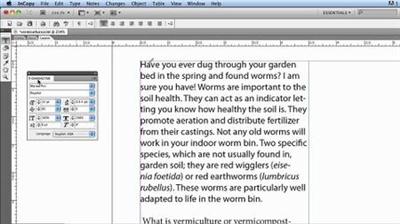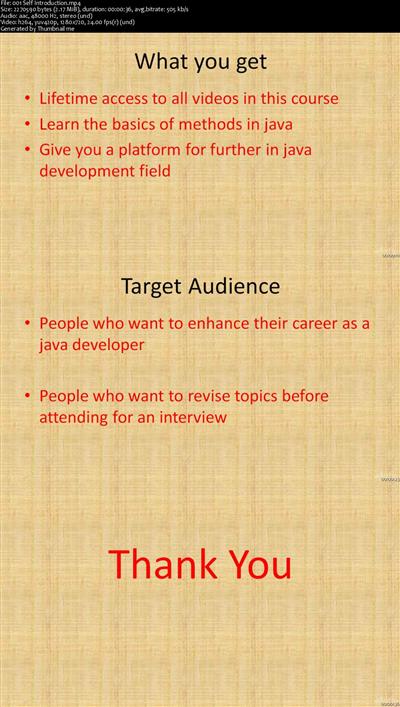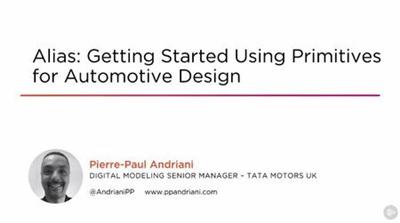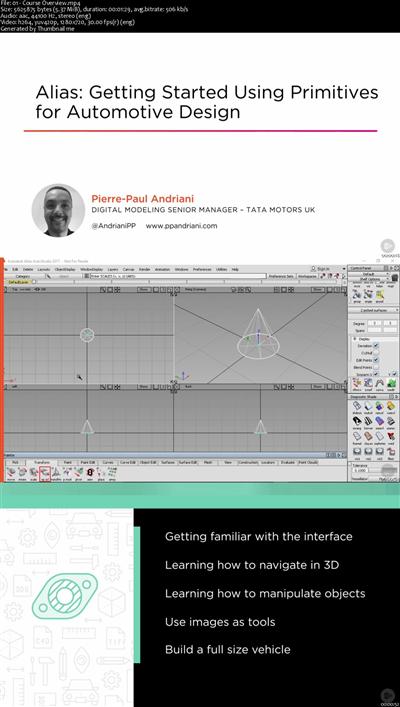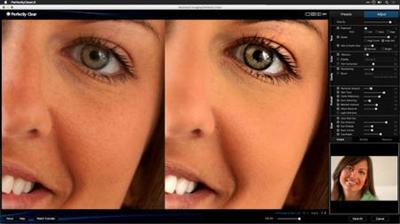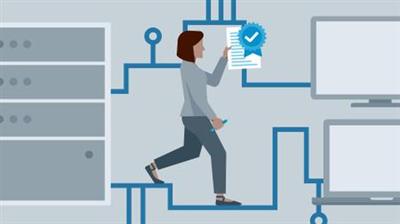Revit: Families
MP4 | Video: 720p | Duration: 2:04:29 | English | Subtitles: VTT | 497.1 MB
If you have used Revit Architecture 2013, you've probably noticed that the entire model is based on the families you have in place. If you don't know how to make families, then this course from veteran trainer Eric Wing is for you. It demonstrates the process of creating a family and adding parameters, 3D elements, symbolic lines, and materials. Along the way, Eric covers template selection, reference planes, solid forms, void forms, line-based families, arrays in families, nested families, Yes/No functions, mathematical expressions, if statements, and in-place families.
Topics include:
Creating a basic profile familyCreating a door familyIn-place massingWorking with complex familiesUsing yes/no parameters and if statements
Recommend Download Link Hight Speed | Please Say Thanks Keep Topic Live