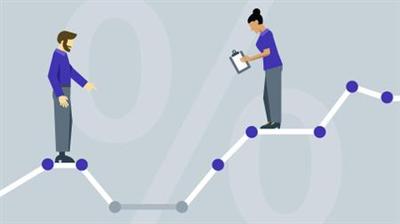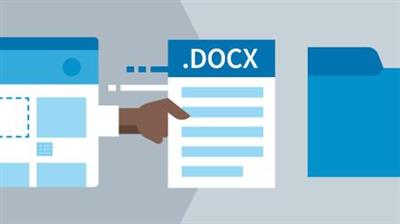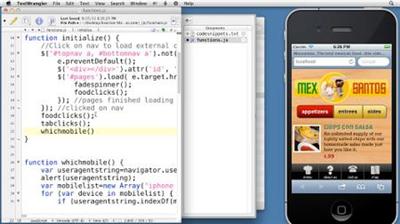Lighting for Photographers: Flash Exposure
MP4 | Video: 720p | Duration: 1:27:13 | English | Subtitles: VTT | 647.7 MB
Expand your lighting options and get the most out of your flash as photographer and teacher Brent Winebrenner takes a practical, hands-on look at the theory behind exposure, with a special emphasis on electronic flash exposure.
Even with today's automatic flash systems, there are good reasons to understand how flash exposure really works. Brent details these concepts in this course. The course describes how to calculate the true power of your flash and how to modify its output to match your needs, a technique that can extend battery life, reduce recycle time, and provide exposure control that is more predictable than fully automatic modes. The course concludes with several shooting scenarios during which Brent explores the creative use of gels, reflectors, and other light modifiers.
Topics include:
Understanding exposure basicsReviewing aperture, ISO, and shutter speedAdjusting strobe power and flash to subject distanceFinding the guide number of a strobeMaking calculations based on ISOUnderstanding power ratios
Recommend Download Link Hight Speed | Please Say Thanks Keep Topic Live