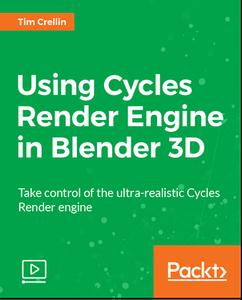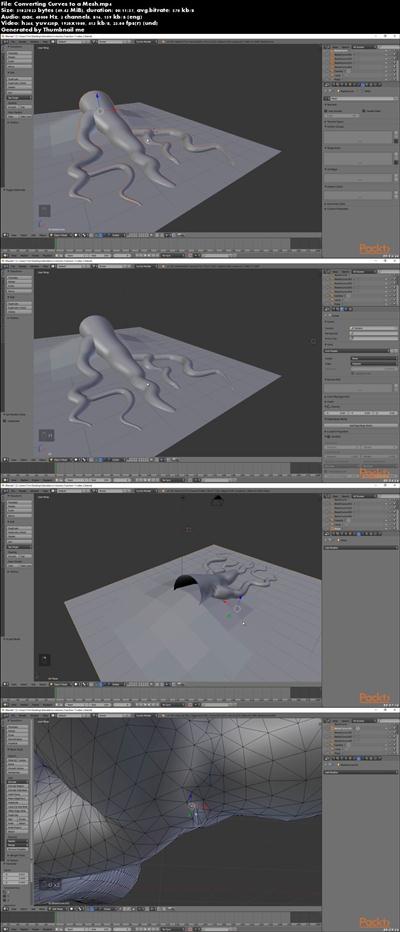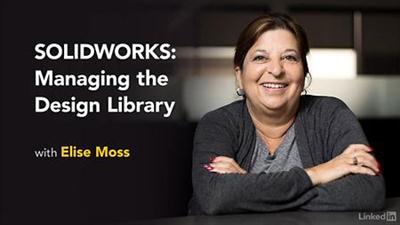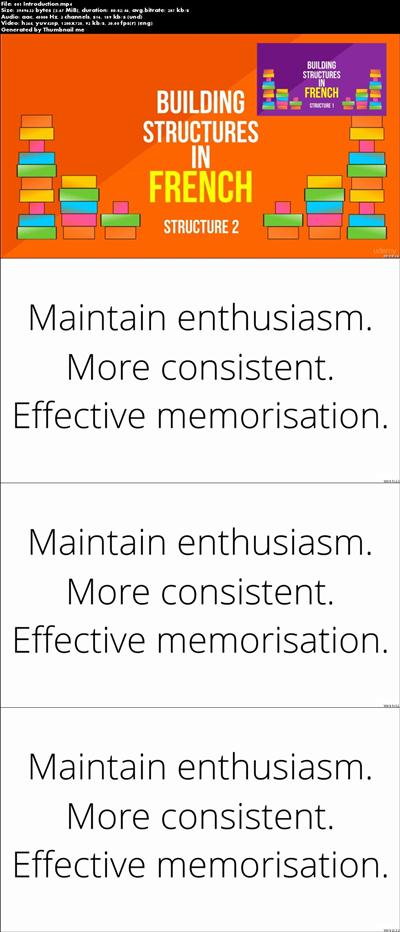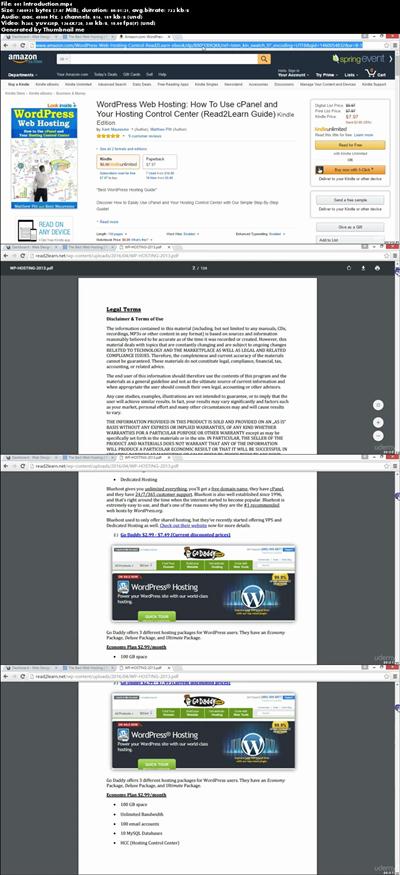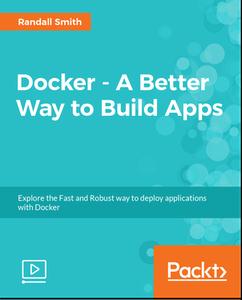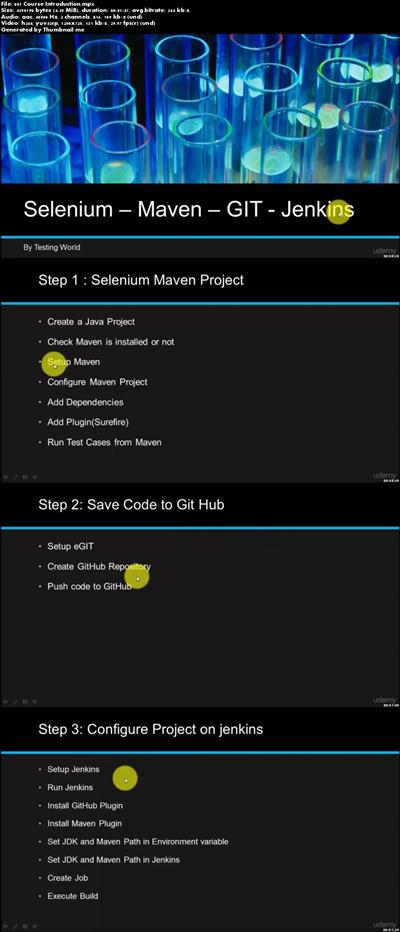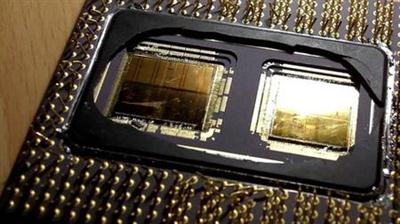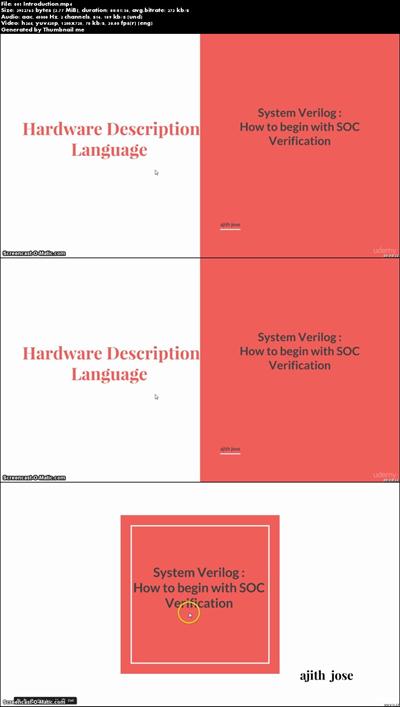Physics: Intro to Electricity & Magnetism
MP4 | Video: AVC 1280x720 | Audio: AAC 44KHz 2ch | Duration: 4 Hours | Lec: 46 | 616 MB
Genre: eLearning | Language: English
A fun and easy way to boost your physics grades
This course introduces the fundamental concepts of electric charge, electric force, and electric fields, using hand-drawn animations. This is excellent for students who are taking a physics class but need extra help understanding the material, whether it's because your teacher is hard to understand, you miss some lectures, or you'd simply like a fresh perspective.
Master the Core Concepts of Electricity & Magnetism in this Introductory Course
Learn the fundamental concepts, electric charge and electric field, that help the rest of the course go more smoothly.
Understand how charging by induction really works so you can guarantee you'll get those grades on your unit test.
Explain how the electric field is independent of the test charge.
Solve problems involving electric charges moving through electric fields.
Boost Your Grades in Your Electricity & Magnetism Physics Course
This course will boost your physics grades by clearly explaining the fundamental introductory concepts and giving insight into what sorts of difficulties professors like to introduce in exams. Here, you will learn all about the first two chapters, on electric charge and electric fields, of a standard physics course on electricity and magnetism. The course author uses his experience teaching college physics to highlight the key ideas and dangerous misconceptions while having some fun with hand-drawn animations and some goofy examples.
At the end of this course, you will have a solid understanding of electric charges and electric fields, and you will know what mistakes to avoid so you can get better grades on your next test or exam.

Recommend Download Link Hight Speed | Please Say Thanks Keep Topic Live