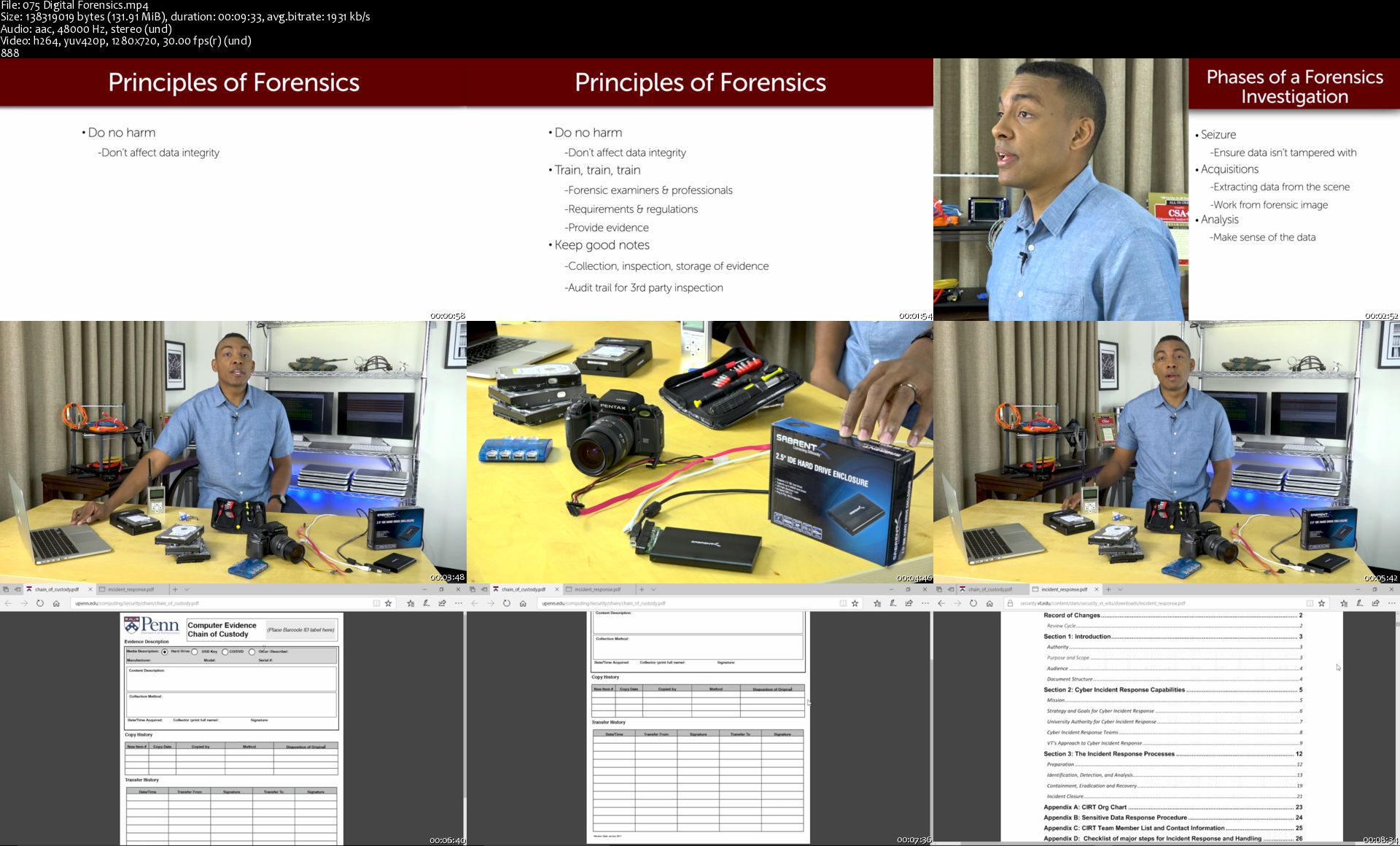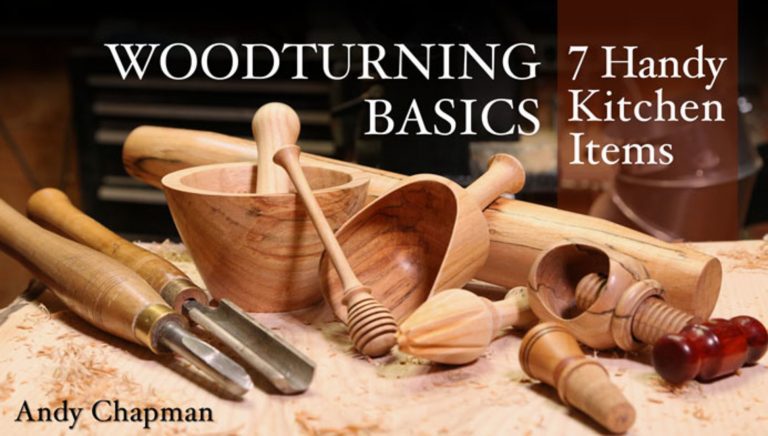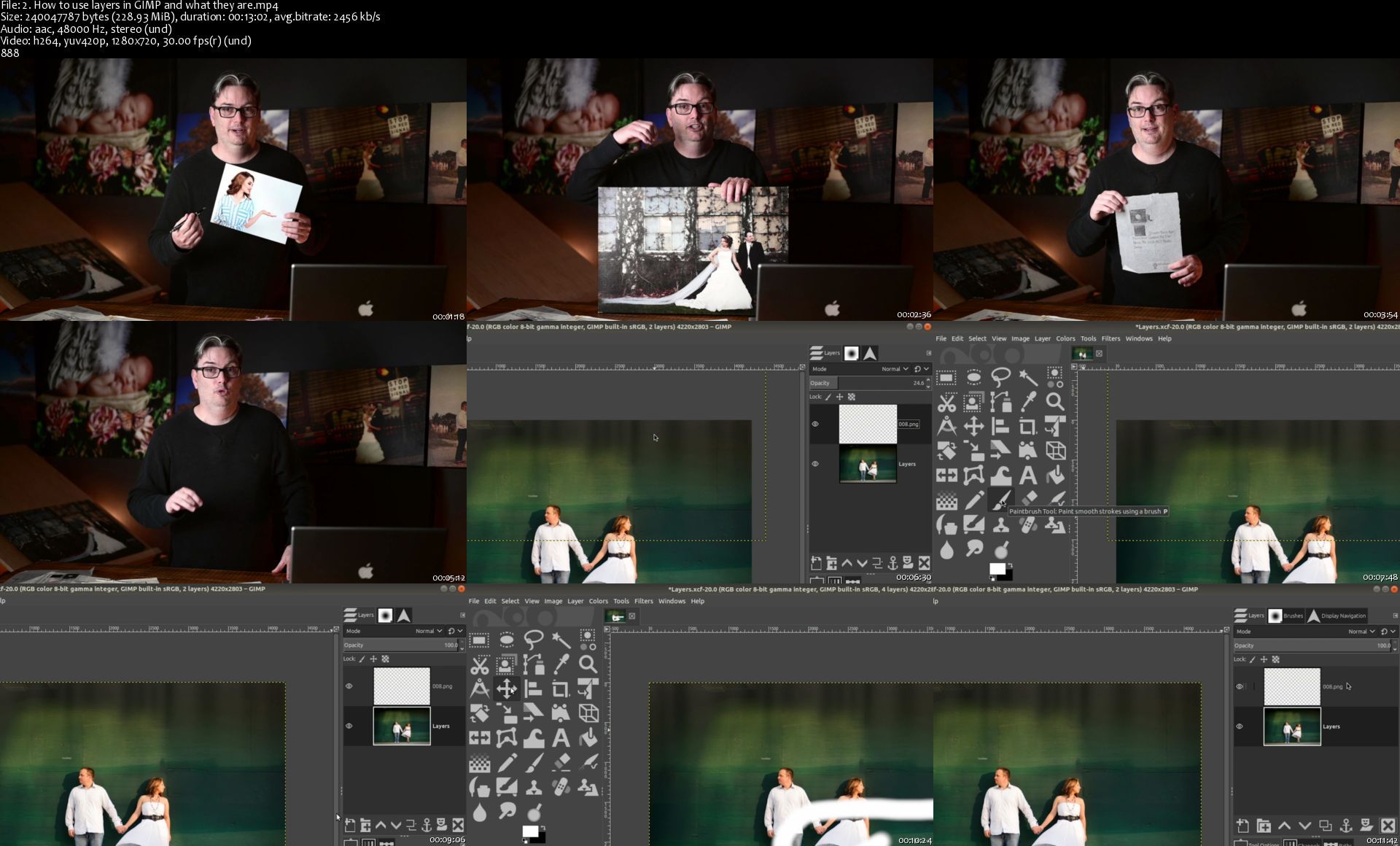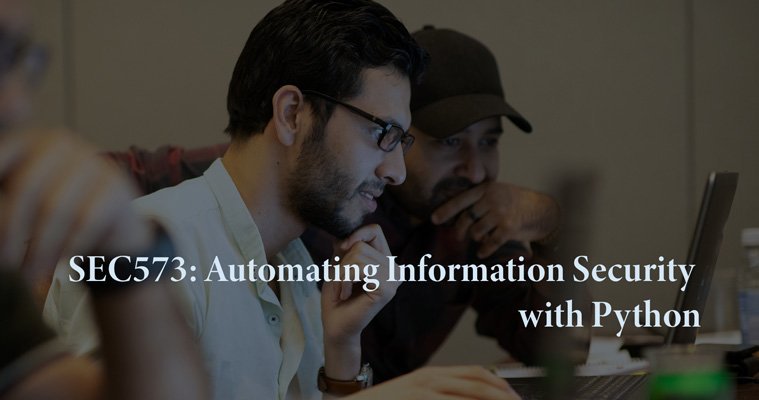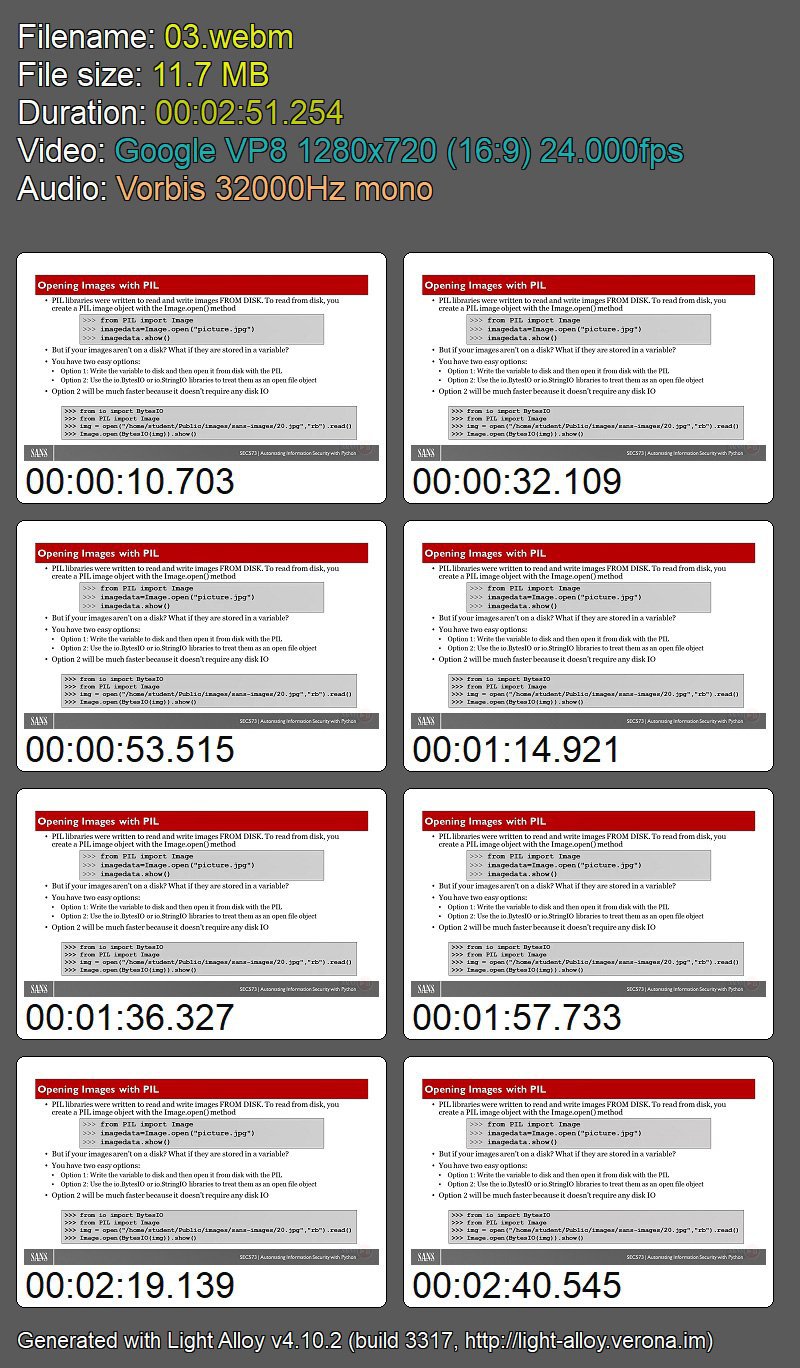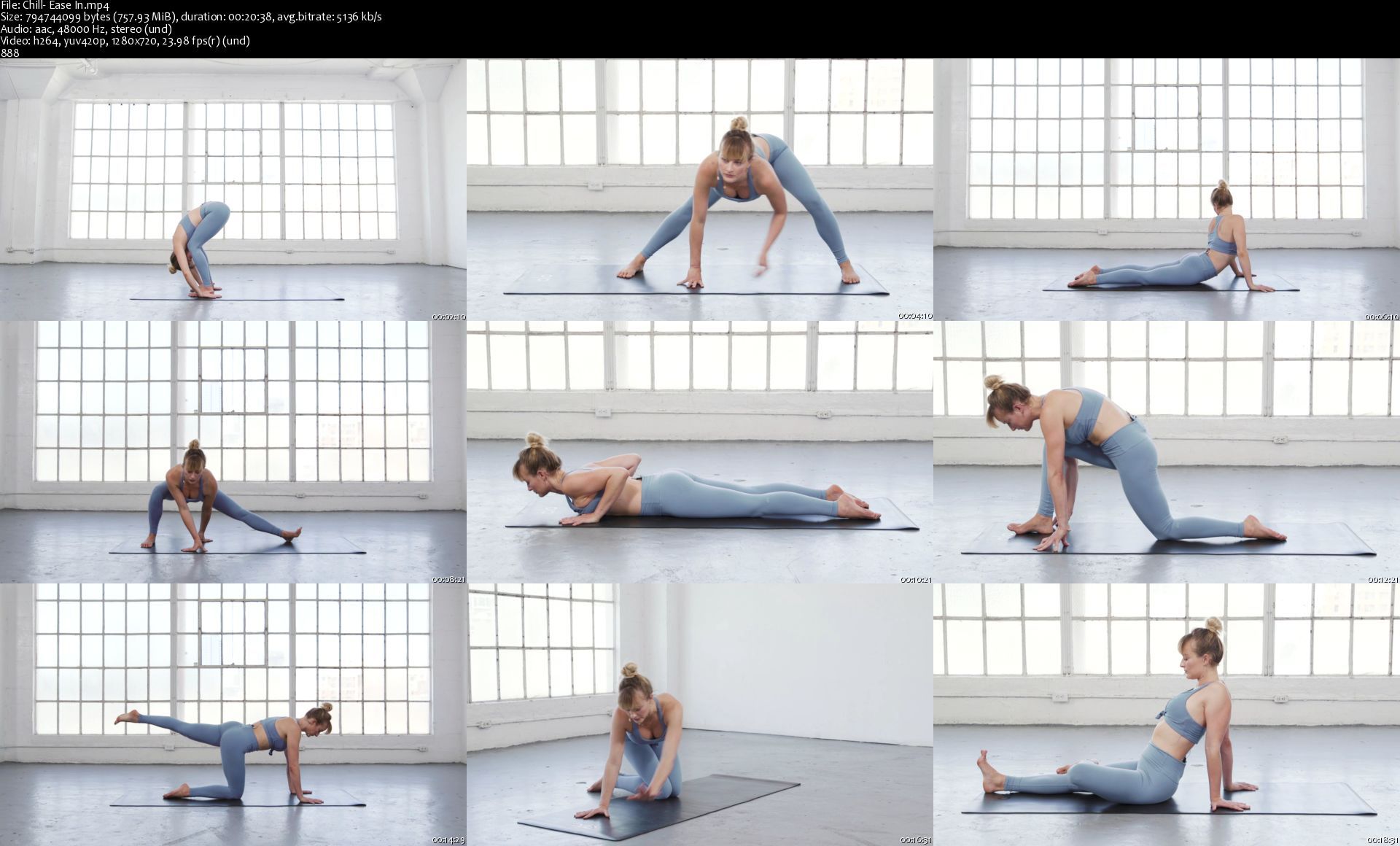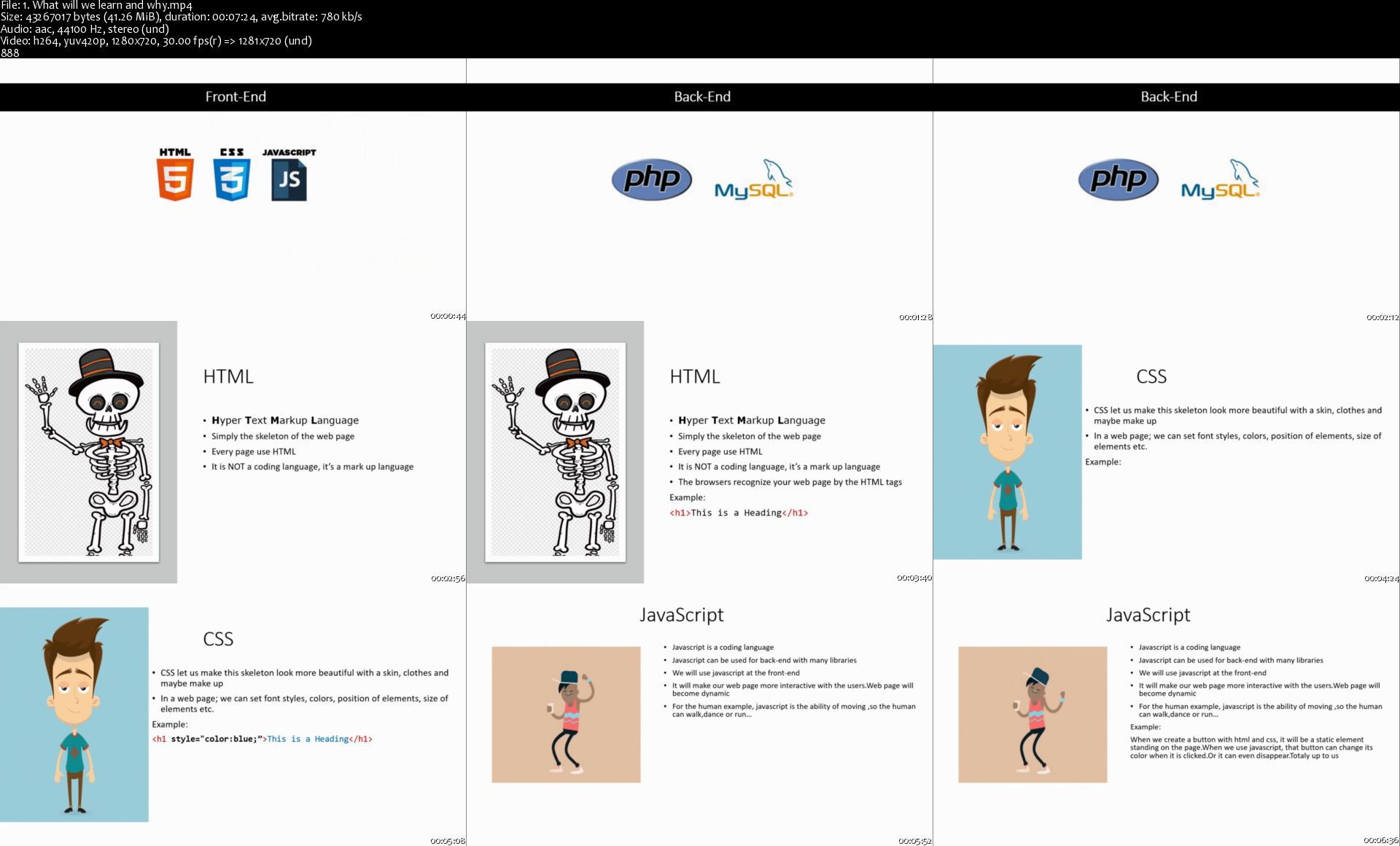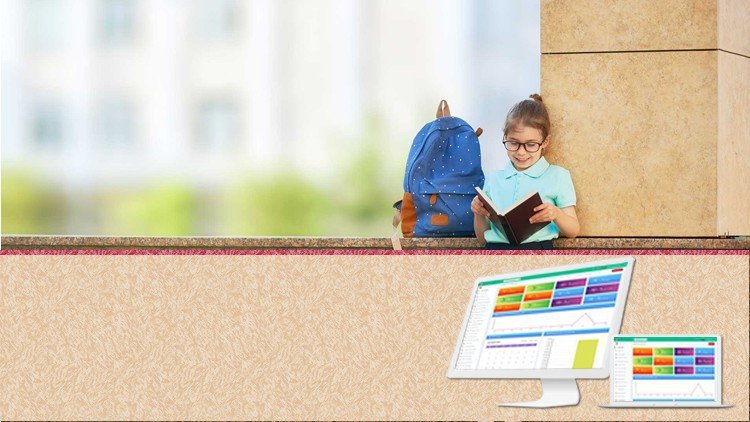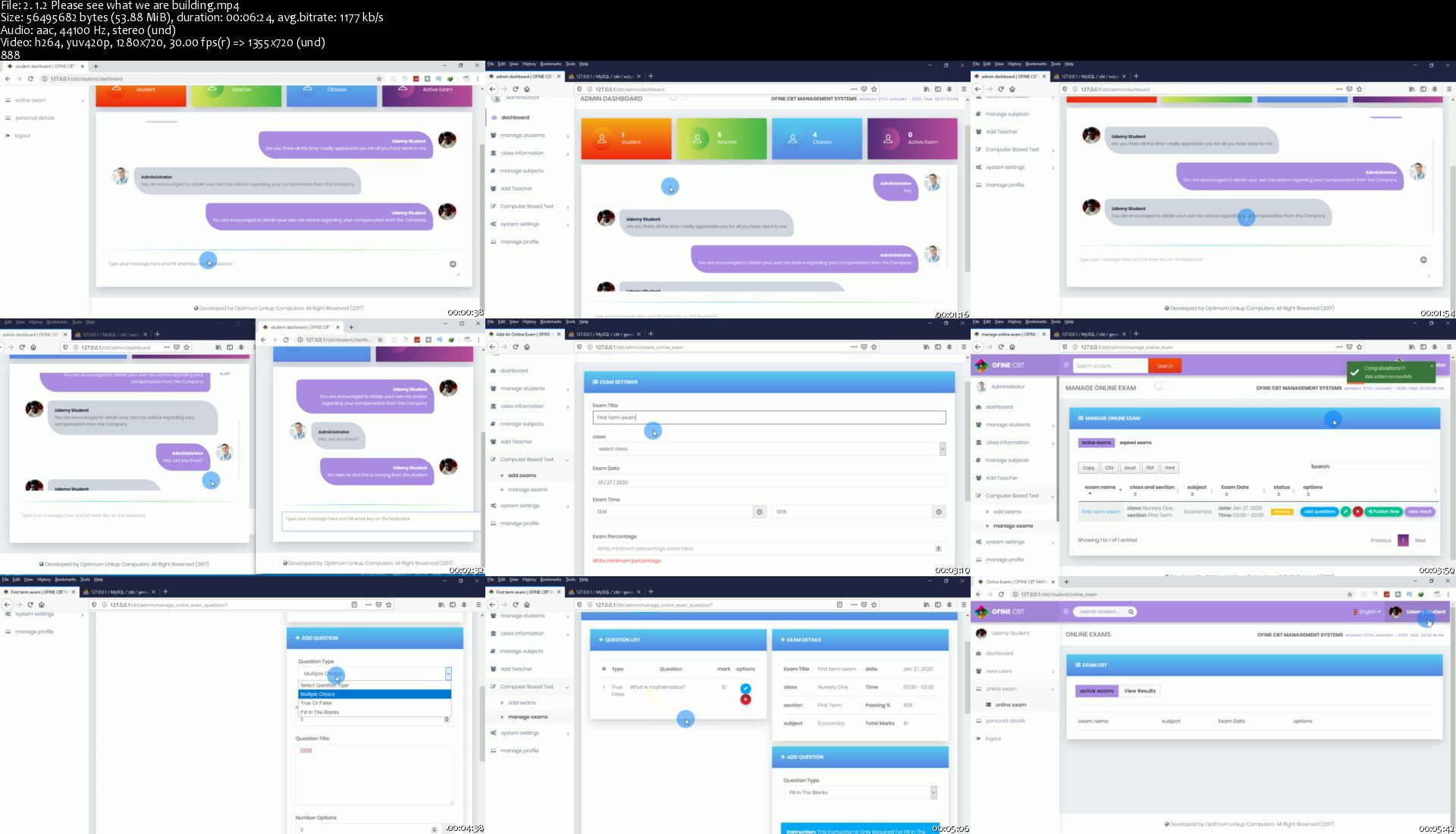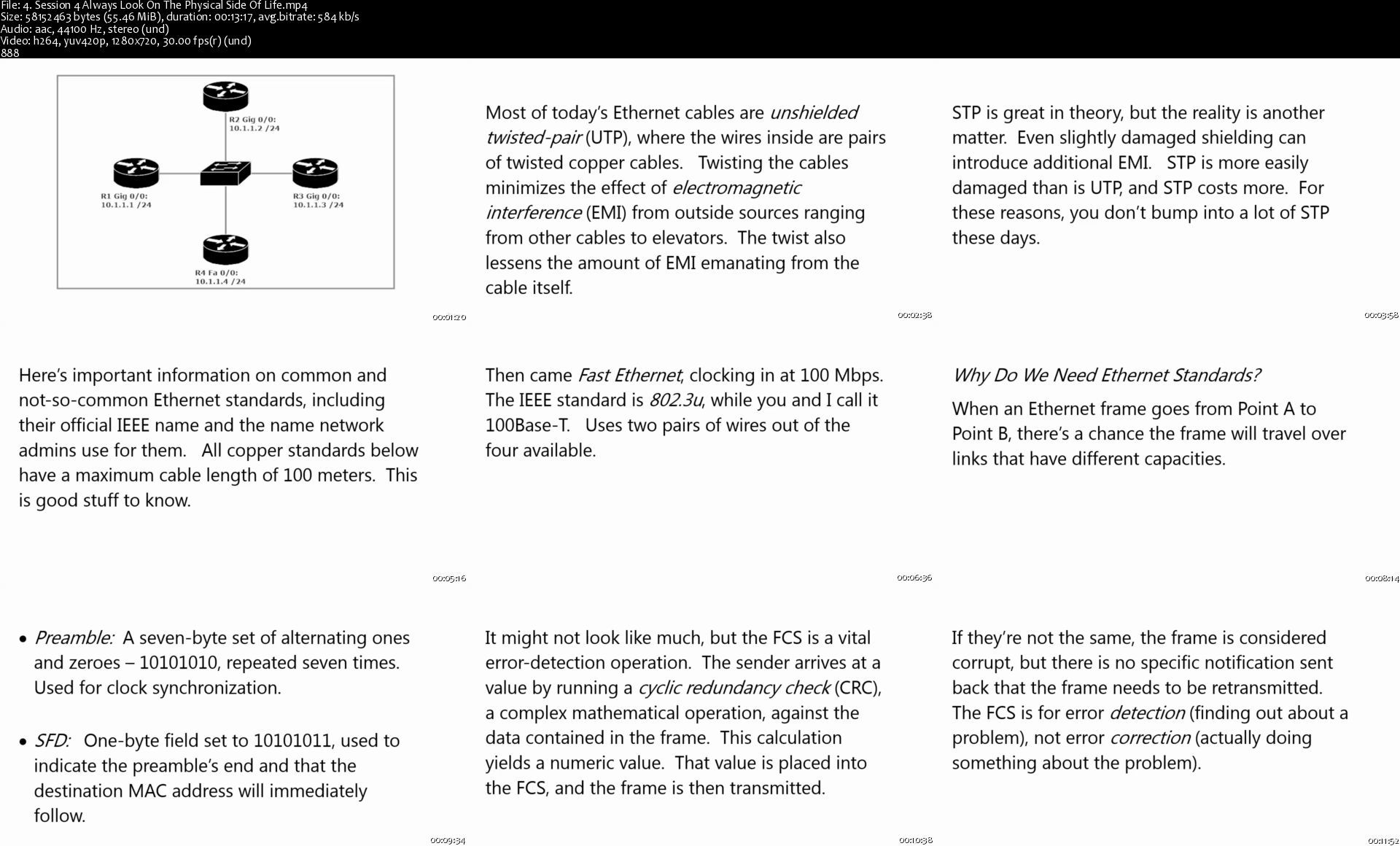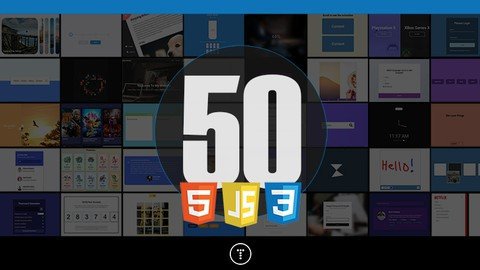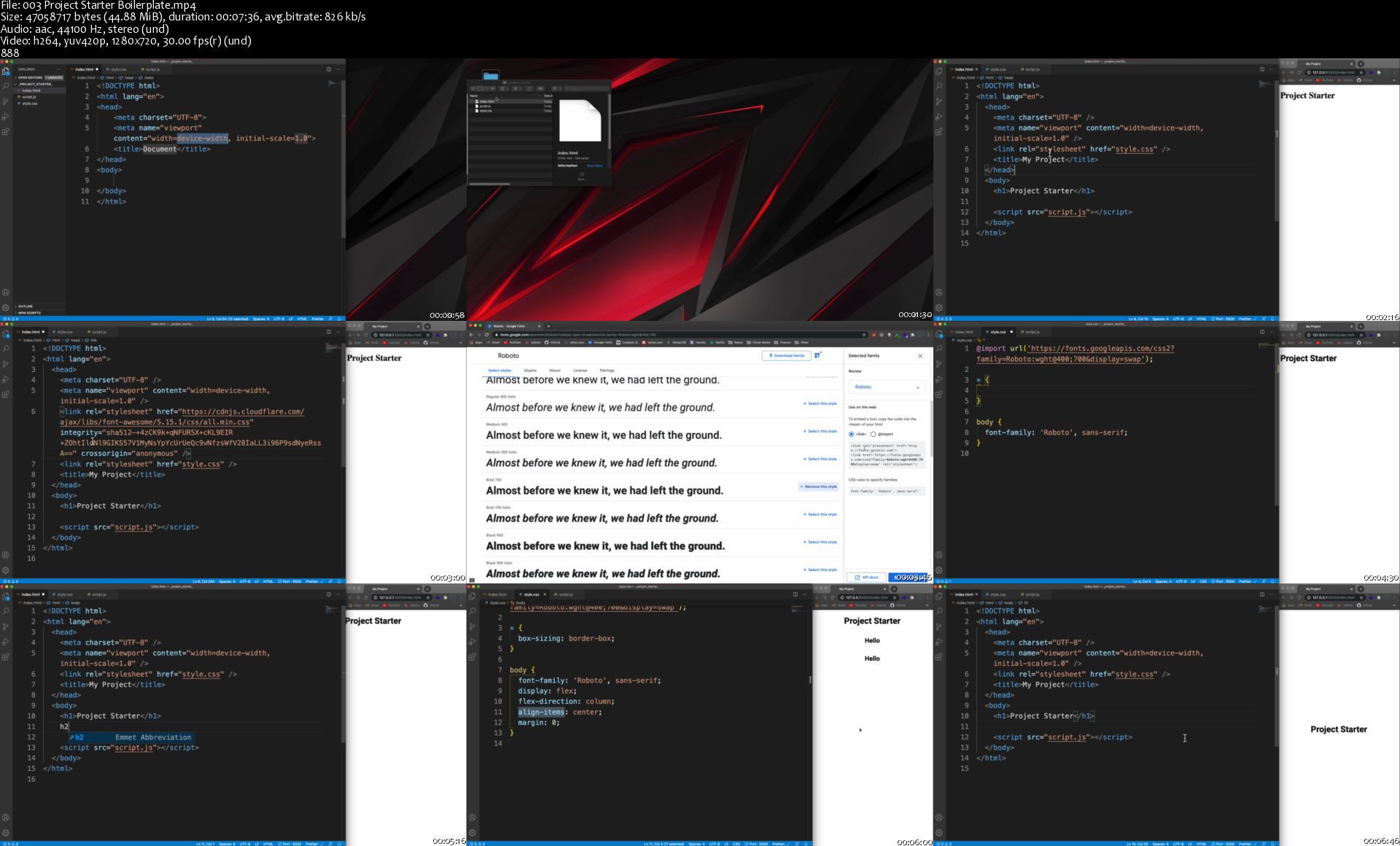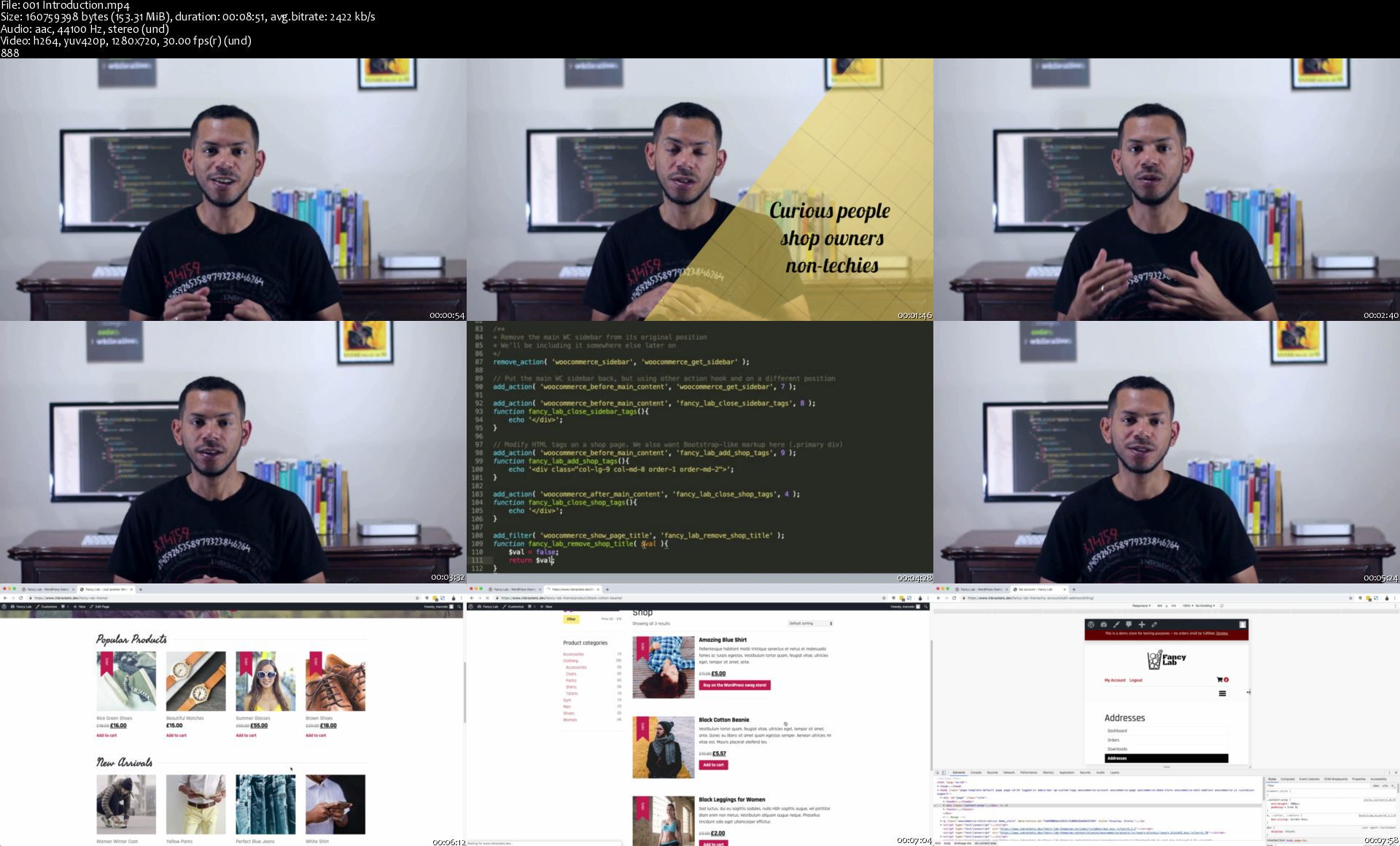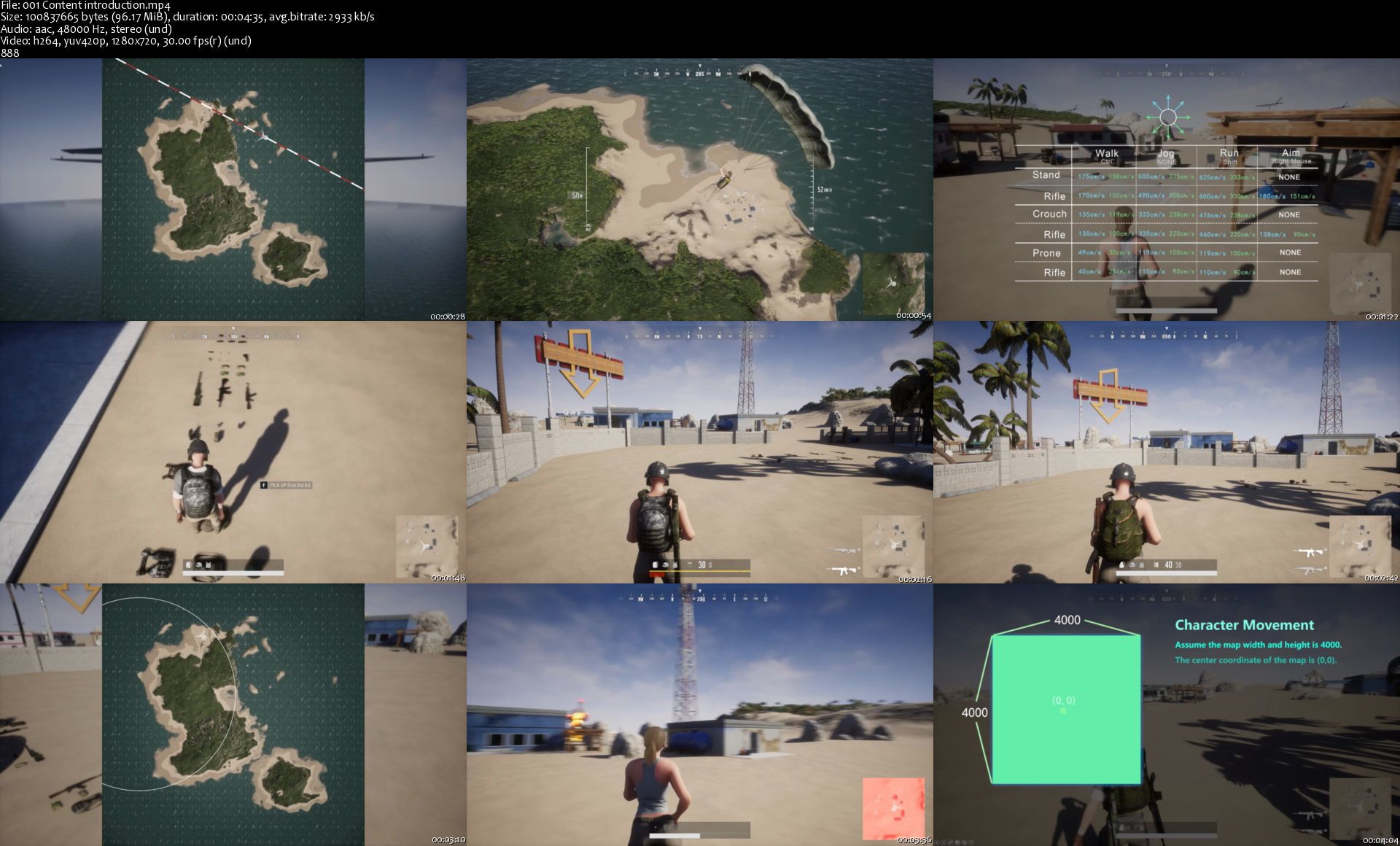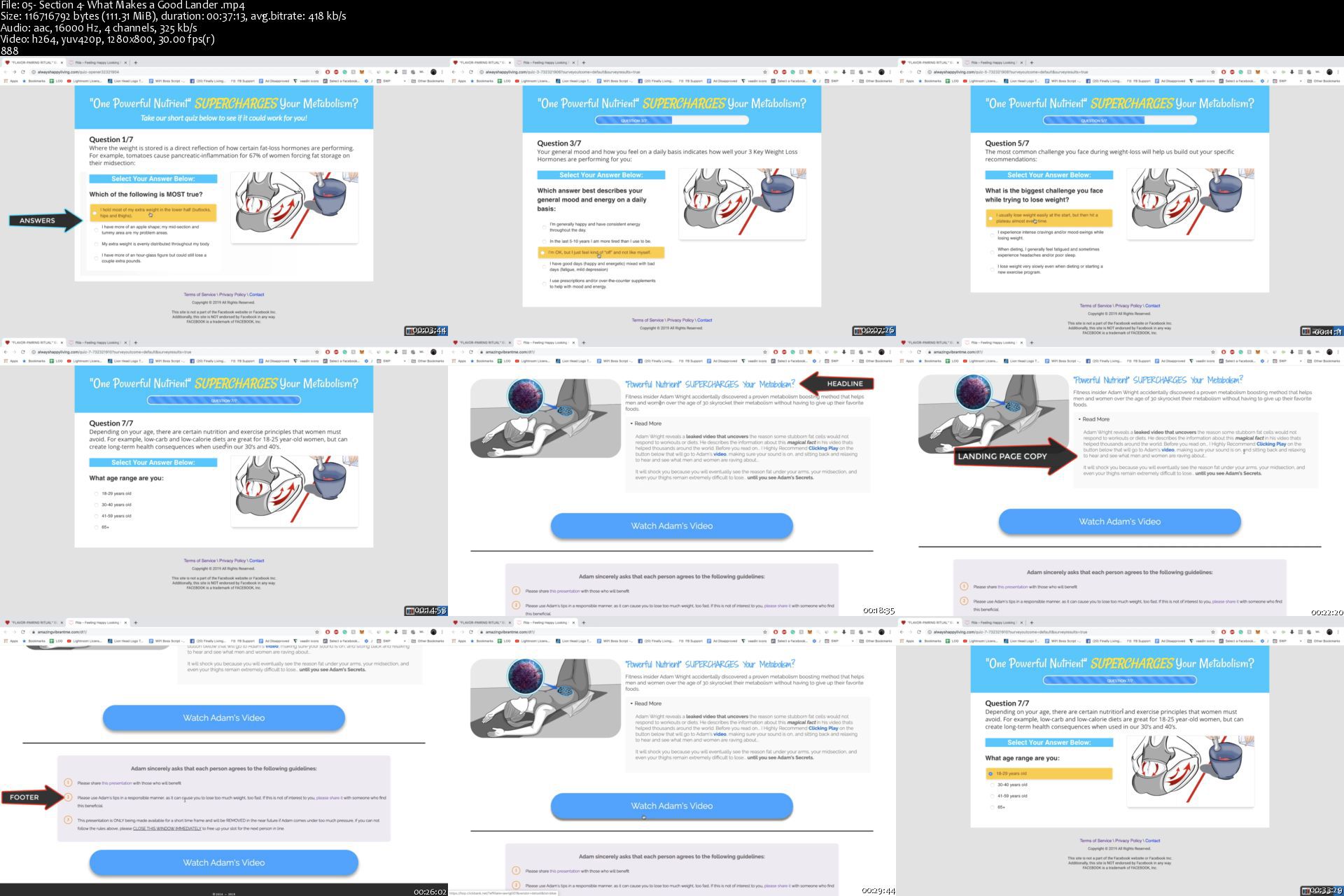TOTAL: CompTIA CySA+ Cybersecurity Analyst (CS0-002)
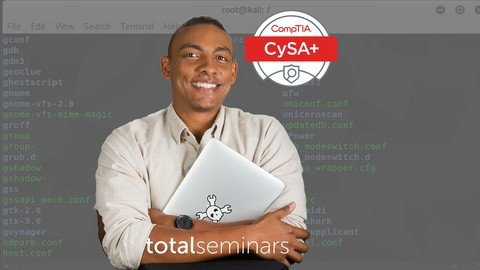
TOTAL: CompTIA CySA+ Cybersecurity Analyst (CS0-002)
Genre: eLearning | MP4 | Video: h264, 1280x720 | Audio: aac, 48000 Hz
Language: English | VTT | Size: 10.7 GB | Duration: 11h 9m
What you'll learn
Threat hunting
Data analysis to combat cyber attacks
Digital forensics
Securing your network to protect critical data
Business impact analysis and risk mitigation
Vulnerability management with networks, IoT, mobile, cloud, and more
Identity and access management (IAM)
Requirements
Basic familiarity with PCs and networks.
There are no specific prerequisites as the course covers all the topics in detail.
It is a good idea to have an understanding of CompTIA A+, Network+, and Security+ or to be knowledgeable in these topics. You can learn more about these certifications from our Mike Meyers - Total Seminars CompTIA A+, Network+, and Security+ Certification courses on Udemy.
Description
Welcome to TOTAL: CompTIA CySA+ Cybersecurity Analyst (CS0-002) course from Total Seminars, Brent Chapman, GCIH, GCFA, CISSP, CySA+, and Michael Solomon, Ph.D., CySA+, CISSP, PMP, CISM.
Are you looking to get into the exciting world of hackers, cybersecurity, threat hunting, and digital forensics? Do you find the idea of gathering and analyzing intelligence to detect and combat hackers intriguing? Then this is the course for you!
This course is aimed at the aspirational junior analyst looking to step up in their career. However, if your tech skills don't include cybersecurity, you can also gain a great deal of knowledge from this course to help launch yourself towards a career in cybersecurity.
This course covers everything you need to know to respond to cybersecurity threats and attacks. You'll learn how to:
Leverage intelligence and threat detection techniques
Analyze and interpret data
Identify and address vulnerabilities
Suggest preventative measures
Effectively respond to and recover from incidents
Analyze the results of network reconnaissance, and recommend or implement countermeasures
Secure a corporate environment
If you're looking to get certified, this course will also help prepare you for the CompTIA CySA+ Certification (CS0-002) exam. The first goal of the course is to make you an outstanding cybersecurity analyst and, in the process, make sure you are ready to pass the CompTIA exam.
THE COMPTIA CYSA+ (CS0-002) EXAM DOMAINS:
1.0 Threat and Vulnerability Management (22% of the exam)
2.0 Software and Systems Security (18% of the exam)
3.0 Security Operations and Monitoring (25% of the exam)
4.0 Incident Response (22% of the exam)
5.0 Compliance and Assessment (13% of the exam)
TOPICS INCLUDE:
Threat data and intelligence
Vulnerability management with mobile, IoT, the cloud, and more
Security solutions for your network and in the cloud
Identity and access management (IAM)
Software and hardware best practices
Analyzing data using heuristics, trend analysis, and log review
Implementing intrusion prevention systems (IPS) and intrusion detection systems (IDS)
Threat hunting
Automation concepts like workflow orchestration, machine learning, scripting, API integration, and SCAP
Incident response process
Digital forensics
Controls, policies, frameworks, and procedures to protect data and secure networks
Business impact analysis and organizational risk mitigation
CAREERS THAT USE THE CYSA+ CERTIFICATION:
Security analyst
Tier II SOC analyst
Security monitoring
Security engineer
Threat hunter
Incident response or handler
Threat intelligence analyst
Application security analyst
Compliance analyst
CySA+ provides substantial earnings potential
A career in information security analysis ranked 5th on U.S. News and World Report's list of the 100 best technology jobs for 2020. According to the Bureau of Labor Statistics, the median pay for an information security analyst is $90,120 per year*.
CySA+ certified skills are in-demand
Properly trained IT security staff who can analyze, monitor and protect cybersecurity resources are in high demand. The U.S. Bureau of Labor Statistics (BLS) predicts that information security analysts will be the fastest growing overall job category, with 37 percent overall growth between 2012 and 2022.
Brent Chapman is an information security engineer with over 15 years' experience in information technology and cyber security. He spent over 10 years in active duty in the United States Army, where he served as an intelligence analyst, communications officer, network engineer, and cyber operations officer. He has also been a researcher and instructor at West Point, where he graduated, as well as a member of the Security of Defense's staff.
Michael Solomon is a security, privacy, blockchain, and data science author, consultant, and speaker who specializes in leading teams in achieving and maintaining secure and effective IT environments. Dr. Solomon has over 25 years' experience in IT, cybersecurity, and pentesting. He is a Professor of Cyber Security and IT at the University of the Cumberlands, and holds a PhD in Computer Science and Informatics from Emory University.
Follow the CompTIA Cybersecurity Certification Pathway
IT Fundamentals > A+ > Network+ > Security+ > PenTest+ or CySA+ > CASP
*money .usnews. com/careers/best-jobs/information-security-analyst/salary
Who this course is for:
This course is intended for anyone who is interested in a Cybersecurity position or looking to improve their security skills. The course will prepare you to pass the CompTIA CySA+ Certification Exam. It goes beyond certification and gives you the skills you need to be a better cybersecurity analyst.
Homepage
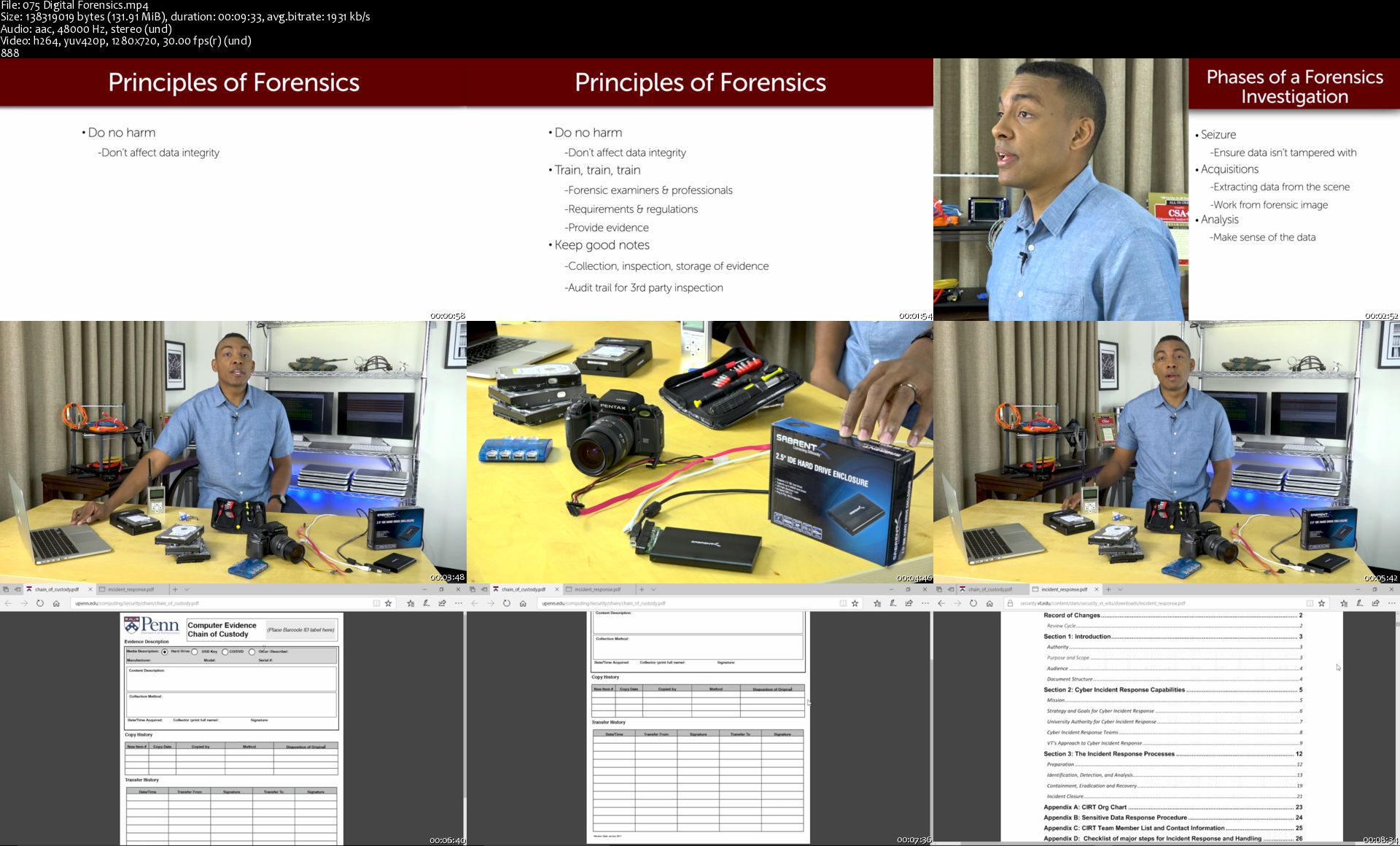
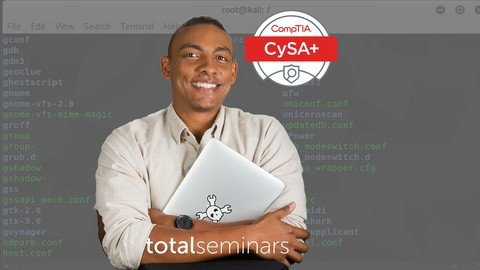
TOTAL: CompTIA CySA+ Cybersecurity Analyst (CS0-002)
Genre: eLearning | MP4 | Video: h264, 1280x720 | Audio: aac, 48000 Hz
Language: English | VTT | Size: 10.7 GB | Duration: 11h 9m
What you'll learn
Threat hunting
Data analysis to combat cyber attacks
Digital forensics
Securing your network to protect critical data
Business impact analysis and risk mitigation
Vulnerability management with networks, IoT, mobile, cloud, and more
Identity and access management (IAM)
Requirements
Basic familiarity with PCs and networks.
There are no specific prerequisites as the course covers all the topics in detail.
It is a good idea to have an understanding of CompTIA A+, Network+, and Security+ or to be knowledgeable in these topics. You can learn more about these certifications from our Mike Meyers - Total Seminars CompTIA A+, Network+, and Security+ Certification courses on Udemy.
Description
Welcome to TOTAL: CompTIA CySA+ Cybersecurity Analyst (CS0-002) course from Total Seminars, Brent Chapman, GCIH, GCFA, CISSP, CySA+, and Michael Solomon, Ph.D., CySA+, CISSP, PMP, CISM.
Are you looking to get into the exciting world of hackers, cybersecurity, threat hunting, and digital forensics? Do you find the idea of gathering and analyzing intelligence to detect and combat hackers intriguing? Then this is the course for you!
This course is aimed at the aspirational junior analyst looking to step up in their career. However, if your tech skills don't include cybersecurity, you can also gain a great deal of knowledge from this course to help launch yourself towards a career in cybersecurity.
This course covers everything you need to know to respond to cybersecurity threats and attacks. You'll learn how to:
Leverage intelligence and threat detection techniques
Analyze and interpret data
Identify and address vulnerabilities
Suggest preventative measures
Effectively respond to and recover from incidents
Analyze the results of network reconnaissance, and recommend or implement countermeasures
Secure a corporate environment
If you're looking to get certified, this course will also help prepare you for the CompTIA CySA+ Certification (CS0-002) exam. The first goal of the course is to make you an outstanding cybersecurity analyst and, in the process, make sure you are ready to pass the CompTIA exam.
THE COMPTIA CYSA+ (CS0-002) EXAM DOMAINS:
1.0 Threat and Vulnerability Management (22% of the exam)
2.0 Software and Systems Security (18% of the exam)
3.0 Security Operations and Monitoring (25% of the exam)
4.0 Incident Response (22% of the exam)
5.0 Compliance and Assessment (13% of the exam)
TOPICS INCLUDE:
Threat data and intelligence
Vulnerability management with mobile, IoT, the cloud, and more
Security solutions for your network and in the cloud
Identity and access management (IAM)
Software and hardware best practices
Analyzing data using heuristics, trend analysis, and log review
Implementing intrusion prevention systems (IPS) and intrusion detection systems (IDS)
Threat hunting
Automation concepts like workflow orchestration, machine learning, scripting, API integration, and SCAP
Incident response process
Digital forensics
Controls, policies, frameworks, and procedures to protect data and secure networks
Business impact analysis and organizational risk mitigation
CAREERS THAT USE THE CYSA+ CERTIFICATION:
Security analyst
Tier II SOC analyst
Security monitoring
Security engineer
Threat hunter
Incident response or handler
Threat intelligence analyst
Application security analyst
Compliance analyst
CySA+ provides substantial earnings potential
A career in information security analysis ranked 5th on U.S. News and World Report's list of the 100 best technology jobs for 2020. According to the Bureau of Labor Statistics, the median pay for an information security analyst is $90,120 per year*.
CySA+ certified skills are in-demand
Properly trained IT security staff who can analyze, monitor and protect cybersecurity resources are in high demand. The U.S. Bureau of Labor Statistics (BLS) predicts that information security analysts will be the fastest growing overall job category, with 37 percent overall growth between 2012 and 2022.
Brent Chapman is an information security engineer with over 15 years' experience in information technology and cyber security. He spent over 10 years in active duty in the United States Army, where he served as an intelligence analyst, communications officer, network engineer, and cyber operations officer. He has also been a researcher and instructor at West Point, where he graduated, as well as a member of the Security of Defense's staff.
Michael Solomon is a security, privacy, blockchain, and data science author, consultant, and speaker who specializes in leading teams in achieving and maintaining secure and effective IT environments. Dr. Solomon has over 25 years' experience in IT, cybersecurity, and pentesting. He is a Professor of Cyber Security and IT at the University of the Cumberlands, and holds a PhD in Computer Science and Informatics from Emory University.
Follow the CompTIA Cybersecurity Certification Pathway
IT Fundamentals > A+ > Network+ > Security+ > PenTest+ or CySA+ > CASP
*money .usnews. com/careers/best-jobs/information-security-analyst/salary
Who this course is for:
This course is intended for anyone who is interested in a Cybersecurity position or looking to improve their security skills. The course will prepare you to pass the CompTIA CySA+ Certification Exam. It goes beyond certification and gives you the skills you need to be a better cybersecurity analyst.
Homepage