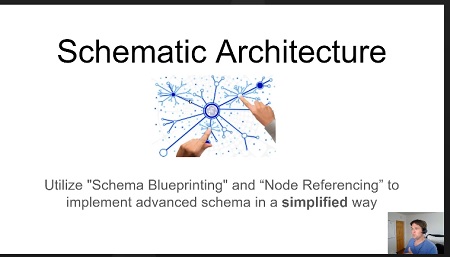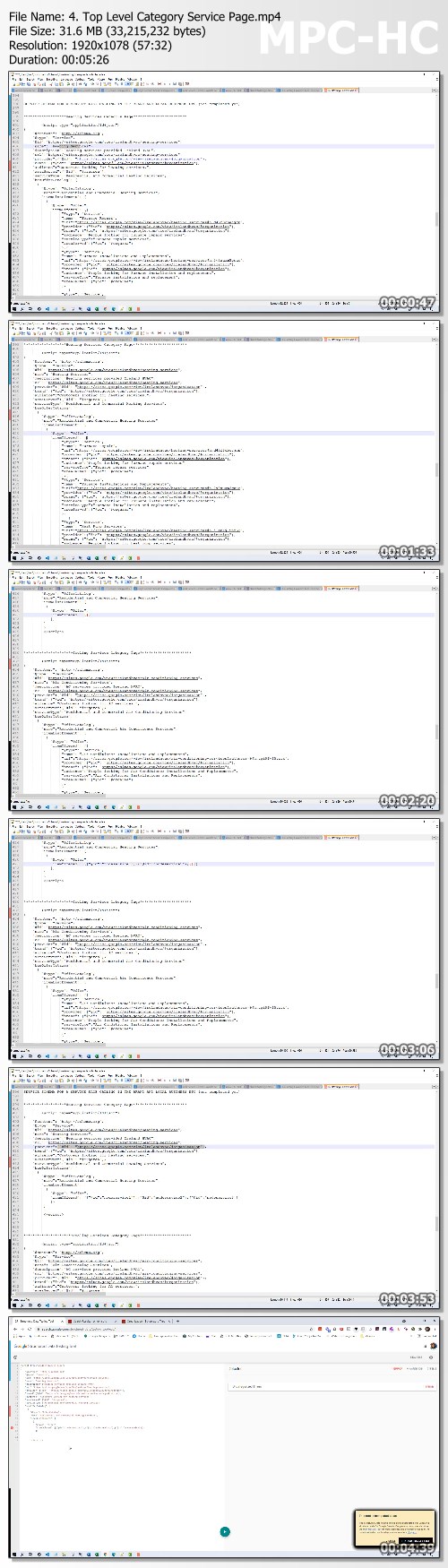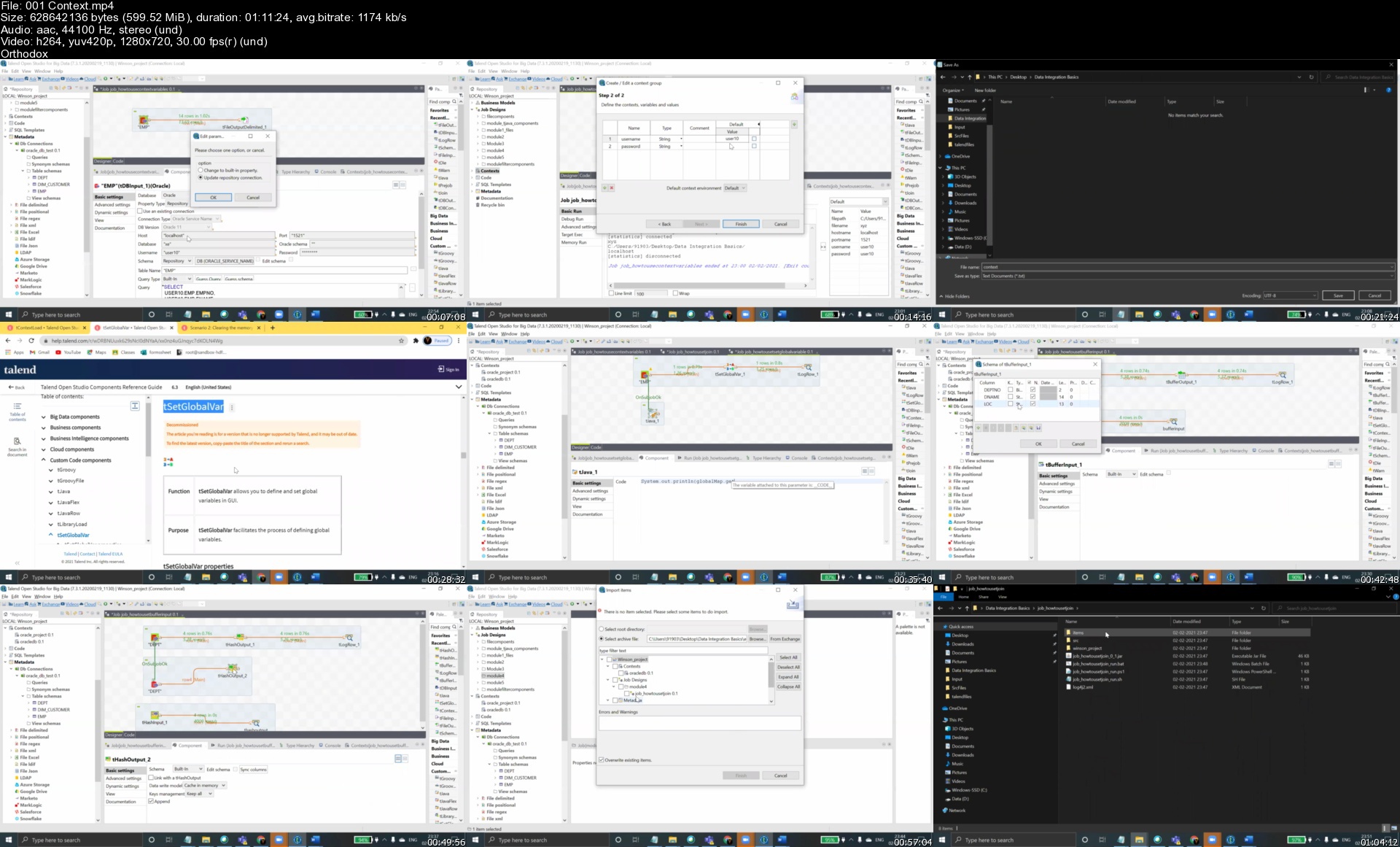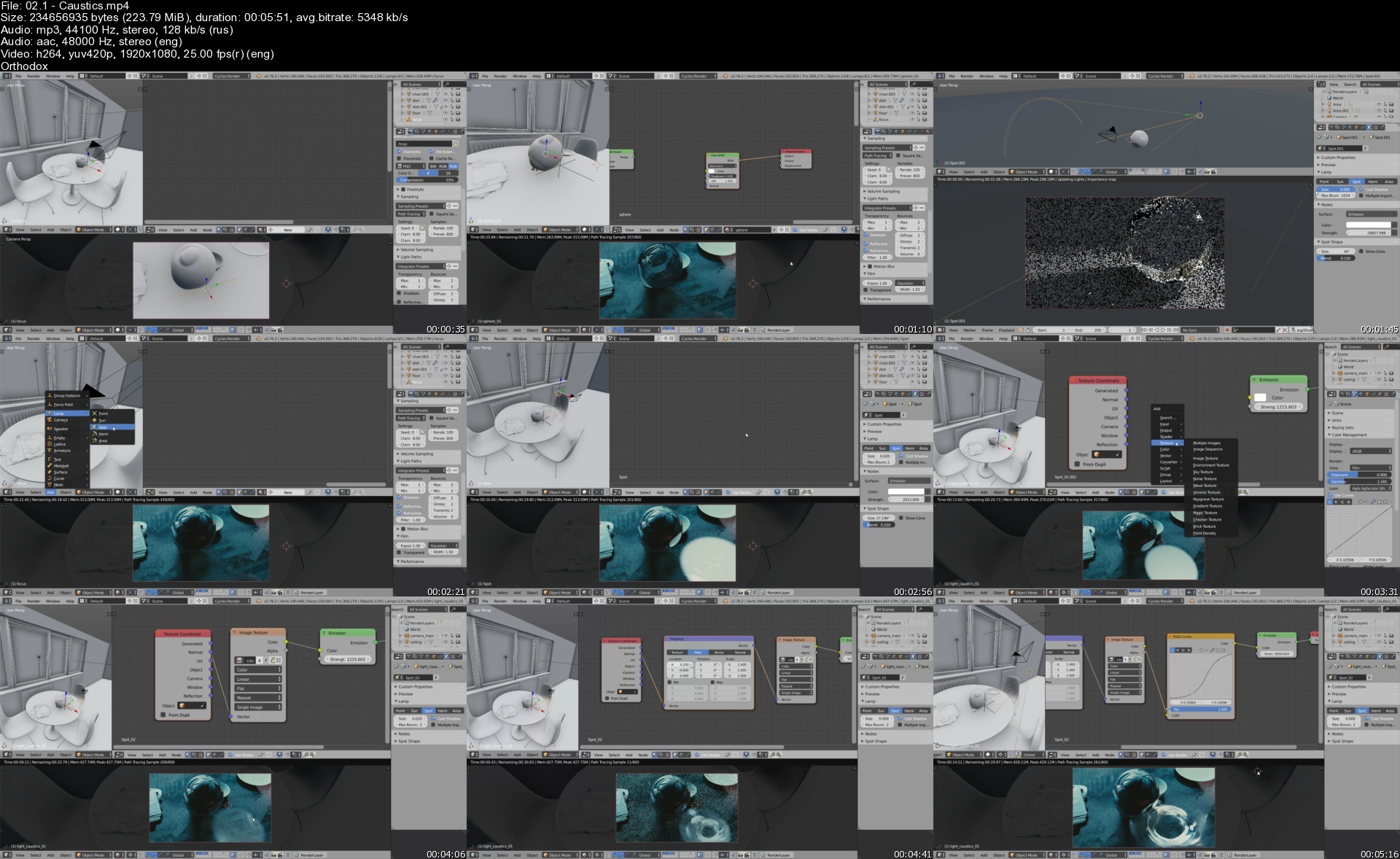CreativeLIVE - Graphic Design Fundamentals with Timothy Samara (Complete Collection)

CreativeLIVE - Graphic Design Fundamentals with Timothy Samara - Complete Collection | 6.1 GB
(Getting Started, Form & Image, Type, Color, Layout)
Video Tutorial | 720p | English Audio | English Subtitles (.srt and .vtt)Include:
Graphic Design Fundamentals: Getting Started
Graphic Design Fundamentals: Form & Image
Graphic Design Fundamentals: Type
Graphic Design Fundamentals: Color
Graphic Design Fundamentals: Layout
Timothy Samara is a New York-based graphic designer and educator whose twenty-five career has so far focused on visual identity and branding, communication design, and typography. Since 2000, he has split his time between professional practice and academia, defining a highly respected reputation as an instructor at the School of Visual Arts, Parsons/The New School for Design, Purchase College SUNY, New York University, The University of the Arts, and Fashion Institute of Technology. Mr. Samara is a frequent university lecturer and contributor to design publications both in the U.S. and abroad. He has written eight books on design to date (all from Rockport Publishers), which have been translated into ten languages and are used by students and practitioners around the world.
Graphic Design Fundamentals: Getting Started
You don't need to have a background in fine arts or be an Adobe InDesign whiz to create compelling designs. In this class, Timothy Samara takes you back to the fundamentals of graphic design - the same principles he has consistently returned to in his 25-year career.
Graphic Design Fundamentals: Form & Image
A Graphic Design Essential Skill.
You only need basic understanding of line and form to appreciate art and design, but you need a lot more than that to create it. Deepen your understanding of these fundamentals in Graphic Design: Form & Image with Timothy Samara.
Graphic Design Fundamentals: Type
Type Is Integral To Good Design.
Well-organized typography is an integral part of good graphic design. Learn how to do it right in Graphic Design: Type with Timothy Samara.
Graphic Design Fundamentals: Color
Color Is Critical To Good Design.
Color is a critical element of good design. Learn how to make expert-level color choices in Graphic Design: Color with Timothy Samara.
Graphic Design Fundamentals: Layout
Bring It All Together Into A Beautifully-Designed Layout.
The final layout is the culmination of all of your hard work. In Graphic Design: Layout, Timothy Samara will teach you the skills you need to ensure it looks awesome.
Homepage:

CreativeLIVE - Graphic Design Fundamentals with Timothy Samara - Complete Collection | 6.1 GB
(Getting Started, Form & Image, Type, Color, Layout)
Video Tutorial | 720p | English Audio | English Subtitles (.srt and .vtt)
Graphic Design Fundamentals: Getting Started
Graphic Design Fundamentals: Form & Image
Graphic Design Fundamentals: Type
Graphic Design Fundamentals: Color
Graphic Design Fundamentals: Layout
Timothy Samara is a New York-based graphic designer and educator whose twenty-five career has so far focused on visual identity and branding, communication design, and typography. Since 2000, he has split his time between professional practice and academia, defining a highly respected reputation as an instructor at the School of Visual Arts, Parsons/The New School for Design, Purchase College SUNY, New York University, The University of the Arts, and Fashion Institute of Technology. Mr. Samara is a frequent university lecturer and contributor to design publications both in the U.S. and abroad. He has written eight books on design to date (all from Rockport Publishers), which have been translated into ten languages and are used by students and practitioners around the world.
Graphic Design Fundamentals: Getting Started
You don't need to have a background in fine arts or be an Adobe InDesign whiz to create compelling designs. In this class, Timothy Samara takes you back to the fundamentals of graphic design - the same principles he has consistently returned to in his 25-year career.
Graphic Design Fundamentals: Form & Image
A Graphic Design Essential Skill.
You only need basic understanding of line and form to appreciate art and design, but you need a lot more than that to create it. Deepen your understanding of these fundamentals in Graphic Design: Form & Image with Timothy Samara.
Graphic Design Fundamentals: Type
Type Is Integral To Good Design.
Well-organized typography is an integral part of good graphic design. Learn how to do it right in Graphic Design: Type with Timothy Samara.
Graphic Design Fundamentals: Color
Color Is Critical To Good Design.
Color is a critical element of good design. Learn how to make expert-level color choices in Graphic Design: Color with Timothy Samara.
Graphic Design Fundamentals: Layout
Bring It All Together Into A Beautifully-Designed Layout.
The final layout is the culmination of all of your hard work. In Graphic Design: Layout, Timothy Samara will teach you the skills you need to ensure it looks awesome.
Homepage:
Screenshots
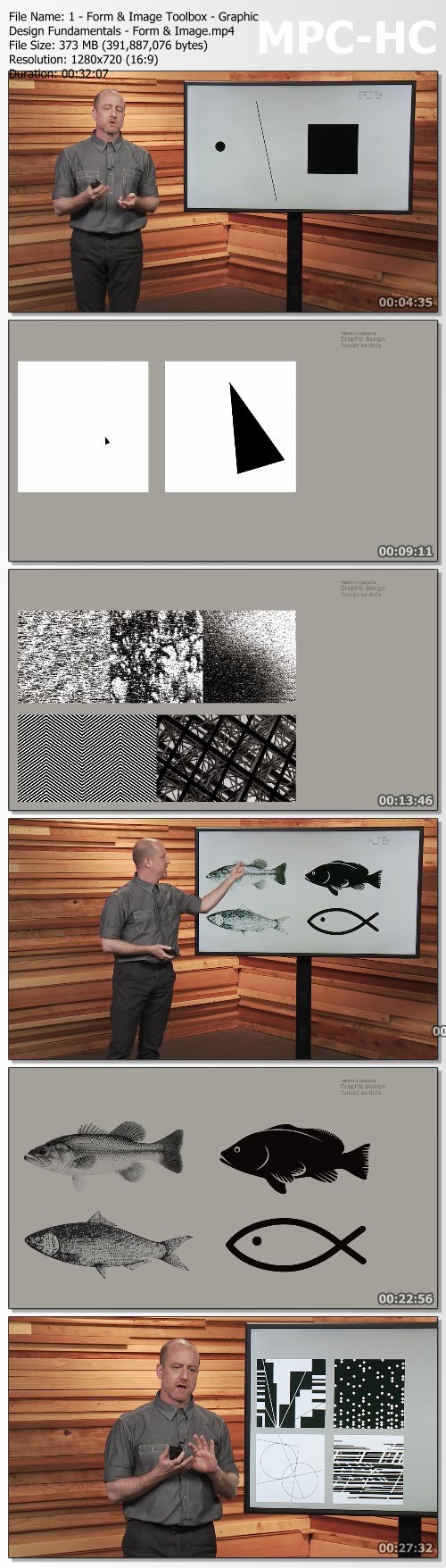
Link Download
Extract files with WinRar 5 or Latest !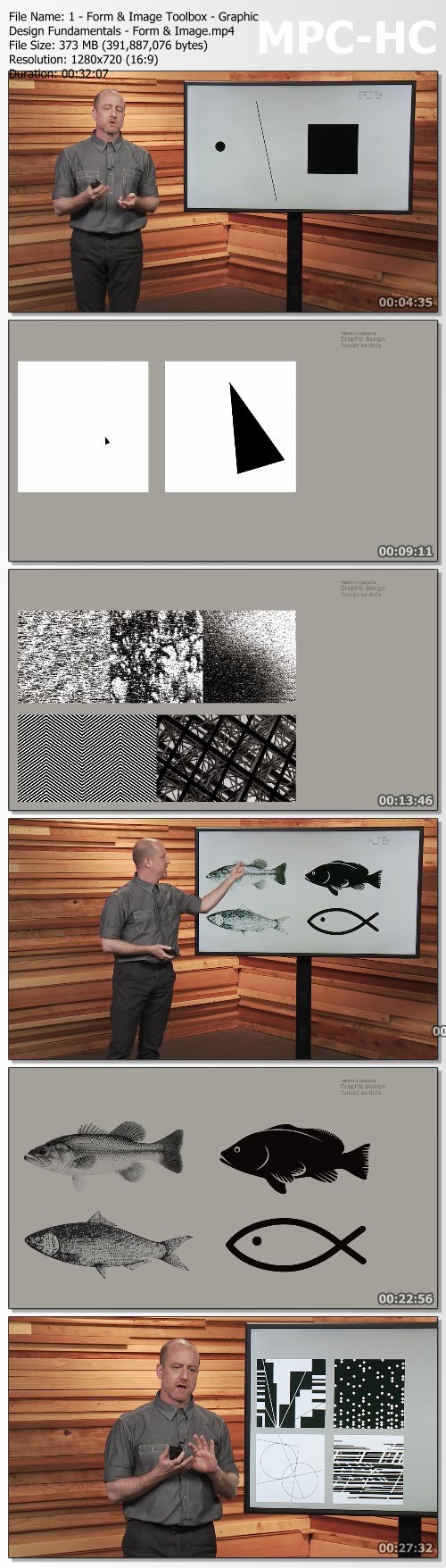
Link Download