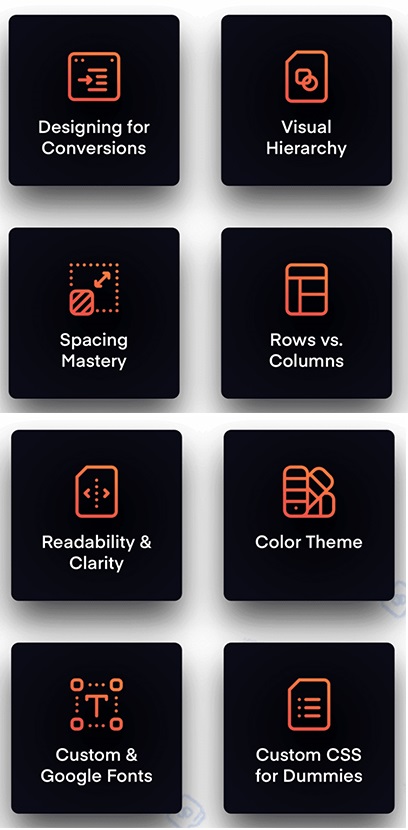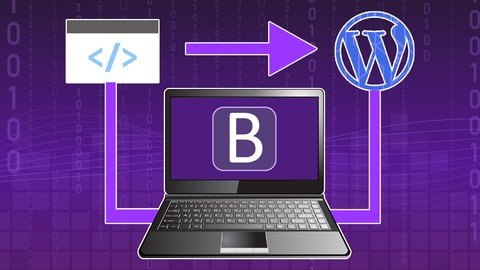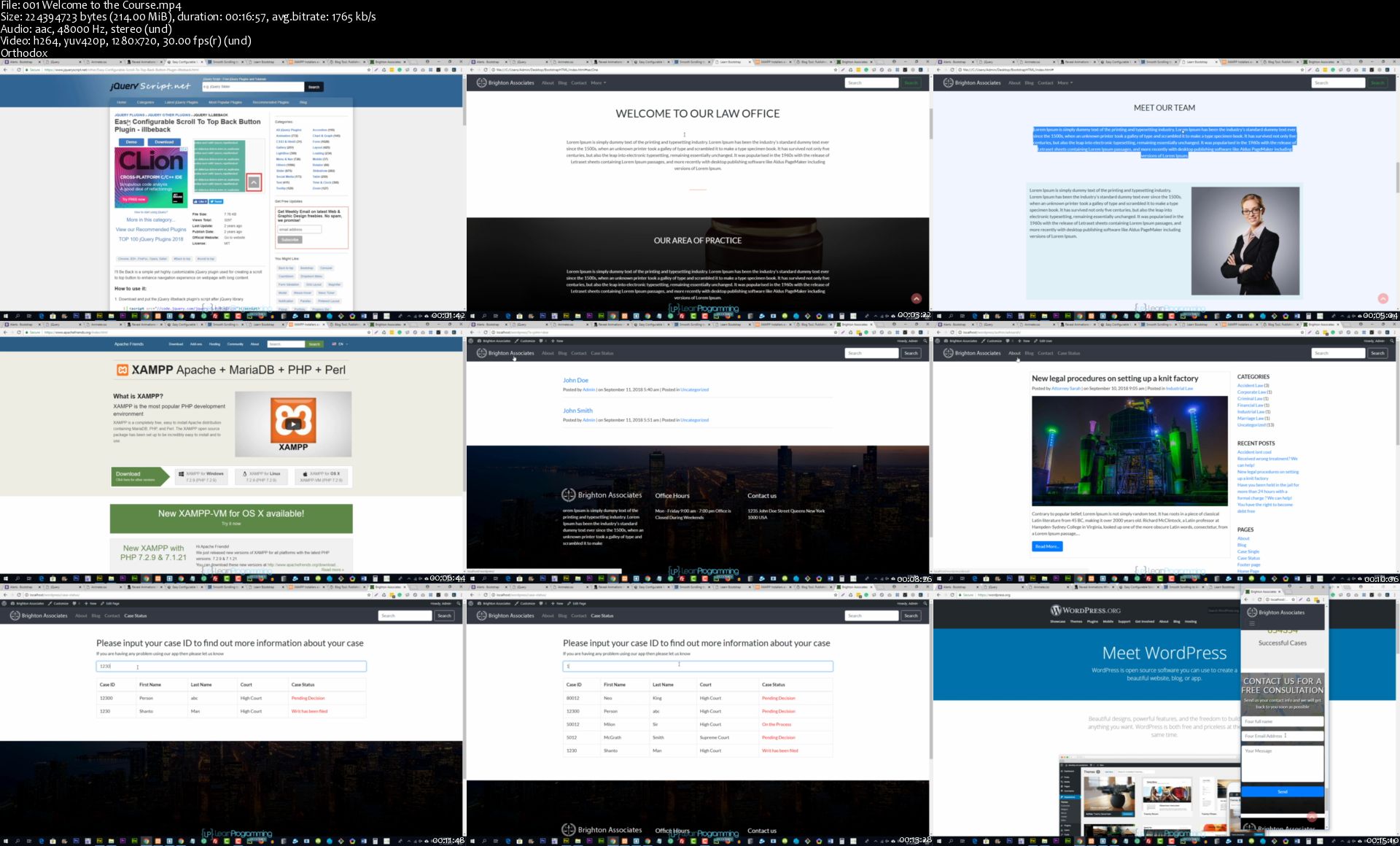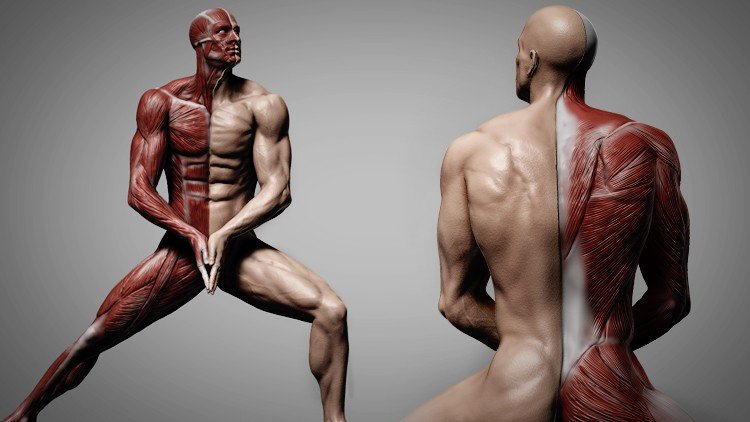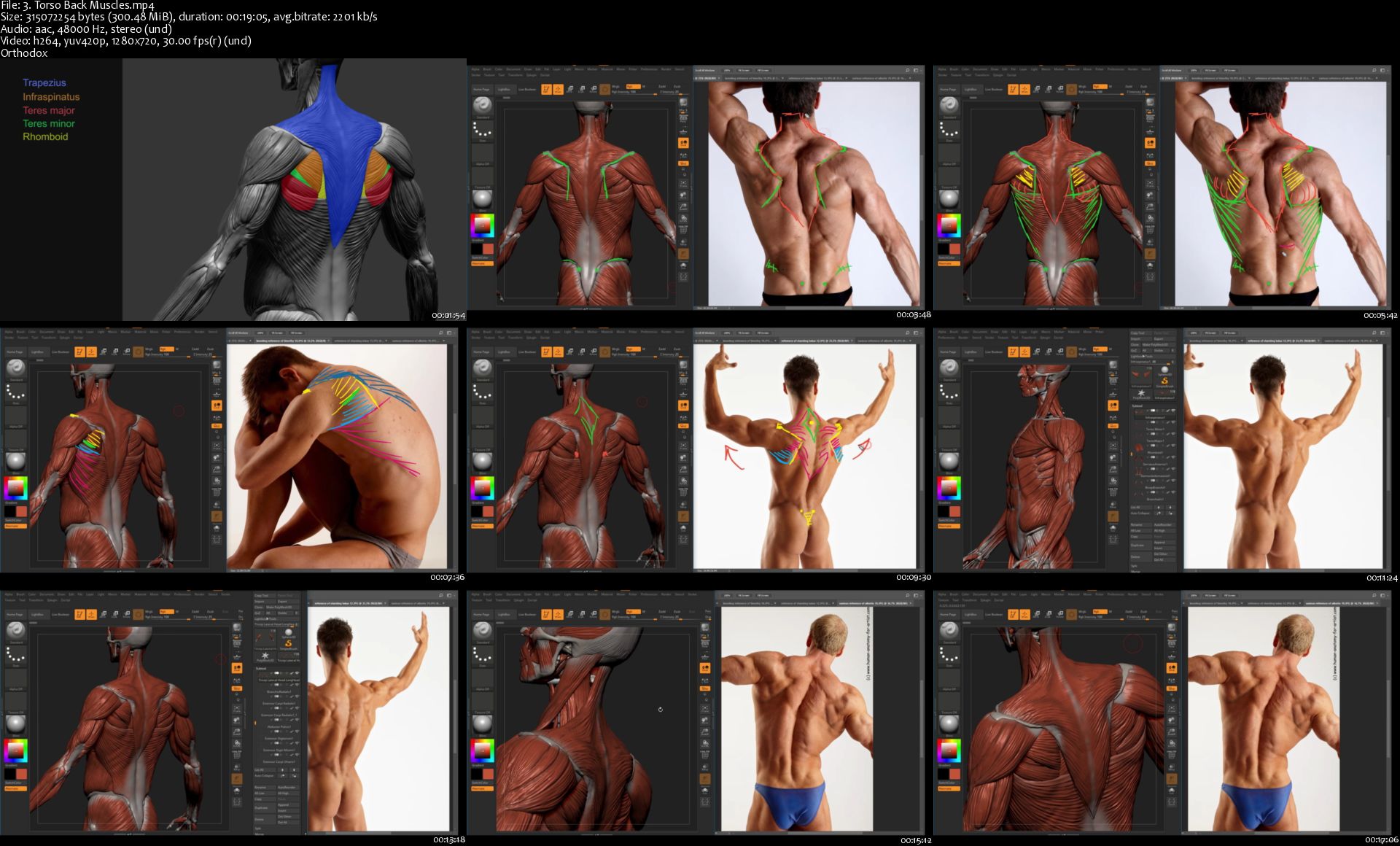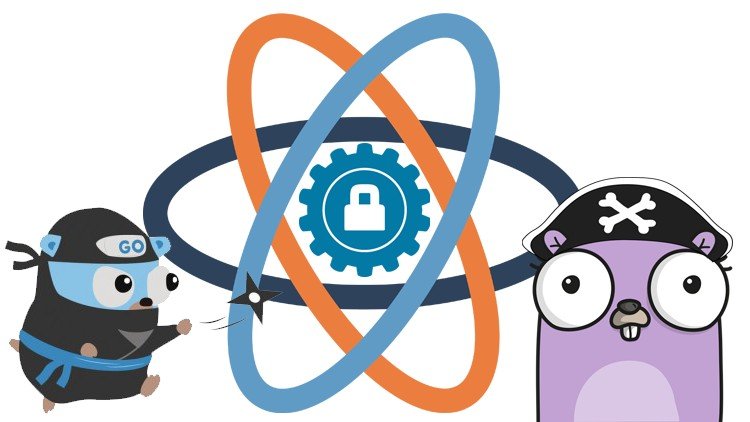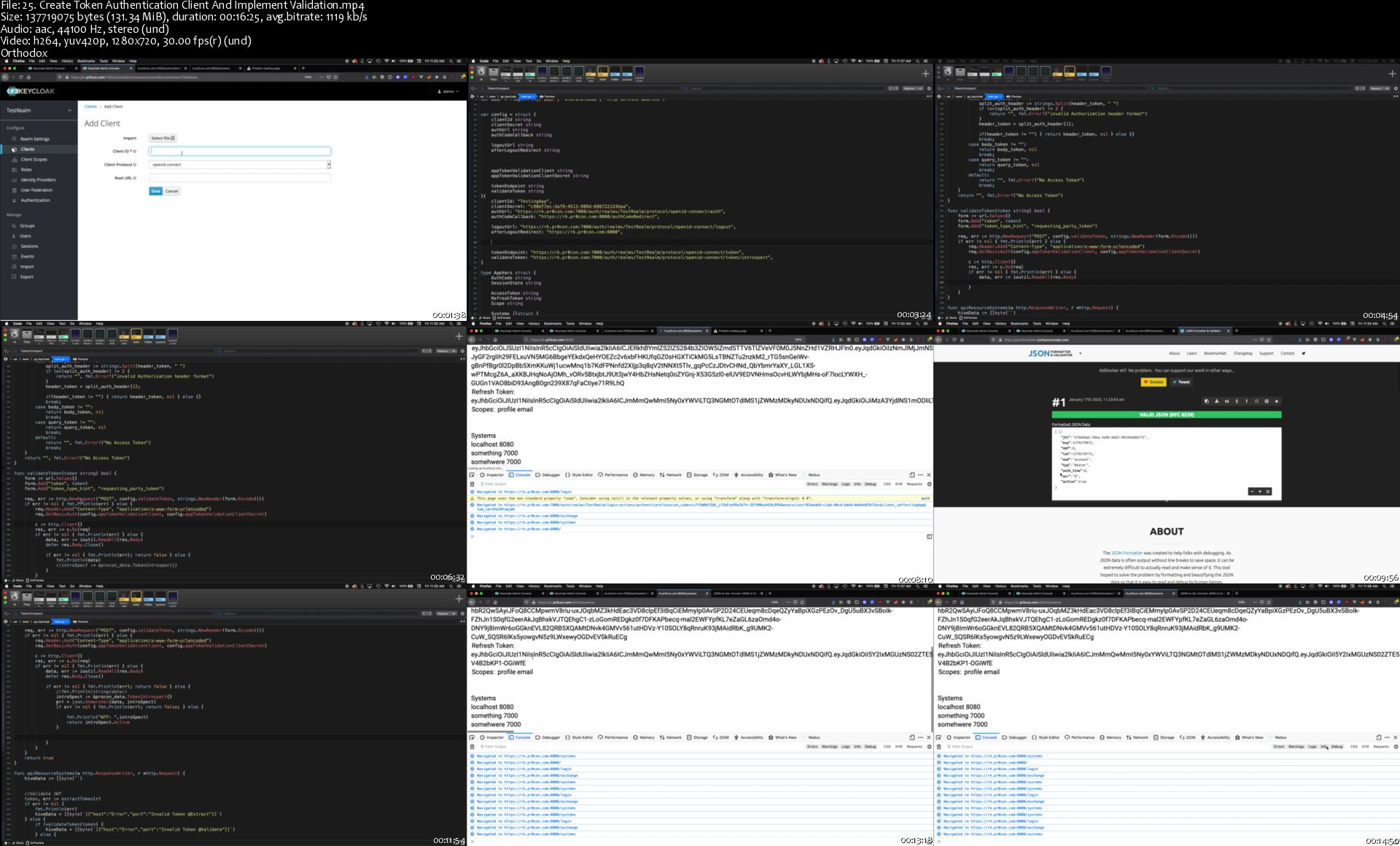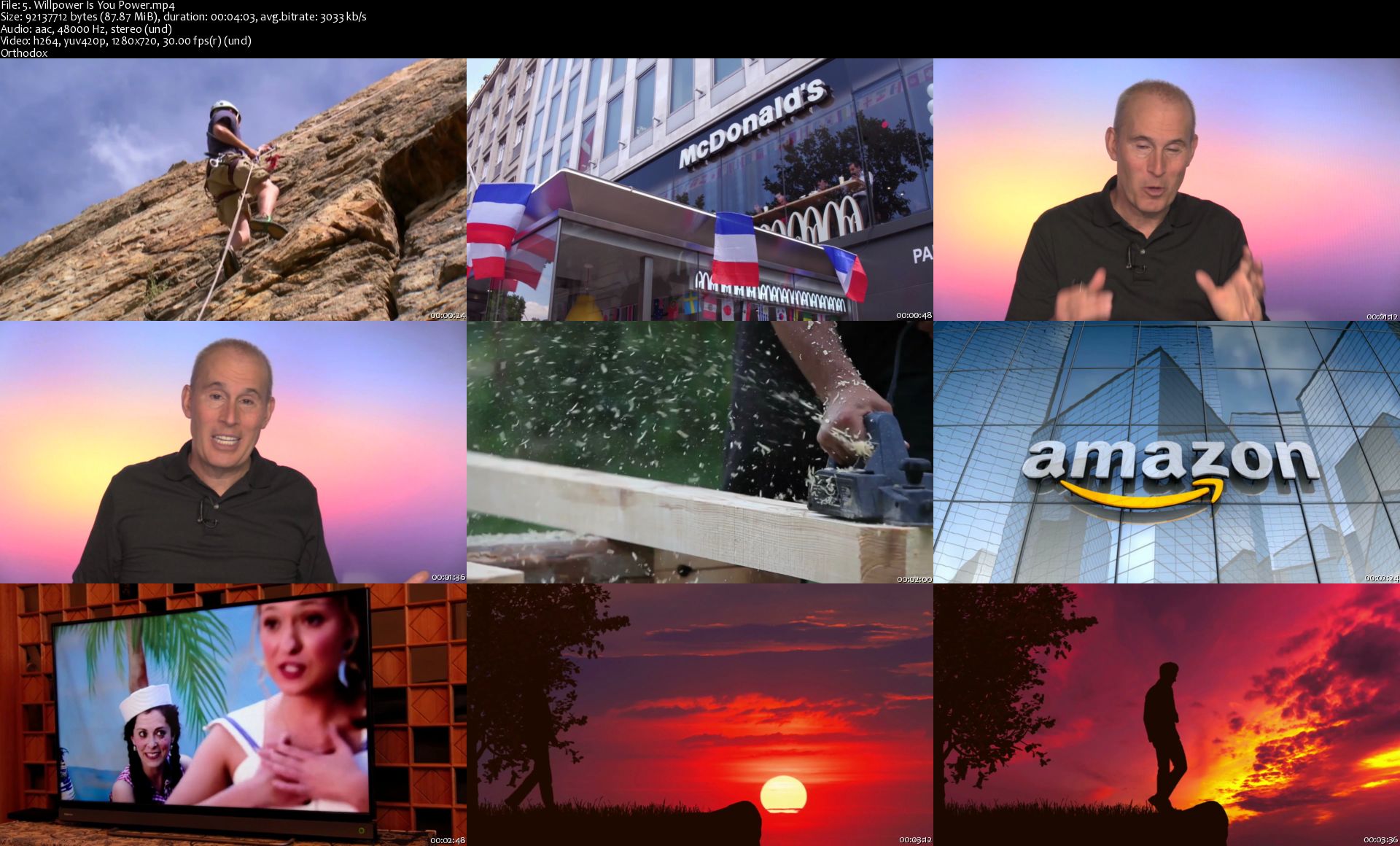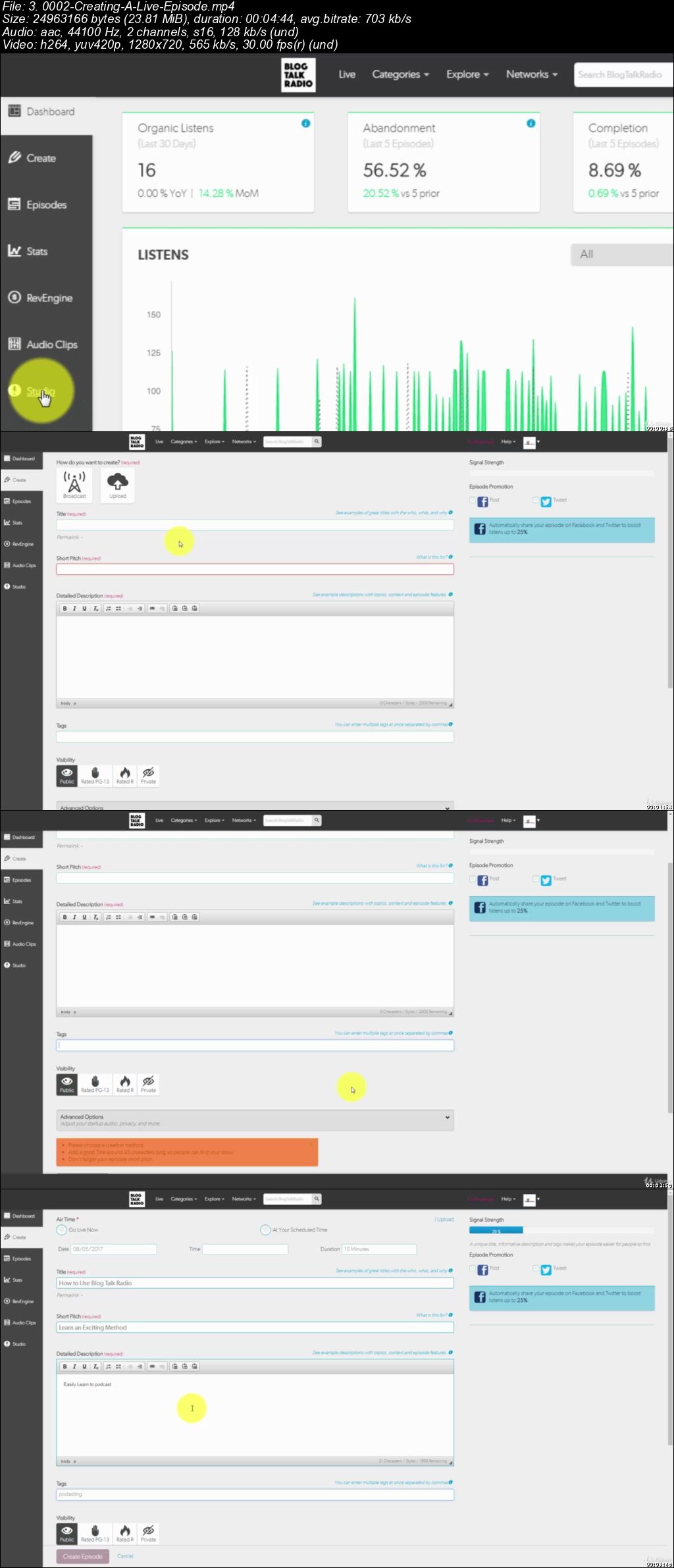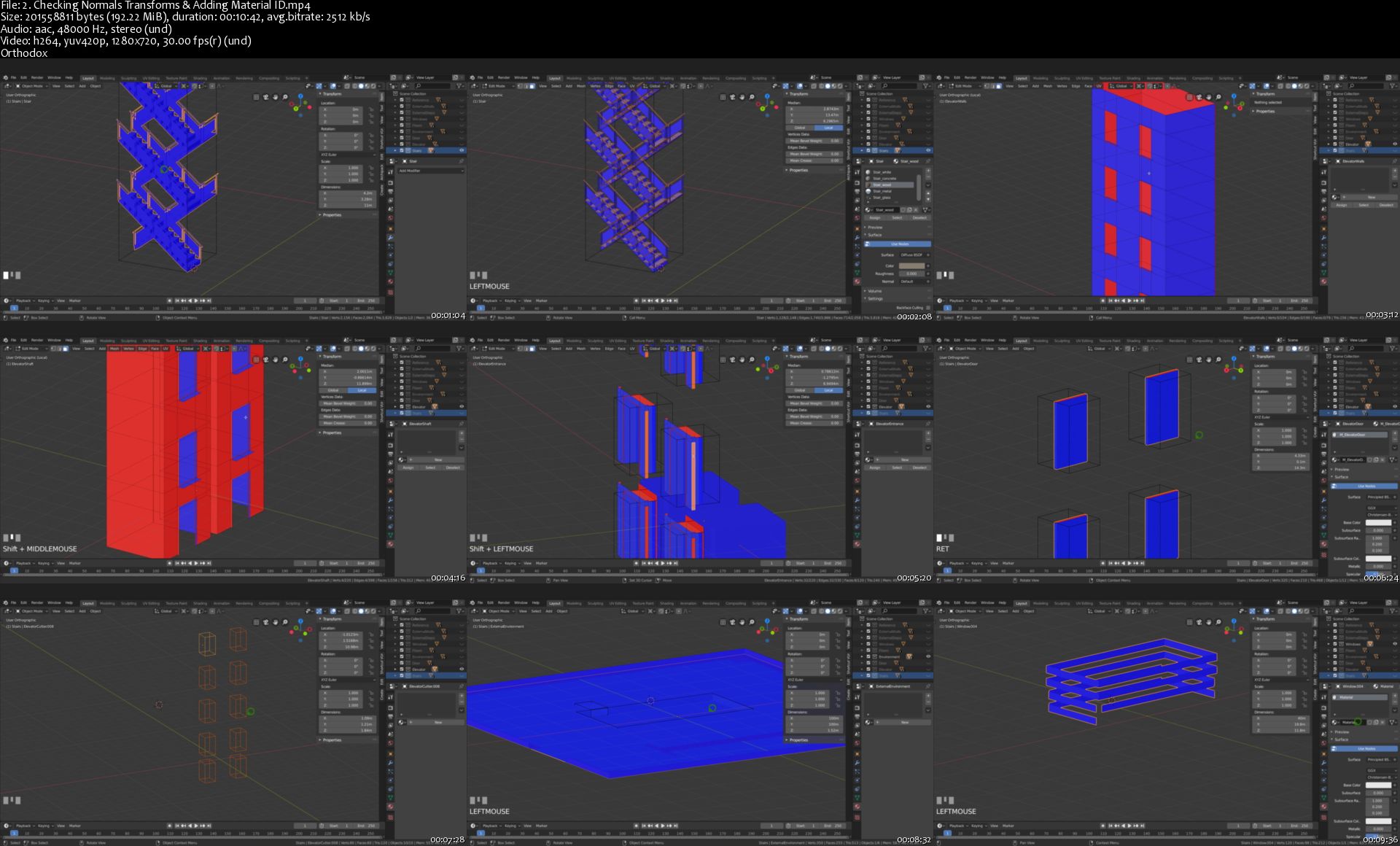Audacity Pro Audio, Podcast and Broadcast Production Mastery
Audacity Pro Audio, Podcast and Broadcast Production Mastery
Video: .mp4 (1280x720, 30 fps(r)) | Audio: aac, 44100 Hz, 2ch | Size: 6.1 GB
Genre: eLearning Video | Duration: 98 lectures (4 hour, 21 mins) | Language: English
Including 3 Podcasting and Broadcasting Courses - Podcasting Profit Secrets, music tracks and background audio.
What you'll learn
How to get started with Audacity.
Learn how to get use to the interface and configure your settings.
Learn how to upload your audio file and what are the options to select when doing it.
Learn how to work with Audacity features and which one you should choose to correctly edit your audios.
How to quickly and easily reduce noises from your audio files to make it clearer.
How to import and export audio files in multiple format quickly and easily.
How to use record live audio with your microphone or mixer with audacity.
How to manipulate tracks and selections using the keyboard.
How to add real-time effects and transitions in your audio files.
Learn how to edit your audio file with a text editor and understand why it's so powerful.
Learn the tricks used to convert your audio into different sample rates and format.
How to cut, edit, paste and delete multiple sections in an audio file.
Learn how to use the 'effects' features to make Pro-level audios.
Learn the different techniques involved in using Audacity to grow your business.
"Discover The Secrets to a Super Easy Way to Start Podcasting and Broadcasting Live Audio at the Push Of A Button"
Podcasting Profit Secrets is a step-by-step blueprint for launching a profitable Podcast.
Requirements
See hardware needed section for optimal use of Audacity and Podcast production.
This is a beginner to advanced course.
Description
This complete mastery course is for you if you want to master the Audacity Audio editing and production software and learn how to podcast and broadcast your audio. It also includes extensive audio background and music stock library with the right for you to use in your audio production.
This is what you will get with this course:
Audacity Basic + Advanced Course
Podcasting Profit Secrets Course
Podcast Blueprint Startup
Broadcast Audio With Blog Talk Radio Videos
Stock Audio Music with rights to use
Stock Audio Background with rights to use
Audacity Beginners To Professionals.
Completely FREE!
Before we go any further, let me give you some insights about Audacity.
Audacity is a free and open-source digital audio editor and recording application software for professionals and beginners.
The software is available for all platforms including Windows, macOS/OS X and Unix-like operating systems.
In 2015 the software continued to dominate multimedia projects with over 50 million downloads.
Over the years, Audacity has been commended for having excellent customer care and support service by users of the software.
Why You Need To Get Started Now:
Audacity is a freemium software.
Audacity is cross-platform software that's available across many platforms.
Easy multitrack editing.
Never lose your work with the auto save function.
Import audio from video and other media files.
Audio Editing With Audacity
How To Turn Produce Pro-Level
Audios In Just A Few Clicks.
There's nothing like this video series.
Watch as I show you how to get started with Audacity to edit your audios and make it sound like pros in just a few clicks.
I reveal my best tips for using some unknown tactics that only a few elite few knows.
You get to see everything. I explain everything to you.
There will be no guesswork.
All you need is just a short hour of your time to learn everything and you'd be ready to get started with it instantly.
Here's What You'll Discover Inside
This Video Training:
How to get started with Audacity.
Learn how to get use to the interface and configure your settings.
Learn how to upload your audio file and what are the options to select when doing it.
Learn how to work with Audacity features and which one you should choose to correctly edit your audios.
How to quickly and easily reduce noises from your audio files to make it clearer.
How to import and export audio files in multiple format quickly and easily.
How to use record live audio with your microphone or mixer with audacity.
And so much more.
Podcasting Profit Secrets Course
Podcasting Profit Secrets is a step-by-step blueprint for launching a profitable Podcast.
Here's what you'll discover in this course:
The importance of branding and building a community around your brand.
The 4-step process to finding the perfect niche for your show (yes, it's extremely important you pick the right niche).
The one secret no one tells you about monetizing your podcast.
How to quickly get in the right mindset to start and commit to your podcast.
5 of the most essential tools you need for podcasting success.
The right way to develop your podcast and establish yourself as a trustworthy expert in your niche.
Why you should start your own podcast as soon as possible.
The easiest way - and top tools to use to organize your podcast content.
How to sound like a professional podcaster even though you're totally new to the podcasting game!
The not-so-widely known technique to cut down on your podcast editing time.
Why you should never upload your podcast files to your web hosting provider.
The top places where you can promote your show and grow your audience like a chia-pet.
How to attract the right advertisers to sponsor your show.
And so much more!
Broadcast Audio With Blog Talk Radio Videos
What you'll discover in this Course:
Getting Started on Blog Talk Radio
Setting Up Your Account
Setting Up Your Branding
Creating Your Show Description
Creating Live Audio
Creating Recorded Audio
Uploading Existing Audio
Doing Interviews
Taking Callers and Doing Live Chats
Repurposing Your Content
Analyzing Statistics
And Much, Much More
Podcast Blueprint Startup - 11 Part Video Course
Video #1: Introduction to Podcast Marketing
So before we jump right in and get into the meat of this video course, in this specific video we are going to show you a quick overview of the course itself, tools you're going to need, and of course, how it all works. This way you have a bird's-eye view of how everything is going to be implemented to create your successful podcasts.
Video #2: What's In A Podcast?
While it's easy for you to want to jump right in and begin creating your podcast, it's important to plan ahead and know exactly what you're going to talk about and how you're going to lay your podcast out. So in this specific video we are going to not only plan ahead, but I'm going to show you how to do some basic research so you have an idea of the other podcasts in your niche.
Video #3: Writing a Intro and Outro Script (Copy and Paste This)
Writing what we call the intro and outro is important. Basically, this is the beginning and the end of your podcast. The 'intro' is what introduces you as the expert and speaker. Doing this wrong can actually backfire, so you want to make sure you do it the right way. The 'outro' allows a person to take action. Fortunately for you, you get the copy and paste script so you don't really have to think about what you should write - just fill in the details.
Video #4: Hire Voiceover Artist for Intro and Outro
While you can create your own intro and outro, it's better to get somebody else to introduce you, and then you introduce yourself, especially when you're trying to position yourself as the expert. Therefore, in this specific video I'm going to show you two sites that you can use to hire voiceover artists for fairly cheap. I'm also going to discuss what types of voiceover artists you should hire for your specific podcast, because it can vary from niche to niche.
Video #5: Microphone and Software Editing Tools
We all know that having the right microphone and software editing tools is a huge factor, so here we're going to cover specific types of microphones. I'm actually going to show you what I use and recommend highly, including the software editing tools. Just a reminder though - we will mainly be focusing on audio since this is more about the basics. However, bear in mind thatwith iTunes you can always upload video as well, so I'll ensure that I cover video editing software tools.
Video #6: Record Your Podcast (How to Create Soundproof Environments)
Now that we have laid out the groundwork, it is time to record your podcast. But the big question remains - how can you record your podcasts in such a manner that you can remove all of the room sound? For example, how can you create a soundproof environment when you have a noisy neighbor or house? You'll learn some shocking truths as to how to create a soundproof environment with items that you most likely already have.
Video #7: Edit Your Main Podcast Yourself
Once you have recorded your podcasts you still need to edit them. So, since we have an introduction and a call to action at the very end, I'm going to show you how to add these two parts to the main podcasts. I'm also going to show you how to edit the podcasts, and of course how to add a soundtrack to create a specific environments for your listeners.
Video #8: Podcast Hosting - Sites to Use
Before you can submit to iTunes, you need to have a place that will host your audio files. The big question here is what sites should you use? I am going to show you one specific site that I highly recommend. Using these types of sites will make your life a lot easier in terms of tracking your podcast and of course submission to iTunes.
Video #9: Creating a Podcast - Upload Audio Files to Podcast Hosting
Once you have signed up for the recommended podcast hosting or decided on where you want to be, it's time to create a podcast and upload your audio files to the podcast hosting sites. We'll go through the step-by-step process of creating a podcast correctly and getting up to the point to ensure that it is in the right RSS podcast format. Fortunately for you, while this does sound quite technical it really isn't, as long as you understand how to follow me step-by-step as you watch over my shoulder.
Video #10: Get Your RSS Feed
Before you can submit to iTunes, you need your podcast in RSS format. You will need this to add to iTunes otherwise it will slow down the submission process.
Video #11: Submit Podcast to iTunes
By this video, you'll be virtually done. However, there is one last step and that is to submit your podcast RSS feed to iTunes. I want to show you exactly how to do this step-by-step.
Who this course is for:
You want to have pro sound to your videos, podcast or courses.
Learn How To Record & Edit Pro-Level Audios With Audacity.
You want to launching a profitable Podcast with a step-by-step Podcasting Profit Secrets blueprint
You Want to Broadcast Audio With Blog Talk Radio Videos