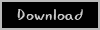Viscosity 1.5.11

Viscosity is an OpenVPN client for Mac, providing a rich Cocoa user interface for creating, editing, and controlling VPN connections. Viscosity provides a complete OpenVPN solution for Mac OS X 10.5 and does not require any additional downloads or software.
With Viscosity and OpenVPN you can securely connect to your home or company network from a remote location, protect your network traffic when using public or wireless networks, access websites with country restrictions, and tunnel through restrictive firewalls and proxy servers to give your computer full Internet access.
Viscosity can connect to any VPN server running OpenVPN, including most popular free and commercial VPN providers. Viscosity allows connections to be completely configured through a GUI, without any need to know how to use the command-line or OpenVPN's configuration file syntax. Advanced users still have full manual control over configuration options if desired.
OS: MacOSX
Lang: Englisch
Size: Englisch
Format: .app
Hoster: Uploaded
PW: mojado
Directload

Viscosity is an OpenVPN client for Mac, providing a rich Cocoa user interface for creating, editing, and controlling VPN connections. Viscosity provides a complete OpenVPN solution for Mac OS X 10.5 and does not require any additional downloads or software.
With Viscosity and OpenVPN you can securely connect to your home or company network from a remote location, protect your network traffic when using public or wireless networks, access websites with country restrictions, and tunnel through restrictive firewalls and proxy servers to give your computer full Internet access.
Viscosity can connect to any VPN server running OpenVPN, including most popular free and commercial VPN providers. Viscosity allows connections to be completely configured through a GUI, without any need to know how to use the command-line or OpenVPN's configuration file syntax. Advanced users still have full manual control over configuration options if desired.
OS: MacOSX
Lang: Englisch
Size: Englisch
Format: .app
Hoster: Uploaded
PW: mojado
Directload