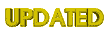shogun
MyBoerse.bz Pro Member
MindNode – Delightful Mind Mapping
MindNode – Delightful Mind Mapping

Diese App wurde sowohl für das iPhone als auch für das iPad konzipiert
Apple Watch-App für das iPhone möglich
Kategorie: Produktivität
Aktualisiert: 03.01.2017
Version: 4.4.3
Größe: 15.1 MB
Apple Watch: Ja
Sprachen: Deutsch, Englisch, Französisch, Italienisch, Japanisch, Koreanisch, Niederländisch, Portugiesisch, Russisch, Schwedisch, Spanisch, Vereinf. Chinesisch
Entwickler: IdeasOnCanvas GmbH
© 2015 IdeasOnCanvas GmbH
Kompatibilität: Erfordert iOS 9.3 oder neuer. Kompatibel mit iPhone, iPad und iPod touch.

teflon

Beschreibung

MindNode macht Mind Mapping zu einem wahren Vergnügen. Mit Mind Maps visualisieren Sie Ihre Ideen und Gedankengänge. Mind Maps beginnen mit einem zentralen Gedanken und wachsen von dort aus weiter. Mit MindNode können Sie Ihre Brainstorming-Ergebnisse so einfach und intuitiv abbilden, organisieren und teilen, dass Sie sich ganz auf Ihre Ideen und Gedanken fokussieren können. Dank der ablenkungsfreien Oberfläche konzentrieren Sie sich ganz auf das Festhalten und Verknüpfen Ihrer Gedanken. Auf der grenzenlosen Arbeitsfläche können Sie Ihren Gedankenspielen freien Lauf lassen, ohne befürchten zu müssen, dass MindNode an seine Grenzen stößt.
MindNode hat schon vielen Studenten, Künstlern und Projektleitern geholfen, Ihre Kreativität und Gedankengänge besser zu strukturieren.
Brainstorming – Ihre Ideen sind alles
• Halten Sie neue Ideen mit nur einem Fingertipp fest
• Erstellen Sie mehrere Mind Maps auf einer endlos erweiterbaren Arbeitsfläche
• Verknüpfen Sie unterschiedlichste Themen miteinander
• Fügen Sie Fotos und Sticker hinzu, um Ihre Ideen zu demonstrieren
Organisieren – Konzentration auf den Inhalt, nicht auf die Darstellung
• Richten Sie Ihre festgehaltenen Ideen neu aus und blenden Sie ganze Zweige aus, um sich auf einen Gedankengang zu konzentrieren
• Halten Sie umfangreiche Mind Maps übersichtlich dank der Smart Layout Funktion
• Heben Sie besonders wichtige Knoten durch unterschiedliche Farben, Schriften und Konturstärken hervor
• Fügen Sie Notizen zu Themen hinzu und beschriften Sie Verknüpfungen für zusätzliche Informationen
• Durchsuchen Sie große und unübersichtliche Mind Maps mithilfe der integrierten Gliederung
Austauschen — Teilen Sie ganz einfach Ihre Gedanken mit
• Greifen Sie mit iCloud Drive von iPhone, iPad oder Ihrem Mac auf alle Ihre Mind Maps zu
• Teilen Sie interaktive Dokumente mit dem MyMindNode-Service öffentlich im Internet
• Importieren Sie Ihre Mind Maps aus MindManager, FreeMind, OPML oder als Gliederung aus einer Textdatei
• Exportieren Sie Ihre Mind Map als PDF, FreeMind, OPML, PNG, Markdown oder Textdatei



MindNode – Delightful Mind Mapping

Diese App wurde sowohl für das iPhone als auch für das iPad konzipiert
Apple Watch-App für das iPhone möglich
Kategorie: Produktivität
Aktualisiert: 03.01.2017
Version: 4.4.3
Größe: 15.1 MB
Apple Watch: Ja
Sprachen: Deutsch, Englisch, Französisch, Italienisch, Japanisch, Koreanisch, Niederländisch, Portugiesisch, Russisch, Schwedisch, Spanisch, Vereinf. Chinesisch
Entwickler: IdeasOnCanvas GmbH
© 2015 IdeasOnCanvas GmbH
Kompatibilität: Erfordert iOS 9.3 oder neuer. Kompatibel mit iPhone, iPad und iPod touch.

teflon

Beschreibung

MindNode macht Mind Mapping zu einem wahren Vergnügen. Mit Mind Maps visualisieren Sie Ihre Ideen und Gedankengänge. Mind Maps beginnen mit einem zentralen Gedanken und wachsen von dort aus weiter. Mit MindNode können Sie Ihre Brainstorming-Ergebnisse so einfach und intuitiv abbilden, organisieren und teilen, dass Sie sich ganz auf Ihre Ideen und Gedanken fokussieren können. Dank der ablenkungsfreien Oberfläche konzentrieren Sie sich ganz auf das Festhalten und Verknüpfen Ihrer Gedanken. Auf der grenzenlosen Arbeitsfläche können Sie Ihren Gedankenspielen freien Lauf lassen, ohne befürchten zu müssen, dass MindNode an seine Grenzen stößt.
MindNode hat schon vielen Studenten, Künstlern und Projektleitern geholfen, Ihre Kreativität und Gedankengänge besser zu strukturieren.
Brainstorming – Ihre Ideen sind alles
• Halten Sie neue Ideen mit nur einem Fingertipp fest
• Erstellen Sie mehrere Mind Maps auf einer endlos erweiterbaren Arbeitsfläche
• Verknüpfen Sie unterschiedlichste Themen miteinander
• Fügen Sie Fotos und Sticker hinzu, um Ihre Ideen zu demonstrieren
Organisieren – Konzentration auf den Inhalt, nicht auf die Darstellung
• Richten Sie Ihre festgehaltenen Ideen neu aus und blenden Sie ganze Zweige aus, um sich auf einen Gedankengang zu konzentrieren
• Halten Sie umfangreiche Mind Maps übersichtlich dank der Smart Layout Funktion
• Heben Sie besonders wichtige Knoten durch unterschiedliche Farben, Schriften und Konturstärken hervor
• Fügen Sie Notizen zu Themen hinzu und beschriften Sie Verknüpfungen für zusätzliche Informationen
• Durchsuchen Sie große und unübersichtliche Mind Maps mithilfe der integrierten Gliederung
Austauschen — Teilen Sie ganz einfach Ihre Gedanken mit
• Greifen Sie mit iCloud Drive von iPhone, iPad oder Ihrem Mac auf alle Ihre Mind Maps zu
• Teilen Sie interaktive Dokumente mit dem MyMindNode-Service öffentlich im Internet
• Importieren Sie Ihre Mind Maps aus MindManager, FreeMind, OPML oder als Gliederung aus einer Textdatei
• Exportieren Sie Ihre Mind Map als PDF, FreeMind, OPML, PNG, Markdown oder Textdatei



Zuletzt bearbeitet: