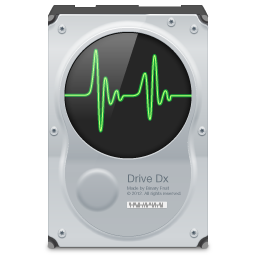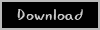DriveDx 1.4.0 build 484

DriveDx is advanced drive health diagnostic and monitoring utility. Save yourself the data loss and downtime that is associated with unexpected drive failures. Don't worry about losing your important data, music, and photographs.
Unlike most drive utilities, DriveDx does not only monitor the drive’s built-in S.M.A.R.T. status, but also analyzes the changes of all drive health indicators that are closely related to SSD or HDD failures (like SSD wear out / endurance, reallocated bad sectors, offline bad sectors, pending sectors, I/O errors and more) and alerts the user immediately if anything goes wrong. Our drive health diagnostics algorithms are based on the recent researches in this field. The application provides access to all sufficient drive diagnostic data to satisfy any system administrator. DriveDx is the first utility of its kind to have a real user-friendly Mac-style interface.
OS: MacOSX
Lang: Englisch
Size: 22,50 MB
Format: .app
Hoster: Uploaded
PW: mojado
Directload

DriveDx is advanced drive health diagnostic and monitoring utility. Save yourself the data loss and downtime that is associated with unexpected drive failures. Don't worry about losing your important data, music, and photographs.
Unlike most drive utilities, DriveDx does not only monitor the drive’s built-in S.M.A.R.T. status, but also analyzes the changes of all drive health indicators that are closely related to SSD or HDD failures (like SSD wear out / endurance, reallocated bad sectors, offline bad sectors, pending sectors, I/O errors and more) and alerts the user immediately if anything goes wrong. Our drive health diagnostics algorithms are based on the recent researches in this field. The application provides access to all sufficient drive diagnostic data to satisfy any system administrator. DriveDx is the first utility of its kind to have a real user-friendly Mac-style interface.
OS: MacOSX
Lang: Englisch
Size: 22,50 MB
Format: .app
Hoster: Uploaded
PW: mojado
Directload