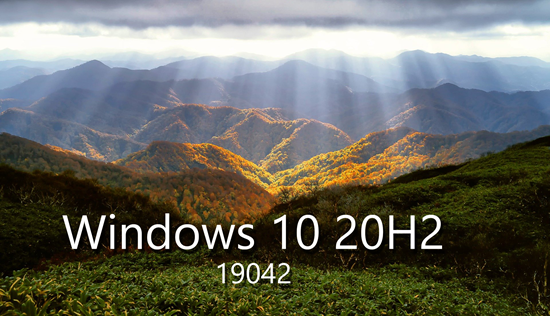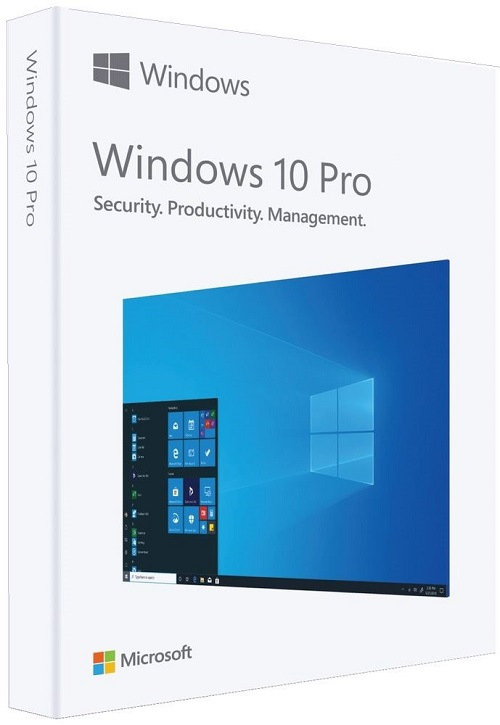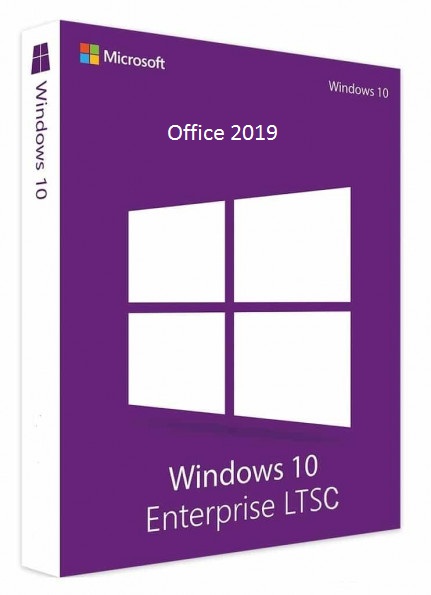Dr.Einstein
MyBoerse.bz Pro Member
Windows 10 All In One 20H2 19042.746 X64 Updated 13.01.2020 PreActivated REPACK Senftube
Alle Updates bis 13.01.2021
Buildnummer: 19042
Buildrevision: 746
Version: Windows 10 Home, Professional, Enterprise (20H2)
Netframework: 3.5, 4.8 Aktiviert
Windows Aktiviert: Ja, Digital + Online KMS
Programme Aktiviert: Ja
Install: Beim Windows Setup unten auswaehlen ich habe keinen Product Key
Nur Updates enthalten:
Windows 10 Home 19042.746 Original
Windows 10 Pro 19042.746 Original
Windows 10 Enterprise 19042.746 Original
Nur Microsoft Office 2019 X64 hinzugefuegt:
Microsoft Access2019, Excel2019, Outlook2019, PowerPoint2019, Publisher2019,
Word2019, OneNote2016, Project Pro 2019, Visio Pro 2019
Version 2012 Build 16.0.13530.20376
Windows 10 Home 19042.746 inkl Office 2019
Windows 10 Pro 19042.746 inkl Office 2019
Windows 10 Enterprise 19042.746 inkl Office 2019
Special Appz Edition
Windows 10 Pro 19042.746 Special Appz Edition
Windows 10 Enterprise 19042.746 Special Appz Edition
"Inhalt der Special Appz Edition"
Microsoft Office 2019 X64 hinzugefuegt:
Microsoft Access2019, Excel2019, Outlook2019, PowerPoint2019, Publisher2019,
Word2019, OneNote2016, Project Pro 2019, Visio Pro 2019
Version 2012 Build 16.0.13530.20376
Adobe Acrobat Professional DC 2020 v20.013.20074
Acrobat Pro ist die umfassende Loesung fuer PDF-Dokumente.
Ashampoo WinOptimizer v18.00.18 Final
Kann Ihren PC beschleunigen, unnoetige Dateien entfernen und Probleme von Microsoft Windows beseitigen.
Dabei ist die Software kein reines PC Reinigungsprogramm, sondern kann das System warten, die Leistung steigern oder Windows anpassen.
AOMEI Backupper Technician Plus v6.3
Ist die beste Enterprise-Backup-Software, die fuer kleine, mittlere und große Unternehmen geeignet ist.
Es unterstuetzt alle Windows PC- und Server-Betriebssysteme und ist daher eine hervorragende Backup-Software.
AOMEI Partition Assistant Technician Edition v9.1.0
Ist eine umfassende Anwendung, die einfach zu bediende Optionen fuer die Festplatten- und Partitionsverwaltung integriert.
( Stellt auch geloeschte Laufwerke wieder her )
7zip v20.02
Ist ein freies Packprogramm
FinalWire AIDA64 Engineer Edition v6.32.5600
Ist ein verbreitetes System- Diagnose- und Benchmark-Programm.
HashTab v6.0.0.34
Zum ueberpruefen der Hashwerte einer Datei,
Dazu Rechtsklick auf die Datei Eigenschaften, Hashwerte anklicken.
Notepad++ v7.9.2 Multilingual
Ist ein freier Texteditor fuer Windows und kompatible Betriebssysteme.
Als Zeichensaetze werden ASCII und verschiedene Unicode-Kodierungen unterstuetzt,
so koennen leicht auch fremdsprachige Textdateien verfasst werden.
Revo Uninstaller Professional v4.4.0
In Windows deinstallierte Software hinterlaesst haeufig Spuren, die Speicherplatz vergeuden und auch Stoerungen nach sich ziehen koennen.
Mit dem Revo Uninstaller entsorgen Sie solche Ueberbleibsel komfortabel und zuverlaessig.
TechSmith Snagit 2020 v20.1.5 Build 7133
Software fuer Bildschirmaufnahmen und Bildschirmvideos
Teamviewer v.15.13.6
Ist eine Fernwartungssoftware fuer Screen-Sharing,
Videokonferenzen, Dateitransfer und VPN. Die Software arbeitet als Online-Dienst durch Firewalls und NAT sowie Proxy-Server hindurch.
Total Commander v9.51 Final
Ist ein zweispaltiger Dateimanager fuer Windows.
Unlocker v1.9.2
Loescht ohne Gnade selbst gesperrte Dateien.
UltraISO Premium Edition v9.7.5.3716
Tool zur direkten Bearbeitung von CD-und DVD-Images im ISO- und anderen herstellerspezifischen Formaten,
erstellt selbst Images oder bootfaehige CDs.
Unchecky v1.2
Das Programm, welches potenziell unerwuenschte Software von Ihrem Computer fernhaelt.
VLC Media Player v3.0.11 Vetinari
Der kostenlose Player fuer alle Audio- und Videoformate.
WinRAR v6.00 Final
Ist ein Packprogramm zur Datenkompression.
Komprimieren, Verschluesseln, Packen und Sichern mit nur einem einzigen Programm.
- Deaktivierte Appz
- Vorinstallierte Appz
- Vorinstallierte OEM Appz
- Gesponserte Appz
- Vorgeschlagene Appz
- Gelegentliche Vorschlaege im Starmenue
- Reg-Tweaks:
- KontextMenue Rechte Maustaste
- Disminfo Contextmenu to ESD WIM VHD CAB MSU
- Dism Microsoft Cab Updates Installieren
- Energieoptionen
- Eingabeaufforderung
- Computerverwaltung
- Datei Explorer Neustarten
- Datentraegerbereinigung
- Geraete Manager
- Explorer Optionen
- PC Herunterfahren
- PC Neustart
- Hosts Editor
- Registry Editor
- Snipping Tool
- Systemsteuerung
- Task Manager
- UAC Einstellungen anpassen
- In Ordner kopieren
- In Ordner Verschieben
- Windows Systemstart
- Windows Update
- Windows Firewall ( Rechtsklick Programm exe Blocken )
- Windows Version
- Reg-Tweaks Sonstige
- Automatische Wiedergabe deaktiviert
- Dateiendungen im Explorer anzeigen
- Dunkles Design fuer Appz
- Dunkles Design fuer Windows
- Jetzt Besprechen deaktiviert in der Taskleiste
- Systemsteuerung Klassische Ansicht
- Systemsteuerung Kleine Symbole
- Sekundenanzeiger der Uhr anzeigen
- SMB 1.0 Aktiviert ( Die Meisten NAS Netzwerkspeicher benoetigen dieses Protokoll )
- Desktopsymbole: Benutzer, Dieser PC, Netzwerk, Systemeuerung
CRC32: 9A754233
MD5: C2AB5D3C6C4106EE17C1EFBAD4CFACCE
SHA-1: A7558A82B63B552506CC2F94FAD7E3DACBAEEB3E
SHA-256: 46AE6318B89AF24C7F70BF49E9B37BA7EA7BF5DB27A7D1110C9D29C97E0F93E0
8,11GB
Hoster: letsupload.io ( FreeHoster )
Parts: 4X
Format: RAR, ISO, NFO
Passwort: fueralle
Download
Alle Updates bis 13.01.2021
Buildnummer: 19042
Buildrevision: 746
Version: Windows 10 Home, Professional, Enterprise (20H2)
Netframework: 3.5, 4.8 Aktiviert
Windows Aktiviert: Ja, Digital + Online KMS
Programme Aktiviert: Ja
Install: Beim Windows Setup unten auswaehlen ich habe keinen Product Key
Nur Updates enthalten:
Windows 10 Home 19042.746 Original
Windows 10 Pro 19042.746 Original
Windows 10 Enterprise 19042.746 Original
Nur Microsoft Office 2019 X64 hinzugefuegt:
Microsoft Access2019, Excel2019, Outlook2019, PowerPoint2019, Publisher2019,
Word2019, OneNote2016, Project Pro 2019, Visio Pro 2019
Version 2012 Build 16.0.13530.20376
Windows 10 Home 19042.746 inkl Office 2019
Windows 10 Pro 19042.746 inkl Office 2019
Windows 10 Enterprise 19042.746 inkl Office 2019
Special Appz Edition
Windows 10 Pro 19042.746 Special Appz Edition
Windows 10 Enterprise 19042.746 Special Appz Edition
"Inhalt der Special Appz Edition"
Microsoft Office 2019 X64 hinzugefuegt:
Microsoft Access2019, Excel2019, Outlook2019, PowerPoint2019, Publisher2019,
Word2019, OneNote2016, Project Pro 2019, Visio Pro 2019
Version 2012 Build 16.0.13530.20376
Adobe Acrobat Professional DC 2020 v20.013.20074
Acrobat Pro ist die umfassende Loesung fuer PDF-Dokumente.
Ashampoo WinOptimizer v18.00.18 Final
Kann Ihren PC beschleunigen, unnoetige Dateien entfernen und Probleme von Microsoft Windows beseitigen.
Dabei ist die Software kein reines PC Reinigungsprogramm, sondern kann das System warten, die Leistung steigern oder Windows anpassen.
AOMEI Backupper Technician Plus v6.3
Ist die beste Enterprise-Backup-Software, die fuer kleine, mittlere und große Unternehmen geeignet ist.
Es unterstuetzt alle Windows PC- und Server-Betriebssysteme und ist daher eine hervorragende Backup-Software.
AOMEI Partition Assistant Technician Edition v9.1.0
Ist eine umfassende Anwendung, die einfach zu bediende Optionen fuer die Festplatten- und Partitionsverwaltung integriert.
( Stellt auch geloeschte Laufwerke wieder her )
7zip v20.02
Ist ein freies Packprogramm
FinalWire AIDA64 Engineer Edition v6.32.5600
Ist ein verbreitetes System- Diagnose- und Benchmark-Programm.
HashTab v6.0.0.34
Zum ueberpruefen der Hashwerte einer Datei,
Dazu Rechtsklick auf die Datei Eigenschaften, Hashwerte anklicken.
Notepad++ v7.9.2 Multilingual
Ist ein freier Texteditor fuer Windows und kompatible Betriebssysteme.
Als Zeichensaetze werden ASCII und verschiedene Unicode-Kodierungen unterstuetzt,
so koennen leicht auch fremdsprachige Textdateien verfasst werden.
Revo Uninstaller Professional v4.4.0
In Windows deinstallierte Software hinterlaesst haeufig Spuren, die Speicherplatz vergeuden und auch Stoerungen nach sich ziehen koennen.
Mit dem Revo Uninstaller entsorgen Sie solche Ueberbleibsel komfortabel und zuverlaessig.
TechSmith Snagit 2020 v20.1.5 Build 7133
Software fuer Bildschirmaufnahmen und Bildschirmvideos
Teamviewer v.15.13.6
Ist eine Fernwartungssoftware fuer Screen-Sharing,
Videokonferenzen, Dateitransfer und VPN. Die Software arbeitet als Online-Dienst durch Firewalls und NAT sowie Proxy-Server hindurch.
Total Commander v9.51 Final
Ist ein zweispaltiger Dateimanager fuer Windows.
Unlocker v1.9.2
Loescht ohne Gnade selbst gesperrte Dateien.
UltraISO Premium Edition v9.7.5.3716
Tool zur direkten Bearbeitung von CD-und DVD-Images im ISO- und anderen herstellerspezifischen Formaten,
erstellt selbst Images oder bootfaehige CDs.
Unchecky v1.2
Das Programm, welches potenziell unerwuenschte Software von Ihrem Computer fernhaelt.
VLC Media Player v3.0.11 Vetinari
Der kostenlose Player fuer alle Audio- und Videoformate.
WinRAR v6.00 Final
Ist ein Packprogramm zur Datenkompression.
Komprimieren, Verschluesseln, Packen und Sichern mit nur einem einzigen Programm.
- Deaktivierte Appz
- Vorinstallierte Appz
- Vorinstallierte OEM Appz
- Gesponserte Appz
- Vorgeschlagene Appz
- Gelegentliche Vorschlaege im Starmenue
- Reg-Tweaks:
- KontextMenue Rechte Maustaste
- Disminfo Contextmenu to ESD WIM VHD CAB MSU
- Dism Microsoft Cab Updates Installieren
- Energieoptionen
- Eingabeaufforderung
- Computerverwaltung
- Datei Explorer Neustarten
- Datentraegerbereinigung
- Geraete Manager
- Explorer Optionen
- PC Herunterfahren
- PC Neustart
- Hosts Editor
- Registry Editor
- Snipping Tool
- Systemsteuerung
- Task Manager
- UAC Einstellungen anpassen
- In Ordner kopieren
- In Ordner Verschieben
- Windows Systemstart
- Windows Update
- Windows Firewall ( Rechtsklick Programm exe Blocken )
- Windows Version
- Reg-Tweaks Sonstige
- Automatische Wiedergabe deaktiviert
- Dateiendungen im Explorer anzeigen
- Dunkles Design fuer Appz
- Dunkles Design fuer Windows
- Jetzt Besprechen deaktiviert in der Taskleiste
- Systemsteuerung Klassische Ansicht
- Systemsteuerung Kleine Symbole
- Sekundenanzeiger der Uhr anzeigen
- SMB 1.0 Aktiviert ( Die Meisten NAS Netzwerkspeicher benoetigen dieses Protokoll )
- Desktopsymbole: Benutzer, Dieser PC, Netzwerk, Systemeuerung
CRC32: 9A754233
MD5: C2AB5D3C6C4106EE17C1EFBAD4CFACCE
SHA-1: A7558A82B63B552506CC2F94FAD7E3DACBAEEB3E
SHA-256: 46AE6318B89AF24C7F70BF49E9B37BA7EA7BF5DB27A7D1110C9D29C97E0F93E0
8,11GB
Hoster: letsupload.io ( FreeHoster )
Parts: 4X
Format: RAR, ISO, NFO
Passwort: fueralle
Download