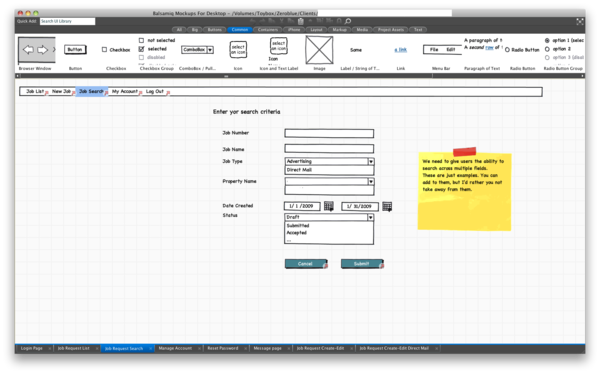Bootdiskette
MyBoerse.bz Pro Member
Mockups | v3.5.3 | Englisch | inkl. Keygen
Balsamiq.Mockups.v3.5.3.MACOSX.Incl.Keygen-AMPED

_ .: Beschreibung :. _
Using Mockups feels like drawing, but because it’s digital, you can tweak and rearrange easily. Teams can come up with a design and iterate over it in real-time in the course of a meeting. Product managers, designers, developers, and even clients can now work together in the same tool to quickly iterate over wireframes, before writing code.
_ .: NFO :. _

Plattform: MacOSX
Format: .dmg
Sprache : Englisch
: Englisch
Hoster: Uploaded, Share-Online, Oboom
Größe: 15 MB
Parts: 1


_ .: Download :. _

Balsamiq.Mockups.v3.5.3.MACOSX.Incl.Keygen-AMPED

_ .: Beschreibung :. _
Using Mockups feels like drawing, but because it’s digital, you can tweak and rearrange easily. Teams can come up with a design and iterate over it in real-time in the course of a meeting. Product managers, designers, developers, and even clients can now work together in the same tool to quickly iterate over wireframes, before writing code.
_ .: NFO :. _

Plattform: MacOSX
Format: .dmg
Sprache
Hoster: Uploaded, Share-Online, Oboom
Größe: 15 MB
Parts: 1


_ .: Download :. _