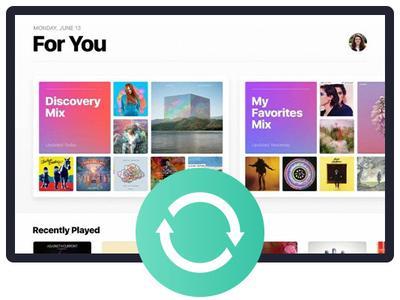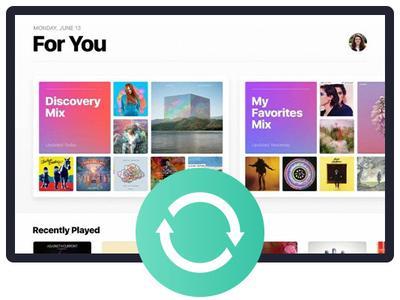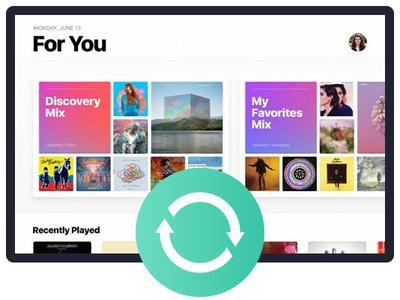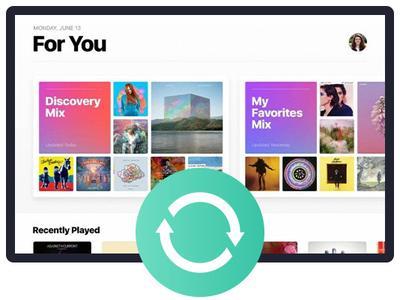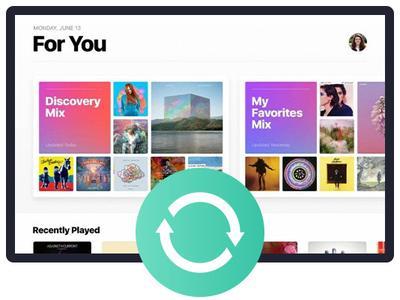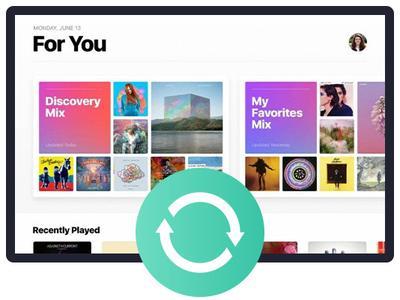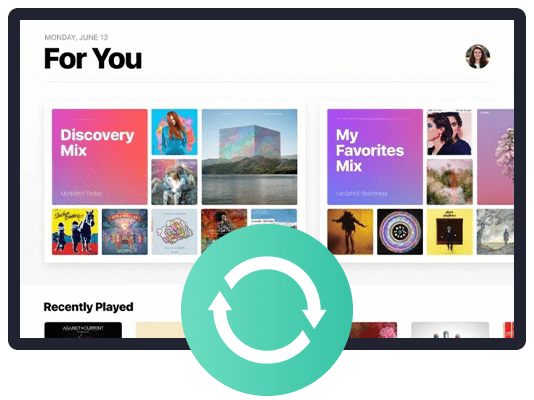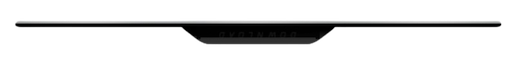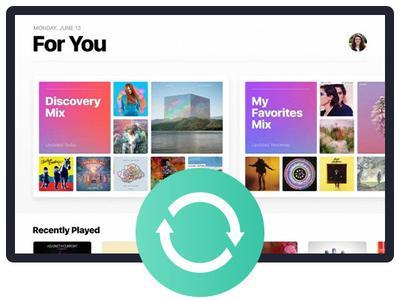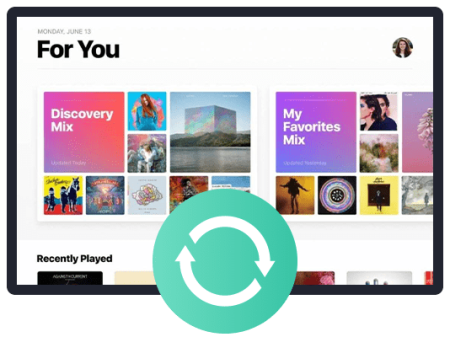Macsome iTunes Converter 4.7.0 Multilingual
Macsome iTunes Converter 4.7.0 Multilingual
File size: 144 MB
As streaming music service, all the Apple Music files are cached. You can only play them on Apple Music App during your subscription.
Macsome iTunes Converter gives you more freedom with Apple Music files. You can't only convert Apple Music files to MP3, AAC, FLAC and WAV format, you can also unlock Apple Music files with fast conversion speed and CD output quality.
Features
Support Most Audio Files on iTunes
Whether iTunes Match Music files, downloaded Apple Music files, Audiobook files or the general music files on iTunes, if you can use iTunes to play the audios, including purchased ones, you can convert them to MP3 / AAC as you like.
Remove DRM from iTunes Audios
Some purchased music files, purchased Audiobooks and downloaded Apple Music files are DRM protected with this and that limitations, when you want to play these audio files, you need to remove DRM with the help of iTunes Converter for Win so as to play them without any limitations. You can can also name it a iTunes DRM Audio Converter as you like.
Convert Downloaded Apple Music Files to MP3 / AAC
Apple Music is very popular with many magic music songs. Even you subscribe the Apple Music, you can't have the full usage of the Apple Music songs, even you have downloaded some music songs. To keep the downloaded Apple Music files longer, why not use iTunes Converter for Win to convert them to MP3 or AAC?
Convert iTunes Match Music to MP3 / AAC
Even iTunes Match Music has more freedom than Apple Music, iTunes Converter also helps you convert iTunes Match Music to MP3 / AAC as you like.
Convert unprotected or purchased Audiobooks to MP3 / AAC
Whether the Audiobooks are free or purchased with DRM, iTunes Converter for Win can converts these Audiobooks to MP3 / AAC. Moreover, you can convert any AA / AAX to MP3 / AAC with the iTunes Converter.
CD Quality output
For audio files, the audio quality is very important. Don't worry the quality loss after the conversion. There are some output presets to choose. For high quality audios, the output quality can be equal to CD quality.
Silent Recording
iTunes Converter uses the silent recording technology to finish converting M4P to MP3 / AAC, converting M4A to MP3 / AAC, converting AA to MP3 / AAC, converting AAX to MP3 / AAC.
No Extra Hardware or Vitual Drive Needed
When you install iTunes Converter on your PC, it won't install any virtual drive, and don't needany extra hardware. You just follow the instruction to install it, and then start your conversion.
Free Upgrade All life
After you purchased to get the full version of iTunes Converter, you can upgrade to the latest version all life for free. Every time you run the software, it will auto check updates.
Easy to use
iTunes Converter for Win is very simple to use, every function can be found from the main interface easily. And even you are a fresh man, you can use it to convert your iTunes audio successfully.
Fast conversion speed
All the audio conversion can be finished with a super fast conversion speed. Just a cup of tea, you can enjoy the converted MP3 / AAC at ease.
Whats New
ttps://drop.download/foym6zw66klr/Macsome_iTunes_Converter_4.7.0.rar