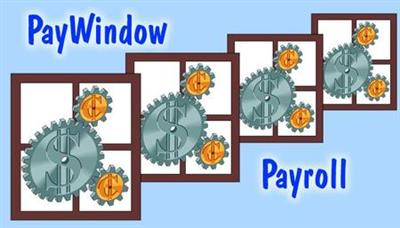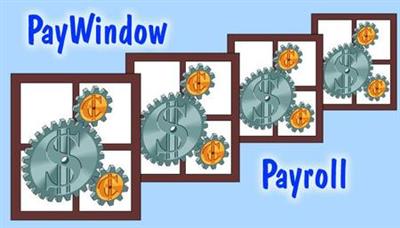finding_nimo
MyBoerse.bz Pro Member
Zpay PayWindow Payroll System 2021 v19.0.5
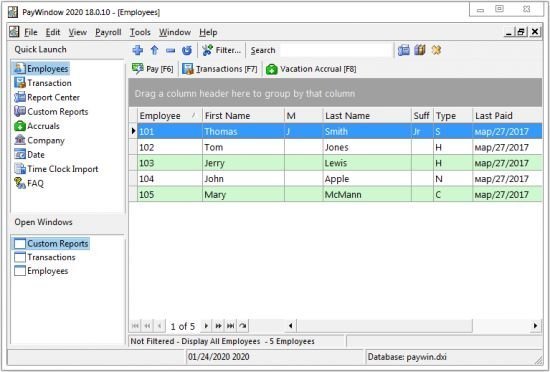
Zpay PayWindow Payroll System 2021 v19.0.5 | 51 MB | Language: English
PayWindow Payroll System is a payroll software solution designed to help you manage transactions and payments for your employees. With this tool you can create a nifty database containing all the necessary details for organizing your business efficiently. The user interface is clean and each dedicated business field is displayed properly in the main window. At a first glance the entire process of dealing with so many options may seem a bit overwhelming, especially for beginners. However, the help menu and smart tutorials should help you get an idea of how this program works.
You can add information about each employee, such as personal details (e.g. employee code, first name, address and email), pay rate, pay details, deductions, notes and accrual.
It is possible to add multiple companies to the list and specify details about them, such as company and trade name, address, department title, deductions and direct deposit. Backup options are also included, and you can find details about payments or employees pretty quickly, thanks to its built-in search engine. The built-in calendar option was especially designed to help you change the payroll dates.
The program provides an encryption feature, which keeps your database private from unauthorized viewing.
Basically, this tool allows you to create multiple payroll systems that can be tweaked according with your needs. You may add details about earnings, bonuses, commissions, reported tips, vacations, holidays, federal, state and local taxes, and many others.
PayWindow Payroll System bundles federal and state tax tables, which can be easily edited. The app can generate multiple reports about pay, wage or state reports, as well as yearly reports. It is also possible to print checks and deposits, and there are multiple options included for helping you search for a specific period or employee, and check the register report.
Features:
Pay by any pay period, Weekly, Biweekly, Semimonthly, Monthly, Quarterly, Semiannually and Daily or Miscellaneous
Includes updated Federal and State Withholding tax tables and forms
Multiple State Withholding Available
Post transactions to QuickBooks Pro or Premium 2002 - 2012
6 Additional Deduction fields - allows for a taxable or tax exempt, percentage, or dollar amount to be deducted from each paycheck
Prints 941, 944 and 940 Reports on plain paper
Prints 943 Form for Agricultural (Farm) workers
Supports multiple State and City Tax Tables
PayWindow tracks Vacation, Sick and Holiday pay in addition to Regular, Bonus, Commissions, Reported and Collected Tips
Supports withholding and reporting taxes for all US states and territories including District of Columbia, Commonwealth of Northern Marianas, Guam, Puerto Rico and the Virgin Islands
User modifiable Tax Tables
Unlimited number of Payroll Employees at no extra cost
Accountants can have as many clients (company files) as your hard drive will hold at no extra cost
Pays by Hourly, Salaried, Commissioned and non-employee contract workers
Portrait and Landscape employee reports
Employer's Totals Report
Cost Accounting Reports
Check Printing uses Plain Stub Multi Purpose Pre-Printed Laser Checks
Check Register
Wage reports for Month, Quarter and Year to Date
Tax Liability Report
Print on W2 Forms and 1099-MISC forms for non-employee workers
Payroll History Reports
Employee Mailing Labels, Lists and Pay Envelope Labels
Even exports for GL importing and other programs
Direct Deposit - Pay your employees automatically with ACH NACHA formatted files created by PayWindow
New Custom Report Builder, create your own reports
Vacation and sick pay accruals and tracking, no more slip ups on who has what accumulated
Multiple pay rates for hourly employees, your employees can have a different pay rate for working in different departments during the same pay period
What's New :
The January 1, 2021 Tax Tables were added and code to support the new tax tables.
January 1, 2021 - States updated in this release are AK, AR, CA, CT, HI, IA, ID, IL, IN, KY, ME, MO, MT, NC, ND, NJ, NM, NV, NY, OK, OR, RI, SC, UT, VT, WY.
Homepage:
Größe: 51 MB
Sprache: English
Format: .rar / .exe
Plattform: Windows (32 Bit 64 Bit)
HOSTER:
K2s.cc (Keep2Share)
Rapidgator.net
Nitroflare.com
Uploadgig.com
DOWNLOAD