finding_nimo
MyBoerse.bz Pro Member
Ashampoo Backup 2021 v15.03 (x64) Multilingual (Portable)
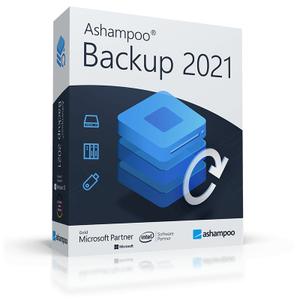
Ashampoo Backup 2021 v15.03 (x64) Multilingual (Portable) | 161 MB | Language: Multilanguage
If you've ever stared at a black screen because your Windows refused to boot, you'll appreciate the value of regular backups. And it can be so easy! Only backups will protect you against impending data loss, as caused by ransomware, corrupt operating system or disks.
Ashampoo Backup 2021 is the fool-proof backup software to save your files. The program backs up and restores entire partitions and disks in just a few clicks. Benefit from automated backups and fuss-free file recovery through the built-in rescue system!
Highlights:
complete backups in just a few clicks
restore even corrupt or infected systems with ease
no more data loss with always up-to-date backups
Back up entire partitions with ease
Ashampoo Backup 2021 is wonderfully easy to operate - because it focuses on its core strengths. Creating and restoring backups of entire disk partitions takes only a few clicks. Simply pick the partitions, select a time and output location for the backups and you're good to go - no previous knowledge required! It's dependable and straightforward backup software for everyone!
Incremental auto-updates
What good are backups when their files are hopelessly outdated? With Ashampoo Backup 2021, your backups will always be up-to-date, because of incremental auto-updates. Your archives will always contain the latest modifications without you having to do a single thing. It's backup software as it is supposed to be and it just works!
Restore data with ease
Ashampoo Backup 2021 features a dedicated rescue system that works even with highly corrupt disks. You can always restore your files directly through the program's interface but, if disaster strikes, you'll be ready for it with bootable CDs or flash drives created through the program! Even when ransomware has you completely locked out of your system, your rescue disk will not only start your PC but safely restore your data.
Light on resources, uncompromising on data integrity
Ashampoo Backup 2021 is so lightweight you'll barely notice it running. Backup archives are auto-updated in the background without slowing down your machine. But if you need the full power of your PC, the program will automatically pause and resume only once the workload has become lighter. Even hard disks larger than 2 TB are supported to accommodate large-scale backups. Naturally, archives are constantly verified to ensure file integrity.
All local storage devices supported
With Ashampoo Backup 2021, you decide where your backups will be stored, whether it's a local network or external drive. This backup software was designed as a carefree fire-and-forget solution for users who don't want to spend too much time thinking about file safety. It's the easiest backup software on the market. Once set up, Backup 2021 does the heavy lifting all by itself. Try it today, you won't be disappointed!
Operating System: Windows 7, 8/8.1, 10
Home Page -
Größe: 161 MB
Sprache: Multilingual-Deutsch
Format: .rar / .exe
Plattform: Windows (64 Bit)
HOSTER:
K2s.cc (Keep2Share)
Rapidgator.net
Nitroflare.com
Uploadgig.com
DOWNLOAD






