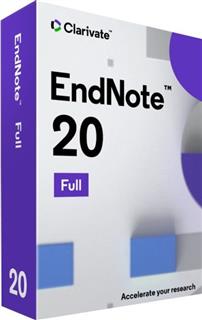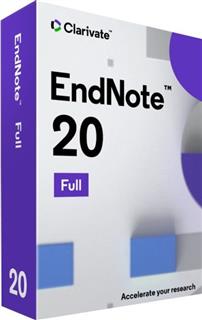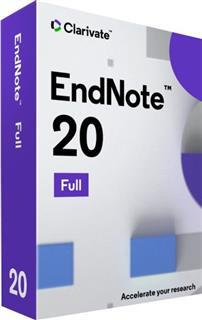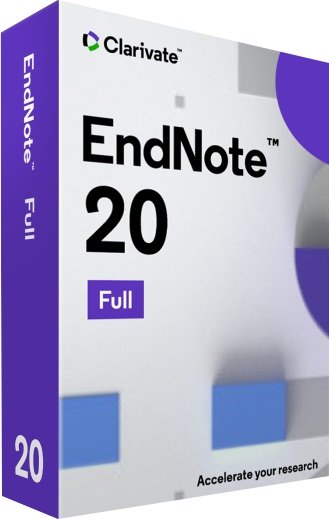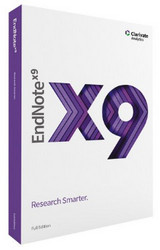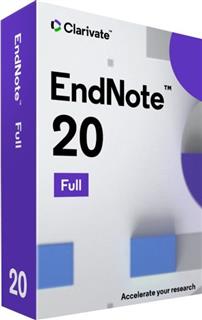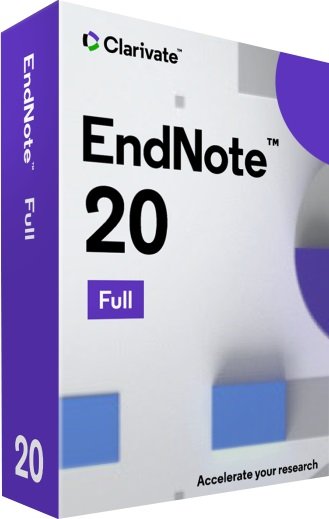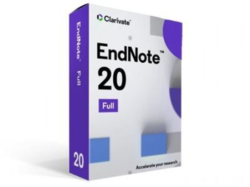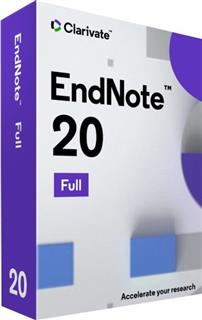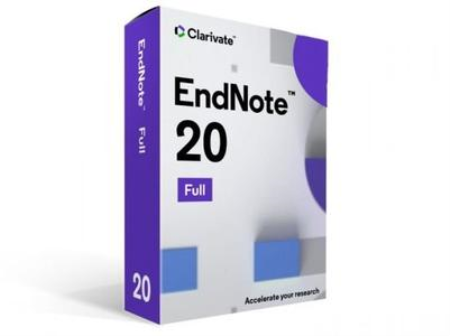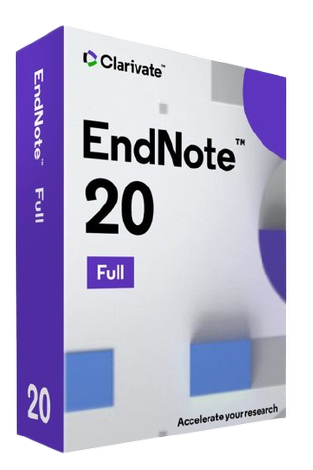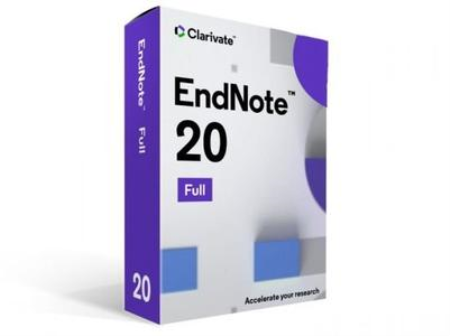EndNote 20.0.1 Build 15043
English / inkl. Crack
Details:
Größe: 110 MB
Sprache: English
Format: .rar / .exe
Plattform: Windows (32 Bit 64 Bit)
Hoster: Rapidgator.net, Turbobit.net,Nitroflare.com
Beschreibung :
As a researcher, you are constantly juggling different roles, dealing with competing demands on your time, and coordinating not only your own activities in publishing research but also those of your collaborators–around the department and around the world. EndNote X9 is the reference management software that not only frees you from the tedious work of manually collecting and curating your research materials and formatting bibliographies, but also gives you greater ease and control in coordinating with your colleagues.
How does EndNote help you research smarter?
- Search hundreds of online resources for references and PDFs
- Find full text for references in one click
- Read, review, annotate and search PDFs
- Create rules to automatically organize references as you work
- Keep your data accurate with automatic reference and link updating
- Share a library or just a portion with new group collaboration options
- Provide write or read only access to your library
- Build your bibliography using the latest reference types
- Ensure bibliographic accuracy with refreshed journal and referencing styles
- Track your teammates’ changes and view their activity on your shared library
- Access research from your desktop, online, or your iPad
EndNote X9 - Research Smarter
Why EndNote X9? As a researcher, you are constantly juggling diferent roles, dealing with competing demands on your time, and coordinating not only your own activities in publishing research but also those of your collaborators around the department and around the world.
EndNote X9 is the reference management software that not only frees you from the tedious work of manually collecting and curating your research materials and formatting bibliographies, but also gives you greater ease and control in coordinating with your colleagues.
This means you can research smarter with EndNote X9. How?
- Smarter teamwork
- Smarter workflow
- Smarter insights - Powered by Web of Science
EndNote X9 - Smarter teamwork
- Share a library of references or just a portion with new group sharing options
- Manage team input by providing "write" or "read only" access to your library
- Track your teammates’ changes and view their activity on your shared library
EndNote X9 - Smarter workflow
- Create and reformat bibliographies instantly in Microsoft® Word
- Search hundreds of online resources for references and PDFs
- Find full text for references in one click
- Read, review, annotate and search PDFs
- Create rules to automatically organize references as you work
- Keep your data accurate with automatic reference and link updating
- Build your bibliography with the latest reference types, including blogs, multimedia, and social media
- Ensure bibliographic accuracy with new Refreshed Styles to update references to key styles
- Access research from your desktop, online, or your iPad
EndNote X9 - Smarter insights, now powered by Web of Science
- Use Manuscript Matcher to get an informed list of best-fit journals for submitting your paper
- Determine the impact and relevance of a group of references through a Citation Report with a Web of Science subscription
Download :
Turbobit
Rapidgator
Nitroflare