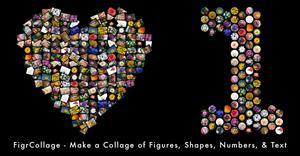FigrCollage v3.0.2.0 Home / Advanced / Professional Edition
FigrCollage v3.0.2.0 Home / Advanced / Professional Edition | 56 MB | Language: English
Create impressive collages in any shape you like, ranging from default ones to those you design yourself, even if you are not a computer expert. There is hardly any point in taking a lot of pictures if you do not show them off - and collages are the best way to do so, especially if you turn to FigrCollage and design them in a special shape.
Straightforward GUI
The installation process runs smoothly, even if you are a newbie when it comes to PCs. And the same ease of use can be found in the graphical interface of FigrCollage since the required steps become quite obvious.
You need to select the source images (JPEG, PNG, BMP, TIFF or GIF files are supported), either by browsing to their location or dropping them onto the dedicated panel, then choose the desired shape, generate the collage and export it to JPEG, PNG or TIFF.
Lots of customization options
However, settling on a shape might prove challenging considering how many customization settings FigrCollage comes with. First off, if you are not pleased with the included shapes, you can design a new one from scratch or you can adjust a sample to your liking. Alternatively, you can simply enter some text to use as the shape.
Next, you get to specify the layout size, the overall orientation, the cell style, size of the source photos and the maximum rotation angle. The background color, collage borders or shadows can also be tweaked to your heart's desire.
Impressive results
To be honest, you will truly appreciate FigrCollage's plethora of customization options only when you start experimenting with them. This hassle-free app has been designed to help you make the most of your pictures and you can be sure that a collage in a custom shape is bound to draw the attention you desire with as little effort as possible.
Requires: Windows 10 / 8 / 7
Homepage:
Größe: 56 MB
Sprache: English
Format: .rar / .exe
Plattform: Windows (32 Bit 64 Bit)
HOSTER:
K2s.cc (Keep2Share)
Rapidgator.net
Nitroflare.com
Uploadgig.com
DOWNLOAD