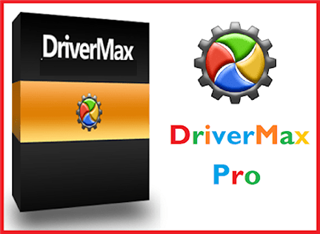KAMAL
MyBoerse.bz Pro Member
DriverMax Pro 12.11.0.6 Multilingual (Portable)
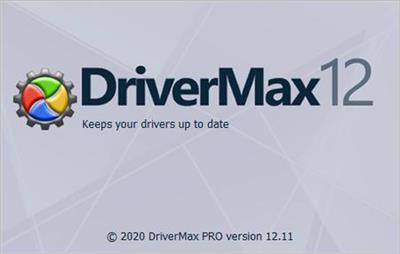
DriverMax Pro 12.11.0.6 Multilingual (Portable) | 60 MB | Language: Multilanguage
DriverMax is a new tool that allows you to download the latest driver updates for your computer. No more searching for rare drivers on discs or on the web or inserting one installation CD after the other. Just create a free account, log in, and start downloading the updates that you need. You can also export all your current drivers (or just the ones that work ok) to a folder or a compressed file.
After reinstalling Windows you will have everything in one place! Most of the situations when Windows is running slower are caused by faulty driver installations. Windows stores all versions of older drivers just in case you want to go back; sometimes it messes up older versions with more recent ones. The Export Wizard will only export the drivers you select by copying the needed files to a folder or a compressed ZIP file.
Why update my system drivers?
In computing, a device driver or software driver is a computer program allowing higher-level computer programs to interact with a hardware device. A driver typically communicates with the device through the computer bus or communications subsystem to which the hardware connects.
index-question
What kind of drivers cand DriverMax update?
Windows XP system drivers, Motherboards, Network Adapters, Video Adapters, Digital Cameras / Camcorders, MP3 Players, USB Devices, Modems, Keyboard, Windows Vista system drivers, VOIP (Voice Over IP) Phones, CD and DVD Drives, Sound Cards, Printers, Scanners, Webcams, Hard Disks, Wireless Devices, Mouse from different manufacturers like 3Com, Adaptec, AMD, Atheros, BenQ, Brother, Cisnet, Conexant, CXT, D-Link, Genius, Hauppauge, Hp, Intel, Leadtek, Lexmark, Logitech, Maxtor, MPC, Nikon, NVidia, Olympus, Philips, RealTek, Saitek, Sapphire, Sharp, Sony Ericcson , Toshiba, Western Digital
question
DriverMax is able to display a full report of all installed drivers
This feature can be very useful when you want to analyze the differences between the driver versions installed on different machines or when talking to tech support. You can also export all your current drivers to a folder or a compressed file. When reinstalling Windows you will have all drivers in one place!
question
What device driver types can update?
Motherboard computer drivers are small programs that are read by Windows and allow basic computer functions while inside the operating system. These computer drivers normally include programs that enable broadband ports, USB ports and input / output ports for the mouse and keyboard. Depending on the manufacturer of the motherboard, these drivers may also include basic drivers for video and audio support. You can easily update these drivers using DriverMax, the free computer driver update tool. Give it a try and download the latest driver update for any hardware device!
Hardware drivers are programs that are designed to allow pieces of computer hardware to function on a computer. Video cards, sound cards, network cards and other expansion cards come with driver discs to ease the installation process of the hardware. Other devices, like certain kinds of digital cameras and MP3 players, have PC drivers programmed into their software for easy use on most makes of personal computers. DriverMax lets you download for free any driver update that you might need for your PC (video display adapter, graphics card, network adapter, sound controller, bluetooth, USB, camera, keyboard, mouse, hard driver, etc).
Operating System: Windows 10/8.1/8/7/Vista/XP, Windows Server all editions.
Home Page -
DOWNLOAD LINKS:
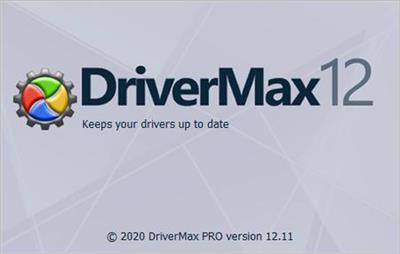
DriverMax Pro 12.11.0.6 Multilingual (Portable) | 60 MB | Language: Multilanguage
DriverMax is a new tool that allows you to download the latest driver updates for your computer. No more searching for rare drivers on discs or on the web or inserting one installation CD after the other. Just create a free account, log in, and start downloading the updates that you need. You can also export all your current drivers (or just the ones that work ok) to a folder or a compressed file.
After reinstalling Windows you will have everything in one place! Most of the situations when Windows is running slower are caused by faulty driver installations. Windows stores all versions of older drivers just in case you want to go back; sometimes it messes up older versions with more recent ones. The Export Wizard will only export the drivers you select by copying the needed files to a folder or a compressed ZIP file.
Why update my system drivers?
In computing, a device driver or software driver is a computer program allowing higher-level computer programs to interact with a hardware device. A driver typically communicates with the device through the computer bus or communications subsystem to which the hardware connects.
index-question
What kind of drivers cand DriverMax update?
Windows XP system drivers, Motherboards, Network Adapters, Video Adapters, Digital Cameras / Camcorders, MP3 Players, USB Devices, Modems, Keyboard, Windows Vista system drivers, VOIP (Voice Over IP) Phones, CD and DVD Drives, Sound Cards, Printers, Scanners, Webcams, Hard Disks, Wireless Devices, Mouse from different manufacturers like 3Com, Adaptec, AMD, Atheros, BenQ, Brother, Cisnet, Conexant, CXT, D-Link, Genius, Hauppauge, Hp, Intel, Leadtek, Lexmark, Logitech, Maxtor, MPC, Nikon, NVidia, Olympus, Philips, RealTek, Saitek, Sapphire, Sharp, Sony Ericcson , Toshiba, Western Digital
question
DriverMax is able to display a full report of all installed drivers
This feature can be very useful when you want to analyze the differences between the driver versions installed on different machines or when talking to tech support. You can also export all your current drivers to a folder or a compressed file. When reinstalling Windows you will have all drivers in one place!
question
What device driver types can update?
Motherboard computer drivers are small programs that are read by Windows and allow basic computer functions while inside the operating system. These computer drivers normally include programs that enable broadband ports, USB ports and input / output ports for the mouse and keyboard. Depending on the manufacturer of the motherboard, these drivers may also include basic drivers for video and audio support. You can easily update these drivers using DriverMax, the free computer driver update tool. Give it a try and download the latest driver update for any hardware device!
Hardware drivers are programs that are designed to allow pieces of computer hardware to function on a computer. Video cards, sound cards, network cards and other expansion cards come with driver discs to ease the installation process of the hardware. Other devices, like certain kinds of digital cameras and MP3 players, have PC drivers programmed into their software for easy use on most makes of personal computers. DriverMax lets you download for free any driver update that you might need for your PC (video display adapter, graphics card, network adapter, sound controller, bluetooth, USB, camera, keyboard, mouse, hard driver, etc).
Operating System: Windows 10/8.1/8/7/Vista/XP, Windows Server all editions.
Home Page -
DOWNLOAD LINKS: