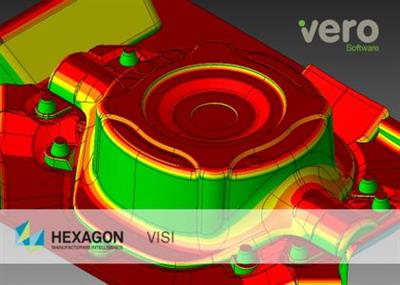KAMAL
MyBoerse.bz Pro Member
Vero VISI 2021

Vero VISI 2021 | 3.46 GB | Language: English
VISI is acknowledged as one of the world's leading PC based CAD CAM software solutions for the Mold & Die industries. It offers a unique combination of applications, fully integrated wireframe, surface and solid modelling, comprehensive 2D, 3D and 5-axis machining strategies with dedicated high speed routines.
VISI offers the following applications:
VISI Modelling
VISI Modelling is the foundation of all VISI products and provides a robust and powerful solid and surface modelling system based around the industry standard Parasolid kernel.
VISI Analysis
VISI Analysis provides a suite of dedicated tools for the validation and preparation of model geometry. Finding problems at an early stage within the project lifecycle is hugely beneficial.
VISI Mold
VISI Mould provides the complete mold tool design solution based on industry specific automation that guides the user through the mold development process.
VISI Flow
VISI Flow is a unique prediction tool, ideal for pre and post production analysis and concurrent engineering of injection molded plastic components.
VISI Electrode
VISI Electrode is an automated tool for the creation and management of electrodes , commonly used to manufacture hard to machine features on mold and press tools.
VISI Progress
VISI Progress is an intuitive tool used for flat blank development, 3D strip layout and the design of progressive dies and press tools.
VISI Machining 2D
VISI Machining 2D provides a practical, intuitive and simple application for CNC programming, ranging from 2D operations through to 4 and 5 axis indexing.
VISI Machining 3D
VISI Machining 3D creates intelligent toolpaths on the most complex 3D data. Dedicated high speed milling techniques and built in smoothing algorithms create highly efficient and reliable NC code.
VISI 5 Axis Machining
VISI 5 axis machining offers many advantages, and VISI Machining provides the operator with a productive solution for creating highly efficient toolpaths with advanced collision control.
VISI PEPS-Wire
VISI PEPS-Wire incorporates the industry leading PEPS Wire EDM technology, developed specifically for the precision engineering & tool making industries.
VISI Blank
VISI Blank is an integrated solution for the development of 2D blank shapes from complex 3D models for the sheet metal, progressive die, press tooling and crash tooling industries.
VISI Reverse
VISI Reverse combines hybrid modelling CAD functionality with 3D scan data processing abilities to allow customers to create editable solid models starting from digitized/scanned data.
WORKXPLORE
WORKXPLORE, the powerful, fully-featured, high-speed CAD file viewer and analyzer. Designed for users who are not necessarily CAD experts to enable them to explore any type of 2D/3D CAD file.
WORKPLAN
WORKPLAN is a fully-scalable family of manufacturing software solutions, from project management to ERP, which enables custom manufacturers, project-based and make-to-order companies to automate and manage business processes.
DOWNLOAD LINKS:

Vero VISI 2021 | 3.46 GB | Language: English
VISI is acknowledged as one of the world's leading PC based CAD CAM software solutions for the Mold & Die industries. It offers a unique combination of applications, fully integrated wireframe, surface and solid modelling, comprehensive 2D, 3D and 5-axis machining strategies with dedicated high speed routines.
VISI offers the following applications:
VISI Modelling
VISI Modelling is the foundation of all VISI products and provides a robust and powerful solid and surface modelling system based around the industry standard Parasolid kernel.
VISI Analysis
VISI Analysis provides a suite of dedicated tools for the validation and preparation of model geometry. Finding problems at an early stage within the project lifecycle is hugely beneficial.
VISI Mold
VISI Mould provides the complete mold tool design solution based on industry specific automation that guides the user through the mold development process.
VISI Flow
VISI Flow is a unique prediction tool, ideal for pre and post production analysis and concurrent engineering of injection molded plastic components.
VISI Electrode
VISI Electrode is an automated tool for the creation and management of electrodes , commonly used to manufacture hard to machine features on mold and press tools.
VISI Progress
VISI Progress is an intuitive tool used for flat blank development, 3D strip layout and the design of progressive dies and press tools.
VISI Machining 2D
VISI Machining 2D provides a practical, intuitive and simple application for CNC programming, ranging from 2D operations through to 4 and 5 axis indexing.
VISI Machining 3D
VISI Machining 3D creates intelligent toolpaths on the most complex 3D data. Dedicated high speed milling techniques and built in smoothing algorithms create highly efficient and reliable NC code.
VISI 5 Axis Machining
VISI 5 axis machining offers many advantages, and VISI Machining provides the operator with a productive solution for creating highly efficient toolpaths with advanced collision control.
VISI PEPS-Wire
VISI PEPS-Wire incorporates the industry leading PEPS Wire EDM technology, developed specifically for the precision engineering & tool making industries.
VISI Blank
VISI Blank is an integrated solution for the development of 2D blank shapes from complex 3D models for the sheet metal, progressive die, press tooling and crash tooling industries.
VISI Reverse
VISI Reverse combines hybrid modelling CAD functionality with 3D scan data processing abilities to allow customers to create editable solid models starting from digitized/scanned data.
WORKXPLORE
WORKXPLORE, the powerful, fully-featured, high-speed CAD file viewer and analyzer. Designed for users who are not necessarily CAD experts to enable them to explore any type of 2D/3D CAD file.
WORKPLAN
WORKPLAN is a fully-scalable family of manufacturing software solutions, from project management to ERP, which enables custom manufacturers, project-based and make-to-order companies to automate and manage business processes.
DOWNLOAD LINKS:
Code:
Code:
Code: