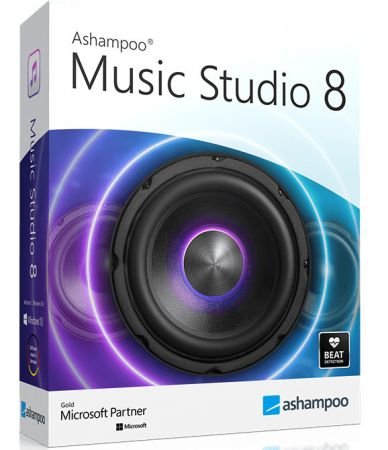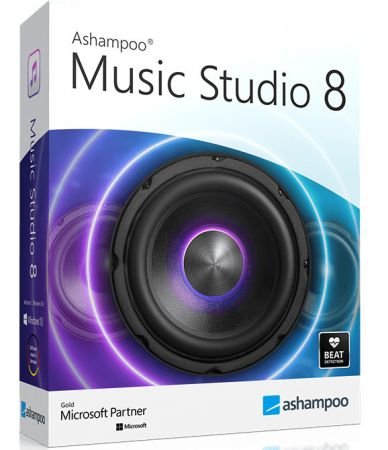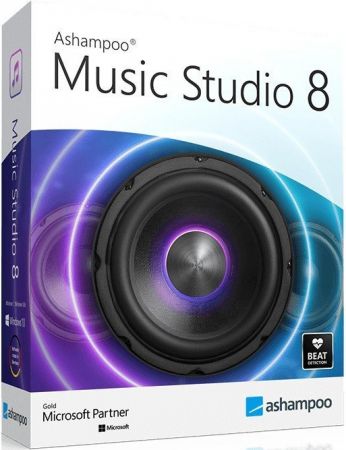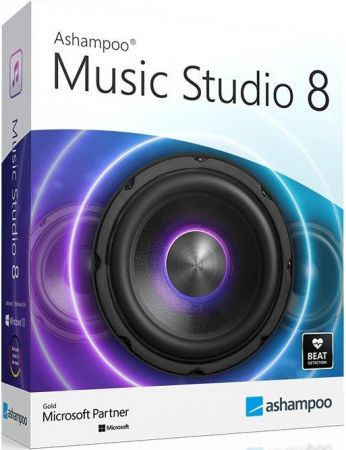Ashampoo Music Studio v8.0.3 Multilingual
Ashampoo Music Studio v8.0.3 Multilingual | 60 MB | Language: Multilanguage
Ashampoo Music Studio 8 is our flagship music editing software for your songs and audio files! Eight powerful modules cover practically everything audiophiles need from their PCs. Whether you want to edit, burn or cut your audios, Music Studio 8 gets the job done quickly and efficiently. Convert between various popular formats, create mixtapes for parties or playlists that will work with any audio device! Bring total order to your music collection, print covers, rip audio discs it's all there in a single application! Enjoy your songs the way you want and where you want!
Audio trimming the easy way
Faster results with keyboard shortcuts
Split up audios into any number of parts
Enhanced music editor with optimized work flows
Live recording selectable by default
Organize songs more efficiently with templates
Multiple detail modifications for improved usability
Mix songs with tempo analysis and smart synchronization
Cut MP3s in the blink of an eye
Music software with eight comprehensive modules
Blazingly fast results with shortcuts
Keyboard shortcuts are the fastest way to edit your files. Instead of mousing around, why not hit a single key to navigate and perform various actions, like copying audio data? You can undo your actions, move selection markers and do so much more just by hitting a few keys. Naturally, the program provides visual hints as to the shortcut layout for each menu. Save time and give your mouse a rest with keyboard shortcuts!
Audio splitting made super-easy: meet Audio-Splitter
Now you can split your MP3s and other audio files into multiple parts with incredible ease. Use playback and pause to place your cut marks or click anywhere you like to cut and split with millisecond precision. It's fast, it's precise and it's super intuitive. We've gone out of our way to make Ashampoo Music Studio 8 the most user-friendly Music Studio ever. Try it out today and see for yourself!
Take a little off the beginning or end instantly
Live recordings or radio footage usually include a little more than just the songs we want, whether it's a jingle or segway at the beginning, or some commentary afterwards. The new cutting tool gets rid of the surplus bits in a heartbeat. Simply place a few markers and let Music Studio 8 go to work. As with all Music Studio 8 tools, you don't need any previous knowledge to get the job done quickly and efficiently.
A mixtape for every occasion
Mix it up like the pros with Music Studio 8! Turn your favorite songs into mixtapes with smooth transitions and convert them into any format or burn them to disc. "Mix Tape" is your chance to set the mood for any party, wedding or get-together. For a perfectly smooth listening experience, make sure to use the DJ mixer that analyzes each track and harmonizes their speeds for perfect mixtapes every time!
Edit and mix with up to three tracks
Mix your songs on up to three tracks, edit parts or blend them together. Smart markers and panning make editing fast and effortless! Remove individual passages, add new ones, fade in and out and use the equalizer for high-precision fine-tuning. This new version features optimized work flows to help you achieve your goals faster.
Perfect cuts also for live footage
Cutting recordings and live footage into individual songs has never been easier. Ashampoo Music Studio 8 detects pauses automatically, splits up recordings accordingly and saves the separate parts in the desired format. The pause detection threshold is adjustable so even live footage without pauses poses no problem!
Convert to any format and listen without iTunes
Ashampoo Music Studio 8 also supports the popular AAC / M4A Apple formats and the innovative APE format. Burn your music to disc, convert your iTunes songs into a specific format such as MP3, WMA and FLAC or select a target device for maximum compatibility. Now, you can listen to all your songs on any device from your home stereo to devices without iTunes!
High-quality disc ripping
Turning your CDs into digital form is a breeze with Ashampoo Music Studio 8. All songs are checked against an online database and automatically named correctly, supplied with covers and savable into any format. And fast ripping saves you multiple steps. Our CD ripper gives you great results fast, every time!
Create playlists and find the right format every time
Playlists are the most convenient way to play your songs in any order you like. To ensure, all programs and players can play your collections, Ashampoo Music Studio 8 offers a wide selection of playlist formats. It doesn't matter which player you use - and it doesn't get any more compatible than this!
Convert audio files
Use Ashampoo Music Studio 8 to convert your music files with incredible ease and fine-adjust the quality to your needs. Just select frequency and bitrate and you're done! Or use the many presets and start converting straight away. Every format from the market leaders MP3 and AAC (M4A) to lossless compression with FLAC and WAV, and even specialist formats such as OGG, APE and OPUS, is supported. Save space and play your songs on every device!
Create and print CD covers
Burn your music to CD and complete your project with self-made covers and inlays. Professional templates created by our designers and features like automatically created tables of contents will have you come up with visually appealing layouts in just minutes. Creative collages from covers and song titles are now just as easily created as business-style layouts. Whether you're designing for your family, club or work, Cover Editor has the design for you.
Normalize for a great general impression
When you're creating a music disc based on songs from different sources, you will frequently encounter various different volume levels. A modern pop song is produced very differently from, say, a classic from the 60s. Normalization can spare you the need to manually adjust volumes by making your music sound more professional and harmonic.
Extract audio from movies for use as ring tones or separate sound tracks
Movie score, favorite movie quote or sound effect, Ashampoo Music Studio 8 can turn your favorite videos into editable sound files in a snap. Extract opening and closing credits or your favorite scene as an audio file and cut, mix and export them to your favorite format. Perfect for individual ring tones or for use in your own videos!
Perfect order for your music collection
Ashampoo Music Studio 8 finally puts an end to incorrectly named audio files. Is your collection basically a single folder with all kinds of genres and styles? Would you like to see the creation date along with the name of the artist and title in your file names? Music Studio 8 brings order to your collection. Not only can the program properly name all of your songs but it can also create intricate folder structures with subfolders for each genre. In Version 8, we've added templates to help you order your songs by various parameters (year, genre, artist, etc.) instantly. You set the standard, the program does the rest!
Whats New:
Homepage:
DOWNLOAD LINKS: