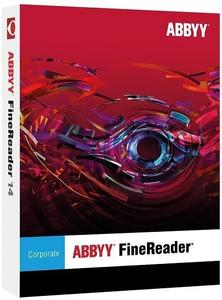KAMAL
MyBoerse.bz Pro Member
ABBYY FineReader 15.0.113.3886 Corporate Multilingual (Portable)
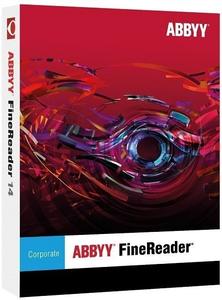
ABBYY FineReader 15.0.113.3886 Corporate Multilingual (Portable) | 504 MB | Language: Multilanguage
FineReader PDF empowers professionals to maximize efficiency in the digital workplace. Featuring ABBYY's latest AI-based OCR technology, FineReader makes it easier to digitize, retrieve, edit, protect, share, and collaborate on all kinds of documents in the same workflow. Now information workers can focus even more on their expertise and less on administrative tasks.
Optimize document processes
Digitize, retrieve, edit, protect, share, and collaborate on all kinds of documents in one workflow.
Make the most of PDFs
Edit digital and scanned PDFs with a newfound ease: correct whole sentences and paragraphs or even adjust the layout.
Digitize the document workflow
Incorporate paper documents into a digital workplace with AI-based OCR technology to simplify daily work.
Streamline IT costs
Benefit from one-time payment and progressive volume discounts to maximize the impact across your organization.
Standardize software assets
Deploy one PDF solution throughout your organization to ensure multiple stakeholders can collaborate smoothly.
Simplify license management
Lower IT workload with automated deployment and straightforward license management.
What's new in ABBYY FineReader 15:
Edit all of the PDF
With FineReader 15, editing PDFs of any kind, including scanned documents, has become almost as easy as with a text editor. You can edit entire paragraphs, change the text formatting, edit table cells, and even rearrange the whole layout.
Get more accurate document conversion
The latest improvements in ABBYY's AI-based OCR technology provide higher accuracy for Japanese, Korean and Chinese characters and better automatic tagging for PDF and PDF/UA creation. The intelligent detection of text-layer quality for digitally-created PDFs allows for more accurate results when converting into editable formats.
Export document comparisons
In addition to exporting the differences between two versions of a document as comments in a PDF, you can now also export the results as a Word document in track-changes mode. This allows you to easily accept or reject the edits and finalize the document (for FineReader 15 Corporate only).
Make an impact across the organization
New Remote User licenses allow organizations to use FineReader with desktop and application virtualization solutions. New options have been added to customize FineReader settings during deployment using Group Policy Objects.
System Requirements:
Operating system:
Microsoft® Windows® 10 / 8.1 / 8 / 7
For working with localized interfaces corresponding language support is required
Centralized deployment and virtualization:
The operation of ABBYY FineReader 15 has been tested for the following configurations:
Microsoft Windows Server 2019, 2016, 2012 R2, 2008 R2 (including the use with Remote Desktop, RemoteApp and Remote Desktop Web Access)
Citrix Workspace App 1808 (using installed application accessed from a server), Citrix Virtual Apps and Desktops
Hardware:
PC with 1 GHz (or faster) x86 or x64 processor with SSE2 instruction set
1 GB of RAM (4 GB is recommended); in multiprocessor systems, an additional 512 MB of RAM is required for each additional processor.
1.2 GB of hard disk space for typical program installation and 1.2 GB free space for optimal program operation
Video card with 1024x768 resolution or higher
An Internet connection is required to activate your serial number.
Keyboard, mouse or other pointing device.
Home Page -
DOWNLOAD LINKS:
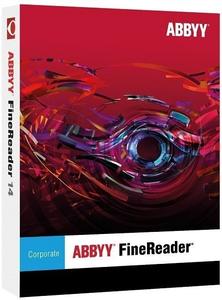
ABBYY FineReader 15.0.113.3886 Corporate Multilingual (Portable) | 504 MB | Language: Multilanguage
FineReader PDF empowers professionals to maximize efficiency in the digital workplace. Featuring ABBYY's latest AI-based OCR technology, FineReader makes it easier to digitize, retrieve, edit, protect, share, and collaborate on all kinds of documents in the same workflow. Now information workers can focus even more on their expertise and less on administrative tasks.
Optimize document processes
Digitize, retrieve, edit, protect, share, and collaborate on all kinds of documents in one workflow.
Make the most of PDFs
Edit digital and scanned PDFs with a newfound ease: correct whole sentences and paragraphs or even adjust the layout.
Digitize the document workflow
Incorporate paper documents into a digital workplace with AI-based OCR technology to simplify daily work.
Streamline IT costs
Benefit from one-time payment and progressive volume discounts to maximize the impact across your organization.
Standardize software assets
Deploy one PDF solution throughout your organization to ensure multiple stakeholders can collaborate smoothly.
Simplify license management
Lower IT workload with automated deployment and straightforward license management.
What's new in ABBYY FineReader 15:
Edit all of the PDF
With FineReader 15, editing PDFs of any kind, including scanned documents, has become almost as easy as with a text editor. You can edit entire paragraphs, change the text formatting, edit table cells, and even rearrange the whole layout.
Get more accurate document conversion
The latest improvements in ABBYY's AI-based OCR technology provide higher accuracy for Japanese, Korean and Chinese characters and better automatic tagging for PDF and PDF/UA creation. The intelligent detection of text-layer quality for digitally-created PDFs allows for more accurate results when converting into editable formats.
Export document comparisons
In addition to exporting the differences between two versions of a document as comments in a PDF, you can now also export the results as a Word document in track-changes mode. This allows you to easily accept or reject the edits and finalize the document (for FineReader 15 Corporate only).
Make an impact across the organization
New Remote User licenses allow organizations to use FineReader with desktop and application virtualization solutions. New options have been added to customize FineReader settings during deployment using Group Policy Objects.
System Requirements:
Operating system:
Microsoft® Windows® 10 / 8.1 / 8 / 7
For working with localized interfaces corresponding language support is required
Centralized deployment and virtualization:
The operation of ABBYY FineReader 15 has been tested for the following configurations:
Microsoft Windows Server 2019, 2016, 2012 R2, 2008 R2 (including the use with Remote Desktop, RemoteApp and Remote Desktop Web Access)
Citrix Workspace App 1808 (using installed application accessed from a server), Citrix Virtual Apps and Desktops
Hardware:
PC with 1 GHz (or faster) x86 or x64 processor with SSE2 instruction set
1 GB of RAM (4 GB is recommended); in multiprocessor systems, an additional 512 MB of RAM is required for each additional processor.
1.2 GB of hard disk space for typical program installation and 1.2 GB free space for optimal program operation
Video card with 1024x768 resolution or higher
An Internet connection is required to activate your serial number.
Keyboard, mouse or other pointing device.
Home Page -
DOWNLOAD LINKS: