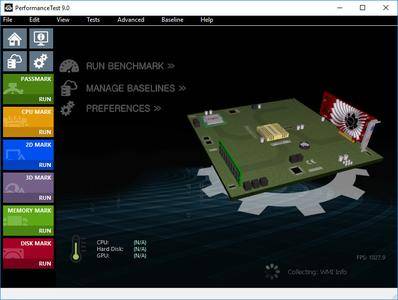KAMAL
MyBoerse.bz Pro Member
PassMark PerformanceTest 10.0 Build 1007 (x64) Multilingual (Portable)

PassMark PerformanceTest 10.0 Build 1007 (x64) Multilingual (Portable) | 86 MB | Language: Multilanguage
Fast, easy to use, PC speed testing and benchmarking. PassMark PerformanceTest allows you to objectively benchmark a PC using a variety of different speed tests and compare the results to other computers.
- Find out if your PC is performing at its best.
- Compare the performance of your machine to similar machines.
- Measure the effect of configuration changes and upgrades.
- Avoid paying big bucks for poor performance.
- Make objective independent measurements on which to base your purchasing decision.
- Use the advanced tests to create you own benchmark scenarios
Standard test suites
- CPU tests Mathematical operations, compression, encryption, physics.
- 2D graphics tests Vectors, bitmaps, fonts, text, and GUI elements.
- 3D graphics tests DirectX 9 to DirectX 12 in 4K resolution. DirectCompute & OpenCL
- Disk tests Reading, writing & seeking within disk files + IOPS
- Memory tests Memory access speeds and latency
Advanced configurable tests
- Advanced Disk
- Advanced CD / DVD
- Advanced 3D graphics
- Advanced Networking (for Ethernet, Internet and Wireless)
- Advanced Memory
- Advanced Visualized Physics
- Advanced DirectCompute
The application includes the following additional features:
- Comprehensive online help
- Supports hyper-threading, and multiple CPUs testing
- Detailed disk speed graphs
- Supports printing results
- The ability to save your benchmark results to disk as a new baseline
- A customizable "Notes" field for storing your own information along with the saved Benchmark result.
- Support for copying the results to other applications (eg. MS-Word)
- Export results to HTML, text, GIF, and BMP formats
- Single test execution, execution of a test suite or execution of all tests with a single mouse click.
- A summary 'Mark' figure for each test suite plus the calculation of the PassMark Rating figure.
- An easy to use point and click interface
- A summary system information screen including CPU type, CPU speed, Total RAM, Video Hardware, Cluster size, etc..
- The ability to compare the performance of your computer to multiple 'Baseline' computers at the one time.
- Flexible license, move the software
Operating System: XP SP3, Vista, Server 2003, 2008, 2012, 2016, Windows 7, Windows 8, Windows 10
Home Page -
DOWNLOAD LINKS:

PassMark PerformanceTest 10.0 Build 1007 (x64) Multilingual (Portable) | 86 MB | Language: Multilanguage
Fast, easy to use, PC speed testing and benchmarking. PassMark PerformanceTest allows you to objectively benchmark a PC using a variety of different speed tests and compare the results to other computers.
- Find out if your PC is performing at its best.
- Compare the performance of your machine to similar machines.
- Measure the effect of configuration changes and upgrades.
- Avoid paying big bucks for poor performance.
- Make objective independent measurements on which to base your purchasing decision.
- Use the advanced tests to create you own benchmark scenarios
Standard test suites
- CPU tests Mathematical operations, compression, encryption, physics.
- 2D graphics tests Vectors, bitmaps, fonts, text, and GUI elements.
- 3D graphics tests DirectX 9 to DirectX 12 in 4K resolution. DirectCompute & OpenCL
- Disk tests Reading, writing & seeking within disk files + IOPS
- Memory tests Memory access speeds and latency
Advanced configurable tests
- Advanced Disk
- Advanced CD / DVD
- Advanced 3D graphics
- Advanced Networking (for Ethernet, Internet and Wireless)
- Advanced Memory
- Advanced Visualized Physics
- Advanced DirectCompute
The application includes the following additional features:
- Comprehensive online help
- Supports hyper-threading, and multiple CPUs testing
- Detailed disk speed graphs
- Supports printing results
- The ability to save your benchmark results to disk as a new baseline
- A customizable "Notes" field for storing your own information along with the saved Benchmark result.
- Support for copying the results to other applications (eg. MS-Word)
- Export results to HTML, text, GIF, and BMP formats
- Single test execution, execution of a test suite or execution of all tests with a single mouse click.
- A summary 'Mark' figure for each test suite plus the calculation of the PassMark Rating figure.
- An easy to use point and click interface
- A summary system information screen including CPU type, CPU speed, Total RAM, Video Hardware, Cluster size, etc..
- The ability to compare the performance of your computer to multiple 'Baseline' computers at the one time.
- Flexible license, move the software
Operating System: XP SP3, Vista, Server 2003, 2008, 2012, 2016, Windows 7, Windows 8, Windows 10
Home Page -
DOWNLOAD LINKS: