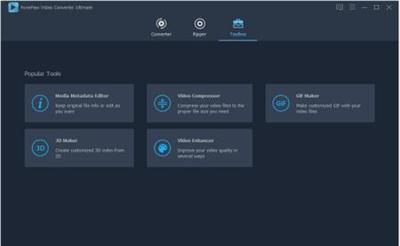KAMAL
MyBoerse.bz Pro Member
FonePaw Video Converter Ultimate 5.0.0 (x64) Multilingual (Portable)

FonePaw Video Converter Ultimate 5.0.0 (x64) Multilingual (Portable) | 59 MB | Language: Multilanguage
On account of strong support with NVIDIA CUDA, AMD®, etc. technologies, FonePaw Video Converter Ultimate can decode and encode videos on a CUDA-enabled graphics card, which leads to your fast and high quality HD and SD video conversion. Besides, apart from videos files, audio and DVD files are also in the list of "Able-To-Be-Converted", which means this power video conversion solution is capable of converting video, audio and DVD files efficiently and stability.
High-speed Video Conversion
Equipped with NVIDIA's CUDA and AMD APP acceleration technology, Video Converter Ultimate enables you to experience 30X faster conversion speed and it supports multi-core processor completely.
Convert Various Video/Audio Formats
Equipped with advanced HD video conversion technology, it can easily convert videos or audios into different formats, such as MKV, AVI, WMV, MP4, FLV and MP3, WAV, M4A, WMA, etc.
Ultimate Homemade DVDs Ripper
Rip and convert homemade DVD to video in MP4, AVI, WMV, 3GP, FLV, and any other formats that you can think of in an easy-handle way.
Play Any Video and Audio Handily
With FonePaw Video Converter Ultimate in hand, you can play any videos or audios in its mini but clear box, which is also useful to check the exported video or audio files of your conversion or edit.
Download Massive Online Videos
Wherever you want to download videos on PC or Mac, YouTube, Yahoo, Facebook, Dailymotion, Vimeo, Metacafe, Howcast, Vevo or more, Video Converter Ultimate can meet your satisfaction.
Creating and Making Personalized Videos
You are entitled to adjust video effects, like brightness, contrast, hue, saturation and output volume, and crop, trim or even add watermark, so that you can make your own personalized videos.
Clip or Merge Video and Audio
You can choose to clip any desired fragments of a video or an audio file.In addition, you can merge them together to make your own video or audio.
Taking Snapshot
With one click, you can take snapshots of the highlights of a video and save them in a certain file, so that you can make a collection of the essence of a video.
System Requirements:
- Windows OS: Windows 8.1/8/7/Vista/XP (32 bit or 64 bit)
- CPU: 1GHz Intel/AMD CPU or above
- RAM: 1024 MB or more
- Resolution: 1024x768 display or above
- Hard Disk Space: 1G and above free space
Home Page -
DOWNLOAD LINKS:

FonePaw Video Converter Ultimate 5.0.0 (x64) Multilingual (Portable) | 59 MB | Language: Multilanguage
On account of strong support with NVIDIA CUDA, AMD®, etc. technologies, FonePaw Video Converter Ultimate can decode and encode videos on a CUDA-enabled graphics card, which leads to your fast and high quality HD and SD video conversion. Besides, apart from videos files, audio and DVD files are also in the list of "Able-To-Be-Converted", which means this power video conversion solution is capable of converting video, audio and DVD files efficiently and stability.
High-speed Video Conversion
Equipped with NVIDIA's CUDA and AMD APP acceleration technology, Video Converter Ultimate enables you to experience 30X faster conversion speed and it supports multi-core processor completely.
Convert Various Video/Audio Formats
Equipped with advanced HD video conversion technology, it can easily convert videos or audios into different formats, such as MKV, AVI, WMV, MP4, FLV and MP3, WAV, M4A, WMA, etc.
Ultimate Homemade DVDs Ripper
Rip and convert homemade DVD to video in MP4, AVI, WMV, 3GP, FLV, and any other formats that you can think of in an easy-handle way.
Play Any Video and Audio Handily
With FonePaw Video Converter Ultimate in hand, you can play any videos or audios in its mini but clear box, which is also useful to check the exported video or audio files of your conversion or edit.
Download Massive Online Videos
Wherever you want to download videos on PC or Mac, YouTube, Yahoo, Facebook, Dailymotion, Vimeo, Metacafe, Howcast, Vevo or more, Video Converter Ultimate can meet your satisfaction.
Creating and Making Personalized Videos
You are entitled to adjust video effects, like brightness, contrast, hue, saturation and output volume, and crop, trim or even add watermark, so that you can make your own personalized videos.
Clip or Merge Video and Audio
You can choose to clip any desired fragments of a video or an audio file.In addition, you can merge them together to make your own video or audio.
Taking Snapshot
With one click, you can take snapshots of the highlights of a video and save them in a certain file, so that you can make a collection of the essence of a video.
System Requirements:
- Windows OS: Windows 8.1/8/7/Vista/XP (32 bit or 64 bit)
- CPU: 1GHz Intel/AMD CPU or above
- RAM: 1024 MB or more
- Resolution: 1024x768 display or above
- Hard Disk Space: 1G and above free space
Home Page -
DOWNLOAD LINKS: