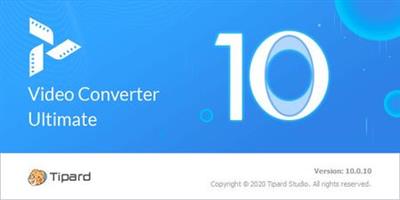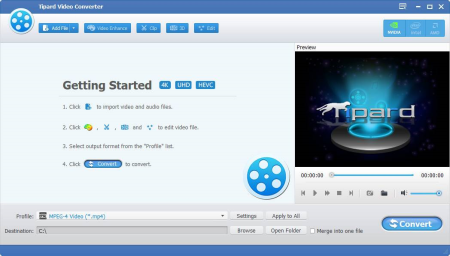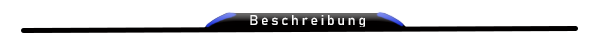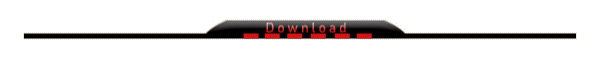KAMAL
MyBoerse.bz Pro Member
Tipard Video Converter Ultimate 10.0.22 Multilingual (Portable)
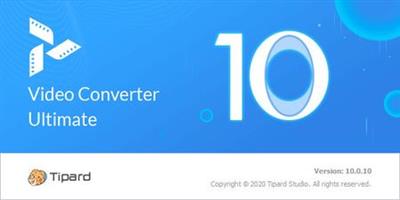
Tipard Video Converter Ultimate 10.0.22 Multilingual (Portable) | 64 MB | Language: Multilanguage
Tipard Video Converter Ultimate is capable of converting over 500 video and audio formats for playback on any mainstream device like iPhone 11/XS/ XR, iPad, iPod, Samsung, Huawei, Xiaomi, HTC, Motorola, Sharp, etc. Moreover, it can convert video to 4K UHD and 1080p HD video, so that you can get a superb clear image, even if you are using the 4K TV.
This powerful Media Converter supports full-quality conversion. It can convert recorded or downloaded video to the video of 4K H.265/HEVC (*.mp4), 4K H.264 FLV (*.flv), VP8 4K, VP9 4K, 2K HD, 1080p HD, 720p HD, 480p, etc., so that you can play Ultra HD video on any 4K TV like Samsung, Sony, Vizio and others, and play HD video on mainstream digital devices like iPhone, Samsung phone, etc.
The Excellent Video Converter supports over 500 media formats' conversion. It can convert video/video to MP4, MOV, WMV, AVI, FLV, MKV, VOB, WebM, TS, TRP, ASF, 3GP, MP3, WMA, WAV, FLAC, AAC, AIFF, OGG, MKA, AU, M4A, M4B, M4R, AMR, etc. You can extract the background audio from the video for ear pleasure. Meanwhile, the batch conversion can save your time greatly.
Rip and Copy DVD to Computer Losslessly
Not only working as the media converter, it can be the DVD Ripper and Copy. It can rip DVD into the digital formats for smooth playback on any device without DVD Player. Moreover, it can let you free up more room to copy the DVD disc into the DVD folder and ISO file.
Rip and convert DVD to a wide range of video formats of MP4, MKV, AVI, WMV, AVI, MOV, MP4, WMV, MKV, FLV, etc., and extract MP3, AAC, OGG, WAV, DTS, M4A, and more formats' music or songs from DVDs.
Convert DVD to MPG Lossless. Tipard Video Converter Ultimate can store the full original subtitle and audio track options of the DVD and keep the best output quality of the original DVDs.
Copy DVD to full DVD folder and ISO file. Tipard Video Converter can copy the DVD disc into the full-mode DVD folder and ISO file on the computer, so that you can experience the same playback as DVD player.
Convert Files at 60x Faster Speed with Full Quality
Tipard Video Converter Ultimate supports the GPU acceleration from Intel, AMD, NVENC, etc., which lets you experience the 60x faster speed than other common media converter in the market. Moreover, it converts the video files in full quality. Whether you rip a HD DVD to MPG Lossless, or convert 4K MP4 to 4K AVI, WebM, FLV, MKV, etc., it can lets you keep the original settings to keep the full quality.
Edit Video Effects to Refine Video Creations
This Media Conversion tool has a built-in video editor that allows you to edit the video effects easily. All the editing tools like watermark, clip, merge, crop, rotate, filter, etc., can be applied without any skills.
Clip & Merge
If you want to cut down a long video into parts for uploading, then this software is exactly what you need. It can split one file into 2 parts, and also keep the wanted part from a video file. It also lets you copy and paste the video segment to create what you want. When you want to make the collections, it can also combine more than one video and audio files into one file in simple clicks.
Crop Video
Feel annoyed by the black edges of the video? Just crop the video to remove the letterbox now. This video cropper lets you drag the frame to adjust the border directly to remove unwanted parts. Moreover, you can use the crop mode from Letter Box, Pan & Scan or Full. You can also change the aspect ratio as 16:9, 9:16, 4:3, 1:1 or freely.
Adjust Effects
How to get a darken recording video into a bright one? How to make the overexposed video normal. Tipard Video Converter Ultimate can solve it. It lets you adjust the contrast, hue, saturation and brightness manually by dragging the threshold slider. The deinterlacing feature can get a high-quality 1080i video and DVD titles.
Apply Filters
Filter is not only the magic for a photo. A video can also apply the filters to get a totally different video creation. You can apply the various filters like pixelate, gray, warm, coordinates, sketch, plain, whirlpool, purple, stars, modern, Hong Kong movie, and more, into your video file and get a fantastic movie vision with this video editor.
Add Watermark
Watermark is the specific of your video. When you share a video on YouTube, Facebook, etc., you can add your personal logo into the video to get recognition. This software lets you add the image as the watermark. It also lets you create a text watermark with your own font size, style, color, position, even the writing system.
Rotate & Flip Video
No body wants to get a sideways video playback on computer from the phone camera. So does you. Take Tipard Video Converter Ultimate to rotate your video in 90 counterclockwise or clockwise. Moreover, you can flip your video vertically and horizontally to create a mirroring video file to get more likes from others.
Add Subtitle & Audio Track
It will never be happy if you found your video downloaded is not synchronize in subtitle or voices. The software can help you fix it. It lets you remove the original substile and add the matching one. Moreover, for the background audio, you can silence it and add one or more audio tracks to replace the old one.
System Requirements:
OS Supported: Windows XP (SP2 or later), Windows Vista, Windows 7, Windows 8, Windows 10
CPU: 1.2GHz Intel or AMD CPU, or above
RAM: 1G RAM or more.
Home Page -
DOWNLOAD LINKS:
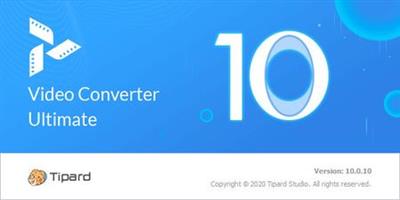
Tipard Video Converter Ultimate 10.0.22 Multilingual (Portable) | 64 MB | Language: Multilanguage
Tipard Video Converter Ultimate is capable of converting over 500 video and audio formats for playback on any mainstream device like iPhone 11/XS/ XR, iPad, iPod, Samsung, Huawei, Xiaomi, HTC, Motorola, Sharp, etc. Moreover, it can convert video to 4K UHD and 1080p HD video, so that you can get a superb clear image, even if you are using the 4K TV.
This powerful Media Converter supports full-quality conversion. It can convert recorded or downloaded video to the video of 4K H.265/HEVC (*.mp4), 4K H.264 FLV (*.flv), VP8 4K, VP9 4K, 2K HD, 1080p HD, 720p HD, 480p, etc., so that you can play Ultra HD video on any 4K TV like Samsung, Sony, Vizio and others, and play HD video on mainstream digital devices like iPhone, Samsung phone, etc.
The Excellent Video Converter supports over 500 media formats' conversion. It can convert video/video to MP4, MOV, WMV, AVI, FLV, MKV, VOB, WebM, TS, TRP, ASF, 3GP, MP3, WMA, WAV, FLAC, AAC, AIFF, OGG, MKA, AU, M4A, M4B, M4R, AMR, etc. You can extract the background audio from the video for ear pleasure. Meanwhile, the batch conversion can save your time greatly.
Rip and Copy DVD to Computer Losslessly
Not only working as the media converter, it can be the DVD Ripper and Copy. It can rip DVD into the digital formats for smooth playback on any device without DVD Player. Moreover, it can let you free up more room to copy the DVD disc into the DVD folder and ISO file.
Rip and convert DVD to a wide range of video formats of MP4, MKV, AVI, WMV, AVI, MOV, MP4, WMV, MKV, FLV, etc., and extract MP3, AAC, OGG, WAV, DTS, M4A, and more formats' music or songs from DVDs.
Convert DVD to MPG Lossless. Tipard Video Converter Ultimate can store the full original subtitle and audio track options of the DVD and keep the best output quality of the original DVDs.
Copy DVD to full DVD folder and ISO file. Tipard Video Converter can copy the DVD disc into the full-mode DVD folder and ISO file on the computer, so that you can experience the same playback as DVD player.
Convert Files at 60x Faster Speed with Full Quality
Tipard Video Converter Ultimate supports the GPU acceleration from Intel, AMD, NVENC, etc., which lets you experience the 60x faster speed than other common media converter in the market. Moreover, it converts the video files in full quality. Whether you rip a HD DVD to MPG Lossless, or convert 4K MP4 to 4K AVI, WebM, FLV, MKV, etc., it can lets you keep the original settings to keep the full quality.
Edit Video Effects to Refine Video Creations
This Media Conversion tool has a built-in video editor that allows you to edit the video effects easily. All the editing tools like watermark, clip, merge, crop, rotate, filter, etc., can be applied without any skills.
Clip & Merge
If you want to cut down a long video into parts for uploading, then this software is exactly what you need. It can split one file into 2 parts, and also keep the wanted part from a video file. It also lets you copy and paste the video segment to create what you want. When you want to make the collections, it can also combine more than one video and audio files into one file in simple clicks.
Crop Video
Feel annoyed by the black edges of the video? Just crop the video to remove the letterbox now. This video cropper lets you drag the frame to adjust the border directly to remove unwanted parts. Moreover, you can use the crop mode from Letter Box, Pan & Scan or Full. You can also change the aspect ratio as 16:9, 9:16, 4:3, 1:1 or freely.
Adjust Effects
How to get a darken recording video into a bright one? How to make the overexposed video normal. Tipard Video Converter Ultimate can solve it. It lets you adjust the contrast, hue, saturation and brightness manually by dragging the threshold slider. The deinterlacing feature can get a high-quality 1080i video and DVD titles.
Apply Filters
Filter is not only the magic for a photo. A video can also apply the filters to get a totally different video creation. You can apply the various filters like pixelate, gray, warm, coordinates, sketch, plain, whirlpool, purple, stars, modern, Hong Kong movie, and more, into your video file and get a fantastic movie vision with this video editor.
Add Watermark
Watermark is the specific of your video. When you share a video on YouTube, Facebook, etc., you can add your personal logo into the video to get recognition. This software lets you add the image as the watermark. It also lets you create a text watermark with your own font size, style, color, position, even the writing system.
Rotate & Flip Video
No body wants to get a sideways video playback on computer from the phone camera. So does you. Take Tipard Video Converter Ultimate to rotate your video in 90 counterclockwise or clockwise. Moreover, you can flip your video vertically and horizontally to create a mirroring video file to get more likes from others.
Add Subtitle & Audio Track
It will never be happy if you found your video downloaded is not synchronize in subtitle or voices. The software can help you fix it. It lets you remove the original substile and add the matching one. Moreover, for the background audio, you can silence it and add one or more audio tracks to replace the old one.
System Requirements:
OS Supported: Windows XP (SP2 or later), Windows Vista, Windows 7, Windows 8, Windows 10
CPU: 1.2GHz Intel or AMD CPU, or above
RAM: 1G RAM or more.
Home Page -
DOWNLOAD LINKS: