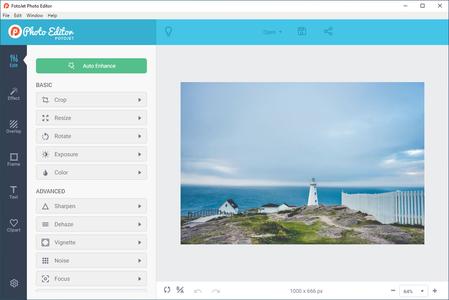KAMAL
MyBoerse.bz Pro Member
FotoJet Photo Editor 1.0.2 Repack (Portable)

FotoJet Photo Editor 1.0.2 Repack (Portable) | 94 MB | Language: English
Need to add a blaze of color on your personal photos? You should try this powerful photo editor immediately, with which you can easily add watermarks, adjust brightness and contrast, resize a photo as wallpaper, or enhance a photo for printing and sharing. 50+ different effects and tons of resources can be applied to touch up your photos and make them look more fascinating.
Fast, Handy and Easy to Use
Everyone can be a photo editing expert in minutes. No professional graphic skills required, touch up your photos with these handy editing tools in combination, and you can get the perfect look without much effort.
Various Editing Resources
Numerous graphic resources are provided for you to make photos stunning. Freely choose from 50+ photo effects/filters in 7 categories to apply, including B&W, Sepia, Vintage, Lomo, Old Photo, Scene, etc. Select your desired images from 800+ preset clipart images to use or search through 93,000+ images online. Also, a wide choice of other resources are available, including 30+ preset text styles, 70+ delicate overlays, 40+ various types of frames.
Edit Your Photos with Great Inspiration
This comprehensive editor can give you a great support in photo editing options. You can not only crop, resize and rotate your photos flexibly, also make color adjustments such as Exposure, Brightness, Contrast, Highlights and Shadows. Also, text can be edited freely with a custom font, color, and style accordingly. The best part is, you can simply apply desired effect, add vignette, color splash, radial focus or tilt shift effect with a few clicks to give your photo a dramatic look.
Save or Share
When your artwork is done, save it as a JPG or PNG image, or share it with your family and friends via Facebook, Twitter, Pinterest or Tumblr.
Edit a Photo Freely
- Auto-enhance your photo with one simple tap.
- Crop, resize and rotate your photo flexibly.
- Adjust photo Exposure, Brightness, Contrast, Highlights and Shadows.
- Make color adjustments such as Saturation, Temperature and Tint.
- Apply Sharpness and Clarity adjustments to your photo.
- Add Dehaze effect to reduce or remove haze from your photo.
- Add Vignette effect to your photo.
- Add Noise effect to your photo.
- Add Radial Focus and Tilt Shift effect to your photo.
- Apply Color Splash effect to give your photo a dramatic look.
- Manage Selective Filter effect to enhance the selected part of your photo.
Apply Photo Effects to Beautify Your Photo
- Freely choose from 50+ photo effects/filters in 7 categories to apply including B&W, Sepia, Vintage, Lomo, Old Photo, Scene, etc.
- Simply click to apply any effect that you desire and flexibly adjust the intensity.
Add Other Elements to Enhance Your Photo
- Add new text to your photo or apply 30+ preset text styles quickly.
- Adjust text opacity, font, color, size, alignment, and effect at will.
- Choose from 800+ preset clipart images to use or search through 93,000+ images online.
- Freely customize clipart images to your satisfaction.
- Choose from 70+ delicate overlays and customize by adjusting intensity, blend mode, rotating and flipping.
- Apply 40+ various types of frames including Border, Shadow, Polaroid, Edge, Film, etc.
- Freely move, resize, rotate and duplicate elements.
More Helpful Tools for Easy Photo Editing
- Undo/Redo.
- Auto-snap.
- Restore the original photo with one click.
- Show a before/after photo comparison with one click.
- Freely zoom in/out to view your photo.
Save and Share
- Save your photo as a JPG or PNG image.
- Share it to Facebook, Twitter, Pinterest, or Tumblr.
Requirements: Windows 10 / 8 / 7.
Home Page -
DOWNLOAD LINKS:

FotoJet Photo Editor 1.0.2 Repack (Portable) | 94 MB | Language: English
Need to add a blaze of color on your personal photos? You should try this powerful photo editor immediately, with which you can easily add watermarks, adjust brightness and contrast, resize a photo as wallpaper, or enhance a photo for printing and sharing. 50+ different effects and tons of resources can be applied to touch up your photos and make them look more fascinating.
Fast, Handy and Easy to Use
Everyone can be a photo editing expert in minutes. No professional graphic skills required, touch up your photos with these handy editing tools in combination, and you can get the perfect look without much effort.
Various Editing Resources
Numerous graphic resources are provided for you to make photos stunning. Freely choose from 50+ photo effects/filters in 7 categories to apply, including B&W, Sepia, Vintage, Lomo, Old Photo, Scene, etc. Select your desired images from 800+ preset clipart images to use or search through 93,000+ images online. Also, a wide choice of other resources are available, including 30+ preset text styles, 70+ delicate overlays, 40+ various types of frames.
Edit Your Photos with Great Inspiration
This comprehensive editor can give you a great support in photo editing options. You can not only crop, resize and rotate your photos flexibly, also make color adjustments such as Exposure, Brightness, Contrast, Highlights and Shadows. Also, text can be edited freely with a custom font, color, and style accordingly. The best part is, you can simply apply desired effect, add vignette, color splash, radial focus or tilt shift effect with a few clicks to give your photo a dramatic look.
Save or Share
When your artwork is done, save it as a JPG or PNG image, or share it with your family and friends via Facebook, Twitter, Pinterest or Tumblr.
Edit a Photo Freely
- Auto-enhance your photo with one simple tap.
- Crop, resize and rotate your photo flexibly.
- Adjust photo Exposure, Brightness, Contrast, Highlights and Shadows.
- Make color adjustments such as Saturation, Temperature and Tint.
- Apply Sharpness and Clarity adjustments to your photo.
- Add Dehaze effect to reduce or remove haze from your photo.
- Add Vignette effect to your photo.
- Add Noise effect to your photo.
- Add Radial Focus and Tilt Shift effect to your photo.
- Apply Color Splash effect to give your photo a dramatic look.
- Manage Selective Filter effect to enhance the selected part of your photo.
Apply Photo Effects to Beautify Your Photo
- Freely choose from 50+ photo effects/filters in 7 categories to apply including B&W, Sepia, Vintage, Lomo, Old Photo, Scene, etc.
- Simply click to apply any effect that you desire and flexibly adjust the intensity.
Add Other Elements to Enhance Your Photo
- Add new text to your photo or apply 30+ preset text styles quickly.
- Adjust text opacity, font, color, size, alignment, and effect at will.
- Choose from 800+ preset clipart images to use or search through 93,000+ images online.
- Freely customize clipart images to your satisfaction.
- Choose from 70+ delicate overlays and customize by adjusting intensity, blend mode, rotating and flipping.
- Apply 40+ various types of frames including Border, Shadow, Polaroid, Edge, Film, etc.
- Freely move, resize, rotate and duplicate elements.
More Helpful Tools for Easy Photo Editing
- Undo/Redo.
- Auto-snap.
- Restore the original photo with one click.
- Show a before/after photo comparison with one click.
- Freely zoom in/out to view your photo.
Save and Share
- Save your photo as a JPG or PNG image.
- Share it to Facebook, Twitter, Pinterest, or Tumblr.
Requirements: Windows 10 / 8 / 7.
Home Page -
DOWNLOAD LINKS: